-
 bitcoin
bitcoin $87959.907984 USD
1.34% -
 ethereum
ethereum $2920.497338 USD
3.04% -
 tether
tether $0.999775 USD
0.00% -
 xrp
xrp $2.237324 USD
8.12% -
 bnb
bnb $860.243768 USD
0.90% -
 solana
solana $138.089498 USD
5.43% -
 usd-coin
usd-coin $0.999807 USD
0.01% -
 tron
tron $0.272801 USD
-1.53% -
 dogecoin
dogecoin $0.150904 USD
2.96% -
 cardano
cardano $0.421635 USD
1.97% -
 hyperliquid
hyperliquid $32.152445 USD
2.23% -
 bitcoin-cash
bitcoin-cash $533.301069 USD
-1.94% -
 chainlink
chainlink $12.953417 USD
2.68% -
 unus-sed-leo
unus-sed-leo $9.535951 USD
0.73% -
 zcash
zcash $521.483386 USD
-2.87%
How to query account balances using Bitfinex's API?
Use Bitfinex's API to query account balances by authenticating with API keys, constructing a POST request to /v2/auth/r/wallets, and parsing the JSON response.
Apr 13, 2025 at 03:21 pm
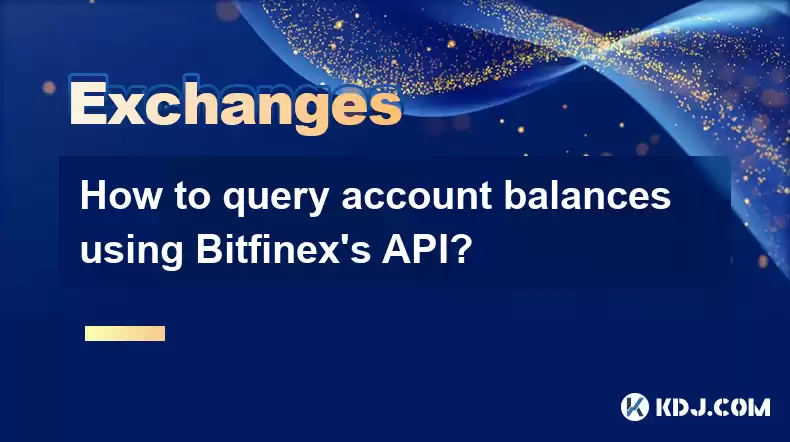
Bitfinex, one of the leading cryptocurrency exchanges, provides a robust API that allows users to interact with their platform programmatically. One of the most common operations users perform is querying account balances. This article will guide you through the process of using Bitfinex's API to check your account balances, ensuring you can manage your funds efficiently and securely.
Understanding Bitfinex's API Authentication
Before you can query your account balances, you need to understand how to authenticate your API requests. Bitfinex uses a combination of API keys and a signature to ensure secure access to your account.
- Generate API Keys: Log into your Bitfinex account, navigate to the API section, and generate a new API key. Make sure to enable the necessary permissions for reading account balances.
- API Key and Secret: You will receive an API key and a secret key. Keep the secret key safe and never share it.
- Creating the Signature: For each API request, you need to create a signature using the secret key. The signature is generated by hashing the request payload with the secret key.
Setting Up Your Development Environment
To interact with Bitfinex's API, you need to set up your development environment. Here’s how to do it:
- Choose a Programming Language: Bitfinex's API can be used with various programming languages. Popular choices include Python, JavaScript, and Ruby.
- Install Required Libraries: For example, if you choose Python, you can use the
requestslibrary for making HTTP requests andhmacandhashlibfor creating the signature. - Set Up Your API Credentials: Store your API key and secret key securely in your development environment.
Constructing the API Request
To query your account balances, you need to construct an API request to the appropriate endpoint. Bitfinex provides the /v2/auth/r/wallets endpoint for this purpose.
- Endpoint:
https://api.bitfinex.com/v2/auth/r/wallets - HTTP Method:
POST - Payload: An empty array
[]is used for this request.
Creating the Signature
Creating the signature is a crucial step in authenticating your request. Here’s how to do it:
- Timestamp: Generate a timestamp in milliseconds. This timestamp must be included in the payload.
- Nonce: Use the timestamp as a nonce to ensure the request is unique.
- Payload: Construct the payload by concatenating the API path and the JSON-encoded payload.
- Signature: Use the HMAC-SHA384 algorithm to create the signature with your secret key and the payload.
Here is an example of how to create the signature in Python:
import timeimport jsonimport hmacimport hashlib
api_key = 'your_api_key'api_secret = 'your_api_secret'
Generate timestamp and nonce
timestamp = str(int(time.time() * 1000))nonce = timestamp
Construct the payload
payload = '/api/v2/auth/r/wallets' + json.dumps([])
Create the signature
signature = hmac.new(api_secret.encode(), payload.encode(), hashlib.sha384).hexdigest()
Sending the API Request
Once you have constructed the payload and created the signature, you can send the API request. Here’s how to do it in Python:
- Headers: Include the API key, signature, and nonce in the headers of your request.
- Send the Request: Use the
requestslibrary to send the POST request to the endpoint.
Here is an example of how to send the request in Python:
import requests
url = 'https://api.bitfinex.com/v2/auth/r/wallets'
headers = {
'bfx-nonce': nonce,
'bfx-apikey': api_key,
'bfx-signature': signature
}
response = requests.post(url, headers=headers, data=json.dumps([]))
if response.status_code == 200:
print(response.json())
else:
print('Error:', response.status_code, response.text)
Parsing the Response
After sending the request, you need to parse the response to extract your account balances. The response from Bitfinex will be in JSON format, containing an array of wallet objects.
- Wallet Objects: Each wallet object includes information such as the currency, balance, and type of wallet (e.g., exchange or margin).
- Extracting Balances: Iterate through the array to extract the balance for each currency.
Here is an example of how to parse the response in Python:
wallets = response.json()
for wallet in wallets:
currency = wallet[1]
balance = wallet[2]
print(f'Currency: {currency}, Balance: {balance}')
Handling Errors and Edge Cases
When querying account balances, it’s important to handle potential errors and edge cases:
- API Rate Limits: Bitfinex has rate limits on API requests. Ensure you do not exceed these limits to avoid being blocked.
- Authentication Errors: If your signature or nonce is incorrect, you will receive an authentication error. Double-check your authentication process.
- Network Issues: Be prepared to handle network-related issues, such as timeouts or connection errors.
Frequently Asked Questions
Q: Can I query account balances for multiple accounts using the same API key? A: No, each API key is tied to a single account. To query balances for multiple accounts, you need to generate separate API keys for each account.
Q: How often can I query my account balances using Bitfinex's API? A: Bitfinex imposes rate limits on API requests. You can typically make up to 90 requests per minute, but it’s best to check the current limits in the Bitfinex API documentation.
Q: What should I do if I encounter an authentication error when querying my account balances? A: Authentication errors usually occur due to incorrect signatures or nonce values. Ensure your timestamp is accurate and that you are using the correct secret key to generate the signature. If the issue persists, regenerate your API keys and try again.
Q: Can I use Bitfinex's API to query account balances in real-time? A: Bitfinex's API does not provide real-time streaming of account balances. You need to make periodic requests to the /v2/auth/r/wallets endpoint to get the latest balances.
Disclaimer:info@kdj.com
The information provided is not trading advice. kdj.com does not assume any responsibility for any investments made based on the information provided in this article. Cryptocurrencies are highly volatile and it is highly recommended that you invest with caution after thorough research!
If you believe that the content used on this website infringes your copyright, please contact us immediately (info@kdj.com) and we will delete it promptly.
- Digitap ($TAP) Poised to Disrupt Payments, Challenging XRP Amidst Booming Crypto Presales
- 2026-01-18 03:35:01
- Crypto Crossroads: Dogecoin's Resurgence, DeepSnitch AI's Soaring Launch, and Coinbase's Legislative Standoff
- 2026-01-18 03:40:02
- Uncovering Hidden Riches: The Royal Mint's Valuable £2 Coins and the Hunt for Numismatic Treasures
- 2026-01-18 04:05:01
- Royal Mint's £2 Coin Error: A Valuable Find for Collectors of Rare £2 Coins
- 2026-01-18 03:50:02
- Ozak AI: Charting a Course for Wealth Creation in the Dynamic 2026 Crypto Landscape
- 2026-01-18 04:10:01
- Revolut Fuels Explosive Growth in Stablecoin Adoption, Reshaping Digital Payments
- 2026-01-18 01:20:02
Related knowledge

How to set up SMS and Email notifications for your exchange account activity? (Security Alerts)
Jan 14,2026 at 05:00am
Enabling SMS Notifications for Exchange Account Activity1. Log in to your exchange account using verified credentials and navigate to the Security or ...

How to use an exchange's NFT marketplace? (e.g., Binance NFT, Coinbase NFT)
Jan 12,2026 at 04:20am
Accessing the NFT Marketplace Interface1. Log into your verified account on the exchange platform—Binance or Coinbase—using two-factor authentication ...

What are Exchange Traded Notes (ETNs) for Crypto and How to Buy Them?
Jan 15,2026 at 11:39pm
Understanding Exchange Traded Notes in the Crypto Ecosystem1. Exchange Traded Notes are unsecured debt instruments issued by financial institutions th...

How to get a "Verified" badge on an exchange's P2P platform? (Becoming a Merchant)
Jan 14,2026 at 10:40pm
Understanding the Verification Process1. Exchanges require applicants to submit government-issued identification documents such as passports, national...

What is a "Flash Crash" on a Crypto Exchange and How to Protect Yourself?
Jan 11,2026 at 12:39am
Understanding Flash Crash Mechanics1. A flash crash on a crypto exchange refers to an abrupt, severe, and temporary drop in asset prices—often occurri...

How to check the insurance policy of a crypto exchange for your funds? (FDIC & Private Insurance)
Jan 11,2026 at 04:39pm
Fund Protection Mechanisms on Crypto Exchanges1. Crypto exchanges do not qualify for FDIC insurance coverage because they are not banks and do not hol...

How to set up SMS and Email notifications for your exchange account activity? (Security Alerts)
Jan 14,2026 at 05:00am
Enabling SMS Notifications for Exchange Account Activity1. Log in to your exchange account using verified credentials and navigate to the Security or ...

How to use an exchange's NFT marketplace? (e.g., Binance NFT, Coinbase NFT)
Jan 12,2026 at 04:20am
Accessing the NFT Marketplace Interface1. Log into your verified account on the exchange platform—Binance or Coinbase—using two-factor authentication ...

What are Exchange Traded Notes (ETNs) for Crypto and How to Buy Them?
Jan 15,2026 at 11:39pm
Understanding Exchange Traded Notes in the Crypto Ecosystem1. Exchange Traded Notes are unsecured debt instruments issued by financial institutions th...

How to get a "Verified" badge on an exchange's P2P platform? (Becoming a Merchant)
Jan 14,2026 at 10:40pm
Understanding the Verification Process1. Exchanges require applicants to submit government-issued identification documents such as passports, national...

What is a "Flash Crash" on a Crypto Exchange and How to Protect Yourself?
Jan 11,2026 at 12:39am
Understanding Flash Crash Mechanics1. A flash crash on a crypto exchange refers to an abrupt, severe, and temporary drop in asset prices—often occurri...

How to check the insurance policy of a crypto exchange for your funds? (FDIC & Private Insurance)
Jan 11,2026 at 04:39pm
Fund Protection Mechanisms on Crypto Exchanges1. Crypto exchanges do not qualify for FDIC insurance coverage because they are not banks and do not hol...
See all articles










































































