-
 Bitcoin
Bitcoin $117800
0.49% -
 Ethereum
Ethereum $4432
0.55% -
 XRP
XRP $3.106
1.07% -
 Tether USDt
Tether USDt $1.001
0.01% -
 BNB
BNB $835.8
1.74% -
 Solana
Solana $189.1
2.72% -
 USDC
USDC $0.9999
-0.01% -
 Dogecoin
Dogecoin $0.2302
3.65% -
 TRON
TRON $0.3485
-0.69% -
 Cardano
Cardano $0.9212
-0.91% -
 Hyperliquid
Hyperliquid $46.97
1.45% -
 Chainlink
Chainlink $22.77
5.61% -
 Stellar
Stellar $0.4284
0.82% -
 Sui
Sui $3.766
2.82% -
 Bitcoin Cash
Bitcoin Cash $583.5
-0.82% -
 Ethena USDe
Ethena USDe $1.001
0.03% -
 Hedera
Hedera $0.2512
2.78% -
 Avalanche
Avalanche $24.18
2.27% -
 Litecoin
Litecoin $120.2
2.10% -
 Toncoin
Toncoin $3.450
1.96% -
 UNUS SED LEO
UNUS SED LEO $9.412
-0.92% -
 Shiba Inu
Shiba Inu $0.00001298
2.35% -
 Uniswap
Uniswap $10.99
3.75% -
 Polkadot
Polkadot $3.962
3.09% -
 Dai
Dai $1.000
0.00% -
 Bitget Token
Bitget Token $4.643
1.38% -
 Cronos
Cronos $0.1511
-0.08% -
 Ethena
Ethena $0.7246
3.18% -
 Monero
Monero $254.9
7.90% -
 Pepe
Pepe $0.00001100
3.32%
How to play KuCoin's futures contracts? How to calculate the margin?
KuCoin offers a robust platform for futures trading, allowing users to trade with up to 100x leverage on various crypto contracts like BTC and ETH.
May 14, 2025 at 04:01 pm
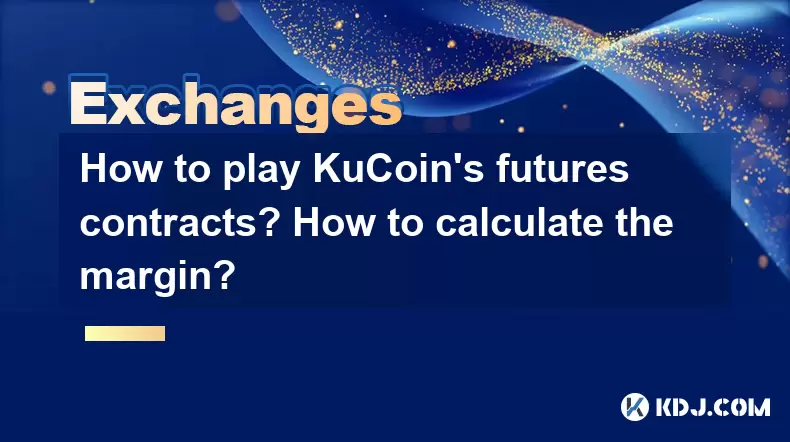
KuCoin, one of the leading cryptocurrency exchanges, offers a robust platform for trading futures contracts. Engaging in futures trading on KuCoin can be an exciting way to potentially profit from the volatile crypto market. This article will guide you through the process of playing KuCoin's futures contracts and calculating the margin required for your trades.
Getting Started with KuCoin Futures
Before diving into futures trading, you must first have an account on KuCoin. If you don't have one, you can easily create one on their website. Once your account is set up and verified, you can access the futures trading section.
- Navigate to the futures trading section by clicking on "Futures" in the top menu of the KuCoin website or app.
- Select the futures contract you wish to trade. KuCoin offers various futures contracts, including those for Bitcoin (BTC), Ethereum (ETH), and other cryptocurrencies.
- Understand the contract specifications, such as the contract size, expiration date, and leverage options available.
Opening a Futures Position
To open a futures position on KuCoin, follow these steps:
- Choose your trading direction: Decide whether you want to go long (buy) or short (sell) the futures contract.
- Set your leverage: KuCoin allows you to trade with leverage, which can amplify both gains and losses. You can select the leverage level, ranging from 1x to 100x, depending on the contract.
- Enter your order details: Specify the quantity of contracts you wish to trade and the price at which you want to enter the position. You can choose between market orders, which execute immediately at the current market price, or limit orders, which execute at a specified price.
- Review and confirm your order: Before submitting your order, double-check all the details to ensure they are correct. Once you're satisfied, click "Confirm" to open your futures position.
Calculating the Margin for KuCoin Futures
Margin is the amount of collateral required to open and maintain a futures position. KuCoin uses a system of initial margin and maintenance margin to manage the risk associated with leveraged trading.
Initial Margin: This is the amount of margin required to open a futures position. It is calculated as a percentage of the contract's notional value. The formula for initial margin is:
Initial Margin = (Contract Size Entry Price Number of Contracts) / Leverage
For example, if you want to open a long position on a BTC/USDT futures contract with a contract size of 1 BTC, an entry price of $30,000, 1 contract, and 10x leverage, the initial margin would be:
Initial Margin = (1 $30,000 1) / 10 = $3,000
Maintenance Margin: This is the minimum amount of margin required to keep your position open. If your account balance falls below the maintenance margin level, your position may be liquidated. The maintenance margin is typically a percentage of the initial margin, often set at around 50%.
*Maintenance Margin = Initial Margin Maintenance Margin Ratio**
Using the previous example, if the maintenance margin ratio is 50%, the maintenance margin would be:
*Maintenance Margin = $3,000 0.5 = $1,500**
Managing Your Futures Position
Once your futures position is open, you need to monitor it closely and manage it effectively.
- Monitor your position's performance: Keep an eye on the market price of the underlying asset and the unrealized profit or loss of your position.
- Adjust your leverage: If the market moves against your position, you may need to adjust your leverage to avoid liquidation. You can increase your margin or reduce your leverage to lower the risk of liquidation.
- Close your position: When you're ready to exit your position, you can close it by placing an opposing order. If you're long, you would sell the same number of contracts at the current market price. If you're short, you would buy the same number of contracts to close your position.
Risk Management in Futures Trading
Futures trading can be highly rewarding but also comes with significant risks. Proper risk management is crucial to protect your capital.
- Set stop-loss orders: A stop-loss order automatically closes your position if the market moves against you beyond a certain point. This can help limit your losses.
- Diversify your portfolio: Don't put all your capital into a single futures position. Diversify your trades across different assets and strategies to spread the risk.
- Use position sizing: Only allocate a small percentage of your total capital to each futures position. This can help you manage risk and avoid significant losses.
Frequently Asked Questions
Q: Can I trade futures on KuCoin using a mobile app?
A: Yes, KuCoin offers a mobile app that allows you to trade futures contracts on the go. You can download the app from the App Store or Google Play, log in to your account, and access the futures trading section to open and manage your positions.
Q: What happens if my futures position is liquidated on KuCoin?
A: If your account balance falls below the maintenance margin level, your position may be liquidated to prevent further losses. KuCoin will automatically close your position at the current market price, and any remaining balance in your account will be credited to your spot wallet.
Q: Are there any fees associated with trading futures on KuCoin?
A: Yes, KuCoin charges trading fees for futures contracts. The fee structure varies depending on your trading volume and whether you are a maker or taker in the order book. You can find detailed information on the fees in the KuCoin fee schedule section of their website.
Q: Can I use my existing cryptocurrencies as margin for futures trading on KuCoin?
A: Yes, you can use your existing cryptocurrencies as margin for futures trading. KuCoin supports multiple cryptocurrencies for margin, including BTC, ETH, and USDT. You can transfer these assets from your spot wallet to your futures wallet to use as margin for your trades.
Disclaimer:info@kdj.com
The information provided is not trading advice. kdj.com does not assume any responsibility for any investments made based on the information provided in this article. Cryptocurrencies are highly volatile and it is highly recommended that you invest with caution after thorough research!
If you believe that the content used on this website infringes your copyright, please contact us immediately (info@kdj.com) and we will delete it promptly.
- Kazakhstan's Crypto Leap: Bitcoin ETF and Central Asia's Digital Finance Future
- 2025-08-13 12:45:19
- BlockDAG Presale Blazes Past $371M: Fundraising Frenzy Fuels Crypto Sensation
- 2025-08-13 13:05:21
- Meme Coins: Chasing the 2025 Surge – Which Will Moonshot?
- 2025-08-13 10:25:23
- Bitcoin's Wild Ride: Rally, Pullback, and What's Next
- 2025-08-13 10:25:23
- Bitcoin, Bitmax, and Institutional Demand: A New Era of Crypto Investment
- 2025-08-13 10:45:12
- Solana, ROAM, and Airdrops: What's the Buzz in 2025?
- 2025-08-13 11:35:13
Related knowledge

How to use margin trading on Poloniex
Aug 08,2025 at 09:50am
Understanding Margin Trading on Poloniex

How to read the order book on KuCoin
Aug 10,2025 at 03:21pm
Understanding the Order Book Interface on KuCoinWhen accessing the order book on KuCoin, users are presented with a real-time display of buy and sell ...

How to read the order book on KuCoin
Aug 12,2025 at 02:28am
Understanding the Basics of Staking in CryptocurrencyStaking is a fundamental concept in the world of blockchain and cryptocurrencies, particularly wi...

How to set price alerts on Kraken
Aug 11,2025 at 08:49pm
Understanding Price Alerts on KrakenPrice alerts on Kraken are tools that allow traders to monitor specific cryptocurrency pairs for price movements. ...

How to avoid high gas fees on Uniswap
Aug 13,2025 at 11:35am
Understanding Gas Fees on UniswapGas fees on Uniswap are payments made to Ethereum miners or validators for processing transactions on the blockchain....

How to earn cashback rewards on Crypto.com
Aug 12,2025 at 02:08am
Understanding Cashback Rewards on Crypto.comCashback rewards on Crypto.com are a feature designed to incentivize users to spend using their Crypto.com...

How to use margin trading on Poloniex
Aug 08,2025 at 09:50am
Understanding Margin Trading on Poloniex

How to read the order book on KuCoin
Aug 10,2025 at 03:21pm
Understanding the Order Book Interface on KuCoinWhen accessing the order book on KuCoin, users are presented with a real-time display of buy and sell ...

How to read the order book on KuCoin
Aug 12,2025 at 02:28am
Understanding the Basics of Staking in CryptocurrencyStaking is a fundamental concept in the world of blockchain and cryptocurrencies, particularly wi...

How to set price alerts on Kraken
Aug 11,2025 at 08:49pm
Understanding Price Alerts on KrakenPrice alerts on Kraken are tools that allow traders to monitor specific cryptocurrency pairs for price movements. ...

How to avoid high gas fees on Uniswap
Aug 13,2025 at 11:35am
Understanding Gas Fees on UniswapGas fees on Uniswap are payments made to Ethereum miners or validators for processing transactions on the blockchain....

How to earn cashback rewards on Crypto.com
Aug 12,2025 at 02:08am
Understanding Cashback Rewards on Crypto.comCashback rewards on Crypto.com are a feature designed to incentivize users to spend using their Crypto.com...
See all articles

























































































