-
 Bitcoin
Bitcoin $116400
-0.36% -
 Ethereum
Ethereum $4033
3.40% -
 XRP
XRP $3.302
-1.26% -
 Tether USDt
Tether USDt $1.000
-0.02% -
 BNB
BNB $796.1
1.67% -
 Solana
Solana $177.8
1.89% -
 USDC
USDC $0.9999
0.00% -
 Dogecoin
Dogecoin $0.2314
4.09% -
 TRON
TRON $0.3381
0.14% -
 Cardano
Cardano $0.7989
1.22% -
 Stellar
Stellar $0.4496
-1.84% -
 Chainlink
Chainlink $20.42
9.42% -
 Hyperliquid
Hyperliquid $41.17
0.88% -
 Sui
Sui $3.914
3.77% -
 Bitcoin Cash
Bitcoin Cash $584.7
1.52% -
 Hedera
Hedera $0.2632
-0.54% -
 Avalanche
Avalanche $24.09
3.40% -
 Ethena USDe
Ethena USDe $1.001
-0.02% -
 Litecoin
Litecoin $123.2
1.33% -
 Toncoin
Toncoin $3.318
-0.04% -
 UNUS SED LEO
UNUS SED LEO $8.984
-0.05% -
 Shiba Inu
Shiba Inu $0.00001323
2.85% -
 Uniswap
Uniswap $10.90
4.41% -
 Polkadot
Polkadot $3.999
3.34% -
 Dai
Dai $1.000
0.01% -
 Cronos
Cronos $0.1630
9.64% -
 Bitget Token
Bitget Token $4.484
0.82% -
 Monero
Monero $272.4
2.44% -
 Pepe
Pepe $0.00001173
6.03% -
 Aave
Aave $290.8
2.88%
How to play coin-to-coin trading on Gate.io? Analysis of the steps for coin-to-coin trading
Coin-to-coin trading on Gate.io allows swapping cryptocurrencies directly, enhancing portfolio diversity and market responsiveness. Follow our guide for step-by-step trading.
Jun 02, 2025 at 04:49 pm
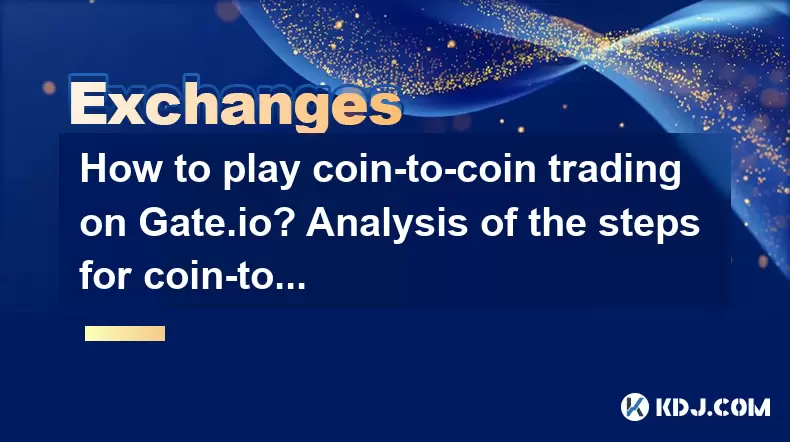
Coin-to-coin trading on Gate.io offers traders the ability to exchange one cryptocurrency for another without the need to convert to fiat currencies. This form of trading can be advantageous for those looking to diversify their crypto portfolio or take advantage of market movements between different cryptocurrencies. In this guide, we will walk through the detailed steps required to execute coin-to-coin trades on Gate.io, along with an analysis of the process to help you better understand and utilize this trading method.
Registering and Logging into Gate.io
Before you can start trading, you need to register an account on Gate.io. Here's how you can do it:
- Visit the Gate.io website and click on the "Register" button.
- Enter your email address and create a strong password. Make sure to use a unique password that you haven't used on other sites.
- Complete the CAPTCHA to verify that you are not a robot.
- Click on the verification link sent to your email to activate your account.
- Log into your account using the email and password you just created.
Once logged in, it is highly recommended to enable two-factor authentication (2FA) for added security. You can do this by navigating to the security settings and following the prompts to set up 2FA using an authenticator app like Google Authenticator.
Depositing Funds into Your Gate.io Account
To engage in coin-to-coin trading, you first need to deposit cryptocurrencies into your Gate.io account. Here’s how you can deposit funds:
- Navigate to the "Wallet" section on the Gate.io website.
- Select "Deposit" and choose the cryptocurrency you wish to deposit.
- Copy the deposit address provided by Gate.io. This address is unique to your account and should be used to send your funds from an external wallet or exchange.
- Transfer the desired amount of the cryptocurrency to the copied address from your external wallet.
- Wait for the transaction to be confirmed on the blockchain. The time it takes for confirmation can vary depending on the cryptocurrency and network congestion.
Once your deposit is confirmed, the funds will appear in your Gate.io wallet, and you can proceed with trading.
Navigating to the Trading Page
To start trading, you need to navigate to the trading page on Gate.io. Here’s how to do it:
- Click on the "Trade" tab at the top of the Gate.io website.
- Select the trading pair you are interested in. For coin-to-coin trading, you will select a pair like BTC/USDT, ETH/BTC, or any other combination of cryptocurrencies you wish to trade.
- Once you have selected a trading pair, you will be taken to the trading interface where you can see the order book, trading chart, and other relevant information.
Placing a Coin-to-Coin Trade Order
Now that you are on the trading page, you can place your coin-to-coin trade order. Here are the steps to follow:
- Choose the type of order you want to place. You can select from market orders, limit orders, or stop orders, depending on your trading strategy.
- Enter the amount of the cryptocurrency you wish to trade. Make sure to double-check the amount to avoid errors.
- Set the price if you are placing a limit order. The price should be entered in the quote currency of the trading pair.
- Review your order details to ensure everything is correct.
- Click on the "Buy" or "Sell" button to place your order. Your order will now be added to the order book and will be executed when the market conditions meet your specified criteria.
Monitoring and Managing Your Trades
After placing your order, it's important to monitor and manage your trades to ensure they are executed as intended. Here’s how you can do that:
- Keep an eye on the trading chart to track the price movements of your trading pair.
- Check the status of your orders in the "Open Orders" section. You can see whether your orders are pending, partially filled, or fully filled.
- Cancel any orders that you no longer want to keep active by clicking on the "Cancel" button next to the order.
- Review your trade history in the "Trade History" section to see all your completed trades and their details.
Withdrawing Your Funds
Once you have completed your trades and want to move your funds out of Gate.io, you can do so by withdrawing them. Here’s how:
- Navigate to the "Wallet" section and select "Withdraw."
- Choose the cryptocurrency you want to withdraw.
- Enter the amount you wish to withdraw and the address of the external wallet where you want to send the funds.
- Review the withdrawal details and any associated fees.
- Confirm the withdrawal by entering your 2FA code and clicking on the "Withdraw" button.
- Wait for the withdrawal to be processed and confirmed on the blockchain.
Analyzing the Steps for Coin-to-Coin Trading
Understanding the steps involved in coin-to-coin trading on Gate.io is crucial for executing trades effectively. Here’s an analysis of the process:
- Registration and Security: The initial step of registering and securing your account with 2FA is essential. It ensures that your account is protected from unauthorized access, which is critical when dealing with cryptocurrencies.
- Depositing Funds: Depositing funds into your Gate.io account is straightforward but requires careful attention to the deposit address to avoid sending funds to the wrong place. Always double-check the address before sending any cryptocurrency.
- Navigating to the Trading Page: The trading interface on Gate.io is user-friendly, allowing traders to easily select their desired trading pairs and access the necessary tools for trading.
- Placing Orders: The ability to place different types of orders (market, limit, stop) gives traders flexibility in their trading strategies. Understanding how each order type works can help you make more informed trading decisions.
- Monitoring and Managing Trades: Active monitoring of your trades is important to respond to market changes and manage your orders effectively. The ability to cancel orders and review trade history provides valuable control over your trading activities.
- Withdrawing Funds: The withdrawal process is straightforward but requires attention to detail, especially when entering the withdrawal address and confirming the transaction with 2FA.
Frequently Asked Questions
Q1: Can I trade any cryptocurrency pair on Gate.io?
A1: Gate.io offers a wide range of trading pairs, but not all cryptocurrency pairs are available for trading. You can check the available trading pairs on the "Trade" page of the website.
Q2: Are there any fees associated with coin-to-coin trading on Gate.io?
A2: Yes, Gate.io charges trading fees, which can vary depending on the trading pair and your trading volume. You can find detailed information about the fee structure on the Gate.io website.
Q3: How long does it take to deposit and withdraw funds on Gate.io?
A3: The time it takes to deposit and withdraw funds depends on the cryptocurrency and the blockchain's confirmation times. Deposits and withdrawals can take anywhere from a few minutes to several hours.
Q4: Is it possible to trade using leverage on Gate.io?
A4: Yes, Gate.io offers margin trading, which allows you to trade with leverage. However, margin trading involves higher risk and is not suitable for all traders. Make sure to understand the risks before engaging in margin trading.
Disclaimer:info@kdj.com
The information provided is not trading advice. kdj.com does not assume any responsibility for any investments made based on the information provided in this article. Cryptocurrencies are highly volatile and it is highly recommended that you invest with caution after thorough research!
If you believe that the content used on this website infringes your copyright, please contact us immediately (info@kdj.com) and we will delete it promptly.
- Moat Stocks & Mega-Cap Momentum: July's Standout Performance
- 2025-08-09 12:30:12
- Injective (INJ) Eyes $15.39 Breakout Amidst Explosive Network Growth
- 2025-08-09 12:30:12
- Ripple vs. SEC: XRP Price Soars as Legal Battles End, But Can It Outpace Rising Competitors?
- 2025-08-09 13:10:12
- DWP Management, XRP, and Digital Asset Funds: A New Era for Institutional Investment?
- 2025-08-09 13:30:12
- Pi Network's KYB Verification: A Leap Towards Sustainable Token Launch
- 2025-08-09 13:30:12
- Bitcoin, Dollar Alternative, and Institutional Adoption: A New Era?
- 2025-08-09 13:35:12
Related knowledge

How to use margin trading on Poloniex
Aug 08,2025 at 09:50am
Understanding Margin Trading on Poloniex

How to use advanced trading on Gemini
Aug 08,2025 at 04:07am
Understanding Advanced Trading on GeminiAdvanced trading on Gemini refers to a suite of tools and order types designed for experienced traders who wan...

How to use advanced trading on Gemini
Aug 08,2025 at 10:56pm
Understanding Advanced Trading on GeminiAdvanced trading on Gemini refers to the suite of tools and order types available on the Gemini ActiveTrader p...

How to get my API keys from KuCoin
Aug 08,2025 at 06:50pm
Understanding API Keys on KuCoinAPI keys are essential tools for users who want to interact with KuCoin's trading platform programmatically. These key...

How to trade options on Deribit
Aug 09,2025 at 01:42am
Understanding Deribit and Its Options MarketDeribit is a leading cryptocurrency derivatives exchange that specializes in Bitcoin (BTC) and Ethereum (E...

How to deposit USD on Bitstamp
Aug 07,2025 at 05:18pm
Understanding Bitstamp and USD DepositsBitstamp is one of the longest-standing cryptocurrency exchanges in the industry, offering users the ability to...

How to use margin trading on Poloniex
Aug 08,2025 at 09:50am
Understanding Margin Trading on Poloniex

How to use advanced trading on Gemini
Aug 08,2025 at 04:07am
Understanding Advanced Trading on GeminiAdvanced trading on Gemini refers to a suite of tools and order types designed for experienced traders who wan...

How to use advanced trading on Gemini
Aug 08,2025 at 10:56pm
Understanding Advanced Trading on GeminiAdvanced trading on Gemini refers to the suite of tools and order types available on the Gemini ActiveTrader p...

How to get my API keys from KuCoin
Aug 08,2025 at 06:50pm
Understanding API Keys on KuCoinAPI keys are essential tools for users who want to interact with KuCoin's trading platform programmatically. These key...

How to trade options on Deribit
Aug 09,2025 at 01:42am
Understanding Deribit and Its Options MarketDeribit is a leading cryptocurrency derivatives exchange that specializes in Bitcoin (BTC) and Ethereum (E...

How to deposit USD on Bitstamp
Aug 07,2025 at 05:18pm
Understanding Bitstamp and USD DepositsBitstamp is one of the longest-standing cryptocurrency exchanges in the industry, offering users the ability to...
See all articles

























































































