-
 Bitcoin
Bitcoin $118300
1.01% -
 Ethereum
Ethereum $4215
0.69% -
 XRP
XRP $3.198
-3.83% -
 Tether USDt
Tether USDt $1.000
-0.01% -
 BNB
BNB $803.4
-0.53% -
 Solana
Solana $180.3
-0.67% -
 USDC
USDC $0.9998
-0.01% -
 Dogecoin
Dogecoin $0.2334
-1.49% -
 TRON
TRON $0.3394
0.86% -
 Cardano
Cardano $0.7980
-1.45% -
 Chainlink
Chainlink $22.19
6.65% -
 Hyperliquid
Hyperliquid $43.41
0.13% -
 Stellar
Stellar $0.4407
-3.13% -
 Sui
Sui $3.843
-2.24% -
 Bitcoin Cash
Bitcoin Cash $564.7
-3.74% -
 Hedera
Hedera $0.2588
-3.41% -
 Ethena USDe
Ethena USDe $1.001
0.00% -
 Avalanche
Avalanche $23.64
-3.37% -
 Litecoin
Litecoin $120.0
-4.01% -
 Toncoin
Toncoin $3.342
-1.11% -
 UNUS SED LEO
UNUS SED LEO $9.038
0.60% -
 Shiba Inu
Shiba Inu $0.00001347
-0.81% -
 Uniswap
Uniswap $10.69
-4.58% -
 Polkadot
Polkadot $4.034
-1.30% -
 Dai
Dai $1.000
0.01% -
 Bitget Token
Bitget Token $4.472
-1.52% -
 Cronos
Cronos $0.1571
-3.04% -
 Pepe
Pepe $0.00001207
-2.21% -
 Monero
Monero $273.8
-3.19% -
 Ethena
Ethena $0.7520
2.75%
What should I do if the password is wrong when logging in to my Kraken account but the password is confirmed to be correct?
Double-check your Kraken login; even slight errors in capitalization or special characters prevent access. If the issue persists, reset your password via the official website and enable two-factor authentication for enhanced security; contact Kraken support if problems continue.
Mar 25, 2025 at 02:29 am
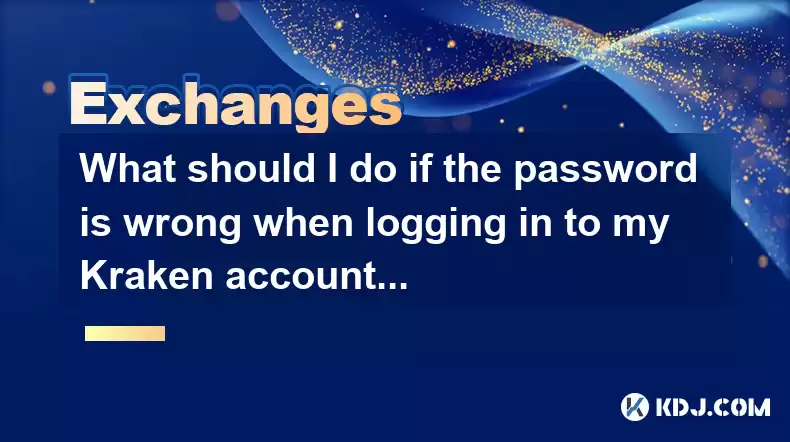
Key Points:
- Verify login details for accuracy, including capitalization and special characters.
- Check for browser extensions or malware interfering with login.
- Reset your Kraken account password through the official website's recovery process.
- Consider two-factor authentication (2FA) for enhanced security.
- Contact Kraken support directly if issues persist.
What should I do if the password is wrong when logging in to my Kraken account but the password is confirmed to be correct?
This frustrating situation often stems from seemingly minor issues. Let's explore potential causes and solutions. First, meticulously double-check your password. Even a single incorrect character, capitalization error, or misplaced special symbol will prevent login. Copy and paste your password directly from your password manager to eliminate typing errors.
Next, ensure you're accessing the legitimate Kraken website. Malicious websites mimicking Kraken's interface often collect login credentials. Verify the URL carefully; look for the "https" prefix and check for security certificates. Also, clear your browser's cache and cookies, as outdated information might be causing conflicts.
Browser extensions can sometimes interfere with website functionality, including login processes. Temporarily disable all extensions to see if one is causing the problem. Additionally, run a malware scan on your computer to rule out any malicious software that might be intercepting your login attempts or altering your password.
If the problem persists after these steps, it’s time to reset your Kraken password. Navigate to the official Kraken website and locate the password recovery or "Forgot Password" option. Kraken will guide you through a series of steps, usually involving verifying your email address or other security details linked to your account. Follow these instructions precisely.
Once your password is reset, immediately enable two-factor authentication (2FA). This adds an extra layer of security, requiring a code from your phone or authenticator app in addition to your password. 2FA significantly reduces the risk of unauthorized access, even if your password is compromised.
If you've exhausted all these troubleshooting steps and are still unable to log in, don't hesitate to contact Kraken's customer support directly. They have dedicated channels for assistance and can investigate account-specific issues that might be beyond simple troubleshooting. Provide them with as much detail as possible about the problem you're experiencing.
Remember, never share your Kraken login credentials or recovery codes with anyone, including individuals claiming to be Kraken support. Kraken will never ask for your password directly.
Understanding Kraken Security Measures:
Kraken employs various security protocols to safeguard user accounts. These include robust password requirements, SSL encryption for secure communication, and the option of enabling 2FA. Understanding these measures is crucial for maintaining the security of your cryptocurrency holdings.
Password Management Best Practices:
- Use a strong, unique password for each online account, including your Kraken account. A strong password incorporates a combination of uppercase and lowercase letters, numbers, and symbols.
- Utilize a reputable password manager to securely store and manage your passwords.
- Regularly update your passwords to minimize the risk of unauthorized access.
- Avoid using easily guessable passwords such as birthdays, pet names, or common words.
- Be wary of phishing attempts; never click on suspicious links or provide your login credentials to unverified sources.
Frequently Asked Questions:
Q: What if I've forgotten my recovery email address or phone number?
A: Contact Kraken support immediately. They might have alternative verification methods to help you regain access to your account. Be prepared to provide any information that could help them verify your identity.
Q: Can Kraken help me recover my password if I have lost access to my 2FA device?
A: Kraken will likely guide you through a more rigorous verification process. This might involve additional security questions or documentation to confirm your identity before resetting your password and disabling 2FA.
Q: My account is locked. What should I do?
A: Account lockouts often occur after multiple incorrect login attempts. Follow the password reset process outlined above. If you are still locked out, contact Kraken support for assistance. They can help you unlock your account and regain access.
Q: Is there a time limit for password resets?
A: Kraken typically doesn't impose strict time limits, but responding promptly to issues is always recommended to avoid prolonged account inaccessibility.
Q: What if I suspect my account has been compromised?
A: Immediately change your password, enable or re-enable 2FA, and contact Kraken support to report the suspected compromise. They can help you secure your account and investigate any unauthorized activity. Review your recent transactions to identify any suspicious withdrawals.
Q: I’m using a mobile app, and I’m facing the same password issue. What should I do?
A: The troubleshooting steps remain largely the same. Check your password for typos, ensure you are using the official Kraken mobile app, and try resetting your password via the app or the website. Contact Kraken support if the problem persists.
Q: My password reset email isn’t arriving. What could be wrong?
A: Check your spam or junk folder. Ensure the email address associated with your Kraken account is correct. If you still haven't received the email, contact Kraken support to troubleshoot the issue. They may be able to resend the password reset email or explore alternative verification methods.
Disclaimer:info@kdj.com
The information provided is not trading advice. kdj.com does not assume any responsibility for any investments made based on the information provided in this article. Cryptocurrencies are highly volatile and it is highly recommended that you invest with caution after thorough research!
If you believe that the content used on this website infringes your copyright, please contact us immediately (info@kdj.com) and we will delete it promptly.
- BlockchainFX, Crypto Presale, Bitcoin Hyper: The NY Perspective on 2025's Hottest Crypto
- 2025-08-11 01:10:14
- Cold Wallet, Crypto Presales, and ROI Potential: A New Yorker's Take
- 2025-08-11 01:10:14
- Dogecoin, Shiba Inu, and Meme Coin Mania: What's the Hype?
- 2025-08-11 01:15:14
- Crypto Gainers, BlockDAG, and Market Excitement: What's Hot in 2025
- 2025-08-11 01:30:14
- Pepe Coin, Shiba Inu, and the 1000x Runner Hunt: What's Next?
- 2025-08-11 01:20:14
- Dogecoin and the Meme Coin Mania: What's Next?
- 2025-08-11 01:25:15
Related knowledge

How to use margin trading on Poloniex
Aug 08,2025 at 09:50am
Understanding Margin Trading on Poloniex

How to read the order book on KuCoin
Aug 10,2025 at 03:21pm
Understanding the Order Book Interface on KuCoinWhen accessing the order book on KuCoin, users are presented with a real-time display of buy and sell ...

How to use advanced trading on Gemini
Aug 08,2025 at 04:07am
Understanding Advanced Trading on GeminiAdvanced trading on Gemini refers to a suite of tools and order types designed for experienced traders who wan...

How to use advanced trading on Gemini
Aug 08,2025 at 10:56pm
Understanding Advanced Trading on GeminiAdvanced trading on Gemini refers to the suite of tools and order types available on the Gemini ActiveTrader p...

How to get my API keys from KuCoin
Aug 08,2025 at 06:50pm
Understanding API Keys on KuCoinAPI keys are essential tools for users who want to interact with KuCoin's trading platform programmatically. These key...

How to trade options on Deribit
Aug 09,2025 at 01:42am
Understanding Deribit and Its Options MarketDeribit is a leading cryptocurrency derivatives exchange that specializes in Bitcoin (BTC) and Ethereum (E...

How to use margin trading on Poloniex
Aug 08,2025 at 09:50am
Understanding Margin Trading on Poloniex

How to read the order book on KuCoin
Aug 10,2025 at 03:21pm
Understanding the Order Book Interface on KuCoinWhen accessing the order book on KuCoin, users are presented with a real-time display of buy and sell ...

How to use advanced trading on Gemini
Aug 08,2025 at 04:07am
Understanding Advanced Trading on GeminiAdvanced trading on Gemini refers to a suite of tools and order types designed for experienced traders who wan...

How to use advanced trading on Gemini
Aug 08,2025 at 10:56pm
Understanding Advanced Trading on GeminiAdvanced trading on Gemini refers to the suite of tools and order types available on the Gemini ActiveTrader p...

How to get my API keys from KuCoin
Aug 08,2025 at 06:50pm
Understanding API Keys on KuCoinAPI keys are essential tools for users who want to interact with KuCoin's trading platform programmatically. These key...

How to trade options on Deribit
Aug 09,2025 at 01:42am
Understanding Deribit and Its Options MarketDeribit is a leading cryptocurrency derivatives exchange that specializes in Bitcoin (BTC) and Ethereum (E...
See all articles

























































































