-
 Bitcoin
Bitcoin $115000
0.12% -
 Ethereum
Ethereum $3701
4.50% -
 XRP
XRP $3.081
2.99% -
 Tether USDt
Tether USDt $0.0000
-0.01% -
 BNB
BNB $767.9
1.45% -
 Solana
Solana $169.5
3.13% -
 USDC
USDC $0.9999
0.01% -
 Dogecoin
Dogecoin $0.2106
4.30% -
 TRON
TRON $0.3334
1.62% -
 Cardano
Cardano $0.7564
2.54% -
 Stellar
Stellar $0.4165
0.76% -
 Hyperliquid
Hyperliquid $38.75
0.25% -
 Sui
Sui $3.593
3.00% -
 Chainlink
Chainlink $17.08
3.59% -
 Bitcoin Cash
Bitcoin Cash $573.6
4.35% -
 Hedera
Hedera $0.2508
-0.84% -
 Avalanche
Avalanche $23.07
6.46% -
 Ethena USDe
Ethena USDe $1.001
-0.02% -
 Litecoin
Litecoin $120.8
8.17% -
 UNUS SED LEO
UNUS SED LEO $8.943
-0.32% -
 Toncoin
Toncoin $3.400
-5.60% -
 Shiba Inu
Shiba Inu $0.00001255
1.54% -
 Uniswap
Uniswap $9.908
6.32% -
 Polkadot
Polkadot $3.718
2.10% -
 Monero
Monero $303.0
-0.74% -
 Dai
Dai $0.9999
-0.02% -
 Bitget Token
Bitget Token $4.392
0.91% -
 Cronos
Cronos $0.1403
6.31% -
 Pepe
Pepe $0.00001076
1.13% -
 Aave
Aave $267.2
1.80%
How to operate copy trading on an exchange? Strategy copying setting tutorial
Copy trading on crypto exchanges lets users automatically mirror experienced traders' moves, offering a hands-off approach to investing without needing market expertise.
Jun 10, 2025 at 04:21 pm
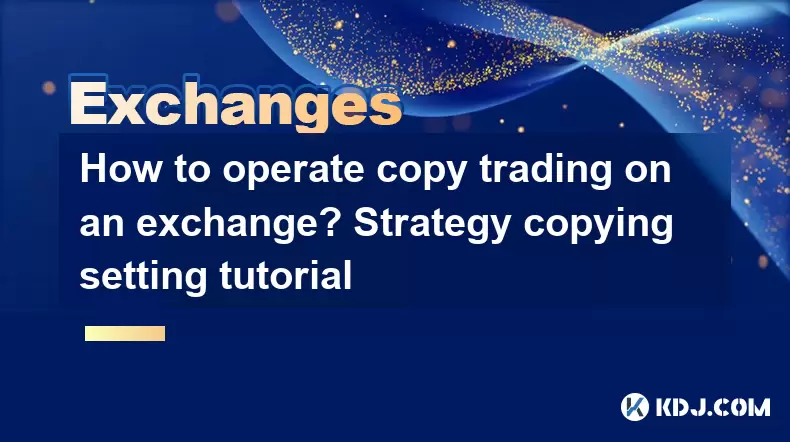
What Is Copy Trading on a Cryptocurrency Exchange?
Copy trading is a feature offered by many cryptocurrency exchanges that allows users to automatically replicate the trades of experienced traders. This mechanism enables novice investors to benefit from the strategies of seasoned professionals without needing in-depth market knowledge. The system works by linking your account to the trader you wish to follow, and once linked, every trade executed by the selected trader will be mirrored in your own portfolio.
The appeal of copy trading lies in its automation and accessibility, especially for individuals who may not have the time or expertise to monitor markets continuously. It's essential to understand how this functionality integrates with the exchange platform before proceeding to set it up.
How to Access the Copy Trading Feature on an Exchange
To begin using copy trading, you must first ensure that the exchange platform you are using supports this functionality. Most major exchanges such as Binance, KuCoin, and Bybit offer dedicated sections for social or copy trading under names like "Copy Trader," "Mirror Trading," or similar.
- Log into your exchange account
- Navigate to the social trading or copy trading section
- Review available traders and their performance metrics
- Select one or more traders based on risk profile, return history, and trading style
Some platforms require verification or additional permissions before enabling copy trading features. Make sure your account has sufficient funds and meets any minimum balance requirements set by the exchange or the trader you intend to follow.
Setting Up Your Copy Trading Parameters
Once you’ve chosen a trader, the next step involves configuring your copy trading settings to align with your investment goals and risk tolerance. These parameters determine how much capital you're willing to allocate, whether to use leverage, and if stop-loss mechanisms should be enabled.
Key configuration options typically include:
- Investment amount: Define the portion of your portfolio to allocate per copied trade.
- Leverage settings: Adjust leverage levels or choose to disable it entirely.
- Stop-loss and take-profit: Enable automated exit points to manage risks.
- Trade delay: Set a time buffer between the original trade and execution in your account.
These settings can usually be adjusted anytime after initiating the copy process, allowing flexibility as market conditions change or as your personal strategy evolves.
Monitoring and Managing Copied Trades
After activating copy trading, continuous monitoring is crucial to ensure alignment with your expectations. While the system operates automatically, staying informed about the actions of the traders you follow helps in making timely adjustments.
- Regularly check the performance dashboard provided by the exchange
- Compare actual returns against historical projections
- Be alert to changes in the trader’s behavior or sudden spikes in risk exposure
Some exchanges provide alerts or notifications when significant trades occur or when specific thresholds are breached. Utilizing these tools ensures you remain proactive rather than passive in managing your investments through copy trading.
Troubleshooting Common Issues in Copy Trading
Despite its convenience, users may encounter issues such as failed trade replication, incorrect position sizing, or disconnection from the source trader. To address these concerns effectively:
- Ensure your account maintains sufficient liquidity to execute trades
- Verify that network connectivity and API integrations (if applicable) are stable
- Re-check your risk management settings if unexpected losses occur
- Contact customer support if discrepancies persist despite troubleshooting
Exchanges often provide detailed logs or audit trails for each copied trade, which can help identify where mismatches occurred and how to resolve them efficiently.
Frequently Asked Questions
Q: Can I manually override a copied trade?
Yes, most platforms allow manual intervention. You can close or modify positions even after they've been copied, though doing so might affect future synchronization unless explicitly paused.
Q: Is there a fee for using copy trading services?
Some exchanges charge a performance-based fee or commission to the trader being followed. Always review the fee structure before starting to avoid surprises.
Q: Can I copy multiple traders simultaneously?
Absolutely. Most platforms allow users to follow several traders at once, distributing investment amounts accordingly to diversify risk and strategy exposure.
Q: What happens if the trader I’m copying gets liquidated?
If the trader experiences liquidation due to excessive leverage or adverse price movements, your account may also face similar outcomes depending on your configured settings. It's vital to assess the risk level before following any trader.
Disclaimer:info@kdj.com
The information provided is not trading advice. kdj.com does not assume any responsibility for any investments made based on the information provided in this article. Cryptocurrencies are highly volatile and it is highly recommended that you invest with caution after thorough research!
If you believe that the content used on this website infringes your copyright, please contact us immediately (info@kdj.com) and we will delete it promptly.
- Bitcoin, Fed Rate Cut, and Crypto Stocks: A New Yorker's Take
- 2025-08-05 14:50:12
- Police, Cryptocurrency, Bitcoin Windfall: Unexpected Gains and Cautionary Tales
- 2025-08-05 15:30:12
- MAGACOIN: The Next Shiba Inu ROI? A Crypto Presale Deep Dive
- 2025-08-05 15:30:12
- Bitcoin, Kiyosaki, and the August Curse: Will History Repeat?
- 2025-08-05 14:50:12
- Crypto Airdrops: Your August 2025 Guide to Free Tokens & Opportunities
- 2025-08-05 13:45:13
- Luxury Dining Reimagined: St. Regis Singapore & Marriott's Culinary Celebration
- 2025-08-05 13:45:13
Related knowledge

How to set and manage alerts on the Gemini app?
Aug 03,2025 at 11:00am
Understanding the Gemini App Alert SystemThe Gemini app offers users a powerful way to stay informed about their cryptocurrency holdings, price moveme...

How to use the Gemini mobile app to trade on the go?
Aug 04,2025 at 09:14am
Setting Up the Gemini Mobile AppTo begin trading on the go using the Gemini mobile app, the first step is installing the application on your smartphon...

How to set up a corporate account on Gemini?
Aug 05,2025 at 03:29pm
Understanding Gemini Corporate AccountsGemini is a regulated cryptocurrency exchange platform that supports both individual and corporate account crea...

What to do if you forgot your Gemini password?
Aug 04,2025 at 03:42am
Understanding the Role of Passwords in Gemini AccountsWhen using Gemini, a regulated cryptocurrency exchange platform, your password serves as one of ...

What are the websocket feeds available from the Gemini API?
Aug 03,2025 at 07:43pm
Overview of Gemini WebSocket FeedsThe Gemini API provides real-time market data through its WebSocket feeds, enabling developers and traders to receiv...

How to get started with the Gemini API?
Aug 05,2025 at 12:35pm
Understanding the Gemini API and Its PurposeThe Gemini API is a powerful interface provided by the cryptocurrency exchange Gemini, enabling developers...

How to set and manage alerts on the Gemini app?
Aug 03,2025 at 11:00am
Understanding the Gemini App Alert SystemThe Gemini app offers users a powerful way to stay informed about their cryptocurrency holdings, price moveme...

How to use the Gemini mobile app to trade on the go?
Aug 04,2025 at 09:14am
Setting Up the Gemini Mobile AppTo begin trading on the go using the Gemini mobile app, the first step is installing the application on your smartphon...

How to set up a corporate account on Gemini?
Aug 05,2025 at 03:29pm
Understanding Gemini Corporate AccountsGemini is a regulated cryptocurrency exchange platform that supports both individual and corporate account crea...

What to do if you forgot your Gemini password?
Aug 04,2025 at 03:42am
Understanding the Role of Passwords in Gemini AccountsWhen using Gemini, a regulated cryptocurrency exchange platform, your password serves as one of ...

What are the websocket feeds available from the Gemini API?
Aug 03,2025 at 07:43pm
Overview of Gemini WebSocket FeedsThe Gemini API provides real-time market data through its WebSocket feeds, enabling developers and traders to receiv...

How to get started with the Gemini API?
Aug 05,2025 at 12:35pm
Understanding the Gemini API and Its PurposeThe Gemini API is a powerful interface provided by the cryptocurrency exchange Gemini, enabling developers...
See all articles

























































































