-
 Bitcoin
Bitcoin $114200
0.00% -
 Ethereum
Ethereum $3637
0.56% -
 XRP
XRP $2.950
-2.01% -
 Tether USDt
Tether USDt $0.9999
0.02% -
 BNB
BNB $761.0
0.55% -
 Solana
Solana $164.1
-1.38% -
 USDC
USDC $0.9999
0.02% -
 TRON
TRON $0.3332
0.36% -
 Dogecoin
Dogecoin $0.2012
-0.52% -
 Cardano
Cardano $0.7261
-1.41% -
 Hyperliquid
Hyperliquid $37.62
-2.13% -
 Stellar
Stellar $0.3930
-2.65% -
 Sui
Sui $3.441
-0.16% -
 Bitcoin Cash
Bitcoin Cash $563.8
0.70% -
 Chainlink
Chainlink $16.50
0.09% -
 Hedera
Hedera $0.2424
-0.14% -
 Ethena USDe
Ethena USDe $1.001
0.01% -
 Avalanche
Avalanche $22.20
0.00% -
 Litecoin
Litecoin $118.0
-2.48% -
 UNUS SED LEO
UNUS SED LEO $8.991
0.12% -
 Toncoin
Toncoin $3.195
-3.87% -
 Shiba Inu
Shiba Inu $0.00001217
0.12% -
 Uniswap
Uniswap $9.674
-0.21% -
 Polkadot
Polkadot $3.633
1.00% -
 Monero
Monero $295.3
-0.82% -
 Dai
Dai $0.9999
0.00% -
 Bitget Token
Bitget Token $4.321
-0.41% -
 Cronos
Cronos $0.1392
0.73% -
 Pepe
Pepe $0.00001027
-0.89% -
 Aave
Aave $258.5
0.32%
Why does OKX prompt that there is a virus when downloading?
OKX installation file virus alerts may result from false positives due to code similarity or signature issues, downloads from unofficial sources containing malware, or existing viruses interfering with scans; verify download source and update antivirus software.
Mar 21, 2025 at 05:07 pm
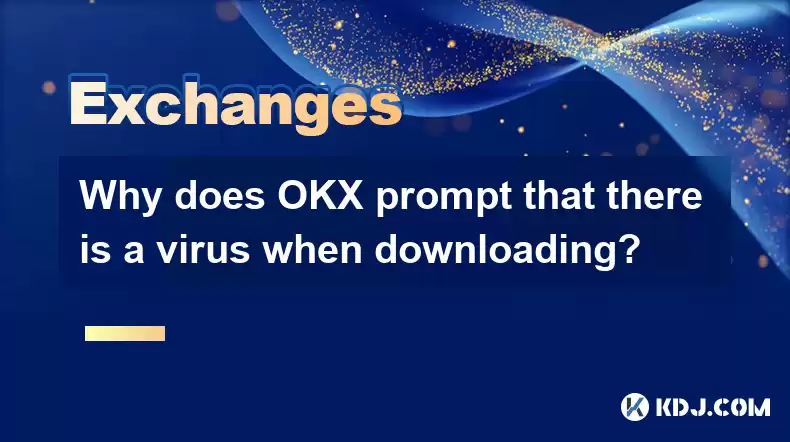
1. Analysis of the causes of virus prompts
(I) Files are falsely reported
Misjudgment of antivirus software features: antivirus software relies on virus feature database to identify viruses. OKX installation file's code structure, file characteristics, etc. may be similar to the virus characteristics in the feature library, causing false positives. For example, OKX uses a specific encryption algorithm or compression method to implement special functions, and it happened to be mistaken for antivirus software as a common method for viruses.
Digital signature problem : The antivirus software detects an abnormal digital signature of the OKX installation file. If it is incomplete, expired, or issued by a non-authoritative organization, it will prompt that there is a virus. Digital signatures are equivalent to the "id card" of the software, which can prove the source and integrity. Niche or irregular digital signatures are prone to cause such false alarms.
(II) There are problems with the download source
Unofficial download channels : Download OKX from unofficial third-party websites, which may bundle malware such as adware, Trojan programs, etc. in the installation files. In order to obtain traffic revenue, some small websites will secretly embed ad plug-ins into the installation package when providing downloads. When users download and install, the malware will also be installed on the computer, causing the antivirus software to issue a virus prompt.
Source files are tampered with : an unsafe network environment will put files at risk of tampering when transferring. For example, in public networks, hackers may exploit vulnerabilities to implant Trojans that steal user information into OKX installation packages, causing antivirus software to falsely report viruses.
(III) There is already virus interference in the computer
Existing virus interference detection : Viruses in the computer may interfere with the detection of OKX installation files by the antivirus software, resulting in an error message. Some viruses will tamper with the scanning rules of antivirus software, causing normal OKX files to be mistaken for viruses.
Virus disguise hidden : Some viruses will disguise as normal software, which is mixed with OKX installation files, resulting in misjudgment of antivirus software. For example, change the file name to a name similar to the OKX installation file, confuse the antivirus software and users, and increase the difficulty of identification.
2. Steps to deal with virus prompts
(I) Confirm the download source
Official App Store (mobile terminal): Download OKX on your mobile phone, and you can search in the corresponding official App Store, such as Apple App Store, Huawei App Market, etc. Recognize the official application of OKX, view developer information, pay attention to ratings and comments, and then download and install it after confirming the formality.

(II) Check the settings of antivirus software
Trust List View: Open the antivirus software and find the "Trust List" or "White List" option. If the OKX installation file or its folder is not included, it needs to be added. Taking 360 Security Guard as an example, click "Trojan Check and Kill" - "Trust Zone", select "Add File" or "Add Directory", and select OKX-related files or folders. Different antivirus software operations are different. Some software can search for "Trust List" in settings to quickly locate.
Update the virus database : Taking Tencent Computer Manager as an example, click "Virus Check and Kill" in the main interface and find the "Virus Database Update" button in the upper right corner to update. Once finished, scan the OKX installation file again. Regular updates to the virus database can allow antivirus software to identify new viruses and reduce false alarms.
(III) Comprehensive virus investigation and killing
Antivirus software scanning : Use the antivirus software installed on the computer to scan the entire disk. Select the "Full Disk Scan" option in the main interface of the antivirus software and wait patiently for the scan results. Taking Kaspersky as an example, after opening the software, click the "Scan" tab, select "Full Disk Scan" and click "Start Scan". Scanning takes a long time, and unnecessary programs can be closed during this period to improve scanning efficiency.
Safe mode kill (optional) : If the normal mode killing effect is not good, you can restart the computer and enter safe mode. Different systems have different access methods. Windows generally press F8 when booting and select "Safe Mode". Because many viruses cannot run in safe mode, the system only loads basic drivers and services, which can avoid virus interference. Therefore, after entering, use antivirus software to scan the entire disk, which can more effectively detect and kill viruses.
(IV) Contact customer service for consultation
OKX Customer Service : If there are still virus prompts when following the above operation, you can contact OKX official customer service. Find the online customer service entrance at the bottom of OKX official website, or report questions through customer service email or phone number. When describing, you should provide virus prompt content, device information (operating system version, mobile phone model, etc.) and download process so that customer service can quickly locate and solve the problem.
Antivirus software customer service : You can also contact the antivirus software customer service to feedback the problem of the OKX installation file being falsely reported. Find contact information on its official website, such as the customer service support page of Microsoft Security Software, and provide false alarm file paths, names and other information. The antivirus software manufacturer will determine whether false alarms are false alarms and guide the adjustment of settings.
Disclaimer:info@kdj.com
The information provided is not trading advice. kdj.com does not assume any responsibility for any investments made based on the information provided in this article. Cryptocurrencies are highly volatile and it is highly recommended that you invest with caution after thorough research!
If you believe that the content used on this website infringes your copyright, please contact us immediately (info@kdj.com) and we will delete it promptly.
- Fast-Moving Cryptos: Could Pudgy Penguins Deliver High Gains by 2025?
- 2025-08-06 16:30:11
- Crypto Gaming Tokens: August 2025 Investment Opportunities
- 2025-08-06 16:50:12
- Flipster, Kaia, and Stablecoin Access: Bridging Crypto to Everyday Life in Asia
- 2025-08-06 16:50:12
- Superp ($SUP) Takes Flight on Binance Alpha: A New Era for On-Chain Perpetual Trading
- 2025-08-06 16:30:11
- Nissan Magnite Kuro: India's Black Edition Steals the Show
- 2025-08-06 16:56:02
- MYX Token's Crypto Shift: A Potential Trap for the Unwary?
- 2025-08-06 16:56:02
Related knowledge

How to set and manage alerts on the Gemini app?
Aug 03,2025 at 11:00am
Understanding the Gemini App Alert SystemThe Gemini app offers users a powerful way to stay informed about their cryptocurrency holdings, price moveme...

How to use the Gemini mobile app to trade on the go?
Aug 04,2025 at 09:14am
Setting Up the Gemini Mobile AppTo begin trading on the go using the Gemini mobile app, the first step is installing the application on your smartphon...

How to set up a corporate account on Gemini?
Aug 05,2025 at 03:29pm
Understanding Gemini Corporate AccountsGemini is a regulated cryptocurrency exchange platform that supports both individual and corporate account crea...

What to do if you forgot your Gemini password?
Aug 04,2025 at 03:42am
Understanding the Role of Passwords in Gemini AccountsWhen using Gemini, a regulated cryptocurrency exchange platform, your password serves as one of ...

What are the websocket feeds available from the Gemini API?
Aug 03,2025 at 07:43pm
Overview of Gemini WebSocket FeedsThe Gemini API provides real-time market data through its WebSocket feeds, enabling developers and traders to receiv...

How to get started with the Gemini API?
Aug 05,2025 at 12:35pm
Understanding the Gemini API and Its PurposeThe Gemini API is a powerful interface provided by the cryptocurrency exchange Gemini, enabling developers...

How to set and manage alerts on the Gemini app?
Aug 03,2025 at 11:00am
Understanding the Gemini App Alert SystemThe Gemini app offers users a powerful way to stay informed about their cryptocurrency holdings, price moveme...

How to use the Gemini mobile app to trade on the go?
Aug 04,2025 at 09:14am
Setting Up the Gemini Mobile AppTo begin trading on the go using the Gemini mobile app, the first step is installing the application on your smartphon...

How to set up a corporate account on Gemini?
Aug 05,2025 at 03:29pm
Understanding Gemini Corporate AccountsGemini is a regulated cryptocurrency exchange platform that supports both individual and corporate account crea...

What to do if you forgot your Gemini password?
Aug 04,2025 at 03:42am
Understanding the Role of Passwords in Gemini AccountsWhen using Gemini, a regulated cryptocurrency exchange platform, your password serves as one of ...

What are the websocket feeds available from the Gemini API?
Aug 03,2025 at 07:43pm
Overview of Gemini WebSocket FeedsThe Gemini API provides real-time market data through its WebSocket feeds, enabling developers and traders to receiv...

How to get started with the Gemini API?
Aug 05,2025 at 12:35pm
Understanding the Gemini API and Its PurposeThe Gemini API is a powerful interface provided by the cryptocurrency exchange Gemini, enabling developers...
See all articles

























































































