-
 Bitcoin
Bitcoin $118300
1.01% -
 Ethereum
Ethereum $4215
0.69% -
 XRP
XRP $3.198
-3.83% -
 Tether USDt
Tether USDt $1.000
-0.01% -
 BNB
BNB $803.4
-0.53% -
 Solana
Solana $180.3
-0.67% -
 USDC
USDC $0.9998
-0.01% -
 Dogecoin
Dogecoin $0.2334
-1.49% -
 TRON
TRON $0.3394
0.86% -
 Cardano
Cardano $0.7980
-1.45% -
 Chainlink
Chainlink $22.19
6.65% -
 Hyperliquid
Hyperliquid $43.41
0.13% -
 Stellar
Stellar $0.4407
-3.13% -
 Sui
Sui $3.843
-2.24% -
 Bitcoin Cash
Bitcoin Cash $564.7
-3.74% -
 Hedera
Hedera $0.2588
-3.41% -
 Ethena USDe
Ethena USDe $1.001
0.00% -
 Avalanche
Avalanche $23.64
-3.37% -
 Litecoin
Litecoin $120.0
-4.01% -
 Toncoin
Toncoin $3.342
-1.11% -
 UNUS SED LEO
UNUS SED LEO $9.038
0.60% -
 Shiba Inu
Shiba Inu $0.00001347
-0.81% -
 Uniswap
Uniswap $10.69
-4.58% -
 Polkadot
Polkadot $4.034
-1.30% -
 Dai
Dai $1.000
0.01% -
 Bitget Token
Bitget Token $4.472
-1.52% -
 Cronos
Cronos $0.1571
-3.04% -
 Pepe
Pepe $0.00001207
-2.21% -
 Monero
Monero $273.8
-3.19% -
 Ethena
Ethena $0.7520
2.75%
What to do if the OKX order book is not updated?
A frozen OKX order book? First, check your internet and browser. If the problem persists across devices, investigate OKX's status page and support channels for solutions. Delayed updates also require troubleshooting; contact support if the issue is prolonged.
Mar 25, 2025 at 03:21 am
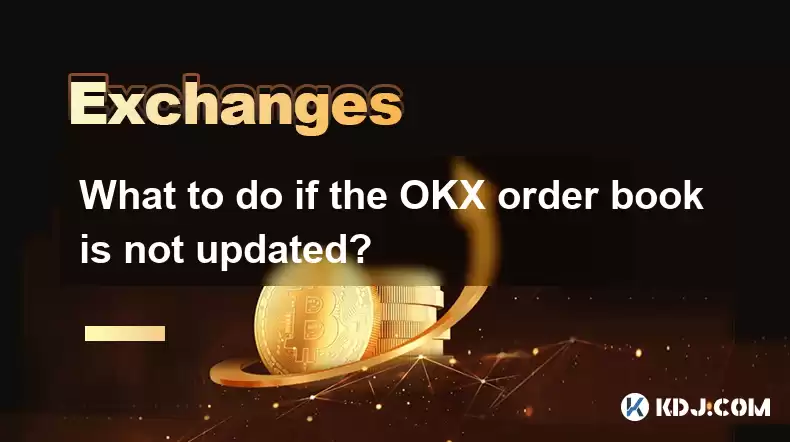
Key Points:
- Identifying the root cause of the OKX order book not updating is crucial for effective troubleshooting. Possible causes range from temporary network issues to problems with the OKX platform itself.
- Several troubleshooting steps can be taken, starting with simple checks and progressing to more advanced solutions.
- Understanding OKX's support channels and resources is vital for getting timely assistance when problems arise.
- Prevention strategies can minimize future occurrences of order book update failures.
What to do if the OKX order book is not updating?
A non-updating OKX order book can be incredibly frustrating, especially during volatile market conditions. This lack of real-time data can prevent informed trading decisions and potentially lead to missed opportunities or losses. Let's explore the potential causes and solutions.
1. Identifying the Problem:
First, confirm the issue isn't isolated to your device or internet connection. Try accessing the OKX order book from a different device or browser. If the problem persists across multiple platforms, the issue likely lies with OKX's servers. Check OKX's official social media channels or status pages for announcements regarding any outages or scheduled maintenance.
2. Troubleshooting Steps:
- Check your internet connection: Ensure you have a stable and reliable internet connection. A weak or intermittent connection can prevent the order book from updating properly. Try restarting your router or modem.
- Clear your browser cache and cookies: Outdated cached data can sometimes interfere with website functionality. Clearing your browser's cache and cookies is a simple step that often resolves minor glitches.
- Restart your device: A simple restart can resolve temporary software glitches that may be affecting your connection to the OKX platform.
- Try a different browser: Different browsers may have varying levels of compatibility with OKX's website. Try using a different browser, such as Chrome, Firefox, or Edge.
- Check OKX's system status: Visit OKX's official website to see if there are any reported outages or maintenance affecting the platform. This is the most direct way to confirm if the problem is on their end.
- Reinstall the OKX app (if applicable): If you are using the OKX mobile app, try reinstalling it to ensure there are no corrupted files interfering with its functionality.
3. Understanding OKX's Support Channels:
If the above steps don't resolve the issue, it's time to contact OKX's support team. They are usually equipped to handle more complex technical problems. Locate their official support channels – email, live chat, or a help center – and describe the problem in detail, including screenshots if possible. Be patient, as support response times may vary depending on the volume of requests.
4. Preventing Future Occurrences:
- Regularly update your software: Ensure your browser, operating system, and any relevant applications are up to date with the latest security patches and bug fixes.
- Monitor OKX's announcements: Stay informed about any planned maintenance or outages announced by OKX to avoid disruptions.
- Maintain a stable internet connection: Invest in a reliable internet service provider to minimize connectivity issues.
- Use a VPN (with caution): While a VPN can sometimes improve connectivity, it can also introduce complications. Only use a reputable VPN if you are experiencing persistent issues and understand the security implications.
Frequently Asked Questions (FAQs):
Q: My OKX order book is showing delayed information, not completely unresponsive. Is this still a problem?
A: Yes, delayed information is still a problem. While not as severe as a complete failure, delayed data can lead to inaccurate trading decisions and missed opportunities due to the rapidly changing nature of cryptocurrency markets. Try the troubleshooting steps above to improve the update frequency.
Q: I'm using a different cryptocurrency exchange, and the OKX order book is still not updating on my charting software. What could be the cause?
A: If you're accessing the OKX order book through third-party charting software, the problem might lie with the API connection between the software and OKX. Check your API keys within the charting software and confirm that they are correctly configured and that OKX's API is functioning properly. Contact the support for your charting software as well.
Q: Will restarting my computer always solve the problem?
A: Restarting your computer might resolve temporary software glitches or memory issues affecting your browser or the OKX application. However, it's not a guaranteed solution, and the problem might stem from issues outside of your control, such as server-side problems with OKX.
Q: What should I do if I suspect a security breach is causing the order book to not update?
A: If you suspect a security breach, immediately change your OKX password and enable two-factor authentication. Contact OKX support immediately to report the potential breach. Do not attempt to trade until the issue is resolved.
Q: How long should I wait before contacting OKX support?
A: There's no set waiting time, but if you've tried the basic troubleshooting steps and the problem persists for an extended period (e.g., more than 30 minutes), it's best to contact OKX support promptly. The longer you wait, the longer it might take to resolve the issue.
Disclaimer:info@kdj.com
The information provided is not trading advice. kdj.com does not assume any responsibility for any investments made based on the information provided in this article. Cryptocurrencies are highly volatile and it is highly recommended that you invest with caution after thorough research!
If you believe that the content used on this website infringes your copyright, please contact us immediately (info@kdj.com) and we will delete it promptly.
- Gemini AI's Crypto Crystal Ball: Predicting 1000x Gains with Meme Coins?
- 2025-08-11 02:50:12
- Cold Wallet Crypto Presale: Your Price Edge in the Wild West of Crypto
- 2025-08-11 02:50:12
- Lil Pepe: The Undervalued Meme Coin Set to Explode in 2025?
- 2025-08-11 02:30:12
- MoonBull, Crypto Trends, and Meme Culture: Navigating the Hype in 2025
- 2025-08-11 02:30:12
- BlockchainFX, Crypto Presale, Bitcoin Hyper: The NY Perspective on 2025's Hottest Crypto
- 2025-08-11 01:10:14
- Cold Wallet, Crypto Presales, and ROI Potential: A New Yorker's Take
- 2025-08-11 01:10:14
Related knowledge

How to use margin trading on Poloniex
Aug 08,2025 at 09:50am
Understanding Margin Trading on Poloniex

How to read the order book on KuCoin
Aug 10,2025 at 03:21pm
Understanding the Order Book Interface on KuCoinWhen accessing the order book on KuCoin, users are presented with a real-time display of buy and sell ...

How to use advanced trading on Gemini
Aug 08,2025 at 04:07am
Understanding Advanced Trading on GeminiAdvanced trading on Gemini refers to a suite of tools and order types designed for experienced traders who wan...

How to use advanced trading on Gemini
Aug 08,2025 at 10:56pm
Understanding Advanced Trading on GeminiAdvanced trading on Gemini refers to the suite of tools and order types available on the Gemini ActiveTrader p...

How to get my API keys from KuCoin
Aug 08,2025 at 06:50pm
Understanding API Keys on KuCoinAPI keys are essential tools for users who want to interact with KuCoin's trading platform programmatically. These key...

How to trade options on Deribit
Aug 09,2025 at 01:42am
Understanding Deribit and Its Options MarketDeribit is a leading cryptocurrency derivatives exchange that specializes in Bitcoin (BTC) and Ethereum (E...

How to use margin trading on Poloniex
Aug 08,2025 at 09:50am
Understanding Margin Trading on Poloniex

How to read the order book on KuCoin
Aug 10,2025 at 03:21pm
Understanding the Order Book Interface on KuCoinWhen accessing the order book on KuCoin, users are presented with a real-time display of buy and sell ...

How to use advanced trading on Gemini
Aug 08,2025 at 04:07am
Understanding Advanced Trading on GeminiAdvanced trading on Gemini refers to a suite of tools and order types designed for experienced traders who wan...

How to use advanced trading on Gemini
Aug 08,2025 at 10:56pm
Understanding Advanced Trading on GeminiAdvanced trading on Gemini refers to the suite of tools and order types available on the Gemini ActiveTrader p...

How to get my API keys from KuCoin
Aug 08,2025 at 06:50pm
Understanding API Keys on KuCoinAPI keys are essential tools for users who want to interact with KuCoin's trading platform programmatically. These key...

How to trade options on Deribit
Aug 09,2025 at 01:42am
Understanding Deribit and Its Options MarketDeribit is a leading cryptocurrency derivatives exchange that specializes in Bitcoin (BTC) and Ethereum (E...
See all articles

























































































