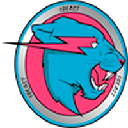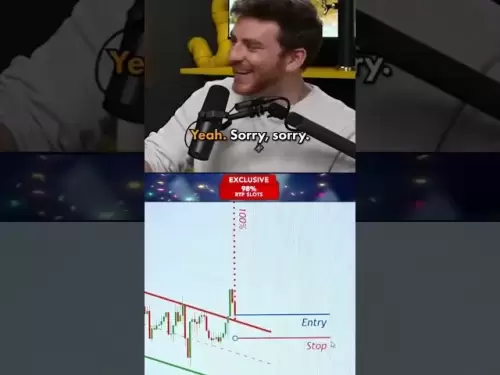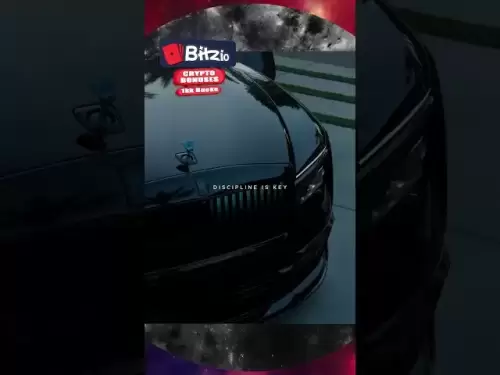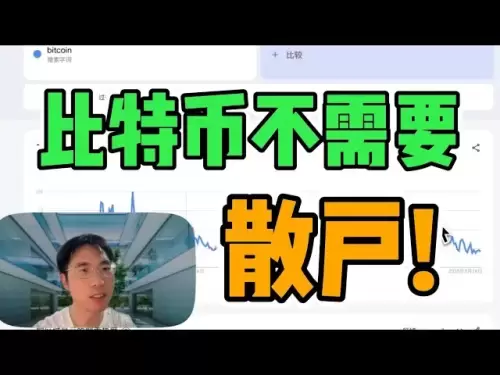-
 Bitcoin
Bitcoin $106,897.4816
0.73% -
 Ethereum
Ethereum $2,539.3135
-1.18% -
 Tether USDt
Tether USDt $1.0003
0.03% -
 XRP
XRP $2.3571
-1.38% -
 BNB
BNB $651.4828
0.09% -
 Solana
Solana $168.8473
-1.05% -
 USDC
USDC $0.9999
0.02% -
 Dogecoin
Dogecoin $0.2289
0.72% -
 Cardano
Cardano $0.7464
-0.08% -
 TRON
TRON $0.2697
0.64% -
 Sui
Sui $3.8417
-0.81% -
 Chainlink
Chainlink $15.7802
-2.60% -
 Avalanche
Avalanche $22.4516
-0.30% -
 Stellar
Stellar $0.2874
-0.24% -
 Hyperliquid
Hyperliquid $26.3551
-2.04% -
 Shiba Inu
Shiba Inu $0.0...01460
-0.91% -
 Hedera
Hedera $0.1944
-1.24% -
 UNUS SED LEO
UNUS SED LEO $8.7839
0.99% -
 Bitcoin Cash
Bitcoin Cash $394.8025
-0.54% -
 Toncoin
Toncoin $3.0676
0.28% -
 Polkadot
Polkadot $4.6895
0.15% -
 Litecoin
Litecoin $94.6567
-4.21% -
 Monero
Monero $358.3480
3.54% -
 Bitget Token
Bitget Token $5.1840
-0.07% -
 Pepe
Pepe $0.0...01347
0.25% -
 Pi
Pi $0.7835
6.26% -
 Dai
Dai $0.9999
0.01% -
 Ethena USDe
Ethena USDe $1.0006
0.03% -
 Aave
Aave $258.3061
-2.41% -
 Uniswap
Uniswap $6.0646
0.77%
MetaMask authorization failed. Is there a vulnerability in the smart contract?
MetaMask authorization failures don't always indicate smart contract vulnerabilities; check network settings, transaction parameters, and update MetaMask to resolve issues.
May 13, 2025 at 11:29 am

Introduction to MetaMask and Smart Contracts
MetaMask is a popular cryptocurrency wallet that allows users to interact with the Ethereum blockchain and manage their digital assets. It serves as a bridge between standard web browsers and the Ethereum ecosystem, enabling users to access decentralized applications (dApps) and execute transactions. A key feature of MetaMask is its ability to authorize transactions and interact with smart contracts, which are self-executing contracts with the terms directly written into code.
When a user encounters a MetaMask authorization failure, it can be a frustrating experience. The failure might raise concerns about the security and integrity of the smart contract involved. Understanding the root cause of the authorization failure is crucial to determine if there is indeed a vulnerability in the smart contract.
Understanding MetaMask Authorization Failures
MetaMask authorization failures can occur due to various reasons, ranging from user errors to technical issues. These failures might not always indicate a vulnerability in the smart contract. Common causes include:
- Incorrect network selection
- Insufficient funds
- Incorrect transaction parameters
- Network congestion
- Outdated MetaMask version
It's essential to differentiate between a simple authorization failure and a potential security breach in a smart contract. While the former is often a user-related issue, the latter could pose significant risks to the user's assets.
Investigating Smart Contract Vulnerabilities
To determine if a smart contract has a vulnerability, a thorough investigation is required. Smart contracts are coded in languages like Solidity, and vulnerabilities can arise from coding errors, logic flaws, or malicious intent. Some common types of vulnerabilities include:
- Reentrancy attacks
- Integer overflow/underflow
- Unchecked external calls
- Front-running attacks
- Access control issues
To investigate, you can use tools like MythX, Slither, or Remix to audit the smart contract code. These tools can help identify potential vulnerabilities by analyzing the code and simulating various attack scenarios.
Steps to Check for Smart Contract Vulnerabilities
If you suspect a smart contract vulnerability after a MetaMask authorization failure, you can follow these steps to investigate:
- Download the smart contract code: Obtain the source code of the smart contract from platforms like Etherscan or directly from the project's GitHub repository.
- Use a smart contract audit tool: Tools like MythX or Slither can be used to analyze the code for vulnerabilities. For example, to use MythX:
- Visit the MythX website and create an account.
- Upload the smart contract code to the platform.
- Run the analysis and review the results for any identified vulnerabilities.
- Simulate transactions: Use a tool like Remix to deploy the smart contract to a test network and simulate transactions to see if the authorization failure can be replicated.
- Consult with experts: If you lack the technical expertise, consider hiring a professional smart contract auditor to review the code and provide a detailed report.
Resolving MetaMask Authorization Failures
If the investigation reveals no vulnerabilities in the smart contract, the next step is to resolve the MetaMask authorization failure. Here are some steps to troubleshoot:
- Check network settings: Ensure that MetaMask is connected to the correct Ethereum network. You can do this by:
- Opening MetaMask and clicking on the network dropdown at the top.
- Selecting the appropriate network (e.g., Mainnet, Ropsten, etc.).
- Verify transaction parameters: Double-check the transaction details, such as the recipient address, gas limit, and gas price. Ensure that all parameters are correctly set.
- Update MetaMask: Ensure that you are using the latest version of MetaMask. You can update it by:
- Opening MetaMask and clicking on the three dots in the top right corner.
- Selecting "Settings" and then "About".
- Checking for updates and installing the latest version if available.
- Check account balance: Ensure that your account has sufficient funds to cover the transaction fees. You can check your balance by:
- Opening MetaMask and viewing the balance displayed on the main screen.
- If necessary, transfer more funds to the account.
Conclusion and FAQs
While MetaMask authorization failures can be alarming, they do not always indicate a vulnerability in the smart contract. By following the steps outlined above, you can investigate potential vulnerabilities and resolve authorization issues effectively.
Frequently Asked Questions
Q: Can a MetaMask authorization failure lead to the loss of funds?
A: A MetaMask authorization failure itself does not directly lead to the loss of funds. However, if the failure is due to a smart contract vulnerability, it could potentially be exploited by malicious actors, leading to the loss of funds. It's important to investigate the cause of the failure and ensure the security of the smart contract.
Q: How can I protect my assets while using MetaMask?
A: To protect your assets, always use the latest version of MetaMask, double-check transaction details, and only interact with smart contracts from trusted sources. Additionally, consider using hardware wallets for added security and regularly audit smart contracts before interacting with them.
Q: Are there any tools specifically designed to monitor smart contract vulnerabilities in real-time?
A: Yes, tools like Chainalysis and Etherscan's Contract Inspector provide real-time monitoring and alerts for smart contract vulnerabilities. These tools can help you stay informed about potential security issues with the smart contracts you interact with.
Q: What should I do if I suspect a smart contract has been compromised?
A: If you suspect a smart contract has been compromised, immediately stop interacting with it. Report your findings to the project's developers and consider consulting with a professional smart contract auditor. Additionally, monitor your wallet for any unauthorized transactions and take appropriate action to secure your assets.
Disclaimer:info@kdj.com
The information provided is not trading advice. kdj.com does not assume any responsibility for any investments made based on the information provided in this article. Cryptocurrencies are highly volatile and it is highly recommended that you invest with caution after thorough research!
If you believe that the content used on this website infringes your copyright, please contact us immediately (info@kdj.com) and we will delete it promptly.
- Ruvi AI (RUVI) Emerges as a Dominant Force in the Decentralized Solutions Market
- 2025-05-21 11:05:16
- Use APT Miner to earn passive income from your DOGE and XRP
- 2025-05-21 11:05:15
- Bitcoin has just produced a classic example of market turbulence.
- 2025-05-21 11:00:29
- DOGE Shows Renewed Bullish Momentum, Targeting a 174% Rally to $0.65
- 2025-05-21 11:00:29
- Cloud mining offers an interesting alternative for newbies looking to earn a steady income with ease
- 2025-05-21 10:55:14
- New York City Hosts Its First-Ever Crypto Summit
- 2025-05-21 10:55:14
Related knowledge
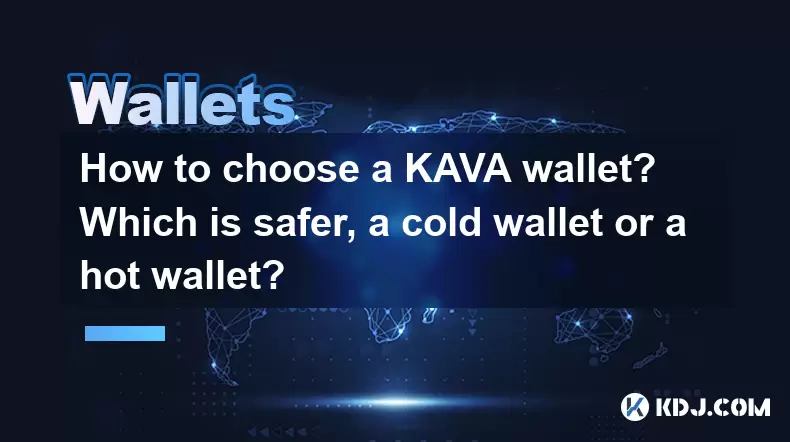
How to choose a KAVA wallet? Which is safer, a cold wallet or a hot wallet?
May 21,2025 at 08:50am
Choosing the right wallet for your KAVA tokens is crucial for the security and management of your cryptocurrency assets. KAVA, being a popular cryptocurrency, supports various types of wallets, each with its own set of features and security levels. This article will guide you through the process of selecting a KAVA wallet and explore the safety differen...

How to store DEEP coins safely? Which is better, cold wallet or hot wallet?
May 21,2025 at 01:49am
Storing DEEP coins safely is a critical concern for any cryptocurrency holder. DEEP coins, like other cryptocurrencies, are digital assets that require secure storage to protect them from theft and loss. There are two primary types of wallets for storing DEEP coins: cold wallets and hot wallets. Each has its own set of advantages and disadvantages, and ...

How to use cross-chain bridge in OKX Wallet? Tutorial on cross-network asset transfer
May 19,2025 at 01:35am
The OKX Wallet offers a robust solution for users looking to transfer assets across different blockchain networks through its cross-chain bridge feature. This functionality allows users to move their cryptocurrencies from one blockchain to another seamlessly, enhancing the flexibility and utility of their digital assets. In this tutorial, we will walk t...

How to bind a hardware wallet in OKX Wallet? Hot and cold security solution
May 17,2025 at 07:14pm
Binding a hardware wallet to your OKX Wallet provides an additional layer of security, combining the convenience of a hot wallet with the robust security of a cold wallet. This process ensures that your private keys remain offline and are protected against online threats. Here’s a detailed guide on how to bind a hardware wallet in OKX Wallet, focusing o...

How to migrate assets in OKX Wallet? Complete operational process of cross-chain transfer
May 19,2025 at 04:07am
Migrating assets in the OKX Wallet through a cross-chain transfer is a critical process for users who wish to move their cryptocurrencies from one blockchain to another. This operation can be essential for various reasons, such as seeking better transaction speeds, lower fees, or simply wanting to engage with different decentralized applications (dApps)...

How to update the version of OKX Wallet? New function acquisition and upgrade guide
May 17,2025 at 11:00am
Introduction to OKX Wallet UpdatesUpdating the OKX Wallet is essential for users who want to stay current with the latest features and security enhancements. OKX Wallet regularly releases updates to improve user experience, add new functionalities, and ensure the safety of your assets. This guide will walk you through the process of updating your OKX Wa...
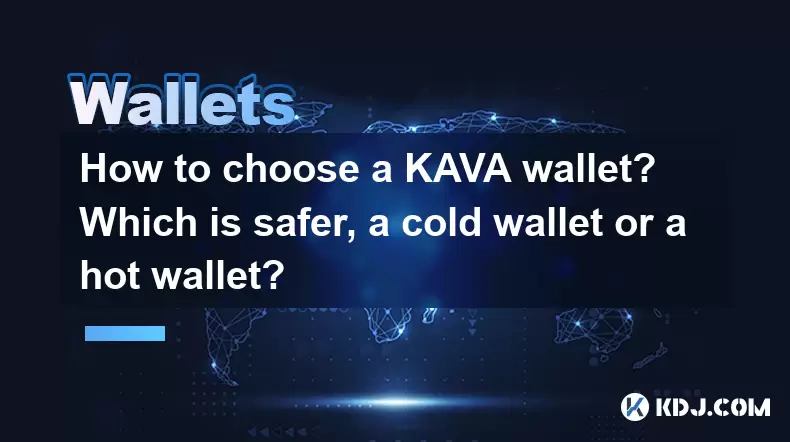
How to choose a KAVA wallet? Which is safer, a cold wallet or a hot wallet?
May 21,2025 at 08:50am
Choosing the right wallet for your KAVA tokens is crucial for the security and management of your cryptocurrency assets. KAVA, being a popular cryptocurrency, supports various types of wallets, each with its own set of features and security levels. This article will guide you through the process of selecting a KAVA wallet and explore the safety differen...

How to store DEEP coins safely? Which is better, cold wallet or hot wallet?
May 21,2025 at 01:49am
Storing DEEP coins safely is a critical concern for any cryptocurrency holder. DEEP coins, like other cryptocurrencies, are digital assets that require secure storage to protect them from theft and loss. There are two primary types of wallets for storing DEEP coins: cold wallets and hot wallets. Each has its own set of advantages and disadvantages, and ...

How to use cross-chain bridge in OKX Wallet? Tutorial on cross-network asset transfer
May 19,2025 at 01:35am
The OKX Wallet offers a robust solution for users looking to transfer assets across different blockchain networks through its cross-chain bridge feature. This functionality allows users to move their cryptocurrencies from one blockchain to another seamlessly, enhancing the flexibility and utility of their digital assets. In this tutorial, we will walk t...

How to bind a hardware wallet in OKX Wallet? Hot and cold security solution
May 17,2025 at 07:14pm
Binding a hardware wallet to your OKX Wallet provides an additional layer of security, combining the convenience of a hot wallet with the robust security of a cold wallet. This process ensures that your private keys remain offline and are protected against online threats. Here’s a detailed guide on how to bind a hardware wallet in OKX Wallet, focusing o...

How to migrate assets in OKX Wallet? Complete operational process of cross-chain transfer
May 19,2025 at 04:07am
Migrating assets in the OKX Wallet through a cross-chain transfer is a critical process for users who wish to move their cryptocurrencies from one blockchain to another. This operation can be essential for various reasons, such as seeking better transaction speeds, lower fees, or simply wanting to engage with different decentralized applications (dApps)...

How to update the version of OKX Wallet? New function acquisition and upgrade guide
May 17,2025 at 11:00am
Introduction to OKX Wallet UpdatesUpdating the OKX Wallet is essential for users who want to stay current with the latest features and security enhancements. OKX Wallet regularly releases updates to improve user experience, add new functionalities, and ensure the safety of your assets. This guide will walk you through the process of updating your OKX Wa...
See all articles