-
 Bitcoin
Bitcoin $115100
1.27% -
 Ethereum
Ethereum $3675
2.71% -
 XRP
XRP $2.995
1.45% -
 Tether USDt
Tether USDt $1.000
0.02% -
 BNB
BNB $769.8
2.64% -
 Solana
Solana $168.0
3.25% -
 USDC
USDC $0.9999
-0.01% -
 TRON
TRON $0.3371
1.48% -
 Dogecoin
Dogecoin $0.2051
3.36% -
 Cardano
Cardano $0.7394
2.30% -
 Hyperliquid
Hyperliquid $38.15
0.42% -
 Stellar
Stellar $0.3966
-0.36% -
 Sui
Sui $3.486
2.93% -
 Chainlink
Chainlink $16.72
2.52% -
 Bitcoin Cash
Bitcoin Cash $568.0
4.36% -
 Hedera
Hedera $0.2440
2.59% -
 Ethena USDe
Ethena USDe $1.001
0.04% -
 Avalanche
Avalanche $22.16
2.06% -
 Litecoin
Litecoin $119.1
-0.73% -
 UNUS SED LEO
UNUS SED LEO $8.991
0.04% -
 Toncoin
Toncoin $3.232
-0.39% -
 Shiba Inu
Shiba Inu $0.00001233
2.82% -
 Uniswap
Uniswap $9.717
2.53% -
 Polkadot
Polkadot $3.664
1.85% -
 Dai
Dai $1.000
0.01% -
 Monero
Monero $281.2
-3.89% -
 Bitget Token
Bitget Token $4.350
1.55% -
 Cronos
Cronos $0.1428
5.07% -
 Pepe
Pepe $0.00001050
3.68% -
 Aave
Aave $262.3
3.54%
What is the problem that the margin is insufficient in Gate.io contract trading but no reminder is received?
Insufficient Gate.io futures margin, coupled with absent warnings (due to disabled notifications, interface unfamiliarity, or glitches), risks immediate liquidation. Proactive monitoring and understanding margin types are crucial for preventing losses.
Mar 22, 2025 at 09:21 pm
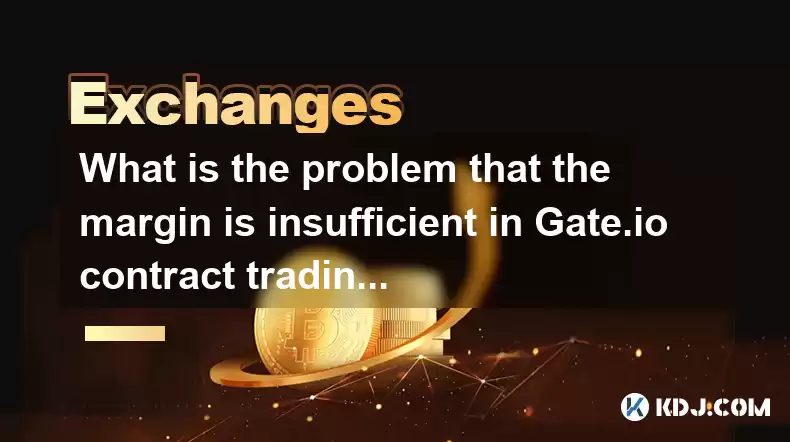
Key Points:
- Insufficient margin in Gate.io futures trading can lead to liquidation without prior warning if certain settings aren't configured.
- The absence of a margin warning might stem from deactivated notifications, a misunderstanding of the platform's interface, or technical glitches.
- Understanding the different margin types (initial and maintenance) and liquidation mechanisms is crucial.
- Proactive monitoring of your position's health and adjusting settings are key to preventing unexpected liquidations.
What is the problem that the margin is insufficient in Gate.io contract trading but no reminder is received?
Gate.io, like other cryptocurrency exchanges offering contract trading, utilizes a margin system. This system requires traders to maintain a certain level of funds (margin) to support their open positions. If the margin falls below a critical threshold (maintenance margin), your position is at risk of liquidation. Liquidation is the forced closure of your position by the exchange to cover potential losses. The absence of a reminder when your margin becomes insufficient is a critical issue.
The lack of a warning notification when your margin is low can be attributed to several factors. Firstly, you might have accidentally disabled email or in-app notifications within your Gate.io account settings. Check your notification preferences to ensure they are enabled for margin calls and liquidation warnings. Secondly, you may not be familiar with the platform's interface or the location of these crucial alerts. Spend time navigating the platform to locate all relevant settings.
Another reason for the absence of a warning could be a temporary technical glitch on the Gate.io platform. While rare, server-side issues can disrupt the delivery of notifications. In such cases, refreshing the page or contacting Gate.io support is recommended. It's also important to understand the different types of margin involved. Initial margin is the amount required to open a position, while maintenance margin is the minimum amount needed to keep it open. A drop below the maintenance margin triggers a margin call, ideally accompanied by a warning.
Understanding how liquidation works on Gate.io is paramount. The exchange uses an automated system to liquidate positions when the margin falls below a certain point. This process is designed to minimize losses for the exchange and other traders. However, the lack of a prior warning can lead to significant losses for the trader. Regularly monitoring your positions and their margin levels is crucial. Gate.io provides tools to track your margin usage, and it's essential to utilize these features diligently.
Actively managing your risk is key to preventing such situations. Using appropriate leverage, setting stop-loss orders, and diversifying your portfolio are all vital risk management strategies. Leverage magnifies both profits and losses, so using it responsibly is paramount. Stop-loss orders automatically close your position when the price reaches a predetermined level, limiting potential losses. Diversification reduces the impact of any single position performing poorly.
Beyond these individual strategies, consider employing advanced risk management techniques. This includes setting up alerts based on margin levels, utilizing trailing stop-loss orders (which adjust automatically as the price moves in your favor), and thoroughly understanding the mechanics of perpetual contracts versus other derivative products on Gate.io. Different contract types have varying margin requirements and liquidation rules.
The absence of a margin warning doesn't negate the responsibility of the trader. It's your duty to understand the risks involved in margin trading and to actively monitor your positions. While the exchange should provide adequate warnings, relying solely on these notifications can be dangerous. Proactive monitoring and risk management are the most effective ways to safeguard your assets.
Furthermore, familiarize yourself with Gate.io's terms of service and risk disclosure statements. These documents outline the exchange's policies regarding margin calls, liquidations, and notification procedures. Understanding these terms is crucial before engaging in contract trading. Ignoring these documents can lead to unexpected consequences.
Finally, consider seeking advice from experienced traders or financial professionals before engaging in complex trading strategies. Margin trading is inherently risky, and seeking external guidance can help mitigate some of those risks. Understanding the intricacies of margin trading is an ongoing process.
Frequently Asked Questions:
Q: What should I do if I've been liquidated without receiving a margin warning on Gate.io?
A: Contact Gate.io customer support immediately. While liquidation is usually automated, investigate if a technical issue contributed to the lack of warning. Review your account settings to ensure notifications were enabled.
Q: How can I ensure I receive margin warnings on Gate.io?
A: Verify your email and in-app notification settings are enabled. Regularly check your open positions and margin levels through the Gate.io platform.
Q: What is the difference between initial and maintenance margin?
A: Initial margin is the amount needed to open a position. Maintenance margin is the minimum required to keep it open. Falling below the maintenance margin triggers a margin call and potential liquidation.
Q: Can I appeal a liquidation if I didn't receive a warning?
A: While appealing is possible, success isn't guaranteed. Gate.io's terms of service generally govern liquidation processes. Provide evidence of technical issues preventing notification receipt to increase your chances.
Q: What are the best practices for avoiding margin calls on Gate.io?
A: Employ sound risk management, use appropriate leverage, set stop-loss orders, diversify your portfolio, and regularly monitor your positions and margin levels.
Disclaimer:info@kdj.com
The information provided is not trading advice. kdj.com does not assume any responsibility for any investments made based on the information provided in this article. Cryptocurrencies are highly volatile and it is highly recommended that you invest with caution after thorough research!
If you believe that the content used on this website infringes your copyright, please contact us immediately (info@kdj.com) and we will delete it promptly.
- BlockDAG, Litecoin, and Cardano: Charting the Course in Crypto's Dynamic Waters
- 2025-08-07 09:09:06
- Fireverse Token: Igniting a Musical Revolution in Web3
- 2025-08-07 08:27:45
- Ethereum, L2 Withdrawals, and Decentralization: A New Yorker's Take
- 2025-08-07 08:32:33
- Avalanche vs. Ruvi AI: Daily Sales Tell a Story of Crypto Disruption
- 2025-08-07 06:29:35
- DeSoc: The Crypto to Buy Now for a Decentralized Future (and Maybe 43x Gains!)
- 2025-08-07 06:50:16
- Arctic Pablo Coin: Riding the Meme Coin Wave with a Deflationary Twist
- 2025-08-07 07:18:13
Related knowledge

How to trade with a bot on Kraken
Aug 07,2025 at 01:28pm
Understanding Kraken’s Bot Trading EnvironmentKraken is one of the most established cryptocurrency exchanges, offering a robust platform for both manu...

How to read trading charts for beginners on Bybit
Aug 07,2025 at 10:09am
Understanding the Basics of Trading Charts on BybitBefore diving into chart analysis, it’s essential to understand what a trading chart represents. On...

How to set and manage alerts on the Gemini app?
Aug 03,2025 at 11:00am
Understanding the Gemini App Alert SystemThe Gemini app offers users a powerful way to stay informed about their cryptocurrency holdings, price moveme...

How to use the Gemini mobile app to trade on the go?
Aug 04,2025 at 09:14am
Setting Up the Gemini Mobile AppTo begin trading on the go using the Gemini mobile app, the first step is installing the application on your smartphon...

How to set up a corporate account on Gemini?
Aug 05,2025 at 03:29pm
Understanding Gemini Corporate AccountsGemini is a regulated cryptocurrency exchange platform that supports both individual and corporate account crea...

How to change the email address associated with your Gemini account?
Aug 06,2025 at 08:49pm
Understanding the Importance of Updating Your Email on GeminiYour email address serves as a primary identifier and communication channel for your Gemi...

How to trade with a bot on Kraken
Aug 07,2025 at 01:28pm
Understanding Kraken’s Bot Trading EnvironmentKraken is one of the most established cryptocurrency exchanges, offering a robust platform for both manu...

How to read trading charts for beginners on Bybit
Aug 07,2025 at 10:09am
Understanding the Basics of Trading Charts on BybitBefore diving into chart analysis, it’s essential to understand what a trading chart represents. On...

How to set and manage alerts on the Gemini app?
Aug 03,2025 at 11:00am
Understanding the Gemini App Alert SystemThe Gemini app offers users a powerful way to stay informed about their cryptocurrency holdings, price moveme...

How to use the Gemini mobile app to trade on the go?
Aug 04,2025 at 09:14am
Setting Up the Gemini Mobile AppTo begin trading on the go using the Gemini mobile app, the first step is installing the application on your smartphon...

How to set up a corporate account on Gemini?
Aug 05,2025 at 03:29pm
Understanding Gemini Corporate AccountsGemini is a regulated cryptocurrency exchange platform that supports both individual and corporate account crea...

How to change the email address associated with your Gemini account?
Aug 06,2025 at 08:49pm
Understanding the Importance of Updating Your Email on GeminiYour email address serves as a primary identifier and communication channel for your Gemi...
See all articles

























































































