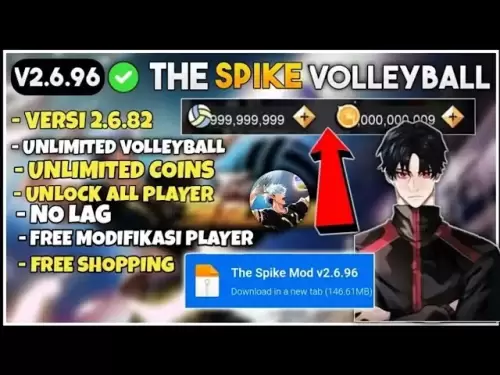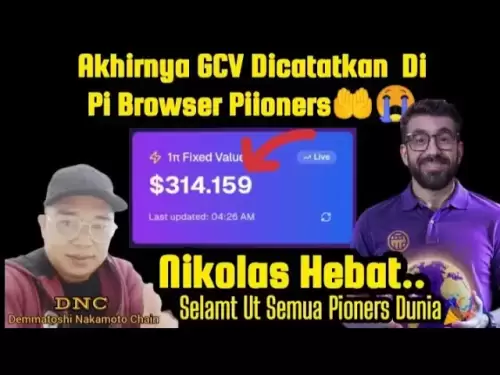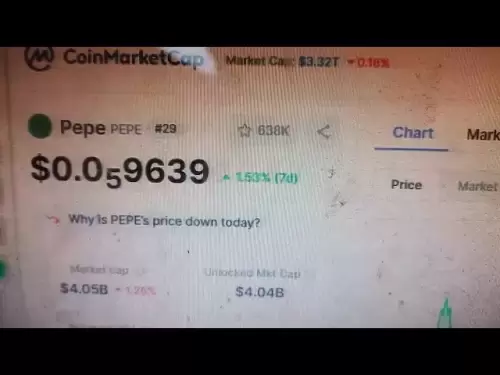-
 Bitcoin
Bitcoin $108,250.0992
0.11% -
 Ethereum
Ethereum $2,515.9404
0.03% -
 Tether USDt
Tether USDt $1.0003
0.00% -
 XRP
XRP $2.2166
-0.19% -
 BNB
BNB $656.5904
0.29% -
 Solana
Solana $147.4122
-0.58% -
 USDC
USDC $1.0000
-0.01% -
 TRON
TRON $0.2830
0.06% -
 Dogecoin
Dogecoin $0.1641
0.27% -
 Cardano
Cardano $0.5739
-0.19% -
 Hyperliquid
Hyperliquid $39.1463
-0.11% -
 Sui
Sui $2.8882
-0.02% -
 Bitcoin Cash
Bitcoin Cash $487.6428
0.31% -
 Chainlink
Chainlink $13.2097
0.07% -
 UNUS SED LEO
UNUS SED LEO $9.0308
0.10% -
 Avalanche
Avalanche $17.8608
0.13% -
 Stellar
Stellar $0.2379
-0.06% -
 Toncoin
Toncoin $2.7400
-0.39% -
 Shiba Inu
Shiba Inu $0.0...01144
-0.36% -
 Litecoin
Litecoin $87.5467
0.66% -
 Hedera
Hedera $0.1538
0.22% -
 Monero
Monero $315.5479
0.36% -
 Dai
Dai $1.0000
0.00% -
 Polkadot
Polkadot $3.3523
-0.71% -
 Ethena USDe
Ethena USDe $1.0003
0.01% -
 Bitget Token
Bitget Token $4.3960
-1.03% -
 Uniswap
Uniswap $7.2663
4.19% -
 Aave
Aave $272.8619
2.04% -
 Pepe
Pepe $0.0...09676
-0.18% -
 Pi
Pi $0.4586
-2.87%
How to manage positions through grid trading on OKX?
Grid trading on OKX automates trading by setting buy/sell orders at set prices, allowing profits from market volatility; monitor and adjust grids for optimal performance.
Apr 10, 2025 at 06:07 pm

Introduction to Grid Trading on OKX
Grid trading is a popular strategy among cryptocurrency traders on the OKX platform, designed to automate trading and capitalize on market volatility. By setting up a grid of buy and sell orders at predetermined price levels, traders can potentially profit from small price movements in both upward and downward market trends. This article will guide you through the process of managing positions through grid trading on OKX, ensuring you understand every step and detail required to implement this strategy effectively.
Setting Up a Grid Trading Strategy
To begin managing positions through grid trading on OKX, you first need to set up your grid trading strategy. Here's how you can do it:
- Navigate to the Grid Trading Section: Log into your OKX account and go to the trading section. Look for the "Grid Trading" option in the menu.
- Select the Trading Pair: Choose the cryptocurrency pair you want to trade. For example, if you want to trade Bitcoin against USDT, select the BTC/USDT pair.
- Define the Grid Parameters: Set the upper and lower price limits for your grid. The upper limit is the highest price at which you are willing to sell, and the lower limit is the lowest price at which you are willing to buy.
- Choose the Number of Grids: Decide how many grids you want to create within your price range. More grids mean more frequent trades but also higher transaction fees.
- Set the Investment Amount: Enter the total amount of cryptocurrency you want to invest in the grid trading strategy.
- Review and Confirm: Double-check all your settings and confirm the setup. Once confirmed, OKX will automatically place buy and sell orders according to your grid parameters.
Monitoring and Adjusting Your Grid
Once your grid trading strategy is set up, it's crucial to monitor and adjust it as needed. Here are the steps to effectively manage your grid:
- Monitor Market Conditions: Keep an eye on the market trends and the performance of your grid. Use the OKX platform's real-time data and charts to stay informed.
- Adjust Grid Parameters: If the market moves significantly, you may need to adjust your grid parameters. You can change the upper and lower price limits, the number of grids, or the investment amount.
- Pause or Stop the Grid: If you need to take a break from trading or if the market becomes too volatile, you can pause or stop your grid trading strategy. This can be done through the grid trading interface on OKX.
Managing Profits and Losses
Managing profits and losses is a critical aspect of grid trading. Here's how you can handle them on OKX:
- Withdrawing Profits: You can set up automatic profit withdrawals to ensure that your profits are secured. Go to the grid trading settings and configure the profit withdrawal rules.
- Reinvesting Profits: Alternatively, you can choose to reinvest your profits back into the grid to increase your trading capital. This can be done by adjusting the investment amount in the grid settings.
- Handling Losses: If your grid incurs losses, you can either wait for the market to recover or close the grid to minimize further losses. To close the grid, go to the grid trading interface and select the option to close the grid.
Advanced Grid Trading Techniques
For more experienced traders, OKX offers advanced grid trading techniques that can enhance your strategy. Here are some techniques you can explore:
- Dynamic Grids: Instead of static grids, you can use dynamic grids that adjust automatically based on market volatility. This can be set up in the advanced settings of the grid trading interface.
- Arbitrage Grids: You can set up grids that take advantage of price differences between different exchanges or trading pairs. This requires careful monitoring and quick adjustments.
- Hedging with Grids: Use grid trading to hedge your existing positions. By setting up grids on correlated assets, you can reduce your overall risk exposure.
Troubleshooting Common Issues
Even with careful planning, you may encounter issues while managing your grid trading positions on OKX. Here are some common problems and how to solve them:
- Order Execution Failures: If your buy or sell orders are not executing as expected, check the order book and market conditions. Ensure that your grid parameters are set correctly and that there is sufficient liquidity.
- Unexpected Market Movements: If the market moves unexpectedly, your grid may not perform as planned. In such cases, pause your grid and reassess your strategy. Consider adjusting your grid parameters or closing the grid if necessary.
- Technical Glitches: If you encounter technical issues with the OKX platform, contact customer support for assistance. Make sure to keep a record of your grid settings and performance to help resolve any issues quickly.
Frequently Asked Questions
Q: Can I use grid trading on OKX for any cryptocurrency pair?
A: Yes, OKX supports grid trading for a wide range of cryptocurrency pairs. However, the availability of certain pairs may depend on market liquidity and platform policies.
Q: How do I know if grid trading is suitable for my trading style?
A: Grid trading is best suited for traders who prefer automated strategies and can handle frequent small trades. It's ideal for those who want to capitalize on market volatility without constantly monitoring the market.
Q: What are the risks associated with grid trading on OKX?
A: The main risks include market volatility, transaction fees, and potential losses if the market moves against your grid. It's important to set realistic grid parameters and monitor your positions closely.
Q: Can I run multiple grid trading strategies simultaneously on OKX?
A: Yes, OKX allows you to run multiple grid trading strategies at the same time. However, make sure to manage your overall risk exposure and monitor each grid carefully.
Disclaimer:info@kdj.com
The information provided is not trading advice. kdj.com does not assume any responsibility for any investments made based on the information provided in this article. Cryptocurrencies are highly volatile and it is highly recommended that you invest with caution after thorough research!
If you believe that the content used on this website infringes your copyright, please contact us immediately (info@kdj.com) and we will delete it promptly.
- Litecoin Breakout Watch: What Traders Need to Know Now
- 2025-07-06 16:50:13
- Bitcoin, Solana, Ethereum: Decoding the Latest Buzz on the Blockchain
- 2025-07-06 16:50:13
- Widnes Resident's 50p Could Be Your Ticket to Easy Street: Rare Coin Mania!
- 2025-07-06 16:55:13
- Bitcoin, Solaris Presale, and Token Rewards: What's the Buzz?
- 2025-07-06 16:55:13
- Grass Seeds, Garden Experts, and a £1 Coin Hack: Your Guide to a Perfect Lawn
- 2025-07-06 14:30:13
- Cracking the Code to a Perfect Lawn: Grass Seeds, Expert Tips, and the £1 Coin Hack!
- 2025-07-06 14:50:13
Related knowledge

How to get API keys from OKX for trading bots?
Jul 03,2025 at 07:07am
Understanding API Keys on OKXTo interact with the OKX exchange programmatically, especially for building or running trading bots, you need to obtain an API key. An API (Application Programming Interface) key acts as a secure token that allows your bot to communicate with the exchange's servers. On OKX, these keys come with customizable permissions such ...

What is OKX Signal Bot?
Jul 02,2025 at 11:01pm
Understanding the Basics of OKX Signal BotThe OKX Signal Bot is a feature within the OKX ecosystem that provides users with automated trading signals and execution capabilities. Designed for both novice and experienced traders, this bot helps identify potential trading opportunities by analyzing market trends, technical indicators, and historical data. ...

Is OKX a good exchange for beginners?
Jul 03,2025 at 05:00pm
What Is OKX and Why Is It Popular?OKX is one of the leading cryptocurrency exchanges globally, known for its robust trading infrastructure and a wide variety of digital assets available for trading. It supports over 300 cryptocurrencies, including major ones like Bitcoin (BTC), Ethereum (ETH), and Solana (SOL). The platform has gained popularity not onl...

How to find my deposit address on OKX?
Jul 06,2025 at 02:28am
What is a Deposit Address on OKX?A deposit address on OKX is a unique alphanumeric identifier that allows users to receive cryptocurrencies into their OKX wallet. Each cryptocurrency has its own distinct deposit address, and using the correct one is crucial to ensure funds are received properly. If you're looking to transfer digital assets from another ...

Can I use a credit card to buy crypto on OKX?
Jul 04,2025 at 04:28am
Understanding OKX and Credit Card PaymentsOKX is one of the leading cryptocurrency exchanges globally, offering a wide range of services including spot trading, derivatives, staking, and more. Users often wonder whether they can use a credit card to buy crypto on OKX, especially if they are new to the platform or looking for quick ways to enter the mark...

How to check the status of OKX services?
Jul 02,2025 at 11:14pm
What is OKX, and Why Checking Service Status Matters?OKX is one of the world’s leading cryptocurrency exchanges, offering services such as spot trading, futures trading, staking, and more. With millions of users relying on its platform for daily transactions, it's crucial to know how to check the status of OKX services. Downtime or maintenance can affec...

How to get API keys from OKX for trading bots?
Jul 03,2025 at 07:07am
Understanding API Keys on OKXTo interact with the OKX exchange programmatically, especially for building or running trading bots, you need to obtain an API key. An API (Application Programming Interface) key acts as a secure token that allows your bot to communicate with the exchange's servers. On OKX, these keys come with customizable permissions such ...

What is OKX Signal Bot?
Jul 02,2025 at 11:01pm
Understanding the Basics of OKX Signal BotThe OKX Signal Bot is a feature within the OKX ecosystem that provides users with automated trading signals and execution capabilities. Designed for both novice and experienced traders, this bot helps identify potential trading opportunities by analyzing market trends, technical indicators, and historical data. ...

Is OKX a good exchange for beginners?
Jul 03,2025 at 05:00pm
What Is OKX and Why Is It Popular?OKX is one of the leading cryptocurrency exchanges globally, known for its robust trading infrastructure and a wide variety of digital assets available for trading. It supports over 300 cryptocurrencies, including major ones like Bitcoin (BTC), Ethereum (ETH), and Solana (SOL). The platform has gained popularity not onl...

How to find my deposit address on OKX?
Jul 06,2025 at 02:28am
What is a Deposit Address on OKX?A deposit address on OKX is a unique alphanumeric identifier that allows users to receive cryptocurrencies into their OKX wallet. Each cryptocurrency has its own distinct deposit address, and using the correct one is crucial to ensure funds are received properly. If you're looking to transfer digital assets from another ...

Can I use a credit card to buy crypto on OKX?
Jul 04,2025 at 04:28am
Understanding OKX and Credit Card PaymentsOKX is one of the leading cryptocurrency exchanges globally, offering a wide range of services including spot trading, derivatives, staking, and more. Users often wonder whether they can use a credit card to buy crypto on OKX, especially if they are new to the platform or looking for quick ways to enter the mark...

How to check the status of OKX services?
Jul 02,2025 at 11:14pm
What is OKX, and Why Checking Service Status Matters?OKX is one of the world’s leading cryptocurrency exchanges, offering services such as spot trading, futures trading, staking, and more. With millions of users relying on its platform for daily transactions, it's crucial to know how to check the status of OKX services. Downtime or maintenance can affec...
See all articles