-
 Bitcoin
Bitcoin $119300
2.40% -
 Ethereum
Ethereum $4254
-0.20% -
 XRP
XRP $3.184
-1.38% -
 Tether USDt
Tether USDt $1.000
0.00% -
 BNB
BNB $803.9
0.58% -
 Solana
Solana $183.1
1.50% -
 USDC
USDC $0.0000
0.01% -
 Dogecoin
Dogecoin $0.2339
-2.87% -
 TRON
TRON $0.3384
0.88% -
 Cardano
Cardano $0.8018
-0.29% -
 Hyperliquid
Hyperliquid $45.13
3.14% -
 Chainlink
Chainlink $22.10
0.96% -
 Stellar
Stellar $0.4439
-0.94% -
 Sui
Sui $3.875
-0.73% -
 Bitcoin Cash
Bitcoin Cash $570.7
0.24% -
 Hedera
Hedera $0.2589
-2.90% -
 Ethena USDe
Ethena USDe $1.001
-0.01% -
 Avalanche
Avalanche $23.83
-1.73% -
 Litecoin
Litecoin $123.8
2.61% -
 Toncoin
Toncoin $3.351
-1.13% -
 UNUS SED LEO
UNUS SED LEO $9.103
1.13% -
 Shiba Inu
Shiba Inu $0.00001356
-1.40% -
 Uniswap
Uniswap $10.93
-0.19% -
 Polkadot
Polkadot $4.057
-1.97% -
 Dai
Dai $1.000
0.01% -
 Cronos
Cronos $0.1646
4.66% -
 Ethena
Ethena $0.7974
8.11% -
 Pepe
Pepe $0.00001208
-2.89% -
 Bitget Token
Bitget Token $4.445
-1.70% -
 Monero
Monero $268.8
-2.00%
How to manage my portfolio on Coinbase?
The Coinbase portfolio dashboard provides a real-time overview of your crypto holdings, allowing you to track balances, performance, and transactions across wallets, staking, and trades.
Aug 11, 2025 at 06:42 am
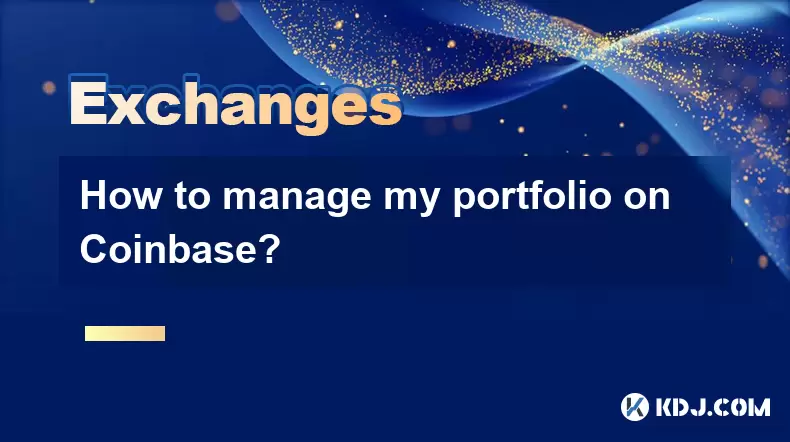
Understanding the Coinbase Portfolio Dashboard
The Coinbase portfolio dashboard is the central hub for monitoring your cryptocurrency holdings. After logging into your Coinbase account, navigate to the "Portfolio" tab located in the main navigation menu. This section displays a real-time overview of your total balance across all supported assets. The dashboard aggregates your balances from wallets, staking accounts, and any active trades. You can toggle between viewing your portfolio in USD, EUR, or other fiat currencies using the dropdown menu in the top-right corner. Each cryptocurrency you own appears with its current market price, 24-hour change percentage, and total value in your selected currency. To gain deeper insights, click on any individual asset to view its transaction history, price chart, and performance over different time intervals.
Adding and Removing Cryptocurrencies from Your Portfolio
To add new cryptocurrencies to your portfolio, you must first purchase or transfer them into your Coinbase wallet. Navigate to the "Trade" section, search for the desired cryptocurrency, and execute a buy order using your linked bank account, debit card, or existing crypto balance. Once the transaction confirms, the asset automatically appears in your portfolio. For transfers from external wallets, go to the "Assets" page, select the specific cryptocurrency, and click "Receive." A unique wallet address will be generated—share this address to receive funds. To remove assets, use the "Send" function by entering the recipient’s address and the amount. Always double-check the recipient address and network (e.g., Ethereum, Bitcoin) to prevent irreversible loss. Assets sent to external wallets no longer appear in your Coinbase portfolio unless re-deposited.
Organizing and Filtering Your Portfolio View
Coinbase allows users to customize how their portfolio is displayed. On the portfolio dashboard, use the filter options to sort assets by categories such as "Holdings," "Staking," "Earn," or "All Assets." You can also search for specific cryptocurrencies using the search bar at the top. For users with large portfolios, enabling the "Hide small balances" option helps declutter the view by hiding assets below a certain threshold (e.g., less than $1). Additionally, you can pin frequently traded assets to the top of your list for quick access. These settings are found under the "Settings" gear icon on the portfolio page. Customization ensures you focus on the most relevant data without being overwhelmed by less significant holdings.
Tracking Performance with Price Alerts and Charts
To stay informed about market movements, Coinbase supports price alerts for individual cryptocurrencies. Access this feature by clicking on any asset in your portfolio, then selecting "Set price alert." Enter your desired target price for either upward or downward movement. When the market reaches that level, Coinbase sends a push notification or email, depending on your notification preferences. The built-in price chart offers multiple timeframes—1D, 1W, 1M, 3M, 1Y, and All Time—allowing you to analyze historical trends. You can overlay technical indicators such as moving averages or volume by clicking the "Chart settings" icon. These tools help assess the performance of each asset within your portfolio and support informed decision-making.
Using Coinbase Advanced Trade for Portfolio Management
For more granular control, switch to Coinbase Advanced Trade, a professional-grade interface accessible from the main dashboard. This platform provides advanced order types like limit, stop-limit, and market orders, enabling precise portfolio adjustments. Connect your standard Coinbase account to Advanced Trade seamlessly—your balances sync automatically. Here, you can view detailed open orders, trading fees, and real-time order books. To rebalance your portfolio, place trades directly from the Advanced Trade interface. The platform also supports API access for automated trading bots, allowing integration with third-party portfolio trackers or algorithmic strategies. Ensure two-factor authentication is enabled for added security when using Advanced Trade.
Securing and Backing Up Your Portfolio Information
Security is critical when managing digital assets. Coinbase stores the majority of user funds in offline cold storage, but you should still take personal precautions. Enable two-factor authentication (2FA) using an authenticator app—avoid SMS-based 2FA due to SIM-swapping risks. Regularly review your account’s login activity and connected devices under the "Security" settings. For portfolio records, export your transaction history by going to the "Reports" section, selecting the date range, and downloading the CSV file. This file includes all buys, sells, sends, receives, and associated fees. Store this data securely for tax reporting or personal auditing. Never share your recovery phrase or login credentials, even with Coinbase support staff.
Frequently Asked Questions
Can I track my portfolio performance over time on Coinbase?
Yes. The portfolio dashboard includes performance metrics showing your total balance change over 24 hours, 7 days, or custom periods. Click on "Performance" in the navigation menu to view a detailed graph of your portfolio’s value history, including deposits, withdrawals, and market fluctuations.
How do I view staking rewards within my portfolio?
Staked assets appear under the "Staking" tab in your portfolio. Each staked cryptocurrency displays the amount delegated, estimated annual yield, and accumulated rewards. Rewards are typically distributed daily and automatically added to your staked balance or transferable wallet, depending on the asset.
Is it possible to hide specific assets from my portfolio view?
Coinbase does not offer a direct "hide" function for individual assets. However, you can use the "Hide small balances" filter to minimize visibility of low-value holdings. Alternatively, transferring unwanted assets to an external wallet removes them from your Coinbase portfolio entirely.
What happens to my portfolio if I convert one cryptocurrency to another on Coinbase?
When you trade one crypto for another, the sold asset decreases in your portfolio while the purchased asset increases. The transaction appears in your activity log with the exact amounts, exchange rate, and fees. The total portfolio value updates in real time to reflect the new composition.
Disclaimer:info@kdj.com
The information provided is not trading advice. kdj.com does not assume any responsibility for any investments made based on the information provided in this article. Cryptocurrencies are highly volatile and it is highly recommended that you invest with caution after thorough research!
If you believe that the content used on this website infringes your copyright, please contact us immediately (info@kdj.com) and we will delete it promptly.
- Dogecoin, Toncoin, and Cold Wallet: Navigating Crypto's Latest Waves
- 2025-08-11 12:30:11
- Litecoin, Pi Network, Cold Wallet: Unpacking 2025's Crypto Frontrunners
- 2025-08-11 10:30:12
- ENA & USDe: TVL Growth and the DeFi Revolution
- 2025-08-11 10:50:11
- Mutuum Finance Presale: Riding the DeFi Wave with Promising Token Price
- 2025-08-11 10:55:12
- Trump Family's $1.5 Billion Crypto Venture: A New York Minute on Tokenized Treasuries
- 2025-08-11 10:30:12
- Bitcoin Mining: Efficiency, Digital Assets, and the New Gold Rush in 2025
- 2025-08-11 11:00:12
Related knowledge

How to use margin trading on Poloniex
Aug 08,2025 at 09:50am
Understanding Margin Trading on Poloniex

How to read the order book on KuCoin
Aug 10,2025 at 03:21pm
Understanding the Order Book Interface on KuCoinWhen accessing the order book on KuCoin, users are presented with a real-time display of buy and sell ...

How to use advanced trading on Gemini
Aug 08,2025 at 04:07am
Understanding Advanced Trading on GeminiAdvanced trading on Gemini refers to a suite of tools and order types designed for experienced traders who wan...

How to use advanced trading on Gemini
Aug 08,2025 at 10:56pm
Understanding Advanced Trading on GeminiAdvanced trading on Gemini refers to the suite of tools and order types available on the Gemini ActiveTrader p...

How to get my API keys from KuCoin
Aug 08,2025 at 06:50pm
Understanding API Keys on KuCoinAPI keys are essential tools for users who want to interact with KuCoin's trading platform programmatically. These key...

How to trade options on Deribit
Aug 09,2025 at 01:42am
Understanding Deribit and Its Options MarketDeribit is a leading cryptocurrency derivatives exchange that specializes in Bitcoin (BTC) and Ethereum (E...

How to use margin trading on Poloniex
Aug 08,2025 at 09:50am
Understanding Margin Trading on Poloniex

How to read the order book on KuCoin
Aug 10,2025 at 03:21pm
Understanding the Order Book Interface on KuCoinWhen accessing the order book on KuCoin, users are presented with a real-time display of buy and sell ...

How to use advanced trading on Gemini
Aug 08,2025 at 04:07am
Understanding Advanced Trading on GeminiAdvanced trading on Gemini refers to a suite of tools and order types designed for experienced traders who wan...

How to use advanced trading on Gemini
Aug 08,2025 at 10:56pm
Understanding Advanced Trading on GeminiAdvanced trading on Gemini refers to the suite of tools and order types available on the Gemini ActiveTrader p...

How to get my API keys from KuCoin
Aug 08,2025 at 06:50pm
Understanding API Keys on KuCoinAPI keys are essential tools for users who want to interact with KuCoin's trading platform programmatically. These key...

How to trade options on Deribit
Aug 09,2025 at 01:42am
Understanding Deribit and Its Options MarketDeribit is a leading cryptocurrency derivatives exchange that specializes in Bitcoin (BTC) and Ethereum (E...
See all articles

























































































