-
 Bitcoin
Bitcoin $116900
0.00% -
 Ethereum
Ethereum $4280
5.48% -
 XRP
XRP $3.265
-1.45% -
 Tether USDt
Tether USDt $1.000
-0.01% -
 BNB
BNB $807.0
1.41% -
 Solana
Solana $183.1
2.93% -
 USDC
USDC $0.9999
0.00% -
 Dogecoin
Dogecoin $0.2440
6.50% -
 TRON
TRON $0.3357
-0.88% -
 Cardano
Cardano $0.8178
2.63% -
 Hyperliquid
Hyperliquid $44.13
7.45% -
 Chainlink
Chainlink $21.39
9.09% -
 Stellar
Stellar $0.4524
-0.84% -
 Sui
Sui $3.957
2.13% -
 Bitcoin Cash
Bitcoin Cash $572.7
-2.54% -
 Hedera
Hedera $0.2671
1.54% -
 Avalanche
Avalanche $24.77
4.17% -
 Ethena USDe
Ethena USDe $1.001
0.02% -
 Litecoin
Litecoin $122.3
-1.94% -
 Toncoin
Toncoin $3.432
2.26% -
 UNUS SED LEO
UNUS SED LEO $9.007
0.49% -
 Shiba Inu
Shiba Inu $0.00001396
5.26% -
 Uniswap
Uniswap $11.09
1.64% -
 Polkadot
Polkadot $4.155
4.57% -
 Dai
Dai $1.000
0.00% -
 Pepe
Pepe $0.00001253
5.11% -
 Cronos
Cronos $0.1588
2.67% -
 Bitget Token
Bitget Token $4.512
0.05% -
 Monero
Monero $275.0
0.64% -
 Ethena
Ethena $0.7527
15.10%
What should I do if I can't log in to the Gate Exchange official website?
To troubleshoot Gate.io login issues, ensure you're on the official site, check your credentials, clear browser cache, and verify network connectivity; contact support if needed.
Mar 30, 2025 at 11:42 am
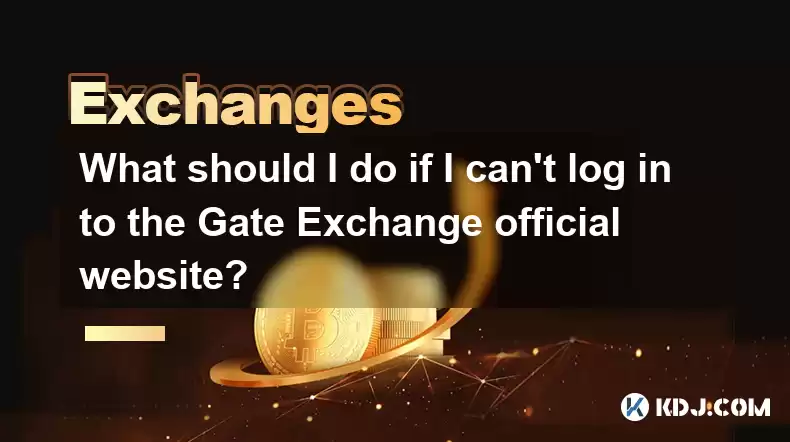
Troubleshooting Gate.io Login Issues
Many factors can prevent you from accessing your Gate.io account. Let's explore the most common reasons and their solutions. Remember, security is paramount; never share your password or private keys with anyone.
First, ensure you're using the official Gate.io website. Phishing sites mimic legitimate platforms to steal credentials. Double-check the URL for any discrepancies. Gate.io's official website address is typically gate.io. If you're unsure, access it through a trusted search engine.
If the URL is correct, the problem likely stems from your login credentials or browser settings. Let's examine potential causes and solutions:
Incorrect Username or Password: This is the most frequent issue. Double-check for typos, ensure caps lock is off, and try again. If you've forgotten your password, proceed to password recovery.
Browser Issues: Outdated or corrupted browser cache and cookies can interfere with website functionality. Try clearing your browser's cache and cookies. Also, try a different browser (Chrome, Firefox, Edge) to rule out browser-specific problems. Ensure your browser is up-to-date.
Network Connectivity: A poor internet connection can prevent access. Check your internet connection. Try restarting your router or modem. If using a VPN, temporarily disable it to see if it's causing the problem.
Two-Factor Authentication (2FA) Problems: If you have 2FA enabled, ensure you have access to your authentication method (authenticator app, SMS, email). If you've lost access to your 2FA method, Gate.io usually has a recovery process, but it might take time.
Account Restrictions: Gate.io may temporarily restrict accounts due to suspicious activity or violations of their terms of service. Check your email for any notifications from Gate.io regarding your account. Contact their customer support if you believe this is the case.
Website Maintenance: Occasionally, Gate.io might undergo planned maintenance. Check their official announcements or social media pages for updates.
Password Recovery Process on Gate.io
If you've forgotten your password, Gate.io provides a password recovery option. The steps usually involve:
Accessing the Login Page: Go to the official Gate.io website and navigate to the login section.
Initiating Password Reset: Look for a "Forgot Password" or similar link. Click on it.
Verification: You'll likely need to verify your identity through email, phone number, or other methods linked to your account. Follow the instructions carefully.
Creating a New Password: After verification, you'll be prompted to create a new, strong password. Remember to keep it secure and store it safely.
Contacting Gate.io Support
If you've exhausted all troubleshooting steps, contacting Gate.io's customer support is your next course of action. Their support channels may include email, live chat, or a help center with FAQs. Be prepared to provide relevant information about your account to expedite the process. Remember to be patient, as response times can vary.
Be wary of unofficial support channels or individuals claiming to assist you. Gate.io will never ask for your password or private keys directly.
Security Best Practices for Gate.io
Strong Passwords: Use a unique, strong password for your Gate.io account, combining uppercase and lowercase letters, numbers, and symbols.
Two-Factor Authentication (2FA): Enable 2FA for an extra layer of security. This adds an additional verification step beyond your password.
Regular Password Changes: Periodically change your password to minimize the risk of unauthorized access.
Secure Devices: Only access your Gate.io account from trusted and secure devices.
Beware of Phishing: Be cautious of suspicious emails or websites claiming to be Gate.io. Always verify the URL before entering your credentials.
Frequently Asked Questions
Q: What if I can't access my email or phone number associated with my Gate.io account?
A: This complicates password recovery. Contact Gate.io support immediately, explaining your situation. They may have additional verification methods or procedures to help you regain access. Be prepared for a potentially lengthy verification process.
Q: I suspect my account has been compromised. What should I do?
A: Immediately change your password, enable 2FA if you haven't already, and contact Gate.io support. Report the suspected compromise to them, providing as much detail as possible. They may take steps to secure your account and investigate the incident.
Q: How long does it usually take to recover my Gate.io account?
A: The recovery time varies depending on the issue and the verification methods required. Simple password resets might be quick, while more complex situations involving account compromises or lost 2FA access could take longer. Be patient and follow the instructions provided by Gate.io support.
Q: Are there any fees associated with recovering my Gate.io account?
A: No, Gate.io should not charge any fees for account recovery. Be wary of anyone requesting payment for assistance with account recovery; this is likely a scam. Only interact with official Gate.io support channels.
Q: What if I've tried everything and still can't log in?
A: If you've exhausted all options, including contacting Gate.io support, and still cannot access your account, your options may be limited. Consider seeking further assistance from other trusted cryptocurrency communities or forums, but always be cautious about sharing sensitive information. Remember to prioritize your account security.
Disclaimer:info@kdj.com
The information provided is not trading advice. kdj.com does not assume any responsibility for any investments made based on the information provided in this article. Cryptocurrencies are highly volatile and it is highly recommended that you invest with caution after thorough research!
If you believe that the content used on this website infringes your copyright, please contact us immediately (info@kdj.com) and we will delete it promptly.
- Meme Coins in 2025: Early Access to the Moon with $MOBU
- 2025-08-10 12:30:11
- Bitcoin's Golden Cross: Rally Outlook and What's Next
- 2025-08-10 12:30:11
- XRP Price, Remittix, and Ripple Rivals: A Crypto Cocktail
- 2025-08-10 10:50:16
- Live Crypto Updates, August 10: ETH Soars, Trump's Crypto Play, and More!
- 2025-08-10 11:30:16
- Riding the Wave: Ethereum, DeFi, and the Liquid Staking Derivatives (LSDs) Surge
- 2025-08-10 10:30:15
- Strobe Ventures, ENA Tokens, and the Surge: What's the Deal?
- 2025-08-10 10:35:15
Related knowledge

How to use margin trading on Poloniex
Aug 08,2025 at 09:50am
Understanding Margin Trading on Poloniex

How to use advanced trading on Gemini
Aug 08,2025 at 04:07am
Understanding Advanced Trading on GeminiAdvanced trading on Gemini refers to a suite of tools and order types designed for experienced traders who wan...

How to use advanced trading on Gemini
Aug 08,2025 at 10:56pm
Understanding Advanced Trading on GeminiAdvanced trading on Gemini refers to the suite of tools and order types available on the Gemini ActiveTrader p...

How to get my API keys from KuCoin
Aug 08,2025 at 06:50pm
Understanding API Keys on KuCoinAPI keys are essential tools for users who want to interact with KuCoin's trading platform programmatically. These key...

How to trade options on Deribit
Aug 09,2025 at 01:42am
Understanding Deribit and Its Options MarketDeribit is a leading cryptocurrency derivatives exchange that specializes in Bitcoin (BTC) and Ethereum (E...

How to deposit USD on Bitstamp
Aug 07,2025 at 05:18pm
Understanding Bitstamp and USD DepositsBitstamp is one of the longest-standing cryptocurrency exchanges in the industry, offering users the ability to...

How to use margin trading on Poloniex
Aug 08,2025 at 09:50am
Understanding Margin Trading on Poloniex

How to use advanced trading on Gemini
Aug 08,2025 at 04:07am
Understanding Advanced Trading on GeminiAdvanced trading on Gemini refers to a suite of tools and order types designed for experienced traders who wan...

How to use advanced trading on Gemini
Aug 08,2025 at 10:56pm
Understanding Advanced Trading on GeminiAdvanced trading on Gemini refers to the suite of tools and order types available on the Gemini ActiveTrader p...

How to get my API keys from KuCoin
Aug 08,2025 at 06:50pm
Understanding API Keys on KuCoinAPI keys are essential tools for users who want to interact with KuCoin's trading platform programmatically. These key...

How to trade options on Deribit
Aug 09,2025 at 01:42am
Understanding Deribit and Its Options MarketDeribit is a leading cryptocurrency derivatives exchange that specializes in Bitcoin (BTC) and Ethereum (E...

How to deposit USD on Bitstamp
Aug 07,2025 at 05:18pm
Understanding Bitstamp and USD DepositsBitstamp is one of the longest-standing cryptocurrency exchanges in the industry, offering users the ability to...
See all articles

























































































