-
 Bitcoin
Bitcoin $116900
0.00% -
 Ethereum
Ethereum $4280
5.48% -
 XRP
XRP $3.265
-1.45% -
 Tether USDt
Tether USDt $1.000
-0.01% -
 BNB
BNB $807.0
1.41% -
 Solana
Solana $183.1
2.93% -
 USDC
USDC $0.9999
0.00% -
 Dogecoin
Dogecoin $0.2440
6.50% -
 TRON
TRON $0.3357
-0.88% -
 Cardano
Cardano $0.8178
2.63% -
 Hyperliquid
Hyperliquid $44.13
7.45% -
 Chainlink
Chainlink $21.39
9.09% -
 Stellar
Stellar $0.4524
-0.84% -
 Sui
Sui $3.957
2.13% -
 Bitcoin Cash
Bitcoin Cash $572.7
-2.54% -
 Hedera
Hedera $0.2671
1.54% -
 Avalanche
Avalanche $24.77
4.17% -
 Ethena USDe
Ethena USDe $1.001
0.02% -
 Litecoin
Litecoin $122.3
-1.94% -
 Toncoin
Toncoin $3.432
2.26% -
 UNUS SED LEO
UNUS SED LEO $9.007
0.49% -
 Shiba Inu
Shiba Inu $0.00001396
5.26% -
 Uniswap
Uniswap $11.09
1.64% -
 Polkadot
Polkadot $4.155
4.57% -
 Dai
Dai $1.000
0.00% -
 Pepe
Pepe $0.00001253
5.11% -
 Cronos
Cronos $0.1588
2.67% -
 Bitget Token
Bitget Token $4.512
0.05% -
 Monero
Monero $275.0
0.64% -
 Ethena
Ethena $0.7527
15.10%
How to link my bank account for withdrawals on Coinbase
To withdraw funds from Coinbase, link a verified bank account using ACH (U.S.) or SEPA (EU), then convert crypto to fiat and transfer securely to your bank.
Aug 10, 2025 at 06:42 am
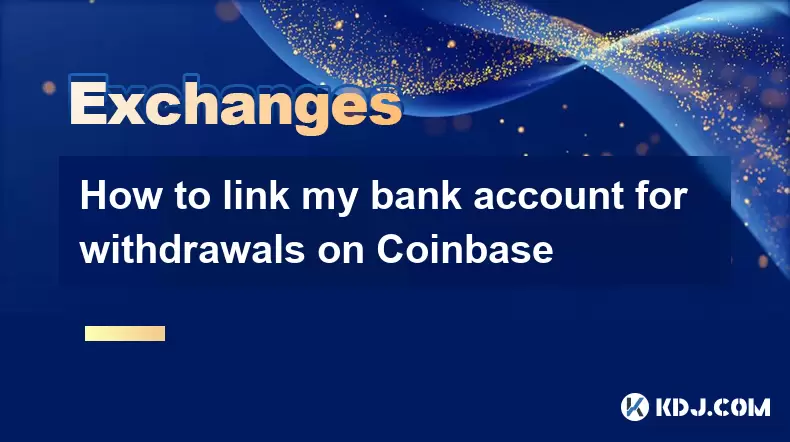
Understanding Coinbase Withdrawal Methods
When using Coinbase, one of the most common ways to access your funds is by withdrawing cryptocurrency or fiat currency to your personal bank account. To initiate a withdrawal, you must first link a verified bank account to your Coinbase profile. This process ensures that transactions are secure and compliant with financial regulations. The supported withdrawal methods include ACH transfers for U.S. customers and SEPA transfers for European users. Linking your bank account enables you to convert digital assets into traditional currency and transfer them directly to your financial institution.
Prerequisites for Linking a Bank Account
Before you begin the linking process, ensure you meet the following requirements:
- You have a verified Coinbase account with identity confirmation completed.
- Your bank operates within a supported region (e.g., U.S. banks for ACH, EU banks for SEPA).
- You have access to your online banking credentials or a recent bank statement.
- Your bank account is a personal checking or savings account—business accounts may not be supported in all regions.
- Two-factor authentication (2FA) is enabled on your Coinbase account for added security.
These conditions are essential to avoid interruptions during the verification process. Without a verified identity, Coinbase will not allow you to link or withdraw to a bank.
Step-by-Step Guide to Linking Your Bank Account
To successfully connect your bank account, follow these steps carefully: - Log in to your Coinbase account via the website or mobile app.
- Navigate to the "Portfolio" section and select "Withdraw".
- Choose "USD" (or your local fiat currency) as the withdrawal type.
- Click on "Add a bank account" or "Link a new bank account".
- Select your bank from the dropdown list or choose "Manual Entry" if your bank isn’t listed.
- Enter your bank account number and routing number accurately.
- Confirm the details and submit the request.
If you selected a bank from the list, Coinbase may use Plaid or a similar service to instantly verify your account using your online banking login. This method is faster and often completes verification within minutes.
Verification Methods: Instant vs. Manual
Coinbase offers two primary ways to verify your bank account: - Instant Verification: If your bank is integrated with Plaid, Yodlee, or another financial data provider, you can log in to your bank through Coinbase using your online banking username and password. This allows Coinbase to confirm ownership instantly. This method is highly recommended due to its speed and reliability.
- Manual Verification: If instant verification is unavailable, Coinbase will make two small deposits (typically between $0.01 and $0.99) into your bank account within 1–3 business days. You must log back into Coinbase, go to the "Payments" tab, and enter the exact amounts of these deposits to confirm ownership.
It is crucial to enter the deposit amounts exactly as they appear on your bank statement. Even a minor error will cause the verification to fail, requiring a reattempt.
Completing the Link and Initiating a Withdrawal
Once your bank account is verified, you can begin making withdrawals: - Return to the "Withdraw" section in your Coinbase dashboard.
- Select the linked bank account as the destination.
- Choose the amount of USD or equivalent fiat you wish to withdraw.
- Confirm the transaction using your 2FA method (e.g., authenticator app or SMS code).
- Wait for processing—ACH withdrawals typically take 1–3 business days, while SEPA may take 1–5 days.
Ensure your wallet has sufficient funds in the correct currency. If withdrawing from a cryptocurrency balance, Coinbase will automatically convert it to fiat at the current market rate before initiating the transfer. You can review the exchange rate and fees before confirming.
Troubleshooting Common Issues
Users may encounter several issues when linking a bank account: - Bank not supported: Confirm your bank is eligible for ACH or SEPA. Some credit unions or online banks may not be integrated.
- Incorrect account or routing number: Double-check all digits. A single mistake will prevent linking.
- Verification deposits not appearing: Wait at least 3 business days. Contact your bank if deposits are missing. Ensure the account is active and accepts external transfers.
- Plaid login failure: Your bank may block third-party access. In this case, switch to manual verification.
- Account already linked to another Coinbase account: Bank accounts cannot be shared across multiple Coinbase profiles. Use a different account or unlink it from the previous profile.
If problems persist, contact Coinbase Support through the Help Center and provide screenshots of error messages for faster resolution.
Frequently Asked Questions
Can I link multiple bank accounts to my Coinbase account?
Yes, Coinbase allows you to link more than one bank account. Each must be verified individually. You can switch between them when making withdrawals.What happens if I enter the micro-deposit amounts incorrectly?
If the amounts are entered wrong, the verification will fail. You’ll need to wait for a second set of micro-deposits, which may take another 1–3 business days. Accuracy is critical.Is it safe to enter my bank login credentials through Plaid?
Yes. Plaid uses bank-level encryption and does not store your password. Coinbase does not see your credentials. This method is widely used and considered secure across fintech platforms.Can I withdraw cryptocurrency directly to my bank account?
No. Banks only accept fiat currency. You must first sell your cryptocurrency on Coinbase for USD (or local currency), then withdraw the fiat balance to your linked bank account.
Disclaimer:info@kdj.com
The information provided is not trading advice. kdj.com does not assume any responsibility for any investments made based on the information provided in this article. Cryptocurrencies are highly volatile and it is highly recommended that you invest with caution after thorough research!
If you believe that the content used on this website infringes your copyright, please contact us immediately (info@kdj.com) and we will delete it promptly.
- Shiba Inu, Pepe, and Remittix: A Tale of Memes, Hype, and Real-World Utility
- 2025-08-10 08:30:12
- Ethereum Price, ETH Tokens, Rally Prediction: Is a New All-Time High In Sight?
- 2025-08-10 08:30:12
- XRP, Elon Musk, and Wealth: A Crypto Conundrum
- 2025-08-10 08:50:12
- Retire Early with Crypto: High-Conviction Plays Beyond Bitcoin
- 2025-08-10 08:50:12
- BlockDAG, Render, and Polkadot: Charting the Course for Long-Term Crypto Dominance
- 2025-08-10 08:55:21
- Toncoin's Ascent: Price Predictions and the VERB Strategy Impact
- 2025-08-10 08:55:21
Related knowledge

How to use margin trading on Poloniex
Aug 08,2025 at 09:50am
Understanding Margin Trading on Poloniex

How to use advanced trading on Gemini
Aug 08,2025 at 04:07am
Understanding Advanced Trading on GeminiAdvanced trading on Gemini refers to a suite of tools and order types designed for experienced traders who wan...

How to use advanced trading on Gemini
Aug 08,2025 at 10:56pm
Understanding Advanced Trading on GeminiAdvanced trading on Gemini refers to the suite of tools and order types available on the Gemini ActiveTrader p...

How to get my API keys from KuCoin
Aug 08,2025 at 06:50pm
Understanding API Keys on KuCoinAPI keys are essential tools for users who want to interact with KuCoin's trading platform programmatically. These key...

How to trade options on Deribit
Aug 09,2025 at 01:42am
Understanding Deribit and Its Options MarketDeribit is a leading cryptocurrency derivatives exchange that specializes in Bitcoin (BTC) and Ethereum (E...

How to deposit USD on Bitstamp
Aug 07,2025 at 05:18pm
Understanding Bitstamp and USD DepositsBitstamp is one of the longest-standing cryptocurrency exchanges in the industry, offering users the ability to...

How to use margin trading on Poloniex
Aug 08,2025 at 09:50am
Understanding Margin Trading on Poloniex

How to use advanced trading on Gemini
Aug 08,2025 at 04:07am
Understanding Advanced Trading on GeminiAdvanced trading on Gemini refers to a suite of tools and order types designed for experienced traders who wan...

How to use advanced trading on Gemini
Aug 08,2025 at 10:56pm
Understanding Advanced Trading on GeminiAdvanced trading on Gemini refers to the suite of tools and order types available on the Gemini ActiveTrader p...

How to get my API keys from KuCoin
Aug 08,2025 at 06:50pm
Understanding API Keys on KuCoinAPI keys are essential tools for users who want to interact with KuCoin's trading platform programmatically. These key...

How to trade options on Deribit
Aug 09,2025 at 01:42am
Understanding Deribit and Its Options MarketDeribit is a leading cryptocurrency derivatives exchange that specializes in Bitcoin (BTC) and Ethereum (E...

How to deposit USD on Bitstamp
Aug 07,2025 at 05:18pm
Understanding Bitstamp and USD DepositsBitstamp is one of the longest-standing cryptocurrency exchanges in the industry, offering users the ability to...
See all articles

























































































