-
 Bitcoin
Bitcoin $116900
0.00% -
 Ethereum
Ethereum $4280
5.48% -
 XRP
XRP $3.265
-1.45% -
 Tether USDt
Tether USDt $1.000
-0.01% -
 BNB
BNB $807.0
1.41% -
 Solana
Solana $183.1
2.93% -
 USDC
USDC $0.9999
0.00% -
 Dogecoin
Dogecoin $0.2440
6.50% -
 TRON
TRON $0.3357
-0.88% -
 Cardano
Cardano $0.8178
2.63% -
 Hyperliquid
Hyperliquid $44.13
7.45% -
 Chainlink
Chainlink $21.39
9.09% -
 Stellar
Stellar $0.4524
-0.84% -
 Sui
Sui $3.957
2.13% -
 Bitcoin Cash
Bitcoin Cash $572.7
-2.54% -
 Hedera
Hedera $0.2671
1.54% -
 Avalanche
Avalanche $24.77
4.17% -
 Ethena USDe
Ethena USDe $1.001
0.02% -
 Litecoin
Litecoin $122.3
-1.94% -
 Toncoin
Toncoin $3.432
2.26% -
 UNUS SED LEO
UNUS SED LEO $9.007
0.49% -
 Shiba Inu
Shiba Inu $0.00001396
5.26% -
 Uniswap
Uniswap $11.09
1.64% -
 Polkadot
Polkadot $4.155
4.57% -
 Dai
Dai $1.000
0.00% -
 Pepe
Pepe $0.00001253
5.11% -
 Cronos
Cronos $0.1588
2.67% -
 Bitget Token
Bitget Token $4.512
0.05% -
 Monero
Monero $275.0
0.64% -
 Ethena
Ethena $0.7527
15.10%
What should I do if KuCoin cannot receive notifications or reminders?
To fix KuCoin notification issues, check your network, device settings, app permissions, and KuCoin's email/SMS settings. Explore alternative notification methods and contact support if problems persist.
Mar 24, 2025 at 11:29 pm
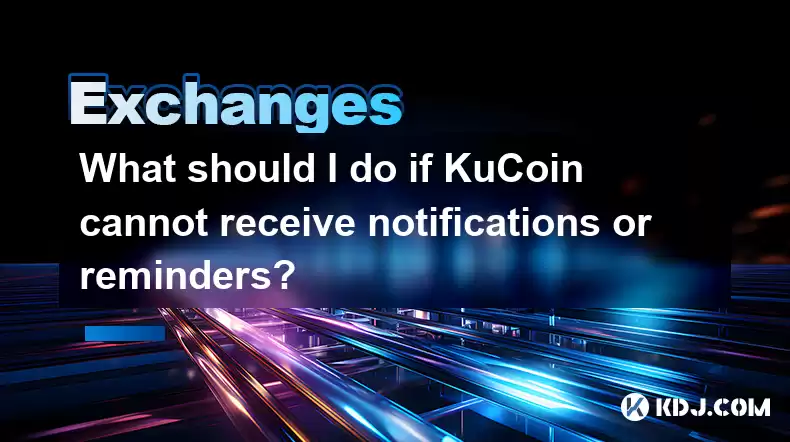
Key Points:
- Troubleshooting network connectivity issues is crucial for receiving KuCoin notifications.
- Checking your device's notification settings and KuCoin app permissions is essential.
- Verifying your email and SMS settings within your KuCoin account is a necessary step.
- Understanding potential server-side issues and KuCoin's support channels is vital.
- Exploring alternative notification methods offered by KuCoin can provide redundancy.
What Should I Do if KuCoin Cannot Receive Notifications or Reminders?
Many KuCoin users rely on timely notifications for crucial trading updates, security alerts, and account activity information. However, situations arise where these notifications fail to arrive. This article explores troubleshooting steps to address this problem.
1. Network Connectivity:
The most common reason for missing notifications is a problem with your internet connection. Ensure your device is connected to a stable and reliable internet source, whether Wi-Fi or mobile data. Restart your device and your router to refresh the connection. Check for network outages in your area. Weak signals or intermittent connectivity can disrupt notification delivery.
2. Device Notification Settings:
Confirm that your device (smartphone or computer) is properly configured to receive notifications. Check your device's settings for the KuCoin app. Ensure that notifications are enabled for the app, and that it isn't silenced or restricted in any way. This often involves checking for app-specific notification settings, battery optimization settings which might be limiting background processes, and ensuring the app has the necessary permissions.
3. KuCoin App Permissions:
Within the KuCoin app itself, verify that you've granted the necessary permissions for notifications. These permissions usually involve access to your device's notification system. If you have accidentally denied these permissions, you'll need to revisit your device's app settings to re-enable them. Different operating systems (Android, iOS) have slightly different procedures for managing app permissions.
4. Email and SMS Settings:
Double-check your email address and phone number associated with your KuCoin account. Ensure that these contact details are accurate and up-to-date. Within your KuCoin account settings, verify that you've enabled email and SMS notifications for the types of alerts you wish to receive. Check your spam or junk folders for any KuCoin emails that may have been misdirected. Also, ensure that your phone carrier allows SMS messages from international numbers.
5. KuCoin Server Issues:
Occasionally, problems on KuCoin's servers might temporarily disrupt notification services. Check KuCoin's official website, social media channels, or support forums for any announcements regarding service disruptions. If a server-side issue is the cause, patience is necessary while the KuCoin team addresses the problem.
6. Alternative Notification Methods:
KuCoin may offer alternative methods for receiving updates, such as push notifications through a different app or email alerts. Explore these alternative options to ensure you receive important information even if one notification channel is unavailable. This provides redundancy and a backup system.
7. Contacting KuCoin Support:
If you've exhausted all the troubleshooting steps and still cannot receive notifications, contact KuCoin's customer support. They have dedicated channels for addressing technical issues. Provide them with detailed information about the problem, including screenshots of your settings and any error messages you've encountered.
8. App Version and Updates:
An outdated KuCoin app may have compatibility issues that prevent notifications from functioning correctly. Check your app store for updates and install the latest version. Outdated apps sometimes have bugs that have since been fixed in newer releases.
9. Browser Notifications (if applicable):
If you use the KuCoin website through a browser, ensure that you've enabled browser notifications for the site. Browser settings often allow you to customize notification permissions for individual websites.
10. Clearing App Cache and Data:
Occasionally, cached data within the KuCoin app can interfere with its proper functioning. Clearing the app's cache and data (without deleting your account data) might resolve the notification issue. This is a standard troubleshooting step for many mobile apps.
Frequently Asked Questions:
Q: I'm still not receiving notifications after trying all these steps. What should I do?
A: Contact KuCoin's customer support directly. Provide detailed information about your issue, including screenshots and error messages. They can investigate further and provide specific assistance.
Q: My phone number is correct, but I'm not receiving SMS notifications. What could be wrong?
A: Check with your mobile carrier to ensure that you haven't blocked international numbers or that there are no issues with receiving SMS messages. Also, verify that you've enabled SMS notifications within your KuCoin account settings.
Q: Why are my email notifications going to spam?
A: Add KuCoin's email address to your contacts or safe senders list to prevent future emails from being flagged as spam. Check your email provider's spam settings to ensure they aren't overly aggressive in filtering emails.
Q: Can I receive notifications on multiple devices simultaneously?
A: This depends on KuCoin's current functionality. Check their help documentation or contact support to see if multi-device notification is supported. Many services allow notifications to be linked to multiple accounts or devices.
Disclaimer:info@kdj.com
The information provided is not trading advice. kdj.com does not assume any responsibility for any investments made based on the information provided in this article. Cryptocurrencies are highly volatile and it is highly recommended that you invest with caution after thorough research!
If you believe that the content used on this website infringes your copyright, please contact us immediately (info@kdj.com) and we will delete it promptly.
- Penny Crypto Dreams: Can XRP Reach $10,000? A Look at LILPEPE and the Meme Coin Mania
- 2025-08-10 04:50:11
- World Liberty Financial's $1.5B Fundraise: What's the Deal with the WLFI Token?
- 2025-08-10 04:30:12
- Ozak AI, Tokens, and Investment: What's the Buzz?
- 2025-08-10 04:35:15
- Pepe Coin Price Prediction: Will the Memecoin Frog Leap to 100x Gains?
- 2025-08-10 04:50:11
- Bitcoin, Crypto Policy, and the Treasury: Separating Fact from Fiction in the Digital Age
- 2025-08-10 04:55:12
- Polkadot, Remittix, and Analyst Buzz: What's the Smart Money Doing?
- 2025-08-10 05:10:12
Related knowledge

How to use margin trading on Poloniex
Aug 08,2025 at 09:50am
Understanding Margin Trading on Poloniex

How to use advanced trading on Gemini
Aug 08,2025 at 04:07am
Understanding Advanced Trading on GeminiAdvanced trading on Gemini refers to a suite of tools and order types designed for experienced traders who wan...

How to use advanced trading on Gemini
Aug 08,2025 at 10:56pm
Understanding Advanced Trading on GeminiAdvanced trading on Gemini refers to the suite of tools and order types available on the Gemini ActiveTrader p...

How to get my API keys from KuCoin
Aug 08,2025 at 06:50pm
Understanding API Keys on KuCoinAPI keys are essential tools for users who want to interact with KuCoin's trading platform programmatically. These key...

How to trade options on Deribit
Aug 09,2025 at 01:42am
Understanding Deribit and Its Options MarketDeribit is a leading cryptocurrency derivatives exchange that specializes in Bitcoin (BTC) and Ethereum (E...

How to deposit USD on Bitstamp
Aug 07,2025 at 05:18pm
Understanding Bitstamp and USD DepositsBitstamp is one of the longest-standing cryptocurrency exchanges in the industry, offering users the ability to...

How to use margin trading on Poloniex
Aug 08,2025 at 09:50am
Understanding Margin Trading on Poloniex

How to use advanced trading on Gemini
Aug 08,2025 at 04:07am
Understanding Advanced Trading on GeminiAdvanced trading on Gemini refers to a suite of tools and order types designed for experienced traders who wan...

How to use advanced trading on Gemini
Aug 08,2025 at 10:56pm
Understanding Advanced Trading on GeminiAdvanced trading on Gemini refers to the suite of tools and order types available on the Gemini ActiveTrader p...

How to get my API keys from KuCoin
Aug 08,2025 at 06:50pm
Understanding API Keys on KuCoinAPI keys are essential tools for users who want to interact with KuCoin's trading platform programmatically. These key...

How to trade options on Deribit
Aug 09,2025 at 01:42am
Understanding Deribit and Its Options MarketDeribit is a leading cryptocurrency derivatives exchange that specializes in Bitcoin (BTC) and Ethereum (E...

How to deposit USD on Bitstamp
Aug 07,2025 at 05:18pm
Understanding Bitstamp and USD DepositsBitstamp is one of the longest-standing cryptocurrency exchanges in the industry, offering users the ability to...
See all articles

























































































