-
 Bitcoin
Bitcoin $118000
0.40% -
 Ethereum
Ethereum $4525
2.14% -
 XRP
XRP $3.111
0.18% -
 Tether USDt
Tether USDt $1.001
0.00% -
 BNB
BNB $857.7
2.51% -
 Solana
Solana $192.7
1.99% -
 USDC
USDC $0.9999
-0.01% -
 Dogecoin
Dogecoin $0.2372
2.81% -
 Cardano
Cardano $0.9621
4.53% -
 TRON
TRON $0.3550
1.92% -
 Chainlink
Chainlink $25.91
14.15% -
 Hyperliquid
Hyperliquid $46.75
0.08% -
 Stellar
Stellar $0.4288
0.33% -
 Sui
Sui $3.817
1.25% -
 Bitcoin Cash
Bitcoin Cash $585.5
-0.31% -
 Ethena USDe
Ethena USDe $1.001
0.00% -
 Hedera
Hedera $0.2545
0.88% -
 Avalanche
Avalanche $25.26
4.03% -
 Litecoin
Litecoin $121.4
0.85% -
 Toncoin
Toncoin $3.502
1.28% -
 UNUS SED LEO
UNUS SED LEO $9.588
1.89% -
 Shiba Inu
Shiba Inu $0.00001315
1.21% -
 Uniswap
Uniswap $11.19
1.40% -
 Polkadot
Polkadot $4.099
3.12% -
 Dai
Dai $1.000
0.00% -
 Bitget Token
Bitget Token $4.694
1.31% -
 Cronos
Cronos $0.1518
0.03% -
 Monero
Monero $269.7
6.61% -
 Ethena
Ethena $0.7200
-1.56% -
 Pepe
Pepe $0.00001128
1.97%
How to use KuCoin's quantitative trading? Strategy settings
KuCoin's quantitative trading platform allows users to automate strategies using algorithms, with features like backtesting and performance metrics to optimize trading.
May 08, 2025 at 07:07 pm
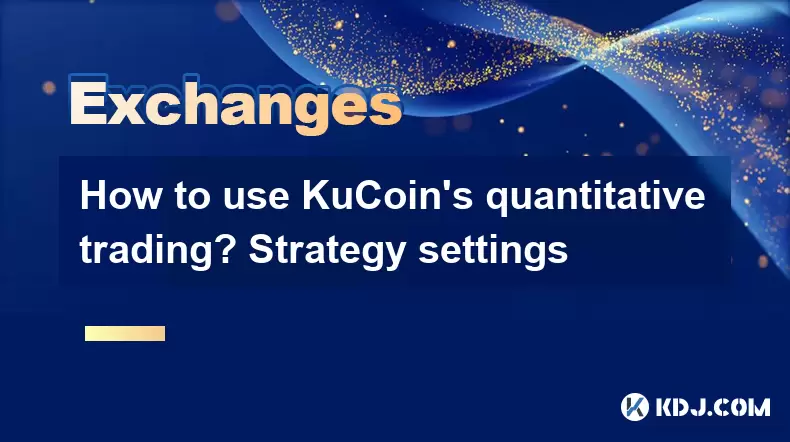
KuCoin, one of the leading cryptocurrency exchanges, offers a robust platform for quantitative trading. This feature allows traders to automate their trading strategies using algorithms, which can be particularly useful for those looking to capitalize on market trends without constantly monitoring the markets. In this article, we will delve into how to use KuCoin's quantitative trading platform and how to set up your strategies effectively.
Getting Started with KuCoin's Quantitative Trading
To begin using KuCoin's quantitative trading feature, you need to have a KuCoin account. If you don't have one, you can sign up on their website. Once you are logged in, navigate to the trading section of the platform.
- Click on the "Trading" tab at the top of the page.
- Select "Quantitative Trading" from the dropdown menu. This will take you to the quantitative trading interface.
Understanding the Quantitative Trading Interface
The quantitative trading interface on KuCoin is designed to be user-friendly, yet it offers a wide range of tools and options for setting up your trading strategies. The interface is divided into several sections:
- Strategy List: This section displays all the strategies you have created or saved.
- Strategy Editor: Here, you can create and edit your trading strategies using a visual editor or by writing code.
- Backtesting: This feature allows you to test your strategies using historical data to see how they would have performed.
- Performance Metrics: You can view various metrics to evaluate the performance of your strategies.
Creating a New Strategy
To create a new strategy, follow these steps:
- Click on the "New Strategy" button in the Strategy List section.
- Choose a name for your strategy and select the trading pair you want to trade. For example, if you want to trade Bitcoin against USDT, you would select the BTC/USDT pair.
- Select the type of strategy you want to use. KuCoin offers several pre-built strategy templates, such as moving average crossover, RSI, and Bollinger Bands. You can also create a custom strategy from scratch.
Setting Up Your Strategy
Once you have selected your strategy type, you need to configure the parameters. Here's how to do it:
Moving Average Crossover Strategy: If you choose this strategy, you need to set the short and long moving average periods. For example, you might set the short MA to 10 periods and the long MA to 50 periods. When the short MA crosses above the long MA, the strategy will generate a buy signal, and when it crosses below, it will generate a sell signal.
RSI Strategy: For an RSI strategy, you need to set the RSI period and the overbought and oversold levels. A common setting is an RSI period of 14, with overbought at 70 and oversold at 30. When the RSI crosses above 70, it generates a sell signal, and when it crosses below 30, it generates a buy signal.
Bollinger Bands Strategy: With this strategy, you need to set the period for the moving average and the number of standard deviations for the bands. A common setting is a 20-period moving average with 2 standard deviations. When the price touches the upper band, it generates a sell signal, and when it touches the lower band, it generates a buy signal.
Backtesting Your Strategy
Before deploying your strategy with real money, it's crucial to backtest it using historical data. Here's how to do it:
- Select your strategy from the Strategy List.
- Click on the "Backtest" button. This will open the backtesting interface.
- Choose the historical data range you want to use for backtesting. You can select a specific time period or use all available data.
- Run the backtest. The platform will simulate how your strategy would have performed over the selected period.
- Review the results. The backtesting interface will show you various performance metrics, such as total profit, win rate, and drawdown. Use these metrics to evaluate the effectiveness of your strategy.
Deploying Your Strategy
Once you are satisfied with your strategy's performance in backtesting, you can deploy it to trade with real funds. Here's how:
- Select your strategy from the Strategy List.
- Click on the "Deploy" button. This will open the deployment interface.
- Set the trading amount you want to allocate to the strategy. You can choose a fixed amount or a percentage of your total balance.
- Set any additional parameters, such as stop-loss and take-profit levels, if your strategy supports them.
- Confirm the deployment. The strategy will now start trading automatically based on the parameters you have set.
Monitoring and Adjusting Your Strategy
After deploying your strategy, it's important to monitor its performance and make adjustments as needed. Here's how to do it:
- Check the performance metrics regularly. You can view these metrics in the Performance Metrics section of the quantitative trading interface.
- Make adjustments to your strategy parameters if you notice any underperformance. For example, you might need to adjust the moving average periods or RSI levels based on current market conditions.
- Pause or stop the strategy if necessary. You can do this by selecting the strategy from the Strategy List and clicking on the "Pause" or "Stop" button.
Frequently Asked Questions
Q: Can I use multiple strategies simultaneously on KuCoin's quantitative trading platform?
A: Yes, you can use multiple strategies at the same time. Each strategy will operate independently, allowing you to diversify your trading approach and potentially increase your chances of success.
Q: Is there a minimum amount required to start quantitative trading on KuCoin?
A: There is no specific minimum amount required to start quantitative trading. However, you should consider the trading fees and the potential impact of small trades on your overall performance.
Q: Can I access KuCoin's quantitative trading platform on mobile devices?
A: Currently, KuCoin's quantitative trading platform is only available on the web version of the exchange. You can access it through a mobile browser, but for the best experience, it is recommended to use a desktop computer.
Q: How often should I backtest my strategies?
A: It's a good practice to backtest your strategies periodically, especially when market conditions change significantly. You might want to backtest monthly or whenever you make adjustments to your strategy parameters.
Disclaimer:info@kdj.com
The information provided is not trading advice. kdj.com does not assume any responsibility for any investments made based on the information provided in this article. Cryptocurrencies are highly volatile and it is highly recommended that you invest with caution after thorough research!
If you believe that the content used on this website infringes your copyright, please contact us immediately (info@kdj.com) and we will delete it promptly.
- Kazakhstan's Crypto Leap: Bitcoin ETF and Central Asia's Digital Finance Future
- 2025-08-13 12:45:19
- BlockDAG Presale Blazes Past $371M: Fundraising Frenzy Fuels Crypto Sensation
- 2025-08-13 13:05:21
- Meme Coins: Chasing the 2025 Surge – Which Will Moonshot?
- 2025-08-13 10:25:23
- Bitcoin's Wild Ride: Rally, Pullback, and What's Next
- 2025-08-13 10:25:23
- Bitcoin, Bitmax, and Institutional Demand: A New Era of Crypto Investment
- 2025-08-13 10:45:12
- Solana, ROAM, and Airdrops: What's the Buzz in 2025?
- 2025-08-13 11:35:13
Related knowledge

How to use margin trading on Poloniex
Aug 08,2025 at 09:50am
Understanding Margin Trading on Poloniex

How to read the order book on KuCoin
Aug 10,2025 at 03:21pm
Understanding the Order Book Interface on KuCoinWhen accessing the order book on KuCoin, users are presented with a real-time display of buy and sell ...

How to read the order book on KuCoin
Aug 12,2025 at 02:28am
Understanding the Basics of Staking in CryptocurrencyStaking is a fundamental concept in the world of blockchain and cryptocurrencies, particularly wi...

How to set price alerts on Kraken
Aug 11,2025 at 08:49pm
Understanding Price Alerts on KrakenPrice alerts on Kraken are tools that allow traders to monitor specific cryptocurrency pairs for price movements. ...

How to avoid high gas fees on Uniswap
Aug 13,2025 at 11:35am
Understanding Gas Fees on UniswapGas fees on Uniswap are payments made to Ethereum miners or validators for processing transactions on the blockchain....

How to earn cashback rewards on Crypto.com
Aug 12,2025 at 02:08am
Understanding Cashback Rewards on Crypto.comCashback rewards on Crypto.com are a feature designed to incentivize users to spend using their Crypto.com...

How to use margin trading on Poloniex
Aug 08,2025 at 09:50am
Understanding Margin Trading on Poloniex

How to read the order book on KuCoin
Aug 10,2025 at 03:21pm
Understanding the Order Book Interface on KuCoinWhen accessing the order book on KuCoin, users are presented with a real-time display of buy and sell ...

How to read the order book on KuCoin
Aug 12,2025 at 02:28am
Understanding the Basics of Staking in CryptocurrencyStaking is a fundamental concept in the world of blockchain and cryptocurrencies, particularly wi...

How to set price alerts on Kraken
Aug 11,2025 at 08:49pm
Understanding Price Alerts on KrakenPrice alerts on Kraken are tools that allow traders to monitor specific cryptocurrency pairs for price movements. ...

How to avoid high gas fees on Uniswap
Aug 13,2025 at 11:35am
Understanding Gas Fees on UniswapGas fees on Uniswap are payments made to Ethereum miners or validators for processing transactions on the blockchain....

How to earn cashback rewards on Crypto.com
Aug 12,2025 at 02:08am
Understanding Cashback Rewards on Crypto.comCashback rewards on Crypto.com are a feature designed to incentivize users to spend using their Crypto.com...
See all articles

























































































