-
 Bitcoin
Bitcoin $115100
1.27% -
 Ethereum
Ethereum $3675
2.71% -
 XRP
XRP $2.995
1.45% -
 Tether USDt
Tether USDt $1.000
0.02% -
 BNB
BNB $769.8
2.64% -
 Solana
Solana $168.0
3.25% -
 USDC
USDC $0.9999
-0.01% -
 TRON
TRON $0.3371
1.48% -
 Dogecoin
Dogecoin $0.2051
3.36% -
 Cardano
Cardano $0.7394
2.30% -
 Hyperliquid
Hyperliquid $38.15
0.42% -
 Stellar
Stellar $0.3966
-0.36% -
 Sui
Sui $3.486
2.93% -
 Chainlink
Chainlink $16.72
2.52% -
 Bitcoin Cash
Bitcoin Cash $568.0
4.36% -
 Hedera
Hedera $0.2440
2.59% -
 Ethena USDe
Ethena USDe $1.001
0.04% -
 Avalanche
Avalanche $22.16
2.06% -
 Litecoin
Litecoin $119.1
-0.73% -
 UNUS SED LEO
UNUS SED LEO $8.991
0.04% -
 Toncoin
Toncoin $3.232
-0.39% -
 Shiba Inu
Shiba Inu $0.00001233
2.82% -
 Uniswap
Uniswap $9.717
2.53% -
 Polkadot
Polkadot $3.664
1.85% -
 Dai
Dai $1.000
0.01% -
 Monero
Monero $281.2
-3.89% -
 Bitget Token
Bitget Token $4.350
1.55% -
 Cronos
Cronos $0.1428
5.07% -
 Pepe
Pepe $0.00001050
3.68% -
 Aave
Aave $262.3
3.54%
What should I do if the Kraken transaction fee is displayed abnormally?
High Kraken transaction fees? Check order details (maker/taker, network fees), network congestion, and for hidden fees. Contact support if needed; proactive monitoring and using limit orders help prevent future issues.
Mar 22, 2025 at 01:22 pm
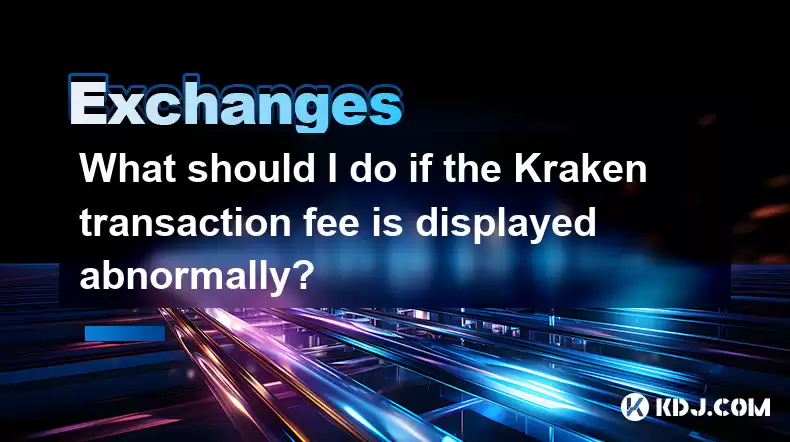
Key Points:
- Understanding Kraken's fee structure: Kraken uses a maker-taker model, plus network fees. Understanding these components is crucial to identifying abnormal fees.
- Identifying potential causes: High network congestion, incorrect order type selection, and hidden fees can all lead to unexpectedly high transaction costs.
- Troubleshooting steps: Checking the order details, verifying network conditions, and contacting Kraken support are key steps in resolving the issue.
- Preventing future issues: Monitoring network fees before placing orders, selecting efficient order types, and regularly reviewing your transaction history can help avoid future surprises.
What should I do if the Kraken transaction fee is displayed abnormally? This is a common concern for Kraken users. Abnormal fees can stem from various factors, and understanding these is the first step towards resolving the problem. Kraken's fee structure, while generally transparent, can sometimes appear confusing, leading to the perception of an abnormally high fee.
Kraken's fee structure is based on a maker-taker model. Makers add liquidity to the order book (placing limit orders), while takers remove liquidity (placing market orders). Makers generally receive a rebate, while takers pay a fee. The exact fee depends on your trading volume and Kraken's current fee schedule. In addition to the maker-taker fee, network fees (for example, gas fees on Ethereum) are also added to the total transaction cost. These network fees fluctuate based on network congestion.
If you encounter an abnormally high transaction fee, the first step is to carefully review the order details. Ensure that you understand the breakdown of the fee, separating the maker-taker fee from the network fee. Sometimes, selecting the wrong order type (accidentally using a market order instead of a limit order) can significantly inflate the fee.
Network congestion significantly impacts transaction fees, especially on cryptocurrencies like Ethereum. High demand leads to higher gas fees, which directly impact your Kraken transaction cost. Check the status of the relevant blockchain network before placing large orders. Websites and tools dedicated to tracking network congestion are readily available.
Another potential cause is hidden fees. While Kraken strives for transparency, occasionally, minor fees might not be explicitly stated upfront. Carefully examine all the details associated with your transaction, including any potential withdrawal fees or other associated costs. Double-check the recipient address to avoid sending funds to the wrong address, which could lead to irreversible losses.
If you've reviewed your order and network conditions and still believe the fee is abnormally high, contact Kraken's support team. Provide them with your transaction ID and a detailed explanation of the issue. They can investigate the discrepancy and provide clarification or a potential resolution. Keep a record of all your communications with Kraken support.
To prevent future instances of abnormally high fees, actively monitor network fees before placing large orders. Tools that display current network conditions can help you time your transactions effectively. Prioritize using limit orders whenever possible to benefit from maker rebates and lower fees.
Regularly reviewing your transaction history is crucial. This allows you to track your fees over time and identify any patterns or inconsistencies. Familiarize yourself with Kraken's fee schedule and frequently check for updates. Understanding the different fee components helps you anticipate costs and avoid surprises.
Consider using Kraken Pro if you're a more experienced trader. It provides more control over order types and fee structures, potentially allowing you to optimize your trading costs. However, remember that advanced trading strategies require a thorough understanding of the market and risk management.
Understanding the nuances of Kraken's fee structure and actively monitoring network conditions are vital in avoiding unexpected high transaction fees. Proactive measures and a thorough review of your transaction details are crucial for a smoother trading experience. Remember that immediate action and contacting Kraken's support team are important steps to resolving any fee-related issues.
Frequently Asked Questions:
Q: What is a maker-taker fee?
A: Kraken's maker-taker fee system rewards users who add liquidity to the order book (makers) with rebates, while users who remove liquidity (takers) pay fees. The specific fee percentage depends on your trading volume and Kraken's current fee schedule.
Q: How do network fees affect my Kraken transactions?
A: Network fees, such as gas fees on Ethereum, are separate from Kraken's maker-taker fees and are determined by the underlying blockchain network's congestion. Higher congestion leads to higher network fees.
Q: What should I do if I suspect a hidden fee on Kraken?
A: Carefully review all transaction details. If you still find discrepancies, contact Kraken's support team with your transaction ID and a detailed explanation.
Q: How can I avoid high transaction fees on Kraken?
A: Monitor network fees, use limit orders whenever possible, and regularly review your transaction history to identify potential issues. Consider using Kraken Pro for more control over fees.
Q: What is the best way to contact Kraken support for fee-related issues?
A: Kraken provides various support channels, including email and potentially live chat. Provide them with your transaction ID and a clear description of the problem.
Disclaimer:info@kdj.com
The information provided is not trading advice. kdj.com does not assume any responsibility for any investments made based on the information provided in this article. Cryptocurrencies are highly volatile and it is highly recommended that you invest with caution after thorough research!
If you believe that the content used on this website infringes your copyright, please contact us immediately (info@kdj.com) and we will delete it promptly.
- Avalanche vs. Ruvi AI: Daily Sales Tell a Story of Crypto Disruption
- 2025-08-07 06:29:35
- DeSoc: The Crypto to Buy Now for a Decentralized Future (and Maybe 43x Gains!)
- 2025-08-07 06:50:16
- Meme Coins in August 2025: Riding the Rally Wave
- 2025-08-07 06:56:08
- Big Whales, Altcoins, and Heavy Transactions: What's Moving the Crypto Market?
- 2025-08-07 06:29:35
- TRX, RUVI, and CoinMarketCap: What's Buzzing in the Crypto Sphere?
- 2025-08-07 05:31:17
- Cryptos Primed for 5x Gains? Ozak AI Spotlights Hot Projects
- 2025-08-07 05:41:42
Related knowledge

How to set and manage alerts on the Gemini app?
Aug 03,2025 at 11:00am
Understanding the Gemini App Alert SystemThe Gemini app offers users a powerful way to stay informed about their cryptocurrency holdings, price moveme...

How to use the Gemini mobile app to trade on the go?
Aug 04,2025 at 09:14am
Setting Up the Gemini Mobile AppTo begin trading on the go using the Gemini mobile app, the first step is installing the application on your smartphon...

How to set up a corporate account on Gemini?
Aug 05,2025 at 03:29pm
Understanding Gemini Corporate AccountsGemini is a regulated cryptocurrency exchange platform that supports both individual and corporate account crea...

How to change the email address associated with your Gemini account?
Aug 06,2025 at 08:49pm
Understanding the Importance of Updating Your Email on GeminiYour email address serves as a primary identifier and communication channel for your Gemi...

What to do if you forgot your Gemini password?
Aug 04,2025 at 03:42am
Understanding the Role of Passwords in Gemini AccountsWhen using Gemini, a regulated cryptocurrency exchange platform, your password serves as one of ...

What are the websocket feeds available from the Gemini API?
Aug 03,2025 at 07:43pm
Overview of Gemini WebSocket FeedsThe Gemini API provides real-time market data through its WebSocket feeds, enabling developers and traders to receiv...

How to set and manage alerts on the Gemini app?
Aug 03,2025 at 11:00am
Understanding the Gemini App Alert SystemThe Gemini app offers users a powerful way to stay informed about their cryptocurrency holdings, price moveme...

How to use the Gemini mobile app to trade on the go?
Aug 04,2025 at 09:14am
Setting Up the Gemini Mobile AppTo begin trading on the go using the Gemini mobile app, the first step is installing the application on your smartphon...

How to set up a corporate account on Gemini?
Aug 05,2025 at 03:29pm
Understanding Gemini Corporate AccountsGemini is a regulated cryptocurrency exchange platform that supports both individual and corporate account crea...

How to change the email address associated with your Gemini account?
Aug 06,2025 at 08:49pm
Understanding the Importance of Updating Your Email on GeminiYour email address serves as a primary identifier and communication channel for your Gemi...

What to do if you forgot your Gemini password?
Aug 04,2025 at 03:42am
Understanding the Role of Passwords in Gemini AccountsWhen using Gemini, a regulated cryptocurrency exchange platform, your password serves as one of ...

What are the websocket feeds available from the Gemini API?
Aug 03,2025 at 07:43pm
Overview of Gemini WebSocket FeedsThe Gemini API provides real-time market data through its WebSocket feeds, enabling developers and traders to receiv...
See all articles

























































































