-
 Bitcoin
Bitcoin $116400
-0.36% -
 Ethereum
Ethereum $4033
3.40% -
 XRP
XRP $3.302
-1.26% -
 Tether USDt
Tether USDt $1.000
-0.02% -
 BNB
BNB $796.1
1.67% -
 Solana
Solana $177.8
1.89% -
 USDC
USDC $0.9999
0.00% -
 Dogecoin
Dogecoin $0.2314
4.09% -
 TRON
TRON $0.3381
0.14% -
 Cardano
Cardano $0.7989
1.22% -
 Stellar
Stellar $0.4496
-1.84% -
 Chainlink
Chainlink $20.42
9.42% -
 Hyperliquid
Hyperliquid $41.17
0.88% -
 Sui
Sui $3.914
3.77% -
 Bitcoin Cash
Bitcoin Cash $584.7
1.52% -
 Hedera
Hedera $0.2632
-0.54% -
 Avalanche
Avalanche $24.09
3.40% -
 Ethena USDe
Ethena USDe $1.001
-0.02% -
 Litecoin
Litecoin $123.2
1.33% -
 Toncoin
Toncoin $3.318
-0.04% -
 UNUS SED LEO
UNUS SED LEO $8.984
-0.05% -
 Shiba Inu
Shiba Inu $0.00001323
2.85% -
 Uniswap
Uniswap $10.90
4.41% -
 Polkadot
Polkadot $3.999
3.34% -
 Dai
Dai $1.000
0.01% -
 Cronos
Cronos $0.1630
9.64% -
 Bitget Token
Bitget Token $4.484
0.82% -
 Monero
Monero $272.4
2.44% -
 Pepe
Pepe $0.00001173
6.03% -
 Aave
Aave $290.8
2.88%
Kraken stop profit and stop loss setting: comprehensive analysis of order management operation steps
Kraken's stop profit and stop loss orders help traders manage risk by automatically closing positions at set profit or loss levels, enhancing trading strategies.
Jun 03, 2025 at 04:00 pm
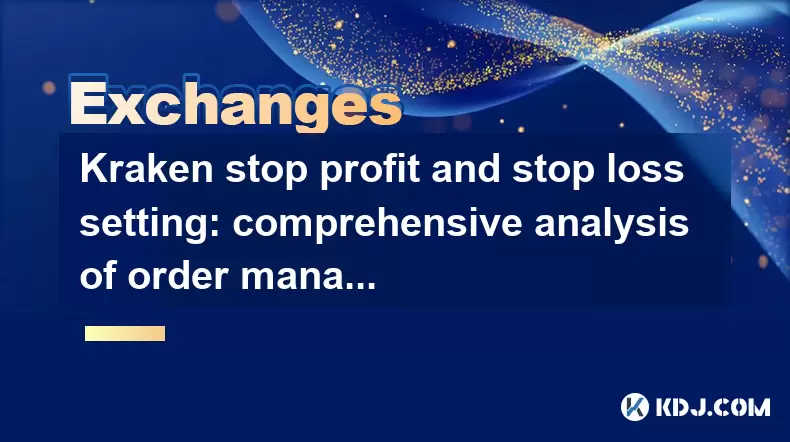
Introduction to Kraken Stop Profit and Stop Loss
Kraken, one of the leading cryptocurrency exchanges, offers traders a variety of tools to manage their investments effectively. Among these tools, stop profit and stop loss orders are essential for risk management. These orders allow traders to set predetermined levels at which their positions will be automatically closed, either to lock in profits or to limit losses. Understanding how to set up and manage these orders on Kraken can significantly enhance a trader's strategy.
What Are Stop Profit and Stop Loss Orders?
Stop profit orders, also known as take-profit orders, are designed to close a position once it reaches a certain profit level. This helps traders secure gains without constantly monitoring the market. On the other hand, stop loss orders are used to limit potential losses by closing a position when it hits a specified loss threshold. Both types of orders are crucial for managing risk and maximizing returns in the volatile crypto market.
Setting Up a Stop Profit Order on Kraken
To set up a stop profit order on Kraken, follow these detailed steps:
- Log into your Kraken account: Ensure you are logged into your Kraken account and navigate to the trading section.
- Select the trading pair: Choose the cryptocurrency pair you wish to trade, such as BTC/USD.
- Access the order form: Click on the "New Order" button to open the order form.
- Choose the order type: From the dropdown menu, select "Take Profit" as the order type.
- Set the trigger price: Enter the price at which you want the order to be triggered. This is the price at which your position will be closed to lock in profits.
- Set the order size: Specify the amount of cryptocurrency you want to sell when the trigger price is reached.
- Review and submit: Double-check all the details, and then click "Submit Order" to place your stop profit order.
Setting Up a Stop Loss Order on Kraken
Setting up a stop loss order on Kraken involves similar steps but with a different order type. Here's how to do it:
- Log into your Kraken account: Access your Kraken account and go to the trading section.
- Select the trading pair: Choose the specific cryptocurrency pair you are trading, such as ETH/BTC.
- Open the order form: Click on the "New Order" button to access the order form.
- Select the order type: From the dropdown menu, choose "Stop Loss" as the order type.
- Set the trigger price: Enter the price at which you want the order to be triggered. This is the price at which your position will be closed to limit losses.
- Specify the order size: Indicate the amount of cryptocurrency you want to sell when the trigger price is hit.
- Review and submit: Verify all the details, and then click "Submit Order" to place your stop loss order.
Managing and Modifying Stop Orders on Kraken
Once your stop profit and stop loss orders are in place, you may need to manage or modify them based on market conditions. Here's how to do it:
- View your open orders: Navigate to the "Open Orders" section of your Kraken account to see all your active orders, including stop profit and stop loss orders.
- Select the order to modify: Click on the specific stop order you wish to modify.
- Adjust the trigger price: Change the trigger price to a new level if you believe it's necessary based on current market trends.
- Modify the order size: If needed, adjust the amount of cryptocurrency that will be sold when the order is triggered.
- Confirm the changes: Review your modifications and click "Confirm" to update the order.
Canceling Stop Orders on Kraken
There may be times when you need to cancel your stop orders. Here's how to do it on Kraken:
- Go to the "Open Orders" section: Access your Kraken account and navigate to the "Open Orders" tab.
- Find the order to cancel: Locate the specific stop profit or stop loss order you want to cancel.
- Select the order: Click on the order to view its details.
- Cancel the order: Click the "Cancel" button to remove the order from your active orders.
Monitoring and Analyzing Stop Orders
Effective monitoring and analysis of your stop orders can help you refine your trading strategy. Here's how to do it on Kraken:
- Use the Kraken trading interface: Utilize the real-time charts and market data provided by Kraken to monitor your positions and stop orders.
- Set up alerts: Configure price alerts within Kraken to notify you when your trigger prices are approaching.
- Review historical data: Analyze past performance of your stop orders to identify patterns and improve your future order placements.
- Adjust based on market conditions: Regularly review and adjust your stop orders based on current market trends and volatility.
Frequently Asked Questions
Q: Can I set multiple stop profit and stop loss orders for the same trading pair on Kraken?
A: Yes, Kraken allows you to set multiple stop profit and stop loss orders for the same trading pair. Each order can have different trigger prices and order sizes, allowing for a more nuanced trading strategy.
Q: What happens if the market price gaps through my stop order price on Kraken?
A: If the market price gaps through your stop order price, Kraken will execute the order at the next available price. This means you might experience slippage, where the execution price is different from your set trigger price.
Q: Are stop profit and stop loss orders guaranteed to execute at the exact trigger price on Kraken?
A: No, stop orders on Kraken are not guaranteed to execute at the exact trigger price due to market volatility and liquidity. They are designed to close positions as close to the trigger price as possible, but there can be slight variations.
Q: Can I use stop profit and stop loss orders for margin trading on Kraken?
A: Yes, stop profit and stop loss orders can be used for margin trading on Kraken. These orders help manage risk by automatically closing positions when certain price levels are reached, which is particularly important in leveraged trading.
Disclaimer:info@kdj.com
The information provided is not trading advice. kdj.com does not assume any responsibility for any investments made based on the information provided in this article. Cryptocurrencies are highly volatile and it is highly recommended that you invest with caution after thorough research!
If you believe that the content used on this website infringes your copyright, please contact us immediately (info@kdj.com) and we will delete it promptly.
- Decentralized Data: Taking the Driver's Seat in the Data Economy
- 2025-08-09 14:30:11
- Bitcoin vs. Gold: The Store-of-Value Showdown in the Digital Age
- 2025-08-09 14:30:11
- BlockDAG, Stellar, and Crypto Adoption: Navigating the Hype
- 2025-08-09 14:50:12
- Litecoin Price Surge: Riding the Wave of Institutional Interest and ETF Hopes
- 2025-08-09 14:50:12
- Chainlink's Wild Ride: Whales Are Still Loading Up on LINK!
- 2025-08-09 15:10:11
- Ruvi AI: Solana's New Challenger Dominating Token Sales with AI Innovation
- 2025-08-09 14:55:15
Related knowledge

How to use margin trading on Poloniex
Aug 08,2025 at 09:50am
Understanding Margin Trading on Poloniex

How to use advanced trading on Gemini
Aug 08,2025 at 04:07am
Understanding Advanced Trading on GeminiAdvanced trading on Gemini refers to a suite of tools and order types designed for experienced traders who wan...

How to use advanced trading on Gemini
Aug 08,2025 at 10:56pm
Understanding Advanced Trading on GeminiAdvanced trading on Gemini refers to the suite of tools and order types available on the Gemini ActiveTrader p...

How to get my API keys from KuCoin
Aug 08,2025 at 06:50pm
Understanding API Keys on KuCoinAPI keys are essential tools for users who want to interact with KuCoin's trading platform programmatically. These key...

How to trade options on Deribit
Aug 09,2025 at 01:42am
Understanding Deribit and Its Options MarketDeribit is a leading cryptocurrency derivatives exchange that specializes in Bitcoin (BTC) and Ethereum (E...

How to deposit USD on Bitstamp
Aug 07,2025 at 05:18pm
Understanding Bitstamp and USD DepositsBitstamp is one of the longest-standing cryptocurrency exchanges in the industry, offering users the ability to...

How to use margin trading on Poloniex
Aug 08,2025 at 09:50am
Understanding Margin Trading on Poloniex

How to use advanced trading on Gemini
Aug 08,2025 at 04:07am
Understanding Advanced Trading on GeminiAdvanced trading on Gemini refers to a suite of tools and order types designed for experienced traders who wan...

How to use advanced trading on Gemini
Aug 08,2025 at 10:56pm
Understanding Advanced Trading on GeminiAdvanced trading on Gemini refers to the suite of tools and order types available on the Gemini ActiveTrader p...

How to get my API keys from KuCoin
Aug 08,2025 at 06:50pm
Understanding API Keys on KuCoinAPI keys are essential tools for users who want to interact with KuCoin's trading platform programmatically. These key...

How to trade options on Deribit
Aug 09,2025 at 01:42am
Understanding Deribit and Its Options MarketDeribit is a leading cryptocurrency derivatives exchange that specializes in Bitcoin (BTC) and Ethereum (E...

How to deposit USD on Bitstamp
Aug 07,2025 at 05:18pm
Understanding Bitstamp and USD DepositsBitstamp is one of the longest-standing cryptocurrency exchanges in the industry, offering users the ability to...
See all articles

























































































