-
 bitcoin
bitcoin $87959.907984 USD
1.34% -
 ethereum
ethereum $2920.497338 USD
3.04% -
 tether
tether $0.999775 USD
0.00% -
 xrp
xrp $2.237324 USD
8.12% -
 bnb
bnb $860.243768 USD
0.90% -
 solana
solana $138.089498 USD
5.43% -
 usd-coin
usd-coin $0.999807 USD
0.01% -
 tron
tron $0.272801 USD
-1.53% -
 dogecoin
dogecoin $0.150904 USD
2.96% -
 cardano
cardano $0.421635 USD
1.97% -
 hyperliquid
hyperliquid $32.152445 USD
2.23% -
 bitcoin-cash
bitcoin-cash $533.301069 USD
-1.94% -
 chainlink
chainlink $12.953417 USD
2.68% -
 unus-sed-leo
unus-sed-leo $9.535951 USD
0.73% -
 zcash
zcash $521.483386 USD
-2.87%
Kraken Node Staking Tutorial: Detailed Analysis of Validator Setting Steps
Kraken's node staking service simplifies validator setup for cryptocurrencies like ETH and ADA, offering rewards while handling technical aspects.
Jun 01, 2025 at 11:18 am
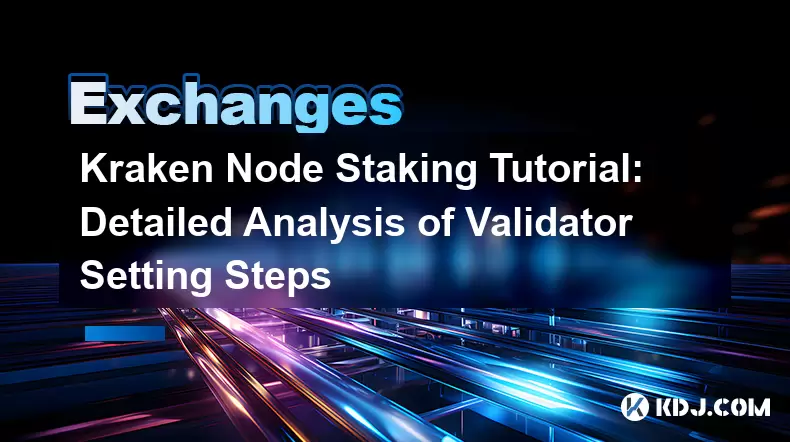
Introduction to Kraken Node Staking
Kraken, a well-known cryptocurrency exchange, offers a node staking service that allows users to participate in blockchain networks as validators. Staking on Kraken involves locking up your cryptocurrencies to support the operations and security of a blockchain network, in return for rewards. This tutorial focuses on the detailed steps required to set up and manage a validator node through Kraken's platform.
Preparing for Staking on Kraken
Before you can begin staking on Kraken, you need to ensure that you have an account on the exchange and that you have the necessary cryptocurrency to stake. Supported cryptocurrencies for staking on Kraken include Ethereum (ETH), Cardano (ADA), and others, depending on the network's requirements. Make sure your account is verified and you have transferred the required amount of cryptocurrency into your Kraken wallet.
To prepare for staking, follow these steps:
- Log in to your Kraken account: Ensure you have access to your account and that it is fully verified.
- Navigate to the staking section: On the Kraken dashboard, find the staking or earn section where you can see available staking options.
- Check the staking requirements: Each cryptocurrency has different staking requirements, such as minimum amounts and lock-up periods. Review these carefully.
Setting Up a Validator Node on Kraken
Once you have prepared your account and cryptocurrency, the next step is to set up a validator node. Setting up a validator node involves configuring your node to participate in the consensus mechanism of the blockchain network. Kraken simplifies this process by handling much of the technical setup on your behalf.
To set up your validator node, follow these steps:
- Select the cryptocurrency you want to stake: In the staking section, choose the cryptocurrency you wish to stake, such as Ethereum or Cardano.
- Initiate the staking process: Click on the staking option for your chosen cryptocurrency and follow the prompts to initiate staking.
- Review and confirm the staking details: Kraken will display the staking details, including the amount to be staked, the estimated rewards, and the lock-up period. Review these details carefully and confirm if everything is correct.
- Authorize the transaction: You will need to authorize the staking transaction using your Kraken account credentials or two-factor authentication (2FA).
Managing Your Staking Rewards
Once your validator node is set up and operational, you will begin to earn staking rewards. Managing your staking rewards involves monitoring your earnings and deciding how to handle them, whether to reinvest them or withdraw them to your Kraken wallet.
To manage your staking rewards, follow these steps:
- Monitor your staking dashboard: Regularly check your staking dashboard on Kraken to see your current staking balance and any rewards earned.
- Decide on reward handling: You can choose to automatically reinvest your rewards to compound your earnings or withdraw them to your Kraken wallet for other uses.
- Withdraw rewards if desired: If you choose to withdraw your rewards, navigate to the withdrawal section of your staking dashboard and follow the prompts to transfer your rewards to your Kraken wallet.
Troubleshooting Common Issues
While Kraken handles much of the technical aspects of staking, you may encounter some common issues. Troubleshooting these issues can help ensure your staking experience is smooth and uninterrupted.
Some common issues and their solutions include:
- Staking rewards not showing up: Ensure that you have waited the necessary time for rewards to be processed and credited to your account. If rewards are still not showing, contact Kraken support for assistance.
- Validator node not operational: If your validator node is not participating in the network, check the staking dashboard for any alerts or messages from Kraken. You may need to restart the staking process or contact support.
- Transaction errors: If you encounter errors during the staking transaction, double-check your account credentials and ensure you have the required amount of cryptocurrency available. If the issue persists, reach out to Kraken support.
Security Considerations for Kraken Node Staking
Security is paramount when staking on Kraken, as you are dealing with valuable cryptocurrencies. Ensuring the security of your staking activities involves protecting your Kraken account and understanding the risks associated with staking.
To enhance your security, follow these steps:
- Enable two-factor authentication (2FA): Always enable 2FA on your Kraken account to add an extra layer of security.
- Use strong, unique passwords: Ensure your Kraken account password is strong and unique, and never reuse passwords across different platforms.
- Monitor your account activity: Regularly check your account activity and transaction history to detect any unauthorized access or suspicious activity.
- Understand staking risks: Be aware of the risks associated with staking, such as slashing penalties on some networks, and ensure you are comfortable with these risks before staking.
Frequently Asked Questions
Q: Can I unstake my cryptocurrency at any time on Kraken?A: The ability to unstake your cryptocurrency depends on the specific network and its lock-up period. Some networks allow you to unstake at any time, while others require you to wait until the end of a lock-up period. Always check the specific requirements for the cryptocurrency you are staking.
Q: What happens if I lose my Kraken account access while staking?A: If you lose access to your Kraken account, you will need to go through the account recovery process. During this time, your staking activities will continue, but you will not be able to manage or withdraw your rewards until you regain access to your account.
Q: Are there any fees associated with staking on Kraken?A: Kraken may charge fees for staking services, which can vary depending on the cryptocurrency and network. These fees are typically a percentage of your staking rewards. Always review the fee structure before initiating staking to understand the costs involved.
Q: Can I stake multiple cryptocurrencies on Kraken at the same time?A: Yes, Kraken allows you to stake multiple cryptocurrencies simultaneously, provided you meet the staking requirements for each cryptocurrency. You can manage all your staking activities from the same Kraken account.
Disclaimer:info@kdj.com
The information provided is not trading advice. kdj.com does not assume any responsibility for any investments made based on the information provided in this article. Cryptocurrencies are highly volatile and it is highly recommended that you invest with caution after thorough research!
If you believe that the content used on this website infringes your copyright, please contact us immediately (info@kdj.com) and we will delete it promptly.
- Chain Ecosystem Ignites: Latest Updates and XCN News Unveiling Dynamic Growth
- 2026-02-10 13:05:01
- MicroStrategy's Michael Saylor Doubles Down on Bitcoin Bet Amidst Market Turmoil
- 2026-02-10 12:40:03
- Digital Numismatics Takes Center Stage: Apps & AI Revolutionize Coin Collecting Software
- 2026-02-10 13:05:01
- XRP and Ripple Navigate Regulatory Currents: A Look Ahead
- 2026-02-10 13:00:02
- Luna Classic (LUNC) Price Prediction: Navigating the $1 Dream Amidst Shifting Market Dynamics
- 2026-02-10 13:00:02
- Big Shifts: Bitcoin ETF Swaps & Credit Tools Usher In a New Era for Institutions
- 2026-02-10 12:55:01
Related knowledge

How to buy JasmyCoin (JASMY) on Bybit?
Feb 09,2026 at 03:40am
Creating a Bybit Account1. Navigate to the official Bybit website and click the 'Sign Up' button located in the top-right corner. 2. Enter a valid ema...

How to contact Bybit customer support for urgent help?
Feb 05,2026 at 11:40pm
Accessing Bybit Support via Live Chat1. Log in to your Bybit account using the official website or mobile application. 2. Navigate to the Help Center ...

How to buy Injective (INJ) on Bybit in 2026?
Feb 09,2026 at 05:39pm
Account Registration and Verification Process1. Navigate to the official Bybit website and click the “Sign Up” button located in the top-right corner....

How to use Bybit Dual Asset investment for high yield?
Feb 06,2026 at 12:20am
Understanding Bybit Dual Asset Investment Mechanics1. Dual Asset Investment is a structured product offered by Bybit that combines a stablecoin deposi...

How to fix Bybit login issues quickly?
Feb 09,2026 at 06:00am
Troubleshooting Common Authentication Errors1. Incorrect credentials often trigger immediate rejection during Bybit login attempts. Users frequently o...

How to buy Aptos (APT) on Bybit today?
Feb 06,2026 at 07:40am
Creating a Bybit Account1. Navigate to the official Bybit website and click the “Sign Up” button located at the top right corner of the homepage. Ente...

How to buy JasmyCoin (JASMY) on Bybit?
Feb 09,2026 at 03:40am
Creating a Bybit Account1. Navigate to the official Bybit website and click the 'Sign Up' button located in the top-right corner. 2. Enter a valid ema...

How to contact Bybit customer support for urgent help?
Feb 05,2026 at 11:40pm
Accessing Bybit Support via Live Chat1. Log in to your Bybit account using the official website or mobile application. 2. Navigate to the Help Center ...

How to buy Injective (INJ) on Bybit in 2026?
Feb 09,2026 at 05:39pm
Account Registration and Verification Process1. Navigate to the official Bybit website and click the “Sign Up” button located in the top-right corner....

How to use Bybit Dual Asset investment for high yield?
Feb 06,2026 at 12:20am
Understanding Bybit Dual Asset Investment Mechanics1. Dual Asset Investment is a structured product offered by Bybit that combines a stablecoin deposi...

How to fix Bybit login issues quickly?
Feb 09,2026 at 06:00am
Troubleshooting Common Authentication Errors1. Incorrect credentials often trigger immediate rejection during Bybit login attempts. Users frequently o...

How to buy Aptos (APT) on Bybit today?
Feb 06,2026 at 07:40am
Creating a Bybit Account1. Navigate to the official Bybit website and click the “Sign Up” button located at the top right corner of the homepage. Ente...
See all articles










































































