-
 Bitcoin
Bitcoin $117500
2.15% -
 Ethereum
Ethereum $3911
6.19% -
 XRP
XRP $3.316
10.79% -
 Tether USDt
Tether USDt $1.000
0.01% -
 BNB
BNB $787.2
2.24% -
 Solana
Solana $175.2
4.15% -
 USDC
USDC $0.9999
0.00% -
 Dogecoin
Dogecoin $0.2225
8.40% -
 TRON
TRON $0.3383
0.28% -
 Cardano
Cardano $0.7868
6.02% -
 Stellar
Stellar $0.4382
9.34% -
 Hyperliquid
Hyperliquid $40.92
7.56% -
 Sui
Sui $3.764
7.63% -
 Chainlink
Chainlink $18.48
10.66% -
 Bitcoin Cash
Bitcoin Cash $582.1
1.88% -
 Hedera
Hedera $0.2601
6.30% -
 Avalanche
Avalanche $23.33
4.94% -
 Ethena USDe
Ethena USDe $1.001
0.02% -
 Litecoin
Litecoin $122.3
2.04% -
 UNUS SED LEO
UNUS SED LEO $8.969
-0.27% -
 Toncoin
Toncoin $3.339
0.86% -
 Shiba Inu
Shiba Inu $0.00001287
4.30% -
 Uniswap
Uniswap $10.43
7.38% -
 Polkadot
Polkadot $3.861
5.08% -
 Dai
Dai $1.000
0.02% -
 Bitget Token
Bitget Token $4.513
3.41% -
 Monero
Monero $267.7
-6.18% -
 Cronos
Cronos $0.1499
4.14% -
 Pepe
Pepe $0.00001110
5.15% -
 Aave
Aave $284.9
8.28%
Can Kraken Lightning Network be used? What currencies are supported?
Kraken integrates the Lightning Network for faster, cheaper Bitcoin transactions, supporting deposits and withdrawals but not trading.
May 18, 2025 at 01:35 pm
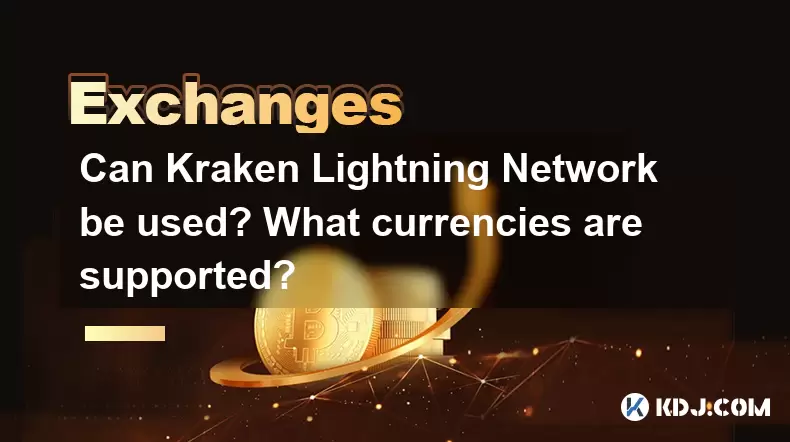
Introduction to Kraken and the Lightning Network
Kraken, one of the leading cryptocurrency exchanges, has been at the forefront of integrating advanced technologies to enhance user experience and transaction efficiency. One such technology is the Lightning Network, a second-layer solution designed to facilitate faster and cheaper Bitcoin transactions. The integration of the Lightning Network into Kraken's platform has sparked interest among users, particularly regarding its usability and the supported currencies.
What is the Lightning Network?
The Lightning Network is a decentralized network using smart contract functionality in the blockchain to enable instant payments across a network of participants. It was designed to solve the scalability issues of Bitcoin by allowing transactions to occur off the main blockchain, thereby reducing congestion and transaction fees. This network operates on top of the Bitcoin blockchain, enabling users to conduct transactions almost instantly and at a fraction of the cost of traditional on-chain transactions.
Can Kraken Lightning Network be Used?
Yes, Kraken has integrated the Lightning Network into its platform, allowing users to deposit and withdraw Bitcoin using this technology. This integration means that Kraken users can benefit from the speed and cost-efficiency of the Lightning Network. To use the Lightning Network on Kraken, users need to follow specific steps to set up and manage their transactions.
How to Use Kraken's Lightning Network
To utilize the Lightning Network on Kraken, users must follow a series of steps to ensure a smooth and efficient transaction process. Here's how to do it:
- Log into your Kraken account: Ensure you are logged into your Kraken account with the necessary security measures in place.
- Navigate to the Funding section: Go to the 'Funding' tab on the Kraken platform.
- Select Bitcoin (BTC): Choose Bitcoin from the list of available cryptocurrencies.
- Choose Lightning Network for deposit or withdrawal: When depositing or withdrawing Bitcoin, select the Lightning Network option.
- Enter the required details: For deposits, you will need to provide a Lightning Network invoice. For withdrawals, you will need to enter the recipient's Lightning Network address.
- Confirm the transaction: Review the transaction details and confirm the deposit or withdrawal.
Supported Currencies on Kraken's Lightning Network
Currently, Kraken's Lightning Network supports only Bitcoin (BTC). This means that users can deposit and withdraw Bitcoin using the Lightning Network, but other cryptocurrencies are not supported through this method. It's important for users to understand that while Kraken offers a wide range of cryptocurrencies for trading, the Lightning Network integration is limited to Bitcoin.
Benefits of Using Kraken's Lightning Network
Using the Lightning Network on Kraken offers several advantages to users. These include:
- Faster Transactions: Transactions through the Lightning Network are processed almost instantly, compared to the sometimes lengthy wait times of on-chain Bitcoin transactions.
- Lower Fees: The fees associated with Lightning Network transactions are significantly lower than those of traditional Bitcoin transactions, making it more cost-effective for users.
- Scalability: By moving transactions off the main blockchain, the Lightning Network helps to reduce congestion and improve the overall scalability of the Bitcoin network.
Limitations and Considerations
While the Lightning Network offers numerous benefits, there are also some limitations and considerations that users should be aware of:
- Limited to Bitcoin: As mentioned, the Lightning Network on Kraken is currently limited to Bitcoin, which may not meet the needs of users looking to transact with other cryptocurrencies.
- Complexity: Setting up and using the Lightning Network can be more complex than traditional on-chain transactions, requiring users to have a basic understanding of how the network operates.
- Security: While the Lightning Network is designed to be secure, users must take additional precautions to protect their funds, such as using secure wallets and ensuring the integrity of their Lightning Network nodes.
Frequently Asked Questions
Q: Can I use the Lightning Network on Kraken for trading?
A: No, the Lightning Network on Kraken is currently limited to deposits and withdrawals of Bitcoin. Trading on Kraken is conducted through traditional on-chain transactions.
Q: Are there any fees associated with using the Lightning Network on Kraken?
A: Yes, there are fees associated with using the Lightning Network on Kraken, but they are generally lower than those of on-chain Bitcoin transactions. The exact fee structure can be found on Kraken's fee page.
Q: How secure is the Lightning Network on Kraken?
A: The Lightning Network on Kraken is designed to be secure, but users must take additional steps to ensure the safety of their funds, such as using secure wallets and maintaining the integrity of their Lightning Network nodes.
Q: Can I use the Lightning Network on Kraken with a mobile app?
A: Yes, Kraken's mobile app supports the use of the Lightning Network for Bitcoin deposits and withdrawals, providing users with the flexibility to manage their transactions on the go.
Disclaimer:info@kdj.com
The information provided is not trading advice. kdj.com does not assume any responsibility for any investments made based on the information provided in this article. Cryptocurrencies are highly volatile and it is highly recommended that you invest with caution after thorough research!
If you believe that the content used on this website infringes your copyright, please contact us immediately (info@kdj.com) and we will delete it promptly.
- XRP ETF, Bitcoin ETF, and Japan: A New Era for Crypto Investing?
- 2025-08-08 14:30:12
- Crypto, Congress, and Bills: Navigating the Regulatory Landscape in 2025
- 2025-08-08 14:30:12
- Union Jack Oil, Unused Gas, and Bitcoin: A New York Minute on UK's Crypto-Energy Play
- 2025-08-08 14:50:12
- Bitcoin Price: Bullish Flag Points to $123K Breakout?
- 2025-08-08 14:50:12
- Crypto Group's WNBA Dildo Toss: Meme Coin Mania or Just Plain Dumb?
- 2025-08-08 14:55:13
- Stablecoins, Hong Kong, and On-Chain Finance: Navigating the Regulatory Maze
- 2025-08-08 12:30:12
Related knowledge

How to use margin trading on Poloniex
Aug 08,2025 at 09:50am
Understanding Margin Trading on Poloniex

How to use advanced trading on Gemini
Aug 08,2025 at 04:07am
Understanding Advanced Trading on GeminiAdvanced trading on Gemini refers to a suite of tools and order types designed for experienced traders who wan...

How to deposit USD on Bitstamp
Aug 07,2025 at 05:18pm
Understanding Bitstamp and USD DepositsBitstamp is one of the longest-standing cryptocurrency exchanges in the industry, offering users the ability to...

How to use the Kraken Pro interface
Aug 08,2025 at 09:57am
Understanding the Kraken Pro Interface LayoutThe Kraken Pro interface is designed for both novice and experienced traders seeking a streamlined experi...

How to find my transaction ID on Gemini
Aug 08,2025 at 12:50am
Understanding the Transaction ID in Cryptocurrency ExchangesA transaction ID (TXID) is a unique alphanumeric string that identifies a specific transfe...

How to calculate crypto taxes from Binance
Aug 08,2025 at 07:56am
Understanding Cryptocurrency Taxation on BinanceCalculating crypto taxes from Binance requires a clear understanding of how tax authorities classify d...

How to use margin trading on Poloniex
Aug 08,2025 at 09:50am
Understanding Margin Trading on Poloniex

How to use advanced trading on Gemini
Aug 08,2025 at 04:07am
Understanding Advanced Trading on GeminiAdvanced trading on Gemini refers to a suite of tools and order types designed for experienced traders who wan...

How to deposit USD on Bitstamp
Aug 07,2025 at 05:18pm
Understanding Bitstamp and USD DepositsBitstamp is one of the longest-standing cryptocurrency exchanges in the industry, offering users the ability to...

How to use the Kraken Pro interface
Aug 08,2025 at 09:57am
Understanding the Kraken Pro Interface LayoutThe Kraken Pro interface is designed for both novice and experienced traders seeking a streamlined experi...

How to find my transaction ID on Gemini
Aug 08,2025 at 12:50am
Understanding the Transaction ID in Cryptocurrency ExchangesA transaction ID (TXID) is a unique alphanumeric string that identifies a specific transfe...

How to calculate crypto taxes from Binance
Aug 08,2025 at 07:56am
Understanding Cryptocurrency Taxation on BinanceCalculating crypto taxes from Binance requires a clear understanding of how tax authorities classify d...
See all articles

























































































