-
 Bitcoin
Bitcoin $117500
2.15% -
 Ethereum
Ethereum $3911
6.19% -
 XRP
XRP $3.316
10.79% -
 Tether USDt
Tether USDt $1.000
0.01% -
 BNB
BNB $787.2
2.24% -
 Solana
Solana $175.2
4.15% -
 USDC
USDC $0.9999
0.00% -
 Dogecoin
Dogecoin $0.2225
8.40% -
 TRON
TRON $0.3383
0.28% -
 Cardano
Cardano $0.7868
6.02% -
 Stellar
Stellar $0.4382
9.34% -
 Hyperliquid
Hyperliquid $40.92
7.56% -
 Sui
Sui $3.764
7.63% -
 Chainlink
Chainlink $18.48
10.66% -
 Bitcoin Cash
Bitcoin Cash $582.1
1.88% -
 Hedera
Hedera $0.2601
6.30% -
 Avalanche
Avalanche $23.33
4.94% -
 Ethena USDe
Ethena USDe $1.001
0.02% -
 Litecoin
Litecoin $122.3
2.04% -
 UNUS SED LEO
UNUS SED LEO $8.969
-0.27% -
 Toncoin
Toncoin $3.339
0.86% -
 Shiba Inu
Shiba Inu $0.00001287
4.30% -
 Uniswap
Uniswap $10.43
7.38% -
 Polkadot
Polkadot $3.861
5.08% -
 Dai
Dai $1.000
0.02% -
 Bitget Token
Bitget Token $4.513
3.41% -
 Monero
Monero $267.7
-6.18% -
 Cronos
Cronos $0.1499
4.14% -
 Pepe
Pepe $0.00001110
5.15% -
 Aave
Aave $284.9
8.28%
What to do if Kraken fiat currency recharge is delayed? How to contact customer service?
If your Kraken fiat recharge is delayed, check the transaction status first, then contact support via email, live chat, or social media with detailed transaction info.
May 18, 2025 at 09:56 am
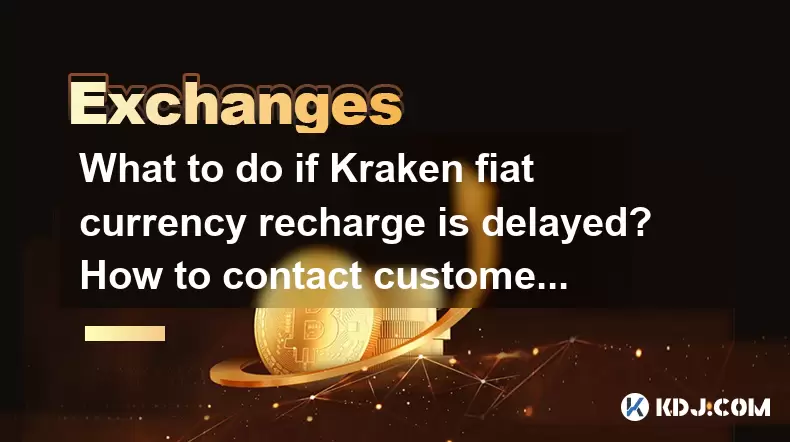
If you're experiencing delays with your Kraken fiat currency recharge, it's important to understand the potential reasons and how to address them effectively. This article will guide you through the steps to take when facing such delays and how to contact Kraken's customer service for assistance.
Understanding Kraken Fiat Currency Recharge Delays
Delays in fiat currency recharges on Kraken can occur due to various reasons. These include high transaction volumes, bank processing times, and issues with the payment provider. It's essential to identify the cause of the delay before taking further action.
When you initiate a fiat currency recharge on Kraken, the funds typically take a few business days to reflect in your account. However, if you notice that the expected time frame has passed without the funds being credited, it's time to take action.
Checking the Status of Your Recharge
Before contacting customer service, it's advisable to check the status of your recharge on Kraken's platform. Here's how you can do it:
- Log into your Kraken account.
- Navigate to the "Funding" or "Deposits" section.
- Look for the specific transaction you're concerned about.
- Check the status of the transaction. If it shows as "Pending" or "Processing," it might still be within the normal processing time.
If the status indicates that the transaction is taking longer than expected, you can proceed to contact customer service.
How to Contact Kraken Customer Service
Kraken provides several methods for users to reach out to their customer service team. Here are the detailed steps for each method:
Email Support
- Compose a new email and address it to support@kraken.com.
- In the subject line, include a clear description of your issue, such as "Delayed Fiat Recharge."
- In the body of the email, provide your full name, the email address associated with your Kraken account, and the transaction ID or reference number.
- Clearly explain the issue, including the date and amount of the recharge, and any relevant details.
- Attach any supporting documents, such as bank statements or transaction receipts, if available.
- Send the email and await a response from Kraken's support team.
Live Chat
- Visit the Kraken website and log into your account.
- Navigate to the "Support" section and click on "Live Chat."
- If the live chat is available, you'll be connected to a support agent.
- Explain your issue clearly, including the transaction details and any error messages you've received.
- Follow the agent's instructions and provide any requested information.
Social Media
- Reach out to Kraken on social media platforms like Twitter or Facebook.
- Send a direct message or post a public message with your issue, ensuring you do not share sensitive information publicly.
- Include your account details and transaction information in the message.
- Await a response from Kraken's social media support team, who will guide you further.
What to Include in Your Support Request
When reaching out to Kraken's customer service, it's crucial to include specific details to expedite the resolution process. Here's what you should include:
- Your full name and email address associated with your Kraken account.
- The transaction ID or reference number for the delayed recharge.
- The date and amount of the recharge.
- A clear description of the issue and any error messages you've received.
- Any relevant screenshots or documents that support your claim.
Providing this information will help Kraken's support team to investigate and resolve your issue more efficiently.
Escalating Your Request
If you've contacted Kraken's customer service and haven't received a satisfactory response or resolution, you may need to escalate your request. Here's how to do it:
- If you've used email, reply to the initial email thread, explaining that you're escalating the issue due to a lack of resolution.
- Include any new information or developments since your initial contact.
- If using live chat, ask the agent to escalate your case to a higher level of support.
- On social media, continue the conversation with Kraken's team, and if necessary, tag them in public posts to draw attention to your unresolved issue.
Additional Tips for Dealing with Delays
While waiting for a resolution, there are additional steps you can take to manage the situation:
- Monitor your bank account for any returned transactions or fees.
- Keep detailed records of all your communications with Kraken's customer service, including dates, times, and the names of support agents you've spoken with.
- Stay patient but persistent in following up on your case. Regularly check for updates and continue to engage with Kraken's support team until the issue is resolved.
Frequently Asked Questions
Q: Can I cancel a delayed fiat recharge on Kraken?
A: It's generally not possible to cancel a fiat recharge once it has been initiated. However, if the transaction is still pending, you can contact Kraken's customer service to see if they can assist with stopping the transaction.
Q: How long should I wait before contacting Kraken about a delayed recharge?
A: If the expected processing time has passed and the funds have not been credited to your account, it's advisable to contact Kraken's customer service. Typically, this would be after 5-7 business days for most fiat currency recharges.
Q: Are there any fees associated with delayed recharges on Kraken?
A: Kraken does not charge fees for delayed recharges. However, your bank or payment provider might impose fees for returned transactions or other issues, so it's important to monitor your bank account.
Q: Can I use a different payment method if my recharge is delayed?
A: Yes, you can attempt to recharge using a different payment method while your original transaction is being resolved. However, ensure you keep track of both transactions to avoid confusion.
Disclaimer:info@kdj.com
The information provided is not trading advice. kdj.com does not assume any responsibility for any investments made based on the information provided in this article. Cryptocurrencies are highly volatile and it is highly recommended that you invest with caution after thorough research!
If you believe that the content used on this website infringes your copyright, please contact us immediately (info@kdj.com) and we will delete it promptly.
- XRP ETF, Bitcoin ETF, and Japan: A New Era for Crypto Investing?
- 2025-08-08 14:30:12
- Crypto, Congress, and Bills: Navigating the Regulatory Landscape in 2025
- 2025-08-08 14:30:12
- Union Jack Oil, Unused Gas, and Bitcoin: A New York Minute on UK's Crypto-Energy Play
- 2025-08-08 14:50:12
- Bitcoin Price: Bullish Flag Points to $123K Breakout?
- 2025-08-08 14:50:12
- Crypto Group's WNBA Dildo Toss: Meme Coin Mania or Just Plain Dumb?
- 2025-08-08 14:55:13
- Stablecoins, Hong Kong, and On-Chain Finance: Navigating the Regulatory Maze
- 2025-08-08 12:30:12
Related knowledge

How to use margin trading on Poloniex
Aug 08,2025 at 09:50am
Understanding Margin Trading on Poloniex

How to use advanced trading on Gemini
Aug 08,2025 at 04:07am
Understanding Advanced Trading on GeminiAdvanced trading on Gemini refers to a suite of tools and order types designed for experienced traders who wan...

How to deposit USD on Bitstamp
Aug 07,2025 at 05:18pm
Understanding Bitstamp and USD DepositsBitstamp is one of the longest-standing cryptocurrency exchanges in the industry, offering users the ability to...

How to use the Kraken Pro interface
Aug 08,2025 at 09:57am
Understanding the Kraken Pro Interface LayoutThe Kraken Pro interface is designed for both novice and experienced traders seeking a streamlined experi...

How to find my transaction ID on Gemini
Aug 08,2025 at 12:50am
Understanding the Transaction ID in Cryptocurrency ExchangesA transaction ID (TXID) is a unique alphanumeric string that identifies a specific transfe...

How to calculate crypto taxes from Binance
Aug 08,2025 at 07:56am
Understanding Cryptocurrency Taxation on BinanceCalculating crypto taxes from Binance requires a clear understanding of how tax authorities classify d...

How to use margin trading on Poloniex
Aug 08,2025 at 09:50am
Understanding Margin Trading on Poloniex

How to use advanced trading on Gemini
Aug 08,2025 at 04:07am
Understanding Advanced Trading on GeminiAdvanced trading on Gemini refers to a suite of tools and order types designed for experienced traders who wan...

How to deposit USD on Bitstamp
Aug 07,2025 at 05:18pm
Understanding Bitstamp and USD DepositsBitstamp is one of the longest-standing cryptocurrency exchanges in the industry, offering users the ability to...

How to use the Kraken Pro interface
Aug 08,2025 at 09:57am
Understanding the Kraken Pro Interface LayoutThe Kraken Pro interface is designed for both novice and experienced traders seeking a streamlined experi...

How to find my transaction ID on Gemini
Aug 08,2025 at 12:50am
Understanding the Transaction ID in Cryptocurrency ExchangesA transaction ID (TXID) is a unique alphanumeric string that identifies a specific transfe...

How to calculate crypto taxes from Binance
Aug 08,2025 at 07:56am
Understanding Cryptocurrency Taxation on BinanceCalculating crypto taxes from Binance requires a clear understanding of how tax authorities classify d...
See all articles

























































































