-
 Bitcoin
Bitcoin $116400
-0.36% -
 Ethereum
Ethereum $4033
3.40% -
 XRP
XRP $3.302
-1.26% -
 Tether USDt
Tether USDt $1.000
-0.02% -
 BNB
BNB $796.1
1.67% -
 Solana
Solana $177.8
1.89% -
 USDC
USDC $0.9999
0.00% -
 Dogecoin
Dogecoin $0.2314
4.09% -
 TRON
TRON $0.3381
0.14% -
 Cardano
Cardano $0.7989
1.22% -
 Stellar
Stellar $0.4496
-1.84% -
 Chainlink
Chainlink $20.42
9.42% -
 Hyperliquid
Hyperliquid $41.17
0.88% -
 Sui
Sui $3.914
3.77% -
 Bitcoin Cash
Bitcoin Cash $584.7
1.52% -
 Hedera
Hedera $0.2632
-0.54% -
 Avalanche
Avalanche $24.09
3.40% -
 Ethena USDe
Ethena USDe $1.001
-0.02% -
 Litecoin
Litecoin $123.2
1.33% -
 Toncoin
Toncoin $3.318
-0.04% -
 UNUS SED LEO
UNUS SED LEO $8.984
-0.05% -
 Shiba Inu
Shiba Inu $0.00001323
2.85% -
 Uniswap
Uniswap $10.90
4.41% -
 Polkadot
Polkadot $3.999
3.34% -
 Dai
Dai $1.000
0.01% -
 Cronos
Cronos $0.1630
9.64% -
 Bitget Token
Bitget Token $4.484
0.82% -
 Monero
Monero $272.4
2.44% -
 Pepe
Pepe $0.00001173
6.03% -
 Aave
Aave $290.8
2.88%
Kraken exchange account opening and identity authentication complete tutorial (2025 version)
To trade on Kraken, create an account, verify your email, and complete KYC with ID and address proof; enable 2FA for added security.
Jun 01, 2025 at 11:22 pm
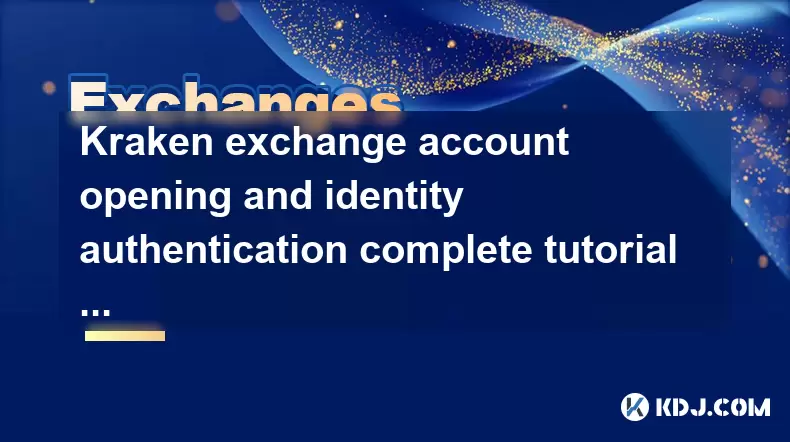
Introduction to Kraken Exchange
Kraken is one of the world's leading cryptocurrency exchanges, known for its robust security measures and wide range of trading options. Opening an account on Kraken and completing the identity authentication process are essential steps for anyone looking to engage in cryptocurrency trading on this platform. This tutorial will guide you through the entire process of opening an account and verifying your identity on Kraken as of the year 2025.
Creating a Kraken Account
To start trading on Kraken, the first step is to create an account. Here is a detailed guide on how to do so:
- Visit the Kraken Website: Navigate to the official Kraken website. Look for the "Create Account" button, usually located at the top right corner of the homepage.
- Fill in Your Details: You will be prompted to enter your email address and create a strong password. Ensure that your password includes a mix of letters, numbers, and special characters to enhance security.
- Verify Your Email: After submitting your details, you will receive an email from Kraken with a verification link. Click on this link to confirm your email address.
- Complete the Sign-Up Form: Once your email is verified, you will be directed to a sign-up form where you need to provide personal information such as your full name, date of birth, and country of residence.
- Agree to Terms and Conditions: Read through Kraken's terms and conditions and privacy policy. If you agree, check the box to confirm, and click on the "Create Account" button.
Logging into Your Kraken Account
After creating your account, you can log in to access your Kraken dashboard:
- Enter Your Credentials: On the Kraken login page, enter the email address and password you used to create your account.
- Enable Two-Factor Authentication (2FA): For added security, Kraken strongly recommends enabling 2FA. You can do this by downloading an authenticator app like Google Authenticator or Authy, and following the on-screen instructions to set it up.
Identity Verification on Kraken
Identity verification, also known as Know Your Customer (KYC) procedures, is a mandatory step to comply with regulatory requirements and to unlock the full functionality of your Kraken account. Here's how to complete the verification process:
- Access the Verification Page: Log into your Kraken account and navigate to the "Verification" section, usually found under the "Settings" or "Profile" menu.
- Select the Verification Level: Kraken offers different levels of verification, each with varying limits and access to features. Choose the level that best suits your trading needs.
- Provide Personal Information: You will need to enter additional personal details such as your address and phone number.
- Upload Required Documents: Depending on the verification level, you will need to upload documents such as a government-issued ID (passport, driver's license, or national ID card), proof of address (utility bill or bank statement), and a selfie holding your ID. Ensure that all documents are clear and legible.
- Wait for Approval: After submitting your documents, Kraken's team will review them. This process can take anywhere from a few hours to several days. You will receive an email notification once your verification is complete.
Enhancing Account Security
To further secure your Kraken account, consider the following measures:
- Use Strong Passwords: Regularly update your password and ensure it is complex and unique.
- Enable Withdrawal Address Whitelisting: This feature allows you to specify which addresses can receive withdrawals from your account, adding an extra layer of security.
- Monitor Account Activity: Regularly check your account for any suspicious activity and report it to Kraken's support team immediately.
Depositing and Withdrawing Funds
Once your account is verified, you can start depositing and withdrawing funds:
- Depositing Funds: Navigate to the "Funding" section of your Kraken account. Select the cryptocurrency or fiat currency you wish to deposit, and follow the on-screen instructions to generate a deposit address. Transfer your funds to this address.
- Withdrawing Funds: To withdraw, go to the "Funding" section and choose the currency you want to withdraw. Enter the amount and the destination address. Review the transaction details and confirm the withdrawal.
Frequently Asked Questions
Q1: What should I do if my verification is taking longer than expected?
A1: If your verification is taking longer than expected, you can contact Kraken's customer support team for an update on your application status. Ensure that all the documents you submitted are clear and meet the requirements specified by Kraken.
Q2: Can I use a VPN while accessing my Kraken account?
A2: Kraken's policy on VPNs can vary, but generally, using a VPN might trigger additional security checks. It's recommended to access your account from a location consistent with your registered address to avoid any potential issues.
Q3: What happens if I fail the identity verification process?
A3: If you fail the identity verification process, Kraken will notify you via email with details on why your application was rejected. You can reapply by addressing the issues mentioned in the rejection notice and resubmitting the required documents.
Q4: Are there any fees associated with depositing and withdrawing funds on Kraken?
A4: Yes, Kraken charges fees for certain deposit and withdrawal methods. The fee structure can vary depending on the cryptocurrency or fiat currency involved and the method of transaction. You can find detailed information on fees in the "Fees" section of Kraken's website.
Disclaimer:info@kdj.com
The information provided is not trading advice. kdj.com does not assume any responsibility for any investments made based on the information provided in this article. Cryptocurrencies are highly volatile and it is highly recommended that you invest with caution after thorough research!
If you believe that the content used on this website infringes your copyright, please contact us immediately (info@kdj.com) and we will delete it promptly.
- Bitcoin Goes to Harvard: Ivy League Embraces Digital Assets
- 2025-08-09 10:50:12
- Arctic Pablo Coin: The Meme Coin Presale Promising High ROI in Q3 2025
- 2025-08-09 10:50:12
- Pepe Price, Millionaire Potential, and Layer Brett: The Next Big Meme Coin?
- 2025-08-09 10:30:12
- Meme Coins: Multiply Your Investment with the Right Hype in 2025
- 2025-08-09 10:30:12
- Crypto, Million, Investment: Turning $1K into $1M in the Wild World of Digital Assets
- 2025-08-09 10:55:12
- Coinbase, UK Ban, and the Shifting Sands of the Financial System: A New Yorker's Take
- 2025-08-09 11:00:12
Related knowledge

How to use margin trading on Poloniex
Aug 08,2025 at 09:50am
Understanding Margin Trading on Poloniex

How to use advanced trading on Gemini
Aug 08,2025 at 04:07am
Understanding Advanced Trading on GeminiAdvanced trading on Gemini refers to a suite of tools and order types designed for experienced traders who wan...

How to use advanced trading on Gemini
Aug 08,2025 at 10:56pm
Understanding Advanced Trading on GeminiAdvanced trading on Gemini refers to the suite of tools and order types available on the Gemini ActiveTrader p...

How to get my API keys from KuCoin
Aug 08,2025 at 06:50pm
Understanding API Keys on KuCoinAPI keys are essential tools for users who want to interact with KuCoin's trading platform programmatically. These key...

How to trade options on Deribit
Aug 09,2025 at 01:42am
Understanding Deribit and Its Options MarketDeribit is a leading cryptocurrency derivatives exchange that specializes in Bitcoin (BTC) and Ethereum (E...

How to deposit USD on Bitstamp
Aug 07,2025 at 05:18pm
Understanding Bitstamp and USD DepositsBitstamp is one of the longest-standing cryptocurrency exchanges in the industry, offering users the ability to...

How to use margin trading on Poloniex
Aug 08,2025 at 09:50am
Understanding Margin Trading on Poloniex

How to use advanced trading on Gemini
Aug 08,2025 at 04:07am
Understanding Advanced Trading on GeminiAdvanced trading on Gemini refers to a suite of tools and order types designed for experienced traders who wan...

How to use advanced trading on Gemini
Aug 08,2025 at 10:56pm
Understanding Advanced Trading on GeminiAdvanced trading on Gemini refers to the suite of tools and order types available on the Gemini ActiveTrader p...

How to get my API keys from KuCoin
Aug 08,2025 at 06:50pm
Understanding API Keys on KuCoinAPI keys are essential tools for users who want to interact with KuCoin's trading platform programmatically. These key...

How to trade options on Deribit
Aug 09,2025 at 01:42am
Understanding Deribit and Its Options MarketDeribit is a leading cryptocurrency derivatives exchange that specializes in Bitcoin (BTC) and Ethereum (E...

How to deposit USD on Bitstamp
Aug 07,2025 at 05:18pm
Understanding Bitstamp and USD DepositsBitstamp is one of the longest-standing cryptocurrency exchanges in the industry, offering users the ability to...
See all articles

























































































