-
 Bitcoin
Bitcoin $117500
2.15% -
 Ethereum
Ethereum $3911
6.19% -
 XRP
XRP $3.316
10.79% -
 Tether USDt
Tether USDt $1.000
0.01% -
 BNB
BNB $787.2
2.24% -
 Solana
Solana $175.2
4.15% -
 USDC
USDC $0.9999
0.00% -
 Dogecoin
Dogecoin $0.2225
8.40% -
 TRON
TRON $0.3383
0.28% -
 Cardano
Cardano $0.7868
6.02% -
 Stellar
Stellar $0.4382
9.34% -
 Hyperliquid
Hyperliquid $40.92
7.56% -
 Sui
Sui $3.764
7.63% -
 Chainlink
Chainlink $18.48
10.66% -
 Bitcoin Cash
Bitcoin Cash $582.1
1.88% -
 Hedera
Hedera $0.2601
6.30% -
 Avalanche
Avalanche $23.33
4.94% -
 Ethena USDe
Ethena USDe $1.001
0.02% -
 Litecoin
Litecoin $122.3
2.04% -
 UNUS SED LEO
UNUS SED LEO $8.969
-0.27% -
 Toncoin
Toncoin $3.339
0.86% -
 Shiba Inu
Shiba Inu $0.00001287
4.30% -
 Uniswap
Uniswap $10.43
7.38% -
 Polkadot
Polkadot $3.861
5.08% -
 Dai
Dai $1.000
0.02% -
 Bitget Token
Bitget Token $4.513
3.41% -
 Monero
Monero $267.7
-6.18% -
 Cronos
Cronos $0.1499
4.14% -
 Pepe
Pepe $0.00001110
5.15% -
 Aave
Aave $284.9
8.28%
Can Kraken sub-accounts trade independently? How to switch?
Kraken sub-accounts can trade independently, allowing for organized management of different trading strategies or portfolios on the platform.
May 18, 2025 at 07:50 am
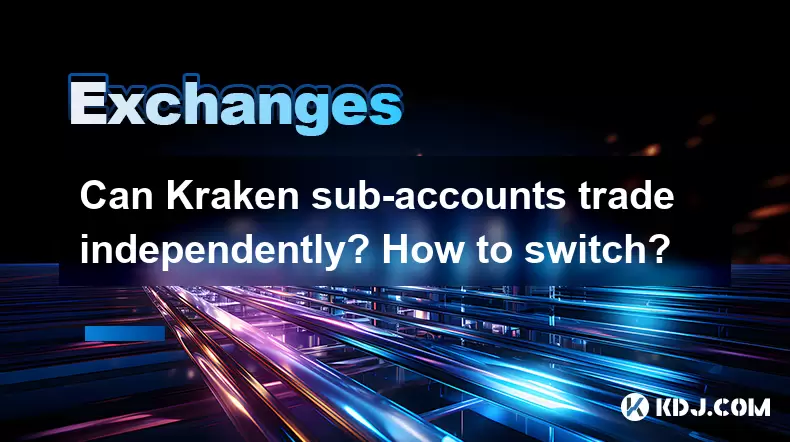
Understanding Kraken Sub-Accounts
Kraken, one of the leading cryptocurrency exchanges, offers users the ability to create sub-accounts. These sub-accounts allow for better organization and management of trading activities. A common question among users is whether these sub-accounts can trade independently and how to switch between them. This article will delve into these topics, providing a comprehensive guide on Kraken sub-account functionality and management.
Can Kraken Sub-Accounts Trade Independently?
Yes, Kraken sub-accounts can trade independently. This feature is particularly useful for users who wish to separate their trading activities, such as managing different trading strategies or segregating personal and business transactions. Each sub-account has its own set of API keys, which means that trades executed on one sub-account do not affect the others. This independence allows for a more structured and organized trading environment.
How to Create a Kraken Sub-Account
Before you can switch between sub-accounts, you need to create them. Here's how to set up a new Kraken sub-account:
- Log into your Kraken account. Navigate to the main dashboard.
- Click on the 'Settings' icon in the top right corner of the screen.
- Select 'Create Sub-Account' from the dropdown menu.
- Enter the desired name for the sub-account and any additional information requested by Kraken.
- Review the terms and conditions, then click 'Create Sub-Account'.
- Verify your email to complete the setup process. Kraken will send a confirmation link to the email associated with your main account.
Once the sub-account is created, it will appear in your account overview, ready for use.
Switching Between Kraken Sub-Accounts
Switching between sub-accounts on Kraken is a straightforward process. Here's how you can do it:
- Log into your Kraken account. You will land on the main dashboard.
- Locate the sub-account switcher in the top right corner of the screen, next to your username.
- Click on the sub-account switcher to reveal a dropdown list of all your sub-accounts.
- Select the sub-account you wish to switch to from the list. The dashboard will refresh, and you will now be operating within the selected sub-account.
This method allows you to quickly and efficiently switch between different sub-accounts, ensuring you can manage multiple trading strategies or portfolios with ease.
Managing Sub-Account Permissions
Kraken allows you to manage permissions for each sub-account, which is crucial for maintaining security and control over your trading activities. Here's how to adjust permissions:
- Navigate to the 'Settings' section of your Kraken account.
- Select 'Sub-Accounts' from the menu.
- Choose the sub-account you want to manage.
- Click on 'Permissions' to view and modify the settings.
- Adjust the permissions as needed, such as enabling or disabling trading, withdrawals, or API access.
- Save your changes to apply the new permissions to the sub-account.
By carefully managing permissions, you can ensure that each sub-account operates within the parameters you set, enhancing security and control.
Using API Keys with Kraken Sub-Accounts
Each Kraken sub-account can have its own set of API keys, which is essential for users who automate their trading strategies. Here's how to generate API keys for a sub-account:
- Log into your Kraken account and switch to the desired sub-account.
- Go to the 'Settings' section.
- Select 'API' from the menu.
- Click on 'Generate New Key'.
- Enter a name for the API key and set the required permissions.
- Confirm the generation of the API key. Kraken will provide you with the API key and secret key, which you should securely store.
Using separate API keys for each sub-account ensures that automated trading activities remain isolated and secure.
Frequently Asked Questions
Q: Can I transfer funds between my Kraken sub-accounts?
A: Yes, you can transfer funds between your Kraken sub-accounts. To do this, navigate to the 'Funding' section, select the sub-account you want to transfer from, and initiate a transfer to another sub-account. Ensure you have the necessary permissions set for both sub-accounts to facilitate the transfer.
Q: Is there a limit to the number of sub-accounts I can create on Kraken?
A: Kraken does not publicly disclose a specific limit on the number of sub-accounts a user can create. However, it is advisable to contact Kraken's support team for the most current information on account limits.
Q: Can I use the same API key across multiple Kraken sub-accounts?
A: No, each Kraken sub-account must have its own unique set of API keys. Using the same API key across multiple sub-accounts is not supported and could lead to security issues.
Q: Do sub-accounts have their own transaction history on Kraken?
A: Yes, each Kraken sub-account maintains its own transaction history. This allows you to track and manage the trading activities of each sub-account independently.
Disclaimer:info@kdj.com
The information provided is not trading advice. kdj.com does not assume any responsibility for any investments made based on the information provided in this article. Cryptocurrencies are highly volatile and it is highly recommended that you invest with caution after thorough research!
If you believe that the content used on this website infringes your copyright, please contact us immediately (info@kdj.com) and we will delete it promptly.
- SNEK, Cardano, and the Contributor's Conundrum: A Meme Coin's Fight for Recognition
- 2025-08-08 16:30:12
- Toshi Crypto's Wild Ride: Rally, Demand Slump, and What's Next
- 2025-08-08 16:30:12
- Ethereum, Staking Yields, and DeFi Exposure: A New Era for Investors?
- 2025-08-08 15:10:12
- Unilabs Pumps MIA, Binance Coin Bouncing Back, and Ethereum's Bearish Blues
- 2025-08-08 15:10:12
- Ethereum's Wyckoff Markup and Market Rotation: A New Era?
- 2025-08-08 15:30:12
- Ethereum, Vitalik Buterin, and the Overleveraged Game: A Balancing Act
- 2025-08-08 15:30:12
Related knowledge

How to use margin trading on Poloniex
Aug 08,2025 at 09:50am
Understanding Margin Trading on Poloniex

How to use advanced trading on Gemini
Aug 08,2025 at 04:07am
Understanding Advanced Trading on GeminiAdvanced trading on Gemini refers to a suite of tools and order types designed for experienced traders who wan...

How to deposit USD on Bitstamp
Aug 07,2025 at 05:18pm
Understanding Bitstamp and USD DepositsBitstamp is one of the longest-standing cryptocurrency exchanges in the industry, offering users the ability to...

How to use the Kraken Pro interface
Aug 08,2025 at 09:57am
Understanding the Kraken Pro Interface LayoutThe Kraken Pro interface is designed for both novice and experienced traders seeking a streamlined experi...

How to find my transaction ID on Gemini
Aug 08,2025 at 12:50am
Understanding the Transaction ID in Cryptocurrency ExchangesA transaction ID (TXID) is a unique alphanumeric string that identifies a specific transfe...

How to calculate crypto taxes from Binance
Aug 08,2025 at 07:56am
Understanding Cryptocurrency Taxation on BinanceCalculating crypto taxes from Binance requires a clear understanding of how tax authorities classify d...

How to use margin trading on Poloniex
Aug 08,2025 at 09:50am
Understanding Margin Trading on Poloniex

How to use advanced trading on Gemini
Aug 08,2025 at 04:07am
Understanding Advanced Trading on GeminiAdvanced trading on Gemini refers to a suite of tools and order types designed for experienced traders who wan...

How to deposit USD on Bitstamp
Aug 07,2025 at 05:18pm
Understanding Bitstamp and USD DepositsBitstamp is one of the longest-standing cryptocurrency exchanges in the industry, offering users the ability to...

How to use the Kraken Pro interface
Aug 08,2025 at 09:57am
Understanding the Kraken Pro Interface LayoutThe Kraken Pro interface is designed for both novice and experienced traders seeking a streamlined experi...

How to find my transaction ID on Gemini
Aug 08,2025 at 12:50am
Understanding the Transaction ID in Cryptocurrency ExchangesA transaction ID (TXID) is a unique alphanumeric string that identifies a specific transfe...

How to calculate crypto taxes from Binance
Aug 08,2025 at 07:56am
Understanding Cryptocurrency Taxation on BinanceCalculating crypto taxes from Binance requires a clear understanding of how tax authorities classify d...
See all articles

























































































