-
 Bitcoin
Bitcoin $115100
1.27% -
 Ethereum
Ethereum $3675
2.71% -
 XRP
XRP $2.995
1.45% -
 Tether USDt
Tether USDt $1.000
0.02% -
 BNB
BNB $769.8
2.64% -
 Solana
Solana $168.0
3.25% -
 USDC
USDC $0.9999
-0.01% -
 TRON
TRON $0.3371
1.48% -
 Dogecoin
Dogecoin $0.2051
3.36% -
 Cardano
Cardano $0.7394
2.30% -
 Hyperliquid
Hyperliquid $38.15
0.42% -
 Stellar
Stellar $0.3966
-0.36% -
 Sui
Sui $3.486
2.93% -
 Chainlink
Chainlink $16.72
2.52% -
 Bitcoin Cash
Bitcoin Cash $568.0
4.36% -
 Hedera
Hedera $0.2440
2.59% -
 Ethena USDe
Ethena USDe $1.001
0.04% -
 Avalanche
Avalanche $22.16
2.06% -
 Litecoin
Litecoin $119.1
-0.73% -
 UNUS SED LEO
UNUS SED LEO $8.991
0.04% -
 Toncoin
Toncoin $3.232
-0.39% -
 Shiba Inu
Shiba Inu $0.00001233
2.82% -
 Uniswap
Uniswap $9.717
2.53% -
 Polkadot
Polkadot $3.664
1.85% -
 Dai
Dai $1.000
0.01% -
 Monero
Monero $281.2
-3.89% -
 Bitget Token
Bitget Token $4.350
1.55% -
 Cronos
Cronos $0.1428
5.07% -
 Pepe
Pepe $0.00001050
3.68% -
 Aave
Aave $262.3
3.54%
What to do if Kraken accounts are required to reset security settings?
Kraken's security resets prioritize account safety; the process varies depending on the breach level, with 2FA crucial. Contact support for complex issues; swift action prevents unauthorized access and fund loss.
Mar 22, 2025 at 08:08 pm
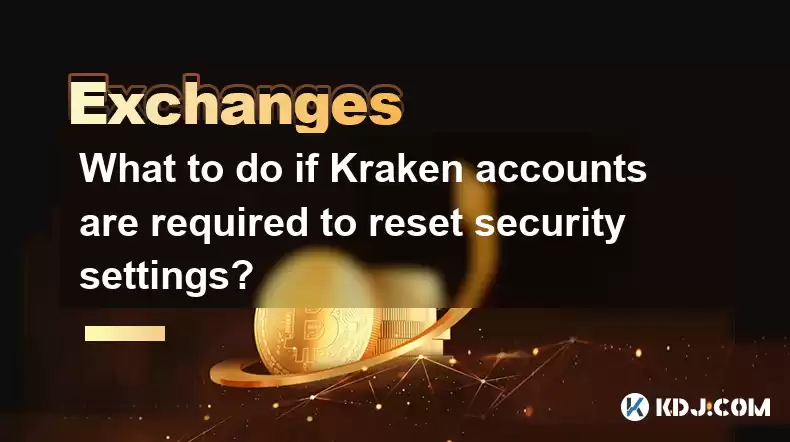
Key Points:
- Kraken's security reset process prioritizes account recovery and protection.
- The process varies depending on the level of security compromised.
- Two-factor authentication (2FA) plays a crucial role in securing your account.
- Contacting Kraken support is essential for complex situations.
- Understanding the reasons for a security reset is vital for prevention.
What to do if Kraken accounts are required to reset security settings?
If Kraken requires you to reset your security settings, it's crucial to act swiftly and follow their instructions carefully. This usually signifies a potential security breach or a detected vulnerability in your account's protection. The exact steps depend on the specific situation and the level of access you still retain. Ignoring this prompt can leave your account vulnerable to unauthorized access and potential loss of funds.
Understanding the Reasons for a Security Reset:
Kraken may trigger a security reset for several reasons. These include:
- Suspicious login attempts: Multiple failed login attempts from unfamiliar locations or devices can trigger this alert.
- Compromised credentials: If your email address or password has been compromised elsewhere, Kraken's systems might detect this and initiate a reset.
- Security vulnerability detection: Kraken might identify a weakness in your account's security, such as a lack of 2FA, prompting a reset for improved protection.
- Account recovery requests: If you initiated an account recovery request yourself, a security reset will be part of the process.
Steps to Take if You Receive a Security Reset Request:
- Verify the request's legitimacy: Before taking any action, ensure the communication is from Kraken. Check the email address and website link carefully to avoid phishing scams. Kraken will never ask for your private keys directly.
- Follow Kraken's instructions precisely: The specific steps will be outlined in the communication you receive from Kraken. These steps may vary depending on the reason for the reset.
- Enable or re-enable Two-Factor Authentication (2FA): This is a critical step in securing your account. 2FA adds an extra layer of security by requiring a code from a separate device (like your phone) in addition to your password. If you haven't enabled 2FA, do so immediately. If you have it enabled, ensure the authentication method is working correctly.
- Change your password: Choose a strong, unique password that's different from any other passwords you use. Avoid easily guessable information. Use a password manager to help generate and store strong passwords.
- Review your linked devices and email addresses: Check the list of devices and email addresses associated with your Kraken account. Remove any that you don't recognize or use anymore.
Scenario 1: You still have access to your account:
If you can still log in, the process is relatively straightforward.
- Access your account settings.
- Navigate to the security section.
- Follow the prompts to reset your password and update your 2FA settings.
- Review your linked devices and remove any suspicious ones.
Scenario 2: You've lost access to your account:
This situation requires a more involved approach.
- Contact Kraken support immediately: Explain the situation clearly and provide any relevant information they request, such as your registered email address, phone number, and any transaction history.
- Follow their recovery process: Kraken's support team will guide you through the steps to regain access to your account, which may involve verifying your identity through various methods. Be prepared to provide documentation to prove your ownership.
- Be patient and persistent: The account recovery process can take time, especially if it involves extensive verification.
Scenario 3: Suspected Compromise:
If you suspect your account has been compromised, even if you haven't received a reset request, take immediate action.
- Change your password immediately.
- Disable 2FA and re-enable it with a new device.
- Contact Kraken support to report the suspected compromise.
- Monitor your account activity closely for any unauthorized transactions.
Common Questions:
Q: What if I don't remember my Kraken password?
A: Kraken provides a password reset option through their website. Follow the prompts to reset your password using your registered email address. If you have issues, contact their support team.
Q: How can I prevent future security resets?
A: Enable 2FA, use a strong, unique password, and regularly review your linked devices and email addresses. Be cautious of phishing attempts and only access your account through official Kraken channels.
Q: What happens if I don't reset my security settings when prompted?
A: Kraken may temporarily suspend your account to protect it from unauthorized access. Ignoring the request increases the risk of account compromise and potential loss of funds.
Q: How long does the security reset process take?
A: The time required varies depending on the complexity of the situation and the verification steps involved. It can range from a few minutes to several days.
Q: What if I suspect a phishing attempt related to a Kraken security reset?
A: Never click links or provide personal information in suspicious emails. Contact Kraken support directly through their official website to verify the legitimacy of any security reset requests. Do not use links from emails.
Disclaimer:info@kdj.com
The information provided is not trading advice. kdj.com does not assume any responsibility for any investments made based on the information provided in this article. Cryptocurrencies are highly volatile and it is highly recommended that you invest with caution after thorough research!
If you believe that the content used on this website infringes your copyright, please contact us immediately (info@kdj.com) and we will delete it promptly.
- HashFlare Founders Face the Music: Jail Time Looms?
- 2025-08-07 14:30:12
- Toshi on Binance.US: A Memecoin's Big Break
- 2025-08-07 14:30:12
- Bitcoin, SPAC Mergers, and Parataxis: A New Yorker's Take on Crypto's Wall Street Moment
- 2025-08-07 14:50:27
- Bitcoin, Collateral, and Loan Strategies: A New York Minute on the Future of Finance
- 2025-08-07 14:50:27
- Ethereum's Bullish Surge: Reclaiming Crypto Leadership, a New York Minute
- 2025-08-07 14:55:12
- BlockDAG, Litecoin, and Cardano: Charting the Course in Crypto's Dynamic Waters
- 2025-08-07 09:09:06
Related knowledge

How to trade with a bot on Kraken
Aug 07,2025 at 01:28pm
Understanding Kraken’s Bot Trading EnvironmentKraken is one of the most established cryptocurrency exchanges, offering a robust platform for both manu...

How to read trading charts for beginners on Bybit
Aug 07,2025 at 10:09am
Understanding the Basics of Trading Charts on BybitBefore diving into chart analysis, it’s essential to understand what a trading chart represents. On...

How to set and manage alerts on the Gemini app?
Aug 03,2025 at 11:00am
Understanding the Gemini App Alert SystemThe Gemini app offers users a powerful way to stay informed about their cryptocurrency holdings, price moveme...

How to use the Gemini mobile app to trade on the go?
Aug 04,2025 at 09:14am
Setting Up the Gemini Mobile AppTo begin trading on the go using the Gemini mobile app, the first step is installing the application on your smartphon...

How to set up a corporate account on Gemini?
Aug 05,2025 at 03:29pm
Understanding Gemini Corporate AccountsGemini is a regulated cryptocurrency exchange platform that supports both individual and corporate account crea...

How to change the email address associated with your Gemini account?
Aug 06,2025 at 08:49pm
Understanding the Importance of Updating Your Email on GeminiYour email address serves as a primary identifier and communication channel for your Gemi...

How to trade with a bot on Kraken
Aug 07,2025 at 01:28pm
Understanding Kraken’s Bot Trading EnvironmentKraken is one of the most established cryptocurrency exchanges, offering a robust platform for both manu...

How to read trading charts for beginners on Bybit
Aug 07,2025 at 10:09am
Understanding the Basics of Trading Charts on BybitBefore diving into chart analysis, it’s essential to understand what a trading chart represents. On...

How to set and manage alerts on the Gemini app?
Aug 03,2025 at 11:00am
Understanding the Gemini App Alert SystemThe Gemini app offers users a powerful way to stay informed about their cryptocurrency holdings, price moveme...

How to use the Gemini mobile app to trade on the go?
Aug 04,2025 at 09:14am
Setting Up the Gemini Mobile AppTo begin trading on the go using the Gemini mobile app, the first step is installing the application on your smartphon...

How to set up a corporate account on Gemini?
Aug 05,2025 at 03:29pm
Understanding Gemini Corporate AccountsGemini is a regulated cryptocurrency exchange platform that supports both individual and corporate account crea...

How to change the email address associated with your Gemini account?
Aug 06,2025 at 08:49pm
Understanding the Importance of Updating Your Email on GeminiYour email address serves as a primary identifier and communication channel for your Gemi...
See all articles

























































































