-
 Bitcoin
Bitcoin $115100
1.27% -
 Ethereum
Ethereum $3675
2.71% -
 XRP
XRP $2.995
1.45% -
 Tether USDt
Tether USDt $1.000
0.02% -
 BNB
BNB $769.8
2.64% -
 Solana
Solana $168.0
3.25% -
 USDC
USDC $0.9999
-0.01% -
 TRON
TRON $0.3371
1.48% -
 Dogecoin
Dogecoin $0.2051
3.36% -
 Cardano
Cardano $0.7394
2.30% -
 Hyperliquid
Hyperliquid $38.15
0.42% -
 Stellar
Stellar $0.3966
-0.36% -
 Sui
Sui $3.486
2.93% -
 Chainlink
Chainlink $16.72
2.52% -
 Bitcoin Cash
Bitcoin Cash $568.0
4.36% -
 Hedera
Hedera $0.2440
2.59% -
 Ethena USDe
Ethena USDe $1.001
0.04% -
 Avalanche
Avalanche $22.16
2.06% -
 Litecoin
Litecoin $119.1
-0.73% -
 UNUS SED LEO
UNUS SED LEO $8.991
0.04% -
 Toncoin
Toncoin $3.232
-0.39% -
 Shiba Inu
Shiba Inu $0.00001233
2.82% -
 Uniswap
Uniswap $9.717
2.53% -
 Polkadot
Polkadot $3.664
1.85% -
 Dai
Dai $1.000
0.01% -
 Monero
Monero $281.2
-3.89% -
 Bitget Token
Bitget Token $4.350
1.55% -
 Cronos
Cronos $0.1428
5.07% -
 Pepe
Pepe $0.00001050
3.68% -
 Aave
Aave $262.3
3.54%
What should I do if my Kraken account receives a suspicious email?
Received a suspicious Kraken email? Don't click links! Verify the sender's address, report it to Kraken, change your password immediately, and enable 2FA. Your crypto's security depends on it!
Mar 22, 2025 at 08:22 am
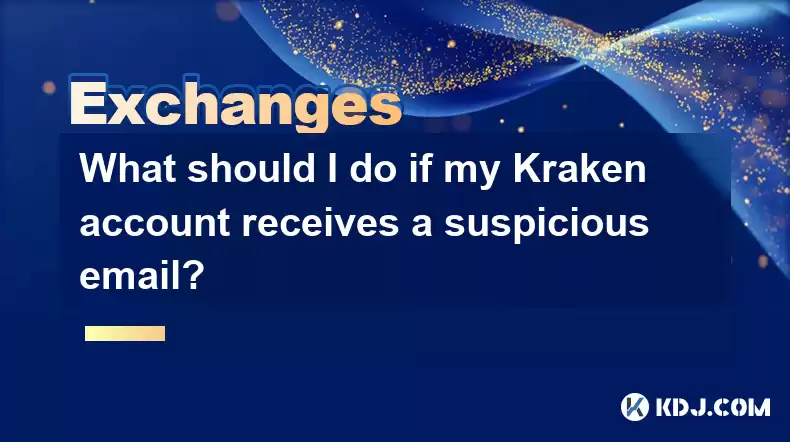
Key Points:
- Never click links in suspicious emails: Kraken will never ask for sensitive information via email.
- Verify the sender's email address: Check carefully for typos and inconsistencies.
- Report the email to Kraken: Use their official support channels to report the phishing attempt.
- Change your Kraken password: Immediately update your password to a strong, unique one.
- Enable two-factor authentication (2FA): Add an extra layer of security to your account.
What Should I Do if My Kraken Account Receives a Suspicious Email?
Receiving a suspicious email linked to your Kraken account is a serious security concern. These emails, often phishing attempts, aim to steal your login credentials, API keys, or other sensitive information. Ignoring them is not an option; prompt action is crucial to protect your assets.
First and foremost, do not click any links within the email. These links often redirect to fake websites designed to mimic the official Kraken platform. Entering your login details on these sites will immediately compromise your account.
Next, meticulously examine the sender's email address. Phishing emails often contain slight variations in the sender's address, using similar-looking but ultimately different domains. Kraken uses a consistent and easily verifiable email address format, so any deviation should raise a red flag. Check for misspellings and unusual characters.
If the email appears even slightly suspicious, immediately report it to Kraken's official support channels. Do not reply directly to the email, as this might inadvertently confirm your email address to the scammers. Use Kraken's official website to find their contact information and report the email, providing all relevant details, including the email subject, sender's address, and any links contained within.
Simultaneously, change your Kraken password immediately. Choose a strong, unique password that you don't reuse on other platforms. A strong password incorporates a mix of uppercase and lowercase letters, numbers, and symbols. Password managers can help you generate and securely store strong, unique passwords.
Beyond a password change, enable two-factor authentication (2FA) if you haven't already. 2FA adds an extra layer of security, requiring a second verification code (usually from your phone or authenticator app) in addition to your password to log in. This significantly reduces the risk of unauthorized access, even if your password is compromised.
If you believe your account has already been compromised, take immediate action. Follow these steps:
- Log out of all sessions: From your Kraken account, log out of all active sessions to prevent further unauthorized access.
- Contact Kraken support immediately: Explain the situation and request assistance to secure your account.
- Review your recent activity: Check your transaction history for any suspicious activity.
- Secure your devices: Scan your computer and mobile devices for malware.
Remember, Kraken will never request your password, API keys, or other sensitive information via email. Always access your Kraken account directly through the official website and use secure browsing practices. Be vigilant and proactive in protecting your cryptocurrency assets.
What if I accidentally clicked a link in a suspicious email?
If you accidentally clicked a link in a suspicious email, immediately close the browser window and do not enter any personal information. Change your Kraken password immediately and enable 2FA. Report the email to Kraken support and run a malware scan on your devices.
How can I identify a legitimate email from Kraken?
Legitimate Kraken emails will always come from a verified Kraken email address. They will never request your password or private keys directly. Always check the sender's email address for accuracy and look for official Kraken branding in the email.
What are the common tactics used in Kraken phishing emails?
Phishing emails often use urgency or fear tactics, claiming your account is compromised or that you need to update your information immediately. They may contain links to fake Kraken websites or request you to download malicious software.
What should I do if I suspect my Kraken account has been compromised?
If you suspect your account has been compromised, immediately contact Kraken support, change your password, enable 2FA, and review your recent activity for suspicious transactions.
What are the best practices for protecting my Kraken account?
Best practices include using a strong, unique password, enabling 2FA, regularly reviewing your account activity, being cautious of suspicious emails and links, and only accessing your account through the official Kraken website. Never share your password or private keys with anyone.
Disclaimer:info@kdj.com
The information provided is not trading advice. kdj.com does not assume any responsibility for any investments made based on the information provided in this article. Cryptocurrencies are highly volatile and it is highly recommended that you invest with caution after thorough research!
If you believe that the content used on this website infringes your copyright, please contact us immediately (info@kdj.com) and we will delete it promptly.
- Avalanche vs. Ruvi AI: Daily Sales Tell a Story of Crypto Disruption
- 2025-08-07 06:29:35
- DeSoc: The Crypto to Buy Now for a Decentralized Future (and Maybe 43x Gains!)
- 2025-08-07 06:50:16
- Meme Coins in August 2025: Riding the Rally Wave
- 2025-08-07 06:56:08
- Big Whales, Altcoins, and Heavy Transactions: What's Moving the Crypto Market?
- 2025-08-07 06:29:35
- TRX, RUVI, and CoinMarketCap: What's Buzzing in the Crypto Sphere?
- 2025-08-07 05:31:17
- Cryptos Primed for 5x Gains? Ozak AI Spotlights Hot Projects
- 2025-08-07 05:41:42
Related knowledge

How to set and manage alerts on the Gemini app?
Aug 03,2025 at 11:00am
Understanding the Gemini App Alert SystemThe Gemini app offers users a powerful way to stay informed about their cryptocurrency holdings, price moveme...

How to use the Gemini mobile app to trade on the go?
Aug 04,2025 at 09:14am
Setting Up the Gemini Mobile AppTo begin trading on the go using the Gemini mobile app, the first step is installing the application on your smartphon...

How to set up a corporate account on Gemini?
Aug 05,2025 at 03:29pm
Understanding Gemini Corporate AccountsGemini is a regulated cryptocurrency exchange platform that supports both individual and corporate account crea...

How to change the email address associated with your Gemini account?
Aug 06,2025 at 08:49pm
Understanding the Importance of Updating Your Email on GeminiYour email address serves as a primary identifier and communication channel for your Gemi...

What to do if you forgot your Gemini password?
Aug 04,2025 at 03:42am
Understanding the Role of Passwords in Gemini AccountsWhen using Gemini, a regulated cryptocurrency exchange platform, your password serves as one of ...

What are the websocket feeds available from the Gemini API?
Aug 03,2025 at 07:43pm
Overview of Gemini WebSocket FeedsThe Gemini API provides real-time market data through its WebSocket feeds, enabling developers and traders to receiv...

How to set and manage alerts on the Gemini app?
Aug 03,2025 at 11:00am
Understanding the Gemini App Alert SystemThe Gemini app offers users a powerful way to stay informed about their cryptocurrency holdings, price moveme...

How to use the Gemini mobile app to trade on the go?
Aug 04,2025 at 09:14am
Setting Up the Gemini Mobile AppTo begin trading on the go using the Gemini mobile app, the first step is installing the application on your smartphon...

How to set up a corporate account on Gemini?
Aug 05,2025 at 03:29pm
Understanding Gemini Corporate AccountsGemini is a regulated cryptocurrency exchange platform that supports both individual and corporate account crea...

How to change the email address associated with your Gemini account?
Aug 06,2025 at 08:49pm
Understanding the Importance of Updating Your Email on GeminiYour email address serves as a primary identifier and communication channel for your Gemi...

What to do if you forgot your Gemini password?
Aug 04,2025 at 03:42am
Understanding the Role of Passwords in Gemini AccountsWhen using Gemini, a regulated cryptocurrency exchange platform, your password serves as one of ...

What are the websocket feeds available from the Gemini API?
Aug 03,2025 at 07:43pm
Overview of Gemini WebSocket FeedsThe Gemini API provides real-time market data through its WebSocket feeds, enabling developers and traders to receiv...
See all articles

























































































