-
 Bitcoin
Bitcoin $116600
0.12% -
 Ethereum
Ethereum $4259
5.24% -
 XRP
XRP $3.269
-0.80% -
 Tether USDt
Tether USDt $1.000
0.00% -
 BNB
BNB $805.6
1.49% -
 Solana
Solana $182.0
2.27% -
 USDC
USDC $0.9999
0.01% -
 Dogecoin
Dogecoin $0.2433
6.92% -
 TRON
TRON $0.3361
-0.83% -
 Cardano
Cardano $0.8176
2.77% -
 Hyperliquid
Hyperliquid $43.93
7.66% -
 Chainlink
Chainlink $21.35
9.11% -
 Stellar
Stellar $0.4516
-0.51% -
 Sui
Sui $3.953
2.85% -
 Bitcoin Cash
Bitcoin Cash $572.6
-2.63% -
 Hedera
Hedera $0.2665
1.63% -
 Avalanche
Avalanche $24.50
3.23% -
 Ethena USDe
Ethena USDe $1.001
0.01% -
 Litecoin
Litecoin $121.7
-3.25% -
 Toncoin
Toncoin $3.420
2.01% -
 UNUS SED LEO
UNUS SED LEO $9.006
0.22% -
 Shiba Inu
Shiba Inu $0.00001387
4.90% -
 Uniswap
Uniswap $10.99
-0.28% -
 Polkadot
Polkadot $4.134
4.21% -
 Dai
Dai $1.000
0.00% -
 Pepe
Pepe $0.00001243
4.80% -
 Bitget Token
Bitget Token $4.509
0.19% -
 Cronos
Cronos $0.1576
2.00% -
 Monero
Monero $275.8
1.20% -
 Ethena
Ethena $0.7594
15.99%
What should I do if the Kraken account cannot receive the verification email?
Didn't receive your Kraken verification email? Check your spam folder, verify the email address used, ensure your provider isn't blocking Kraken emails, and contact Kraken support if needed. A different email address might also resolve the issue.
Mar 24, 2025 at 01:21 am
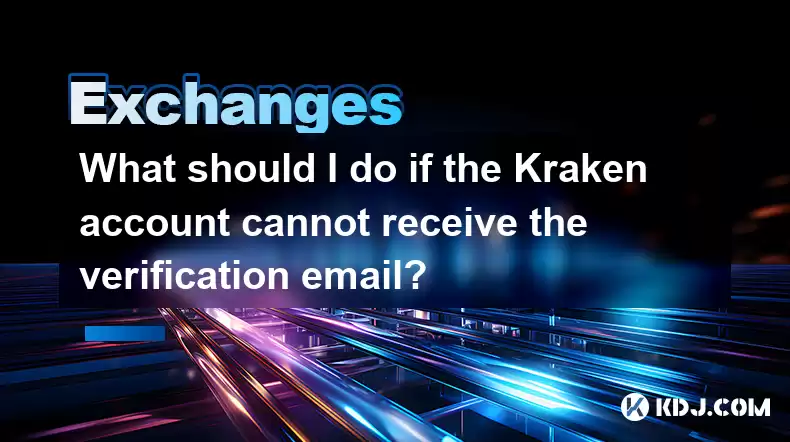
Key Points:
- Verify email address accuracy.
- Check spam and junk folders.
- Check for typos in the registered email.
- Contact Kraken support directly.
- Ensure your email provider isn't blocking Kraken emails.
- Consider using a different email address.
- Troubleshoot potential issues with your internet connection.
What should I do if the Kraken account cannot receive the verification email?
Receiving a verification email is crucial for activating your Kraken account. If you're not receiving it, several troubleshooting steps can help resolve the issue. Let's explore the most common causes and their solutions.
First, double-check the email address you provided during registration. Even a small typo can prevent email delivery. Carefully compare the address on Kraken's website to the address associated with your email account. Correct any discrepancies and try requesting the verification email again.
Next, thoroughly check your spam or junk folders. Many email providers filter unsolicited emails, and verification emails sometimes end up there. Look for emails from Kraken or similar addresses. If found, mark the email as "not spam" to prevent future emails from being filtered.
If the email is not in your inbox or spam folder, consider whether your email provider might be blocking emails from Kraken. Some providers have strict spam filters. Check your email provider's settings to ensure emails from Kraken aren't being blocked. You might need to add Kraken's domain to your "safe senders" list.
Your internet connection can also impact email delivery. A weak or unstable connection might prevent the email from downloading correctly. Try restarting your modem and router to refresh your connection. If you're using a VPN, temporarily disable it to see if that resolves the issue.
If you've followed these steps and still haven't received the verification email, directly contacting Kraken support is your next best option. Their support team can investigate the issue and potentially resend the verification email or assist with other account-related problems. Their contact information is usually available on their website.
Sometimes, the problem isn't with Kraken, but with your email account itself. If you suspect a problem with your email account, try using a different email address to register a new Kraken account. This will help determine if the issue lies with your original email or with Kraken's system. Ensure the new email address is valid and accessible.
Remember to be patient while waiting for a response from Kraken support. They receive a high volume of inquiries, so it might take some time for them to address your issue. Provide them with as much detail as possible when describing your problem, including the date and time you requested the verification email. Clearly state the email address used for registration.
It's also worthwhile to check if you've accidentally created multiple Kraken accounts. Having multiple accounts might complicate email verification. Log out of any existing Kraken sessions and ensure you're only attempting to verify one account.
Frequently Asked Questions:
Q: How long should I wait before contacting Kraken support about a missing verification email?
A: It's generally advisable to wait a few hours, allowing ample time for the email to arrive. If it still hasn't appeared after several hours, contacting support is recommended.
Q: What information should I provide to Kraken support when reporting a missing verification email?
A: Provide the email address used for registration, the date and time you requested the email, and any error messages you received. Clearly state the problem and request assistance.
Q: Can I use a temporary email address to register a Kraken account?
A: While you can, it's strongly discouraged. Temporary email addresses often have limitations and might prevent receiving crucial account-related communications, including security updates and important announcements.
Q: What if I've tried all these steps and still can't receive the email?
A: If all troubleshooting steps fail, contact Kraken support again. Explain the steps you've already taken. They may have additional troubleshooting steps or be able to assist you further with account recovery or verification.
Q: Is there a way to bypass email verification for my Kraken account?
A: No, email verification is a crucial security measure for all Kraken accounts. It's a necessary step to protect your account from unauthorized access. There's no way to bypass this security feature.
Q: My email provider is blocking all emails from unknown senders. How do I resolve this?
A: You'll need to add Kraken's email domain to your "safe senders" or "allow list" within your email provider's settings. The exact process differs based on your email provider (e.g., Gmail, Yahoo, Outlook). Consult your email provider's help documentation for specific instructions.
Q: I suspect my email account has been compromised. What should I do?
A: Change your email password immediately and scan your computer for malware. Contact your email provider's support for assistance if necessary. You should also contact Kraken support to let them know about the potential compromise. They might take steps to secure your Kraken account.
Disclaimer:info@kdj.com
The information provided is not trading advice. kdj.com does not assume any responsibility for any investments made based on the information provided in this article. Cryptocurrencies are highly volatile and it is highly recommended that you invest with caution after thorough research!
If you believe that the content used on this website infringes your copyright, please contact us immediately (info@kdj.com) and we will delete it promptly.
- Solana Meme Coin Presales: Hype or the Next Big Thing?
- 2025-08-10 02:50:12
- Pi Network, Altcoin Season, and Breakout Tokens: What's Hot in 2025?
- 2025-08-10 02:50:12
- Decoding Crypto Presales: Is Cold Wallet the New Neo Pepe?
- 2025-08-10 02:30:12
- PEPE's Moonshot Ambitions: Will the Memecoin Rally Continue?
- 2025-08-10 03:50:11
- Dogecoin, ROI, and the Meme Coin Mania: Is Little Pepe the Next Big Thing?
- 2025-08-10 03:50:11
- Cryptos, 2025, Market Caps: Riding the Next Wave
- 2025-08-10 02:30:12
Related knowledge

How to use margin trading on Poloniex
Aug 08,2025 at 09:50am
Understanding Margin Trading on Poloniex

How to use advanced trading on Gemini
Aug 08,2025 at 04:07am
Understanding Advanced Trading on GeminiAdvanced trading on Gemini refers to a suite of tools and order types designed for experienced traders who wan...

How to use advanced trading on Gemini
Aug 08,2025 at 10:56pm
Understanding Advanced Trading on GeminiAdvanced trading on Gemini refers to the suite of tools and order types available on the Gemini ActiveTrader p...

How to get my API keys from KuCoin
Aug 08,2025 at 06:50pm
Understanding API Keys on KuCoinAPI keys are essential tools for users who want to interact with KuCoin's trading platform programmatically. These key...

How to trade options on Deribit
Aug 09,2025 at 01:42am
Understanding Deribit and Its Options MarketDeribit is a leading cryptocurrency derivatives exchange that specializes in Bitcoin (BTC) and Ethereum (E...

How to deposit USD on Bitstamp
Aug 07,2025 at 05:18pm
Understanding Bitstamp and USD DepositsBitstamp is one of the longest-standing cryptocurrency exchanges in the industry, offering users the ability to...

How to use margin trading on Poloniex
Aug 08,2025 at 09:50am
Understanding Margin Trading on Poloniex

How to use advanced trading on Gemini
Aug 08,2025 at 04:07am
Understanding Advanced Trading on GeminiAdvanced trading on Gemini refers to a suite of tools and order types designed for experienced traders who wan...

How to use advanced trading on Gemini
Aug 08,2025 at 10:56pm
Understanding Advanced Trading on GeminiAdvanced trading on Gemini refers to the suite of tools and order types available on the Gemini ActiveTrader p...

How to get my API keys from KuCoin
Aug 08,2025 at 06:50pm
Understanding API Keys on KuCoinAPI keys are essential tools for users who want to interact with KuCoin's trading platform programmatically. These key...

How to trade options on Deribit
Aug 09,2025 at 01:42am
Understanding Deribit and Its Options MarketDeribit is a leading cryptocurrency derivatives exchange that specializes in Bitcoin (BTC) and Ethereum (E...

How to deposit USD on Bitstamp
Aug 07,2025 at 05:18pm
Understanding Bitstamp and USD DepositsBitstamp is one of the longest-standing cryptocurrency exchanges in the industry, offering users the ability to...
See all articles

























































































