-
 Bitcoin
Bitcoin $119300
2.40% -
 Ethereum
Ethereum $4254
-0.20% -
 XRP
XRP $3.184
-1.38% -
 Tether USDt
Tether USDt $1.000
0.00% -
 BNB
BNB $803.9
0.58% -
 Solana
Solana $183.1
1.50% -
 USDC
USDC $0.0000
0.01% -
 Dogecoin
Dogecoin $0.2339
-2.87% -
 TRON
TRON $0.3384
0.88% -
 Cardano
Cardano $0.8018
-0.29% -
 Hyperliquid
Hyperliquid $45.13
3.14% -
 Chainlink
Chainlink $22.10
0.96% -
 Stellar
Stellar $0.4439
-0.94% -
 Sui
Sui $3.875
-0.73% -
 Bitcoin Cash
Bitcoin Cash $570.7
0.24% -
 Hedera
Hedera $0.2589
-2.90% -
 Ethena USDe
Ethena USDe $1.001
-0.01% -
 Avalanche
Avalanche $23.83
-1.73% -
 Litecoin
Litecoin $123.8
2.61% -
 Toncoin
Toncoin $3.351
-1.13% -
 UNUS SED LEO
UNUS SED LEO $9.103
1.13% -
 Shiba Inu
Shiba Inu $0.00001356
-1.40% -
 Uniswap
Uniswap $10.93
-0.19% -
 Polkadot
Polkadot $4.057
-1.97% -
 Dai
Dai $1.000
0.01% -
 Cronos
Cronos $0.1646
4.66% -
 Ethena
Ethena $0.7974
8.11% -
 Pepe
Pepe $0.00001208
-2.89% -
 Bitget Token
Bitget Token $4.445
-1.70% -
 Monero
Monero $268.8
-2.00%
What should I do if my Kraken account cannot bind a new two-factor authentication device?
Kraken 2FA binding issues? Check device compatibility, internet connection, and Kraken's status page. Review the QR code, update your authenticator app, and ensure accurate time settings. Contact support for account-specific problems or try alternative 2FA methods.
Mar 24, 2025 at 09:21 pm
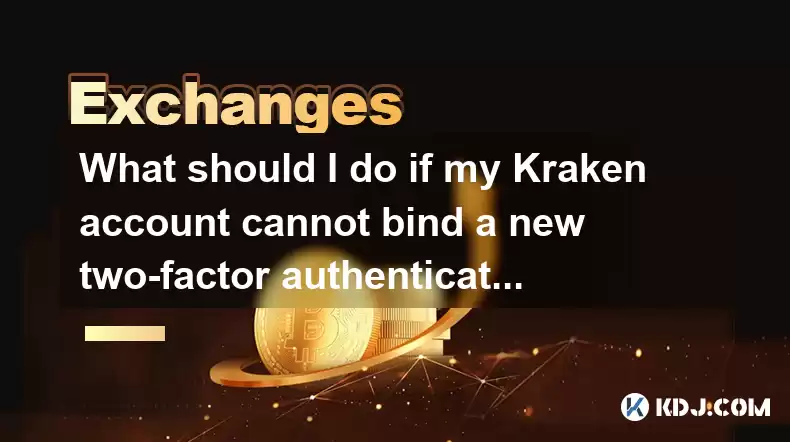
Key Points:
- Troubleshooting common reasons for Kraken two-factor authentication (2FA) binding failures.
- Step-by-step guide to resolving binding issues, including checking device compatibility and internet connectivity.
- Understanding Kraken's security protocols and their role in 2FA binding.
- Exploring alternative 2FA methods if initial attempts fail.
- Addressing potential account-specific issues impacting 2FA setup.
What Should I Do if My Kraken Account Cannot Bind a New Two-Factor Authentication Device?
Binding a new 2FA device to your Kraken account can sometimes present challenges. This article explores potential causes and offers troubleshooting steps to help you regain secure access to your funds. Remember, strong security is paramount in the cryptocurrency world.
First, ensure your new device is compatible with Kraken's supported 2FA methods. Kraken typically supports authenticator apps (like Google Authenticator or Authy) and potentially SMS or email-based 2FA. Check Kraken's support documentation for the most up-to-date list of compatible devices and methods. Incompatible devices will prevent successful binding.
Next, verify your internet connection. A poor or unstable internet connection can interrupt the 2FA binding process. Try connecting to a different network or restarting your router. A stable connection is crucial for successful data transmission between your device and Kraken's servers.
If your internet connection is fine and your device is compatible, check if your Kraken account is experiencing any temporary outages or technical difficulties. Visit Kraken's status page or social media channels for updates on any ongoing issues that might be affecting account functionality. Account-wide problems can temporarily disable 2FA binding.
If the problem persists, carefully review the QR code provided by Kraken during the 2FA setup process. Ensure you've scanned the code correctly into your authenticator app. Incorrect scanning leads to an invalid key and prevents binding. Double-check the code for any errors.
Another potential issue lies within the authenticator app itself. Make sure the app is updated to its latest version. Outdated apps can have compatibility problems or bugs that interfere with the 2FA binding process. Updating usually resolves many issues.
If you are using a new phone or a different device entirely, ensure you've correctly entered the secret key or QR code. A single misplaced character will render the key invalid, preventing binding. Double and triple check your inputs.
If you’re still unable to bind your new 2FA device, consider contacting Kraken’s customer support directly. They can investigate account-specific problems or provide tailored assistance. Providing them with detailed information about the issue will help them resolve it more efficiently.
Before attempting to bind a new device, carefully remove any existing 2FA from your account. Conflicting 2FA methods can create errors during the binding process. Kraken's instructions will guide you through the removal process safely.
Remember, security measures are designed to protect your assets. Be patient and methodical when troubleshooting 2FA binding issues. Rushing the process can lead to further complications.
Consider trying an alternative 2FA method. If one method is consistently failing, switching to another (e.g., from an authenticator app to SMS) might resolve the problem. However, remember to assess the security implications of each method.
Sometimes, the problem might stem from your Kraken account settings. Check for any restrictions or limitations placed on your account that could affect 2FA functionality. Contact Kraken support if you suspect account-related issues.
Ensure your device's clock is accurately synchronized. Incorrect time settings can interfere with the authentication process. Correct time synchronization is crucial for secure communication.
Don't reuse 2FA codes. Kraken's security measures are designed to prevent unauthorized access. Using old codes compromises security. Always generate a fresh code for each login attempt.
Consider the security implications of your chosen 2FA method. Each method has its own strengths and weaknesses. Choose a method that best suits your security needs and technical capabilities. Never compromise security for convenience.
Frequently Asked Questions:
Q: What if I lost my old 2FA device?
A: Kraken provides instructions on how to recover your account if you lose your 2FA device. This usually involves contacting their support team and verifying your identity through various methods.
Q: My authenticator app is showing an error. What should I do?
A: Try reinstalling the app, ensuring it’s the latest version. If the problem persists, contact the app's support team or try a different authenticator app.
Q: Can I use a virtual machine to bind 2FA?
A: Using a virtual machine might introduce compatibility issues and is generally not recommended for 2FA setup. Use a trusted and stable device.
Q: Why is Kraken so strict about 2FA?
A: Kraken implements stringent 2FA requirements to protect user funds from unauthorized access and theft, a critical aspect of cryptocurrency security.
Q: What are the different 2FA options available on Kraken?
A: Kraken typically supports authenticator apps (like Google Authenticator), SMS, and email-based 2FA. Check their website for the most current options. The availability of specific methods might vary.
Disclaimer:info@kdj.com
The information provided is not trading advice. kdj.com does not assume any responsibility for any investments made based on the information provided in this article. Cryptocurrencies are highly volatile and it is highly recommended that you invest with caution after thorough research!
If you believe that the content used on this website infringes your copyright, please contact us immediately (info@kdj.com) and we will delete it promptly.
- KiwiSavers, Crypto Returns, and Digital Investment: Are Kiwis Missing Out?
- 2025-08-11 06:30:11
- Ruvi AI's Sales Surge: Could It Outpace Tron in the Crypto Race?
- 2025-08-11 06:30:11
- Meme Coin Mania: Is Shiba Inu Out and Little Pepe In?
- 2025-08-11 06:50:12
- Bitcoin Casino Weekly Challenge: Hitting the Jackpot in Crypto Gaming
- 2025-08-11 06:50:12
- Cardano (ADA): Riding the Bull Cycle Wave to New Heights?
- 2025-08-11 07:10:12
- Bitcoin Institutional Holdings in 2025: A Bullish Outlook
- 2025-08-11 07:15:19
Related knowledge

How to use margin trading on Poloniex
Aug 08,2025 at 09:50am
Understanding Margin Trading on Poloniex

How to read the order book on KuCoin
Aug 10,2025 at 03:21pm
Understanding the Order Book Interface on KuCoinWhen accessing the order book on KuCoin, users are presented with a real-time display of buy and sell ...

How to use advanced trading on Gemini
Aug 08,2025 at 04:07am
Understanding Advanced Trading on GeminiAdvanced trading on Gemini refers to a suite of tools and order types designed for experienced traders who wan...

How to use advanced trading on Gemini
Aug 08,2025 at 10:56pm
Understanding Advanced Trading on GeminiAdvanced trading on Gemini refers to the suite of tools and order types available on the Gemini ActiveTrader p...

How to get my API keys from KuCoin
Aug 08,2025 at 06:50pm
Understanding API Keys on KuCoinAPI keys are essential tools for users who want to interact with KuCoin's trading platform programmatically. These key...

How to trade options on Deribit
Aug 09,2025 at 01:42am
Understanding Deribit and Its Options MarketDeribit is a leading cryptocurrency derivatives exchange that specializes in Bitcoin (BTC) and Ethereum (E...

How to use margin trading on Poloniex
Aug 08,2025 at 09:50am
Understanding Margin Trading on Poloniex

How to read the order book on KuCoin
Aug 10,2025 at 03:21pm
Understanding the Order Book Interface on KuCoinWhen accessing the order book on KuCoin, users are presented with a real-time display of buy and sell ...

How to use advanced trading on Gemini
Aug 08,2025 at 04:07am
Understanding Advanced Trading on GeminiAdvanced trading on Gemini refers to a suite of tools and order types designed for experienced traders who wan...

How to use advanced trading on Gemini
Aug 08,2025 at 10:56pm
Understanding Advanced Trading on GeminiAdvanced trading on Gemini refers to the suite of tools and order types available on the Gemini ActiveTrader p...

How to get my API keys from KuCoin
Aug 08,2025 at 06:50pm
Understanding API Keys on KuCoinAPI keys are essential tools for users who want to interact with KuCoin's trading platform programmatically. These key...

How to trade options on Deribit
Aug 09,2025 at 01:42am
Understanding Deribit and Its Options MarketDeribit is a leading cryptocurrency derivatives exchange that specializes in Bitcoin (BTC) and Ethereum (E...
See all articles

























































































