-
 bitcoin
bitcoin $87959.907984 USD
1.34% -
 ethereum
ethereum $2920.497338 USD
3.04% -
 tether
tether $0.999775 USD
0.00% -
 xrp
xrp $2.237324 USD
8.12% -
 bnb
bnb $860.243768 USD
0.90% -
 solana
solana $138.089498 USD
5.43% -
 usd-coin
usd-coin $0.999807 USD
0.01% -
 tron
tron $0.272801 USD
-1.53% -
 dogecoin
dogecoin $0.150904 USD
2.96% -
 cardano
cardano $0.421635 USD
1.97% -
 hyperliquid
hyperliquid $32.152445 USD
2.23% -
 bitcoin-cash
bitcoin-cash $533.301069 USD
-1.94% -
 chainlink
chainlink $12.953417 USD
2.68% -
 unus-sed-leo
unus-sed-leo $9.535951 USD
0.73% -
 zcash
zcash $521.483386 USD
-2.87%
How to generate Bybit's API key?
Bybit's API keys enable automated trading but require careful handling; store them securely and never share your secret key to protect your account.
Mar 29, 2025 at 12:36 am
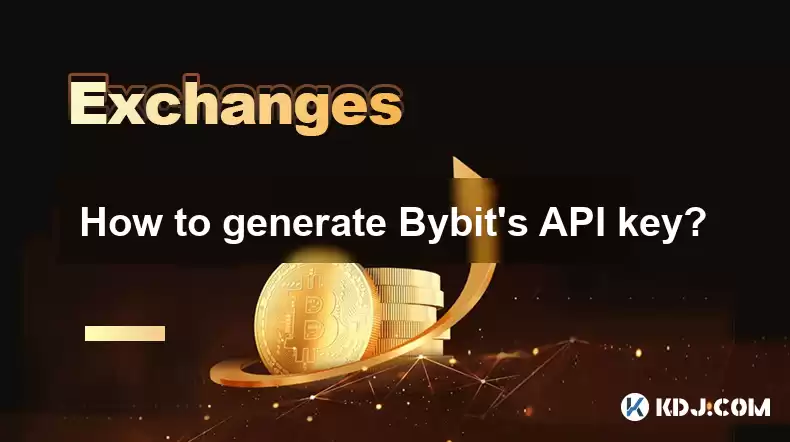
Understanding Bybit's API Keys
Bybit, a popular cryptocurrency exchange, offers an Application Programming Interface (API) allowing automated trading strategies and integration with third-party tools. Accessing this functionality requires generating API keys. These keys provide secure access to your Bybit account, enabling programmatic control over your trading activities. It's crucial to understand the security implications before generating and using these keys. Treat them like your password – never share them with anyone.
Step-by-Step Guide to Generating Bybit API Keys
Generating your Bybit API keys involves a straightforward process within your account settings. However, remember that security is paramount. Always double-check the details before proceeding. Here's a step-by-step guide:
Log in to your Bybit account: Ensure you're logged into your verified Bybit account. This is the first and most crucial step. Incorrect login credentials will prevent you from accessing the API key generation page.
Navigate to the API Management section: This section is usually located within your account settings. The exact location might vary slightly depending on Bybit's interface updates, so look for options related to 'API,' 'Security,' or 'Keys.'
Click on 'Create API Key': Once you locate the API management section, you'll find a button or link to create a new API key. Clicking this will initiate the key generation process.
Enter your password and Google Authenticator code (if enabled): Bybit employs robust security measures. You'll be required to enter your account password and your Google Authenticator code (if you have two-factor authentication enabled). This adds an extra layer of protection against unauthorized access.
Choose a label for your API key: This is for your organizational purposes. Give your API key a descriptive name, like 'Trading Bot Alpha' or 'Personal Script.' This will help you identify its purpose later.
Download your API key and secret key: After successfully completing the previous steps, Bybit will generate your API key and secret key. Download these immediately and store them securely. Bybit will only show these keys once, so losing them means you'll need to generate a new pair.
Enable the API key: After downloading your keys, you'll likely need to enable them within your Bybit account settings. This allows your API to interact with your account. Check the API management section to confirm the status of your newly generated key.
Understanding API Key and Secret Key
Your Bybit API key and secret key are distinct entities. The API key is like your username, identifying your application to Bybit's servers. The secret key is analogous to your password; it verifies your application's identity and grants it access to your account. Never share your secret key with anyone. Compromising your secret key grants complete control over your Bybit account to the possessor.
Security Best Practices for API Keys
Store your API keys securely: Use a password manager or a secure offline storage method. Never hardcode them directly into your trading scripts.
Use separate keys for different applications: Create unique API keys for each application or trading bot that needs access to your Bybit account. This limits the damage if one key is compromised.
Regularly revoke and regenerate keys: Periodically revoke and regenerate your API keys to minimize the risk of unauthorized access. This is a crucial security practice.
Enable two-factor authentication (2FA): This adds an extra layer of security to your account, making it significantly harder for unauthorized users to gain access even if they obtain your API key and secret key.
Limit API permissions: Configure your API keys to only access the specific functions required by your application. This prevents unnecessary access to sensitive parts of your account.
Frequently Asked Questions
Q: What happens if I lose my Bybit API key and secret key?A: If you lose your API key and secret key, you must generate a new pair. The old keys will be invalidated. This process requires logging into your Bybit account and following the steps outlined above.
Q: Can I use the same API key for multiple trading bots?A: While technically possible, it's highly discouraged. Using a single API key for multiple bots increases the risk of a security breach compromising all your bots and your account. Create separate API keys for each bot.
Q: How do I revoke an API key?A: The process for revoking an API key is usually found within the same API management section where you generated the key. Look for an option to 'Revoke' or 'Disable' existing keys. This will immediately invalidate the specified key.
Q: Is it safe to use Bybit's API?A: Bybit's API is generally considered safe, but the security of your account ultimately depends on your adherence to best practices, including strong passwords, two-factor authentication, and secure storage of your API keys. Always prioritize security measures.
Q: What are the limitations of Bybit's API?A: Bybit's API has rate limits to prevent abuse and ensure fair access for all users. These limits define the maximum number of requests your application can make within a specified time frame. Check Bybit's API documentation for details on these rate limits.
Q: Where can I find Bybit's API documentation?A: Bybit provides comprehensive API documentation on their website. This documentation includes details on API endpoints, request parameters, response formats, and rate limits. It's a crucial resource for developing applications that interact with Bybit's API. Always refer to the official documentation for the most up-to-date information.
Disclaimer:info@kdj.com
The information provided is not trading advice. kdj.com does not assume any responsibility for any investments made based on the information provided in this article. Cryptocurrencies are highly volatile and it is highly recommended that you invest with caution after thorough research!
If you believe that the content used on this website infringes your copyright, please contact us immediately (info@kdj.com) and we will delete it promptly.
- Dogecoin's Wild Ride: Moonshot Dreams and the Inherent Risks of Meme Coin Mania
- 2026-02-09 13:10:02
- Big Banks, Crypto Market, and the Compromise Bill: A Regulatory Showdown Looms
- 2026-02-09 13:10:02
- Patriots Under Pressure: Super Bowl LVI Recap and Future Outlook
- 2026-02-09 13:05:01
- Gridiron Gold & Gilded History: Libertas Americana Medal Flips into Super Bowl 60 for 250th Anniversary Spotlight
- 2026-02-09 13:05:01
- Bithumb's Phantom Bitcoin Glitch Jolts Korean Crypto Exchange Stability
- 2026-02-09 13:00:01
- NFL Coin Toss Tactics: More Than Just a Flip of the Coin
- 2026-02-09 12:50:01
Related knowledge

How to buy JasmyCoin (JASMY) on Bybit?
Feb 09,2026 at 03:40am
Creating a Bybit Account1. Navigate to the official Bybit website and click the 'Sign Up' button located in the top-right corner. 2. Enter a valid ema...

How to contact Bybit customer support for urgent help?
Feb 05,2026 at 11:40pm
Accessing Bybit Support via Live Chat1. Log in to your Bybit account using the official website or mobile application. 2. Navigate to the Help Center ...

How to use Bybit Dual Asset investment for high yield?
Feb 06,2026 at 12:20am
Understanding Bybit Dual Asset Investment Mechanics1. Dual Asset Investment is a structured product offered by Bybit that combines a stablecoin deposi...

How to fix Bybit login issues quickly?
Feb 09,2026 at 06:00am
Troubleshooting Common Authentication Errors1. Incorrect credentials often trigger immediate rejection during Bybit login attempts. Users frequently o...

How to buy Aptos (APT) on Bybit today?
Feb 06,2026 at 07:40am
Creating a Bybit Account1. Navigate to the official Bybit website and click the “Sign Up” button located at the top right corner of the homepage. Ente...

How to use Bybit Shark Fin for principal-protected returns?
Feb 06,2026 at 03:40pm
Understanding Shark Fin Structure1. Shark Fin products on Bybit are structured derivatives designed to offer capital protection while enabling exposur...

How to buy JasmyCoin (JASMY) on Bybit?
Feb 09,2026 at 03:40am
Creating a Bybit Account1. Navigate to the official Bybit website and click the 'Sign Up' button located in the top-right corner. 2. Enter a valid ema...

How to contact Bybit customer support for urgent help?
Feb 05,2026 at 11:40pm
Accessing Bybit Support via Live Chat1. Log in to your Bybit account using the official website or mobile application. 2. Navigate to the Help Center ...

How to use Bybit Dual Asset investment for high yield?
Feb 06,2026 at 12:20am
Understanding Bybit Dual Asset Investment Mechanics1. Dual Asset Investment is a structured product offered by Bybit that combines a stablecoin deposi...

How to fix Bybit login issues quickly?
Feb 09,2026 at 06:00am
Troubleshooting Common Authentication Errors1. Incorrect credentials often trigger immediate rejection during Bybit login attempts. Users frequently o...

How to buy Aptos (APT) on Bybit today?
Feb 06,2026 at 07:40am
Creating a Bybit Account1. Navigate to the official Bybit website and click the “Sign Up” button located at the top right corner of the homepage. Ente...

How to use Bybit Shark Fin for principal-protected returns?
Feb 06,2026 at 03:40pm
Understanding Shark Fin Structure1. Shark Fin products on Bybit are structured derivatives designed to offer capital protection while enabling exposur...
See all articles










































































