-
 Bitcoin
Bitcoin $116600
0.12% -
 Ethereum
Ethereum $4259
5.24% -
 XRP
XRP $3.269
-0.80% -
 Tether USDt
Tether USDt $1.000
0.00% -
 BNB
BNB $805.6
1.49% -
 Solana
Solana $182.0
2.27% -
 USDC
USDC $0.9999
0.01% -
 Dogecoin
Dogecoin $0.2433
6.92% -
 TRON
TRON $0.3361
-0.83% -
 Cardano
Cardano $0.8176
2.77% -
 Hyperliquid
Hyperliquid $43.93
7.66% -
 Chainlink
Chainlink $21.35
9.11% -
 Stellar
Stellar $0.4516
-0.51% -
 Sui
Sui $3.953
2.85% -
 Bitcoin Cash
Bitcoin Cash $572.6
-2.63% -
 Hedera
Hedera $0.2665
1.63% -
 Avalanche
Avalanche $24.50
3.23% -
 Ethena USDe
Ethena USDe $1.001
0.01% -
 Litecoin
Litecoin $121.7
-3.25% -
 Toncoin
Toncoin $3.420
2.01% -
 UNUS SED LEO
UNUS SED LEO $9.006
0.22% -
 Shiba Inu
Shiba Inu $0.00001387
4.90% -
 Uniswap
Uniswap $10.99
-0.28% -
 Polkadot
Polkadot $4.134
4.21% -
 Dai
Dai $1.000
0.00% -
 Pepe
Pepe $0.00001243
4.80% -
 Bitget Token
Bitget Token $4.509
0.19% -
 Cronos
Cronos $0.1576
2.00% -
 Monero
Monero $275.8
1.20% -
 Ethena
Ethena $0.7594
15.99%
What should I do if Gate.io's withdrawal balance is insufficient?
Gate.io's "insufficient balance" error often results from fees, pending transactions, or incorrect balance checks. Verify your available funds, calculate withdrawal fees, and check for pending deposits before contacting support if the problem persists.
Mar 21, 2025 at 05:15 am
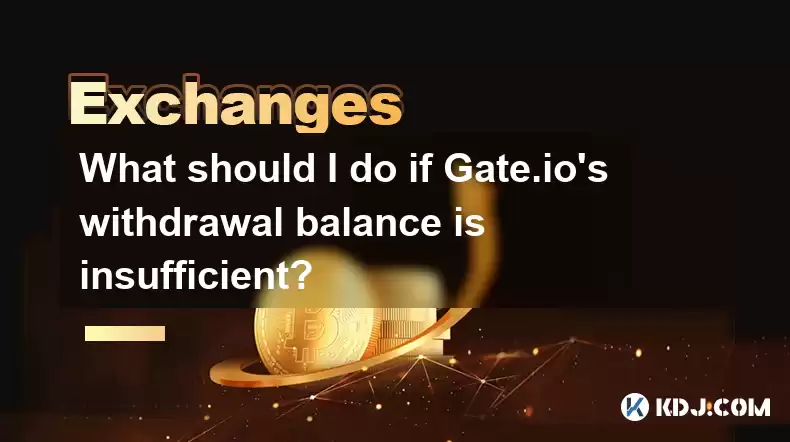
Key Points:
- Insufficient withdrawal balance on Gate.io is a common issue stemming from various factors, including insufficient funds, pending transactions, and fees.
- Troubleshooting involves checking your available balance, understanding transaction fees, and verifying pending transactions.
- If the issue persists after these checks, contacting Gate.io's customer support is crucial for resolving the problem.
- Preventing future occurrences involves careful balance management, fee calculation, and understanding the platform's withdrawal process.
What Should I Do if Gate.io's Withdrawal Balance is Insufficient?
Encountering an "insufficient balance" error when attempting a withdrawal from Gate.io can be frustrating. This usually means the funds you're trying to withdraw exceed your available balance. Let's break down the reasons why this happens and how to fix it.
Firstly, double-check your Gate.io account balance. Ensure you're looking at the correct balance for the specific cryptocurrency you're withdrawing. The available balance might differ from your total balance due to pending transactions or orders. These funds are temporarily locked and unavailable for withdrawal.
Next, carefully calculate the withdrawal fees. Gate.io, like most exchanges, charges fees for withdrawals. These fees vary depending on the cryptocurrency and the network used for the transaction. Failing to account for these fees is a common cause of insufficient balance errors. The fee amount is usually displayed before you confirm the withdrawal. Make sure you have enough funds to cover both the withdrawal amount and the associated fees.
Sometimes, transactions are pending. This means the funds are still being processed and haven't yet been added to your available balance. Check your transaction history for any pending deposits or internal transfers. These transactions can take some time to complete, depending on the network's congestion. Wait for the pending transactions to clear before attempting another withdrawal.
If you've checked your balance, accounted for fees, and waited for pending transactions to clear, but the issue persists, it's time to contact Gate.io's customer support. They can investigate the issue and help you identify any underlying problems. They might be able to pinpoint specific issues unique to your account or identify any technical glitches. Provide them with relevant screenshots and transaction IDs for faster assistance.
To prevent future insufficient balance issues, it's advisable to practice careful balance management. Always keep track of your available balance, including any pending transactions and fees. Before initiating a withdrawal, meticulously calculate the total cost, including fees. Familiarize yourself with Gate.io's withdrawal process, including the minimum withdrawal amounts and fee structures for different cryptocurrencies. Understanding these details will significantly reduce the chances of encountering this problem.
Understanding Network Fees and Their Impact
Network fees, also known as transaction fees or gas fees, are charges imposed by the blockchain network for processing transactions. These fees are not controlled by Gate.io; they are determined by the blockchain's current congestion and demand. High network congestion leads to higher fees. Before initiating a withdrawal, always check the estimated network fee. This fee is added to your withdrawal amount, so make sure you have enough funds to cover both.
What if the Issue Persists After Contacting Support?
If the problem continues even after contacting Gate.io's support, consider the possibility of technical issues on the exchange's end. Although rare, platform glitches can sometimes interfere with withdrawals. In such a case, patience is key. Keep in touch with support and provide any requested information. They might need to perform internal checks or escalate the issue to their technical team.
Common Questions:
Q: My withdrawal keeps failing due to insufficient funds, but I have enough in my account. What could be wrong?
A: Check for pending transactions, hidden fees, or different balances for the specific cryptocurrency you're withdrawing. Ensure you are using the correct wallet address.
Q: How can I estimate the withdrawal fees before initiating a withdrawal?
A: Gate.io usually displays the estimated fee before you confirm the withdrawal. Check the details of your withdrawal request carefully.
Q: What should I do if Gate.io's customer support doesn't resolve the issue?
A: Consider escalating the issue by providing further details or evidence. You might also explore alternative dispute resolution methods, though this is usually a last resort.
Q: Are there minimum withdrawal amounts on Gate.io?
A: Yes, Gate.io has minimum withdrawal amounts for each cryptocurrency. These vary depending on the coin and the withdrawal network used. Always check these limits before attempting a withdrawal.
Q: What happens if I don't have enough funds to cover the withdrawal fee?
A: Your withdrawal will fail. The transaction will not be processed until sufficient funds are available to cover both the withdrawal amount and the fee.
Q: Can I cancel a pending withdrawal request on Gate.io?
A: Usually, you can cancel a pending withdrawal request, but the possibility of cancellation depends on the stage of processing. Check Gate.io's help section for details on cancellation policies.
Disclaimer:info@kdj.com
The information provided is not trading advice. kdj.com does not assume any responsibility for any investments made based on the information provided in this article. Cryptocurrencies are highly volatile and it is highly recommended that you invest with caution after thorough research!
If you believe that the content used on this website infringes your copyright, please contact us immediately (info@kdj.com) and we will delete it promptly.
- Solana Meme Coin Presales: Hype or the Next Big Thing?
- 2025-08-10 02:50:12
- Pi Network, Altcoin Season, and Breakout Tokens: What's Hot in 2025?
- 2025-08-10 02:50:12
- Decoding Crypto Presales: Is Cold Wallet the New Neo Pepe?
- 2025-08-10 02:30:12
- PEPE's Moonshot Ambitions: Will the Memecoin Rally Continue?
- 2025-08-10 03:50:11
- Dogecoin, ROI, and the Meme Coin Mania: Is Little Pepe the Next Big Thing?
- 2025-08-10 03:50:11
- Cryptos, 2025, Market Caps: Riding the Next Wave
- 2025-08-10 02:30:12
Related knowledge

How to use margin trading on Poloniex
Aug 08,2025 at 09:50am
Understanding Margin Trading on Poloniex

How to use advanced trading on Gemini
Aug 08,2025 at 04:07am
Understanding Advanced Trading on GeminiAdvanced trading on Gemini refers to a suite of tools and order types designed for experienced traders who wan...

How to use advanced trading on Gemini
Aug 08,2025 at 10:56pm
Understanding Advanced Trading on GeminiAdvanced trading on Gemini refers to the suite of tools and order types available on the Gemini ActiveTrader p...

How to get my API keys from KuCoin
Aug 08,2025 at 06:50pm
Understanding API Keys on KuCoinAPI keys are essential tools for users who want to interact with KuCoin's trading platform programmatically. These key...

How to trade options on Deribit
Aug 09,2025 at 01:42am
Understanding Deribit and Its Options MarketDeribit is a leading cryptocurrency derivatives exchange that specializes in Bitcoin (BTC) and Ethereum (E...

How to deposit USD on Bitstamp
Aug 07,2025 at 05:18pm
Understanding Bitstamp and USD DepositsBitstamp is one of the longest-standing cryptocurrency exchanges in the industry, offering users the ability to...

How to use margin trading on Poloniex
Aug 08,2025 at 09:50am
Understanding Margin Trading on Poloniex

How to use advanced trading on Gemini
Aug 08,2025 at 04:07am
Understanding Advanced Trading on GeminiAdvanced trading on Gemini refers to a suite of tools and order types designed for experienced traders who wan...

How to use advanced trading on Gemini
Aug 08,2025 at 10:56pm
Understanding Advanced Trading on GeminiAdvanced trading on Gemini refers to the suite of tools and order types available on the Gemini ActiveTrader p...

How to get my API keys from KuCoin
Aug 08,2025 at 06:50pm
Understanding API Keys on KuCoinAPI keys are essential tools for users who want to interact with KuCoin's trading platform programmatically. These key...

How to trade options on Deribit
Aug 09,2025 at 01:42am
Understanding Deribit and Its Options MarketDeribit is a leading cryptocurrency derivatives exchange that specializes in Bitcoin (BTC) and Ethereum (E...

How to deposit USD on Bitstamp
Aug 07,2025 at 05:18pm
Understanding Bitstamp and USD DepositsBitstamp is one of the longest-standing cryptocurrency exchanges in the industry, offering users the ability to...
See all articles

























































































