-
 Bitcoin
Bitcoin $116400
-0.36% -
 Ethereum
Ethereum $4033
3.40% -
 XRP
XRP $3.302
-1.26% -
 Tether USDt
Tether USDt $1.000
-0.02% -
 BNB
BNB $796.1
1.67% -
 Solana
Solana $177.8
1.89% -
 USDC
USDC $0.9999
0.00% -
 Dogecoin
Dogecoin $0.2314
4.09% -
 TRON
TRON $0.3381
0.14% -
 Cardano
Cardano $0.7989
1.22% -
 Stellar
Stellar $0.4496
-1.84% -
 Chainlink
Chainlink $20.42
9.42% -
 Hyperliquid
Hyperliquid $41.17
0.88% -
 Sui
Sui $3.914
3.77% -
 Bitcoin Cash
Bitcoin Cash $584.7
1.52% -
 Hedera
Hedera $0.2632
-0.54% -
 Avalanche
Avalanche $24.09
3.40% -
 Ethena USDe
Ethena USDe $1.001
-0.02% -
 Litecoin
Litecoin $123.2
1.33% -
 Toncoin
Toncoin $3.318
-0.04% -
 UNUS SED LEO
UNUS SED LEO $8.984
-0.05% -
 Shiba Inu
Shiba Inu $0.00001323
2.85% -
 Uniswap
Uniswap $10.90
4.41% -
 Polkadot
Polkadot $3.999
3.34% -
 Dai
Dai $1.000
0.01% -
 Cronos
Cronos $0.1630
9.64% -
 Bitget Token
Bitget Token $4.484
0.82% -
 Monero
Monero $272.4
2.44% -
 Pepe
Pepe $0.00001173
6.03% -
 Aave
Aave $290.8
2.88%
Gate.io fund transfer guide: steps to transfer funds between accounts
Gate.io offers spot, margin, and futures accounts; transfer funds between them or to other users by navigating the wallet section and confirming details.
Jun 02, 2025 at 08:42 am
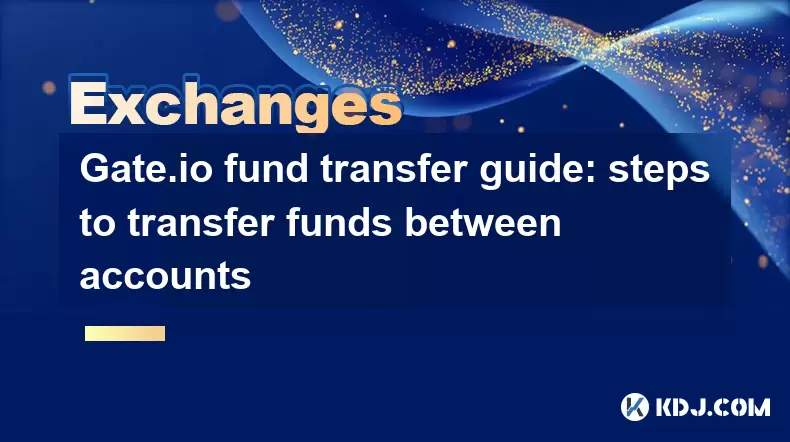
Gate.io is a leading cryptocurrency exchange platform that offers a variety of services, including the ability to transfer funds between accounts. Whether you are moving funds between your own accounts or sending them to another user, understanding the process is essential for a smooth experience. This guide will walk you through the steps required to transfer funds between accounts on Gate.io, ensuring that you can manage your cryptocurrency assets efficiently and securely.
Understanding Gate.io Account Types
Before you proceed with transferring funds, it is important to understand the different types of accounts available on Gate.io. The platform offers spot accounts, margin accounts, and futures accounts. Each of these accounts serves a different purpose and has its own set of rules for transferring funds.
- Spot Account: This is your primary account where you can buy, sell, and store various cryptocurrencies. Funds in this account can be transferred to other users or to your margin and futures accounts.
- Margin Account: Used for margin trading, this account allows you to borrow funds to trade with leverage. You can transfer funds from your spot account to your margin account to use as collateral.
- Futures Account: Dedicated to futures trading, this account also requires funds to be transferred from your spot account to participate in futures contracts.
Preparing for the Transfer
Before initiating a transfer, ensure that you have the following ready:
- Sufficient Funds: Make sure you have enough funds in the account from which you are transferring.
- Recipient Details: If you are transferring to another user, you will need their Gate.io username or email address.
- Transfer Fees: Be aware of any transfer fees that may apply, especially for cross-account transfers.
Transferring Funds Between Your Own Accounts
To transfer funds between your own accounts on Gate.io, follow these steps:
- Log into Your Gate.io Account: Open the Gate.io website and log in using your credentials.
- Navigate to the Wallet Section: Click on the "Wallet" tab at the top of the page.
- Select the Source Account: Choose the account from which you want to transfer funds (e.g., Spot Account).
- Click on 'Transfer': Within the selected account, find and click the "Transfer" button.
- Choose the Destination Account: Select the account to which you want to transfer the funds (e.g., Margin Account or Futures Account).
- Enter the Amount: Specify the amount of cryptocurrency you wish to transfer.
- Review and Confirm: Double-check the details and click "Confirm" to complete the transfer.
The transfer should be processed instantly, and you will see the updated balances in both accounts.
Transferring Funds to Another User
If you need to transfer funds to another Gate.io user, follow these steps:
- Log into Your Gate.io Account: Access the Gate.io website and log in.
- Navigate to the Wallet Section: Click on the "Wallet" tab.
- Select the Source Account: Choose the account from which you want to transfer funds (e.g., Spot Account).
- Click on 'Transfer': Find and click the "Transfer" button within the selected account.
- Select 'To Another User': Choose the option to transfer to another user.
- Enter Recipient Details: Input the recipient's Gate.io username or email address.
- Enter the Amount: Specify the amount of cryptocurrency you wish to transfer.
- Add a Memo (Optional): If necessary, add a memo to provide additional information to the recipient.
- Review and Confirm: Double-check the details and click "Confirm" to initiate the transfer.
The recipient will receive a notification about the transfer, and the funds will be credited to their account once the transaction is processed.
Transferring Funds from Another User
If another user wants to transfer funds to you, they will need to follow the steps outlined above for transferring to another user. Once they initiate the transfer, you will receive a notification in your Gate.io account. To accept the transfer:
- Log into Your Gate.io Account: Access the Gate.io website and log in.
- Navigate to the Wallet Section: Click on the "Wallet" tab.
- Check for Notifications: Look for a notification about the incoming transfer.
- Review the Details: Ensure the details of the transfer are correct.
- Accept the Transfer: Click "Accept" to complete the process.
The funds will then be credited to your account, and you can use them as needed.
Troubleshooting Common Issues
While transferring funds on Gate.io is generally straightforward, you may encounter some common issues. Here are a few tips to help you troubleshoot:
- Insufficient Funds: If you receive an error message about insufficient funds, double-check your account balance and ensure you are transferring from the correct account.
- Incorrect Recipient Details: If you enter the wrong username or email address, the transfer may fail. Verify the recipient's details before confirming the transfer.
- Network Congestion: During times of high network activity, transfers may be delayed. Be patient and check back later if the transfer does not appear immediately.
Frequently Asked Questions
Q: Can I cancel a transfer after it has been initiated?
A: Once a transfer is confirmed, it cannot be canceled. Ensure all details are correct before confirming the transfer.
Q: Are there any limits on the amount I can transfer between accounts?
A: Gate.io may impose limits on transfers, especially for new accounts. Check the platform's terms and conditions or contact customer support for specific information.
Q: How long does it take for a transfer to another user to be processed?
A: Transfers to other users are typically processed instantly, but they may take longer during periods of high network activity.
Q: Can I transfer funds from my Gate.io account to an external wallet?
A: Yes, you can transfer funds to an external wallet. Navigate to the "Withdraw" section in your wallet, select the cryptocurrency, and follow the prompts to enter the recipient's wallet address and complete the withdrawal.
Disclaimer:info@kdj.com
The information provided is not trading advice. kdj.com does not assume any responsibility for any investments made based on the information provided in this article. Cryptocurrencies are highly volatile and it is highly recommended that you invest with caution after thorough research!
If you believe that the content used on this website infringes your copyright, please contact us immediately (info@kdj.com) and we will delete it promptly.
- Bitcoin Goes to Harvard: Ivy League Embraces Digital Assets
- 2025-08-09 10:50:12
- Arctic Pablo Coin: The Meme Coin Presale Promising High ROI in Q3 2025
- 2025-08-09 10:50:12
- Pepe Price, Millionaire Potential, and Layer Brett: The Next Big Meme Coin?
- 2025-08-09 10:30:12
- Meme Coins: Multiply Your Investment with the Right Hype in 2025
- 2025-08-09 10:30:12
- Crypto, Million, Investment: Turning $1K into $1M in the Wild World of Digital Assets
- 2025-08-09 10:55:12
- Coinbase, UK Ban, and the Shifting Sands of the Financial System: A New Yorker's Take
- 2025-08-09 11:00:12
Related knowledge

How to use margin trading on Poloniex
Aug 08,2025 at 09:50am
Understanding Margin Trading on Poloniex

How to use advanced trading on Gemini
Aug 08,2025 at 04:07am
Understanding Advanced Trading on GeminiAdvanced trading on Gemini refers to a suite of tools and order types designed for experienced traders who wan...

How to use advanced trading on Gemini
Aug 08,2025 at 10:56pm
Understanding Advanced Trading on GeminiAdvanced trading on Gemini refers to the suite of tools and order types available on the Gemini ActiveTrader p...

How to get my API keys from KuCoin
Aug 08,2025 at 06:50pm
Understanding API Keys on KuCoinAPI keys are essential tools for users who want to interact with KuCoin's trading platform programmatically. These key...

How to trade options on Deribit
Aug 09,2025 at 01:42am
Understanding Deribit and Its Options MarketDeribit is a leading cryptocurrency derivatives exchange that specializes in Bitcoin (BTC) and Ethereum (E...

How to deposit USD on Bitstamp
Aug 07,2025 at 05:18pm
Understanding Bitstamp and USD DepositsBitstamp is one of the longest-standing cryptocurrency exchanges in the industry, offering users the ability to...

How to use margin trading on Poloniex
Aug 08,2025 at 09:50am
Understanding Margin Trading on Poloniex

How to use advanced trading on Gemini
Aug 08,2025 at 04:07am
Understanding Advanced Trading on GeminiAdvanced trading on Gemini refers to a suite of tools and order types designed for experienced traders who wan...

How to use advanced trading on Gemini
Aug 08,2025 at 10:56pm
Understanding Advanced Trading on GeminiAdvanced trading on Gemini refers to the suite of tools and order types available on the Gemini ActiveTrader p...

How to get my API keys from KuCoin
Aug 08,2025 at 06:50pm
Understanding API Keys on KuCoinAPI keys are essential tools for users who want to interact with KuCoin's trading platform programmatically. These key...

How to trade options on Deribit
Aug 09,2025 at 01:42am
Understanding Deribit and Its Options MarketDeribit is a leading cryptocurrency derivatives exchange that specializes in Bitcoin (BTC) and Ethereum (E...

How to deposit USD on Bitstamp
Aug 07,2025 at 05:18pm
Understanding Bitstamp and USD DepositsBitstamp is one of the longest-standing cryptocurrency exchanges in the industry, offering users the ability to...
See all articles

























































































