-
 Bitcoin
Bitcoin $117500
2.15% -
 Ethereum
Ethereum $3911
6.19% -
 XRP
XRP $3.316
10.79% -
 Tether USDt
Tether USDt $1.000
0.01% -
 BNB
BNB $787.2
2.24% -
 Solana
Solana $175.2
4.15% -
 USDC
USDC $0.9999
0.00% -
 Dogecoin
Dogecoin $0.2225
8.40% -
 TRON
TRON $0.3383
0.28% -
 Cardano
Cardano $0.7868
6.02% -
 Stellar
Stellar $0.4382
9.34% -
 Hyperliquid
Hyperliquid $40.92
7.56% -
 Sui
Sui $3.764
7.63% -
 Chainlink
Chainlink $18.48
10.66% -
 Bitcoin Cash
Bitcoin Cash $582.1
1.88% -
 Hedera
Hedera $0.2601
6.30% -
 Avalanche
Avalanche $23.33
4.94% -
 Ethena USDe
Ethena USDe $1.001
0.02% -
 Litecoin
Litecoin $122.3
2.04% -
 UNUS SED LEO
UNUS SED LEO $8.969
-0.27% -
 Toncoin
Toncoin $3.339
0.86% -
 Shiba Inu
Shiba Inu $0.00001287
4.30% -
 Uniswap
Uniswap $10.43
7.38% -
 Polkadot
Polkadot $3.861
5.08% -
 Dai
Dai $1.000
0.02% -
 Bitget Token
Bitget Token $4.513
3.41% -
 Monero
Monero $267.7
-6.18% -
 Cronos
Cronos $0.1499
4.14% -
 Pepe
Pepe $0.00001110
5.15% -
 Aave
Aave $284.9
8.28%
How to fund my Kraken account with euros
Verify your Kraken account, link a SEPA bank account, and use the unique deposit reference to transfer euros securely.
Aug 08, 2025 at 06:21 am
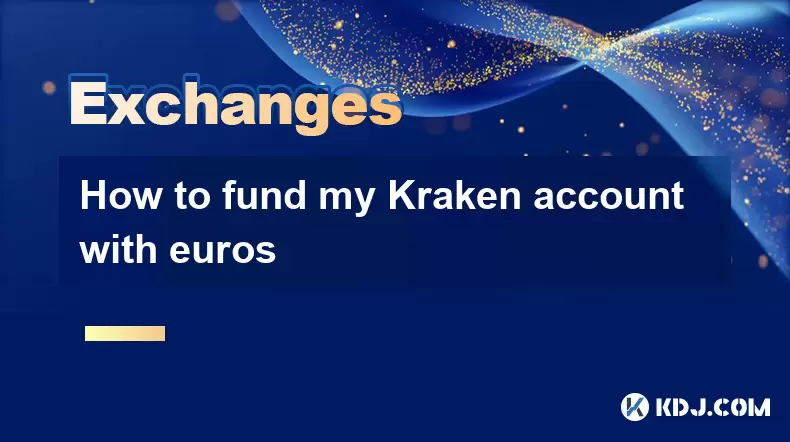
Register and Verify Your Kraken Account
Before funding your Kraken account with euros, you must have an active and verified account. Visit the official Kraken website and click on the "Sign up" button. Provide your full name, email address, and create a strong password. After submitting the registration form, confirm your email by clicking the verification link sent to your inbox.
Once logged in, proceed to the "Security" section under your account settings to enable two-factor authentication (2FA). This step is critical for protecting your funds and ensuring compliance with anti-fraud protocols. After securing your account, initiate the verification process by navigating to "Verify Identity". Choose the "Advanced" verification level, as it allows higher deposit limits and euro funding via bank transfer.
Upload required documents such as a government-issued ID (passport or driver’s license) and a proof of address (utility bill or bank statement dated within the last three months). Verification typically takes 24 to 72 hours. Once approved, you gain access to Kraken’s full suite of euro deposit options.
Link Your Bank Account to Kraken
To deposit euros, you must link a SEPA-compatible bank account. Kraken supports SEPA (Single Euro Payments Area) transfers, which are fast, low-cost, and widely accepted across European banks. Navigate to the "Funding" tab, then select "Deposit" and choose "EUR" as your currency.
Click on "Add a new bank account" and enter your bank details, including:
- Your full legal name as it appears on the bank account
- IBAN (International Bank Account Number)
- BIC/SWIFT code
- Bank name and address
Ensure all information is accurate to prevent transaction failures. After submission, Kraken may perform a micro-verification by depositing two small amounts into your bank account. You will need to log back into Kraken and enter these amounts under "Verify Bank Account" to confirm ownership.
Initiate a SEPA Bank Transfer
Once your bank is linked and verified, you can begin depositing euros. Return to the "Deposit" section, select "EUR", and choose your linked bank. Kraken will generate a unique deposit reference—a specific alphanumeric code you must include in the payment details when sending funds from your bank.
Failure to include this reference code will result in delayed or rejected deposits. Always double-check:
- The recipient name must be "Kraken Financial Ltd" or the entity specified by Kraken
- The recipient IBAN provided in your Kraken dashboard
- The exact reference code
- The amount in euros
Initiate the transfer through your online banking platform or mobile app. Most banks allow you to add a new payee using the IBAN and BIC. Processing time for SEPA transfers is typically 1 to 3 business days. Kraken credits your account immediately upon receipt of funds.
Use Kraken’s Instant Buy Feature with Debit/Credit Card
If you need immediate access to euros on Kraken, consider using the Instant Buy feature with a debit or credit card. While this method doesn’t deposit fiat directly into your EUR balance, it allows you to purchase EUR-backed stablecoins or cryptocurrencies using euros.
Go to the "Buy Crypto" section and select "EUR" as your funding source. Choose a supported card (Visa or Mastercard typically accepted). Enter the amount in euros and confirm the transaction. Kraken applies a convenience fee, usually between 1.5% and 3.75%, depending on the card and region.
The purchased assets appear instantly in your wallet. You can then trade them for euros via the "Trade" tab by selling the cryptocurrency for EUR on the appropriate trading pair (e.g., BTC/EUR). This method is faster than bank transfers but incurs higher fees and may have lower limits.
Monitor Deposit Status and Troubleshoot Issues
After initiating a SEPA transfer, monitor the status in the "Transactions" or "Deposit History" section. A pending deposit will show as "Processing", while a successful one appears as "Completed" with the credited amount. If the deposit doesn’t reflect after three business days, verify the following:
- The bank used the correct Kraken EUR IBAN
- The reference code was included in the transfer description
- The amount matches exactly what was sent
- Your bank account is SEPA-compliant
If issues persist, contact Kraken Support through the "Help Center". Provide your transaction ID, bank name, amount, and date sent. Kraken typically responds within 24 hours. Do not initiate a second transfer until the first is resolved, as duplicate deposits can complicate reconciliation.
Withdraw Euros or Convert to Cryptocurrency
Once euros are in your Kraken account, you can either hold them in your EUR wallet, use them to buy cryptocurrencies, or withdraw them back to your bank. To trade, go to the "Trade" tab, select a EUR trading pair (e.g., ETH/EUR), enter the amount, and place your order.
To withdraw euros, go to "Withdraw" under the Funding tab, select "EUR", choose your linked bank, and enter the amount. Confirm the transaction using 2FA. Withdrawals via SEPA usually arrive in 1 to 3 business days. Kraken does not charge withdrawal fees, but intermediary banks might.
Ensure your linked bank account remains active and in good standing to avoid failed withdrawals. Always keep your contact and security settings updated to prevent access issues.
Frequently Asked Questions
Can I deposit euros using PayPal or Skrill on Kraken?
No, Kraken does not currently support PayPal, Skrill, or other e-wallets for euro deposits. Only SEPA bank transfers and debit/credit cards (via Instant Buy) are accepted for EUR funding.
What is the minimum euro deposit amount via SEPA?
The minimum deposit amount for SEPA transfers on Kraken is €10. There is no maximum limit for verified Advanced-tier accounts, though individual banks may impose their own restrictions.
Why hasn’t my euro deposit appeared after 48 hours?
Delays are often due to missing the deposit reference code in the bank transfer description. Check your bank’s transaction details to confirm it was included. If correct, contact Kraken Support with your transaction ID for investigation.
Is there a fee for depositing euros via SEPA?
Kraken does not charge fees for incoming SEPA deposits. However, your bank might apply a small outgoing transfer fee, typically under €1. Confirm with your bank before initiating the transfer.
Disclaimer:info@kdj.com
The information provided is not trading advice. kdj.com does not assume any responsibility for any investments made based on the information provided in this article. Cryptocurrencies are highly volatile and it is highly recommended that you invest with caution after thorough research!
If you believe that the content used on this website infringes your copyright, please contact us immediately (info@kdj.com) and we will delete it promptly.
- Tron's Sell-Off Spurs Altcoin Shift: What's Next for TRX?
- 2025-08-08 08:30:12
- RUVI Presale: Is the Growth Potential Real?
- 2025-08-08 09:10:12
- Sleep Token's US Takeover: Thornhill Rides the 'Even In Arcadia' Wave
- 2025-08-08 08:30:12
- FTT Token's Wild Ride: Creditor Repayments vs. Market Drop - A New Yorker's Take
- 2025-08-08 07:10:12
- Floki Crypto Price Prediction: Riding the Robinhood Rocket or Just a Meme?
- 2025-08-08 07:15:12
- EigenLayer, Restaking, and Ethereum: Navigating the Hype and the Hazards
- 2025-08-08 06:30:12
Related knowledge

How to use margin trading on Poloniex
Aug 08,2025 at 09:50am
Understanding Margin Trading on Poloniex

How to use advanced trading on Gemini
Aug 08,2025 at 04:07am
Understanding Advanced Trading on GeminiAdvanced trading on Gemini refers to a suite of tools and order types designed for experienced traders who wan...

How to deposit USD on Bitstamp
Aug 07,2025 at 05:18pm
Understanding Bitstamp and USD DepositsBitstamp is one of the longest-standing cryptocurrency exchanges in the industry, offering users the ability to...

How to use the Kraken Pro interface
Aug 08,2025 at 09:57am
Understanding the Kraken Pro Interface LayoutThe Kraken Pro interface is designed for both novice and experienced traders seeking a streamlined experi...

How to find my transaction ID on Gemini
Aug 08,2025 at 12:50am
Understanding the Transaction ID in Cryptocurrency ExchangesA transaction ID (TXID) is a unique alphanumeric string that identifies a specific transfe...

How to calculate crypto taxes from Binance
Aug 08,2025 at 07:56am
Understanding Cryptocurrency Taxation on BinanceCalculating crypto taxes from Binance requires a clear understanding of how tax authorities classify d...

How to use margin trading on Poloniex
Aug 08,2025 at 09:50am
Understanding Margin Trading on Poloniex

How to use advanced trading on Gemini
Aug 08,2025 at 04:07am
Understanding Advanced Trading on GeminiAdvanced trading on Gemini refers to a suite of tools and order types designed for experienced traders who wan...

How to deposit USD on Bitstamp
Aug 07,2025 at 05:18pm
Understanding Bitstamp and USD DepositsBitstamp is one of the longest-standing cryptocurrency exchanges in the industry, offering users the ability to...

How to use the Kraken Pro interface
Aug 08,2025 at 09:57am
Understanding the Kraken Pro Interface LayoutThe Kraken Pro interface is designed for both novice and experienced traders seeking a streamlined experi...

How to find my transaction ID on Gemini
Aug 08,2025 at 12:50am
Understanding the Transaction ID in Cryptocurrency ExchangesA transaction ID (TXID) is a unique alphanumeric string that identifies a specific transfe...

How to calculate crypto taxes from Binance
Aug 08,2025 at 07:56am
Understanding Cryptocurrency Taxation on BinanceCalculating crypto taxes from Binance requires a clear understanding of how tax authorities classify d...
See all articles

























































































