-
 bitcoin
bitcoin $87959.907984 USD
1.34% -
 ethereum
ethereum $2920.497338 USD
3.04% -
 tether
tether $0.999775 USD
0.00% -
 xrp
xrp $2.237324 USD
8.12% -
 bnb
bnb $860.243768 USD
0.90% -
 solana
solana $138.089498 USD
5.43% -
 usd-coin
usd-coin $0.999807 USD
0.01% -
 tron
tron $0.272801 USD
-1.53% -
 dogecoin
dogecoin $0.150904 USD
2.96% -
 cardano
cardano $0.421635 USD
1.97% -
 hyperliquid
hyperliquid $32.152445 USD
2.23% -
 bitcoin-cash
bitcoin-cash $533.301069 USD
-1.94% -
 chainlink
chainlink $12.953417 USD
2.68% -
 unus-sed-leo
unus-sed-leo $9.535951 USD
0.73% -
 zcash
zcash $521.483386 USD
-2.87%
What is the frequency limit of Binance API? What should I do if the number of requests is exceeded?
Binance API has weight limits (1200-6000/min) and rate limits (e.g., 20/min for /api/v3/exchangeInfo) to manage server load; exceeding them results in rejected requests.
May 17, 2025 at 05:28 am
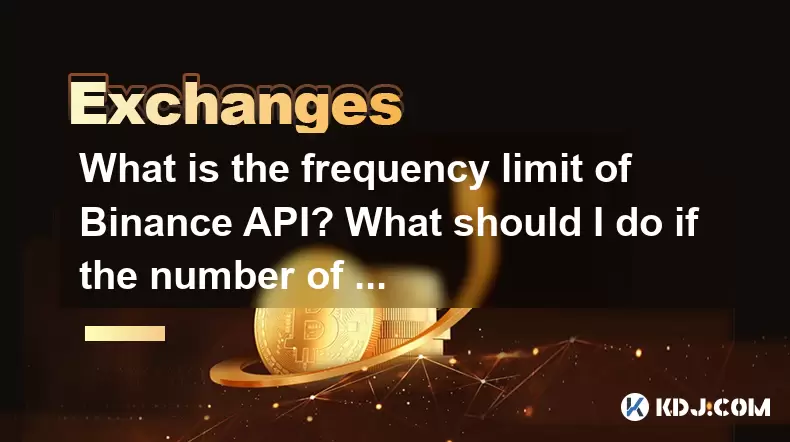
What is the Frequency Limit of Binance API?
The Binance API is a powerful tool for traders and developers to interact with the Binance exchange programmatically. Understanding the frequency limits of the Binance API is crucial for ensuring smooth and efficient operations. The API has different limits based on the type of request, categorized into weight limits and rate limits.
Understanding Weight Limits
The weight limit system is used by Binance to manage the load on their servers. Each API endpoint has a specific weight assigned to it, which represents the computational cost of processing that request. The total weight of all requests made within a minute must not exceed the user's weight limit.
- Standard Account: The default weight limit for a standard account is 1200 weights per minute.
- VIP Account: Depending on the VIP level, the weight limit can be higher, ranging from 3600 to 6000 weights per minute.
For example, a request to the /api/v3/account endpoint might have a weight of 10, while a request to /api/v3/order might have a weight of 1. If you make 100 requests to /api/v3/order and 10 requests to /api/v3/account within a minute, the total weight would be (100 1) + (10 10) = 200 weights.
Understanding Rate Limits
In addition to weight limits, Binance also enforces rate limits, which are based on the number of requests per second or minute. These limits vary depending on the endpoint and the type of request.
- IP Limits: These are limits based on the IP address of the requester. For example, the
/api/v3/exchangeInfoendpoint has an IP limit of 20 requests per minute. - Order Rate Limits: These are specific to order-related endpoints. For example, the
/api/v3/orderendpoint has an order rate limit of 10 orders per second.
What Should I Do If the Number of Requests Is Exceeded?
Exceeding the API limits can result in your requests being rejected, which can disrupt your trading strategies. Here are some strategies to manage and mitigate the impact of hitting these limits.
Implementing Rate Limiting
To avoid hitting the API limits, you can implement rate limiting in your code. This involves adding delays between requests to ensure you stay within the allowed limits.
- Use Libraries: Many programming languages have libraries that can help with rate limiting. For example, in Python, you can use the
requestslibrary with a customSessionthat implements rate limiting. - Manual Delays: You can manually add delays between requests using
time.sleep()in Python or similar functions in other languages.
Here's a simple example of how to implement rate limiting in Python:
import timeimport requests
class RateLimitedSession(requests.Session):
def __init__(self, rate_limit=1200, period=60):
super().__init__()
self.rate_limit = rate_limit
self.period = period
self.requests_made = 0
self.start_time = time.time()
def request(self, method, url, **kwargs):
now = time.time()
elapsed = now - self.start_time
if elapsed > self.period:
self.requests_made = 0
self.start_time = now
if self.requests_made >= self.rate_limit:
time_to_wait = self.period - elapsed
time.sleep(time_to_wait)
self.requests_made = 0
self.start_time = time.time()
self.requests_made += 1
return super().request(method, url, **kwargs)
Usage
session = RateLimitedSession()response = session.get('https://api.binance.com/api/v3/exchangeInfo')
Monitoring and Logging
Monitoring your API usage is essential to understand how close you are to hitting the limits. Logging your requests and their weights can help you identify patterns and adjust your strategy accordingly.
- Log Each Request: Record the timestamp, endpoint, and weight of each request.
- Analyze Logs: Regularly review your logs to identify peak times and adjust your rate limiting accordingly.
Using Multiple API Keys
If you are consistently hitting the limits, consider using multiple API keys. Binance allows you to create multiple keys, each with its own set of limits. By distributing your requests across multiple keys, you can effectively increase your overall limit.
- Create Additional Keys: Go to the Binance API Management page and create new keys.
- Distribute Requests: Implement logic in your code to distribute requests across the keys based on their usage.
Optimizing Your Requests
Another strategy is to optimize your requests to reduce the number of calls you need to make. This can be done by:
- Batching Requests: Where possible, combine multiple requests into a single call. For example, instead of making multiple calls to
/api/v3/orderto check the status of several orders, use the/api/v3/openOrdersendpoint to get all open orders in one request. - Caching Responses: Store the results of API calls that don't change frequently, such as
/api/v3/exchangeInfo, and reuse them instead of making new requests.
Frequently Asked Questions
Q: Can I increase my API limits by upgrading to a VIP account?A: Yes, upgrading to a VIP account can increase your API limits. The exact increase depends on your VIP level, with higher levels offering higher limits. You can check the specific limits for each VIP level on the Binance website.
Q: What happens if I exceed the API limits?A: If you exceed the API limits, your requests will be rejected with an error code indicating that you have hit the rate limit. You will need to wait until the limit resets before you can make more requests.
Q: Are there any tools available to help manage API limits?A: Yes, there are several tools and libraries available that can help manage API limits. For example, in Python, you can use libraries like requests with custom rate limiting, or third-party services like Postman for testing and monitoring your API usage.
A: While it is technically possible to use the same API key for multiple applications, it is not recommended. Using a single key for multiple applications can lead to hitting the API limits more quickly. It's better to use separate keys for each application to manage your limits more effectively.
Disclaimer:info@kdj.com
The information provided is not trading advice. kdj.com does not assume any responsibility for any investments made based on the information provided in this article. Cryptocurrencies are highly volatile and it is highly recommended that you invest with caution after thorough research!
If you believe that the content used on this website infringes your copyright, please contact us immediately (info@kdj.com) and we will delete it promptly.
- Payward, Powered by Kraken, Acquires Magna, Bolstering Token Lifecycle Management and Expanding Financial Infrastructure
- 2026-02-19 01:05:01
- WhiteBIT Lists PRZK Token, Ignites Global Reward Campaign
- 2026-02-19 01:00:02
- WIF Price Prediction: Technical Recovery Brewing, Modest Upside Eyed Amid Market Swings
- 2026-02-19 01:00:02
- Big Apple Bites: From Freeze-Dried Candy Crazes to Dollar-Coin Dramas and the Perennial 'Bin Pigs'
- 2026-02-19 00:55:01
- Kraken Unveils Blueprint for Protocol Launch Readiness Amidst Strategic Expansion
- 2026-02-19 00:55:01
- Bitcoin Faces Selling Pressure Post-ATH Amid Long-Term Holder Shifts and Macroeconomic Headwinds
- 2026-02-18 22:10:01
Related knowledge

How to use Bybit MT5 for advanced charting? (Trading software)
Feb 19,2026 at 01:00am
Setting Up Bybit MT5 for Professional Chart Analysis1. Download and install the official Bybit MT5 desktop or mobile application from the Bybit websit...

How to trade Bitcoin ETFs on OKX? (Institutional products)
Feb 16,2026 at 06:59am
Understanding Bitcoin ETFs on OKX1. Bitcoin ETFs listed on OKX are institutional-grade financial instruments that track the spot price of Bitcoin, ena...

How to withdraw CAD from Bybit? (Interac e-Transfer)
Feb 17,2026 at 10:59pm
Understanding Interac e-Transfer on Bybit1. Bybit supports CAD withdrawals exclusively through Interac e-Transfer for users with verified Canadian ban...

How to link Coinbase to TurboTax? (Crypto tax filing)
Feb 16,2026 at 08:40am
Understanding the Coinbase-TurboTax Integration1. Coinbase provides users with tax reporting tools that generate IRS-compliant forms such as Form 1099...

How to check OKX Proof of Reserves? (Exchange transparency)
Feb 18,2026 at 06:40am
Understanding Proof of Reserves on OKX1. OKX publishes its Proof of Reserves (PoR) reports on a monthly basis through its official transparency portal...

How to use Coinbase Advanced Trade API? (Bot development)
Feb 18,2026 at 07:59am
Authentication and API Key Setup1. Navigate to the Coinbase Advanced Trade dashboard and select API Settings under the user menu. 2. Click Create API ...

How to use Bybit MT5 for advanced charting? (Trading software)
Feb 19,2026 at 01:00am
Setting Up Bybit MT5 for Professional Chart Analysis1. Download and install the official Bybit MT5 desktop or mobile application from the Bybit websit...

How to trade Bitcoin ETFs on OKX? (Institutional products)
Feb 16,2026 at 06:59am
Understanding Bitcoin ETFs on OKX1. Bitcoin ETFs listed on OKX are institutional-grade financial instruments that track the spot price of Bitcoin, ena...

How to withdraw CAD from Bybit? (Interac e-Transfer)
Feb 17,2026 at 10:59pm
Understanding Interac e-Transfer on Bybit1. Bybit supports CAD withdrawals exclusively through Interac e-Transfer for users with verified Canadian ban...

How to link Coinbase to TurboTax? (Crypto tax filing)
Feb 16,2026 at 08:40am
Understanding the Coinbase-TurboTax Integration1. Coinbase provides users with tax reporting tools that generate IRS-compliant forms such as Form 1099...

How to check OKX Proof of Reserves? (Exchange transparency)
Feb 18,2026 at 06:40am
Understanding Proof of Reserves on OKX1. OKX publishes its Proof of Reserves (PoR) reports on a monthly basis through its official transparency portal...

How to use Coinbase Advanced Trade API? (Bot development)
Feb 18,2026 at 07:59am
Authentication and API Key Setup1. Navigate to the Coinbase Advanced Trade dashboard and select API Settings under the user menu. 2. Click Create API ...
See all articles









































































