-
 Bitcoin
Bitcoin $118300
-3.52% -
 Ethereum
Ethereum $4554
-3.81% -
 XRP
XRP $3.090
-5.78% -
 Tether USDt
Tether USDt $1.000
0.04% -
 BNB
BNB $842.0
-0.27% -
 Solana
Solana $194.6
-3.24% -
 USDC
USDC $0.9998
0.00% -
 TRON
TRON $0.3600
-0.20% -
 Dogecoin
Dogecoin $0.2243
-7.95% -
 Cardano
Cardano $0.9066
2.57% -
 Hyperliquid
Hyperliquid $45.89
-4.06% -
 Chainlink
Chainlink $22.49
-5.34% -
 Stellar
Stellar $0.4261
-6.01% -
 Sui
Sui $3.753
-5.87% -
 Bitcoin Cash
Bitcoin Cash $592.1
-3.33% -
 Ethena USDe
Ethena USDe $1.001
-0.01% -
 Hedera
Hedera $0.2502
-5.51% -
 Avalanche
Avalanche $23.71
-6.22% -
 Litecoin
Litecoin $121.8
-6.36% -
 Toncoin
Toncoin $3.416
-2.58% -
 UNUS SED LEO
UNUS SED LEO $9.323
0.85% -
 Shiba Inu
Shiba Inu $0.00001291
-6.93% -
 Uniswap
Uniswap $10.91
-9.13% -
 Polkadot
Polkadot $4.010
-5.38% -
 OKB
OKB $93.46
-9.08% -
 Dai
Dai $0.9999
0.00% -
 Bitget Token
Bitget Token $4.559
-4.99% -
 Cronos
Cronos $0.1545
-6.93% -
 Ethena
Ethena $0.7362
-5.51% -
 Aave
Aave $311.6
-4.32%
Is the freezing of OKX accounts related to multi-device login?
OKX account freezes stem from various factors, not just multi-device logins. Security systems detect suspicious activity, and user errors like weak passwords also contribute. Contacting OKX support is crucial for resolution.
Mar 14, 2025 at 04:15 pm
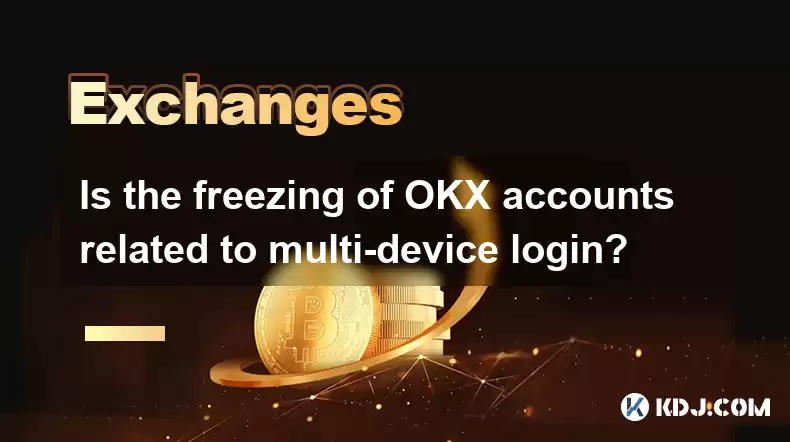
Key Points:
- The freezing of OKX accounts is a complex issue with multiple potential causes, and multi-device login is only one possible contributing factor.
- Security protocols implemented by OKX, such as risk management systems, can trigger account freezes even with legitimate multi-device logins.
- User error, such as compromised credentials or violating OKX's terms of service, can also lead to account freezes regardless of login methods.
- Understanding OKX's security measures and adhering to best practices are crucial to avoid account freezes.
- Communication with OKX support is vital for resolving account freezes, regardless of the underlying cause.
Is the freezing of OKX accounts related to multi-device login?
The freezing of OKX accounts is a multifaceted issue not solely attributable to multi-device logins. While accessing your OKX account from multiple devices simultaneously might trigger security protocols, it's not the only reason for account suspension. OKX employs sophisticated risk management systems designed to detect suspicious activity, and these systems might interpret unusual login patterns—even from legitimate devices—as potentially malicious. This can lead to temporary or permanent account freezes.
The platform's security measures are designed to protect users' funds from unauthorized access. Therefore, seemingly innocuous actions like accessing your account from a new device or location can trigger these systems, resulting in an account freeze. The system flags this as potentially unauthorized access, leading to preventative measures.
Furthermore, the user's own actions can significantly contribute to account freezes, irrespective of the number of devices used. Using weak passwords, sharing login credentials, or engaging in activities violating OKX's terms of service can all lead to account suspension, even if only one device is used. Phishing attacks and malware can also compromise accounts, leading to unauthorized access and subsequent freezing by OKX as a security precaution.
Therefore, while multi-device login might be a contributing factor in some cases, it's essential to consider the broader context of OKX's security measures and user behavior. A comprehensive understanding of these aspects is crucial to avoid account freezes. Many users assume a direct correlation, but the reality is far more nuanced.
Understanding OKX's Security Measures:
OKX employs various security measures to safeguard user accounts and assets. These measures are designed to detect and prevent unauthorized access, suspicious activities, and fraudulent transactions. These measures include:
- Two-Factor Authentication (2FA): This adds an extra layer of security, requiring a second verification method beyond your password.
- IP Address Monitoring: OKX monitors login attempts from different IP addresses, flagging unusual patterns.
- Transaction Monitoring: The platform scrutinizes transactions for irregularities that might indicate fraudulent activity.
- Risk Assessment Algorithms: These algorithms analyze various factors to assess the risk associated with a particular account and login attempt.
Understanding how these systems function is crucial. If you frequently travel or use multiple devices, you should familiarize yourself with how to manage your account settings to minimize the risk of triggering these security protocols. Proactive measures can prevent unexpected account freezes.
How to Minimize the Risk of Account Freezing:
To reduce the likelihood of your OKX account being frozen, consider these preventative steps:
- Strong Passwords: Use strong, unique passwords for your OKX account. Avoid easily guessable passwords.
- Enable 2FA: Always enable 2FA to add an extra layer of security.
- Regularly Update Devices: Keep your devices' operating systems and security software updated to prevent malware infections.
- Beware of Phishing: Be wary of suspicious emails or links claiming to be from OKX.
- Review OKX's Terms of Service: Familiarize yourself with OKX's terms of service to avoid unknowingly violating any rules.
- Contact Support: If your account is frozen, contact OKX support immediately to resolve the issue.
What to Do If Your OKX Account is Frozen:
If your OKX account is frozen, the first step is to contact OKX's customer support. Provide them with all the necessary information to verify your identity and explain the situation. They can investigate the cause of the freeze and assist you in regaining access to your account. Be patient and cooperative during this process.
- Gather necessary information: Prepare your account details, transaction history, and any other relevant information.
- Contact support channels: Use official OKX support channels to avoid scams.
- Provide clear and concise information: Help them understand the situation efficiently.
- Be patient: The investigation process may take time.
Frequently Asked Questions:
Q: My OKX account was frozen after logging in from a new device. Is this normal?
A: While logging in from a new device might trigger OKX's security protocols, it doesn't automatically mean your account is compromised. However, it's advisable to contact OKX support to verify the situation.
Q: Can I avoid account freezing by only using one device?
A: While using only one device reduces the risk of triggering security protocols, it doesn't eliminate it entirely. Other factors, such as suspicious transaction patterns or security breaches, can still lead to account freezing.
Q: How long does it usually take for OKX to unfreeze an account?
A: The timeframe for unfreezing an account varies depending on the reason for the freeze and the complexity of the investigation. Contacting OKX support promptly is crucial for expediting the process.
Q: What if I suspect my account was compromised?
A: If you suspect your account was compromised, contact OKX support immediately and change your password. Consider enabling 2FA if you haven't already. Secure your other accounts as well.
Q: Are there any specific activities that are more likely to trigger an account freeze?
A: High-volume or unusual transaction patterns, violating OKX's terms of service (e.g., engaging in market manipulation), and using VPNs without proper authorization are more likely to trigger account freezes.
Disclaimer:info@kdj.com
The information provided is not trading advice. kdj.com does not assume any responsibility for any investments made based on the information provided in this article. Cryptocurrencies are highly volatile and it is highly recommended that you invest with caution after thorough research!
If you believe that the content used on this website infringes your copyright, please contact us immediately (info@kdj.com) and we will delete it promptly.
- Kazakhstan's Crypto Leap: Bitcoin ETF and Central Asia's Digital Finance Future
- 2025-08-13 12:45:19
- BlockDAG Presale Blazes Past $371M: Fundraising Frenzy Fuels Crypto Sensation
- 2025-08-13 13:05:21
- Meme Coins: Chasing the 2025 Surge – Which Will Moonshot?
- 2025-08-13 10:25:23
- Bitcoin's Wild Ride: Rally, Pullback, and What's Next
- 2025-08-13 10:25:23
- Bitcoin, Bitmax, and Institutional Demand: A New Era of Crypto Investment
- 2025-08-13 10:45:12
- Solana, ROAM, and Airdrops: What's the Buzz in 2025?
- 2025-08-13 11:35:13
Related knowledge

How to use margin trading on Poloniex
Aug 08,2025 at 09:50am
Understanding Margin Trading on Poloniex

How to read the order book on KuCoin
Aug 10,2025 at 03:21pm
Understanding the Order Book Interface on KuCoinWhen accessing the order book on KuCoin, users are presented with a real-time display of buy and sell ...

How to read the order book on KuCoin
Aug 12,2025 at 02:28am
Understanding the Basics of Staking in CryptocurrencyStaking is a fundamental concept in the world of blockchain and cryptocurrencies, particularly wi...

How to set price alerts on Kraken
Aug 11,2025 at 08:49pm
Understanding Price Alerts on KrakenPrice alerts on Kraken are tools that allow traders to monitor specific cryptocurrency pairs for price movements. ...

How to avoid high gas fees on Uniswap
Aug 13,2025 at 11:35am
Understanding Gas Fees on UniswapGas fees on Uniswap are payments made to Ethereum miners or validators for processing transactions on the blockchain....

How to earn cashback rewards on Crypto.com
Aug 12,2025 at 02:08am
Understanding Cashback Rewards on Crypto.comCashback rewards on Crypto.com are a feature designed to incentivize users to spend using their Crypto.com...

How to use margin trading on Poloniex
Aug 08,2025 at 09:50am
Understanding Margin Trading on Poloniex

How to read the order book on KuCoin
Aug 10,2025 at 03:21pm
Understanding the Order Book Interface on KuCoinWhen accessing the order book on KuCoin, users are presented with a real-time display of buy and sell ...

How to read the order book on KuCoin
Aug 12,2025 at 02:28am
Understanding the Basics of Staking in CryptocurrencyStaking is a fundamental concept in the world of blockchain and cryptocurrencies, particularly wi...

How to set price alerts on Kraken
Aug 11,2025 at 08:49pm
Understanding Price Alerts on KrakenPrice alerts on Kraken are tools that allow traders to monitor specific cryptocurrency pairs for price movements. ...

How to avoid high gas fees on Uniswap
Aug 13,2025 at 11:35am
Understanding Gas Fees on UniswapGas fees on Uniswap are payments made to Ethereum miners or validators for processing transactions on the blockchain....

How to earn cashback rewards on Crypto.com
Aug 12,2025 at 02:08am
Understanding Cashback Rewards on Crypto.comCashback rewards on Crypto.com are a feature designed to incentivize users to spend using their Crypto.com...
See all articles

























































































