-
 Bitcoin
Bitcoin $115100
1.27% -
 Ethereum
Ethereum $3675
2.71% -
 XRP
XRP $2.995
1.45% -
 Tether USDt
Tether USDt $1.000
0.02% -
 BNB
BNB $769.8
2.64% -
 Solana
Solana $168.0
3.25% -
 USDC
USDC $0.9999
-0.01% -
 TRON
TRON $0.3371
1.48% -
 Dogecoin
Dogecoin $0.2051
3.36% -
 Cardano
Cardano $0.7394
2.30% -
 Hyperliquid
Hyperliquid $38.15
0.42% -
 Stellar
Stellar $0.3966
-0.36% -
 Sui
Sui $3.486
2.93% -
 Chainlink
Chainlink $16.72
2.52% -
 Bitcoin Cash
Bitcoin Cash $568.0
4.36% -
 Hedera
Hedera $0.2440
2.59% -
 Ethena USDe
Ethena USDe $1.001
0.04% -
 Avalanche
Avalanche $22.16
2.06% -
 Litecoin
Litecoin $119.1
-0.73% -
 UNUS SED LEO
UNUS SED LEO $8.991
0.04% -
 Toncoin
Toncoin $3.232
-0.39% -
 Shiba Inu
Shiba Inu $0.00001233
2.82% -
 Uniswap
Uniswap $9.717
2.53% -
 Polkadot
Polkadot $3.664
1.85% -
 Dai
Dai $1.000
0.01% -
 Monero
Monero $281.2
-3.89% -
 Bitget Token
Bitget Token $4.350
1.55% -
 Cronos
Cronos $0.1428
5.07% -
 Pepe
Pepe $0.00001050
3.68% -
 Aave
Aave $262.3
3.54%
How to feedback the "abnormal withdrawal fee" problem encountered by Kraken Exchange?
Encountering unexpectedly high Kraken withdrawal fees? Document the transaction details, including screenshots and the fee discrepancy compared to Kraken's schedule. Contact Kraken support via email or live chat, providing all evidence to resolve the issue.
Mar 23, 2025 at 02:57 am
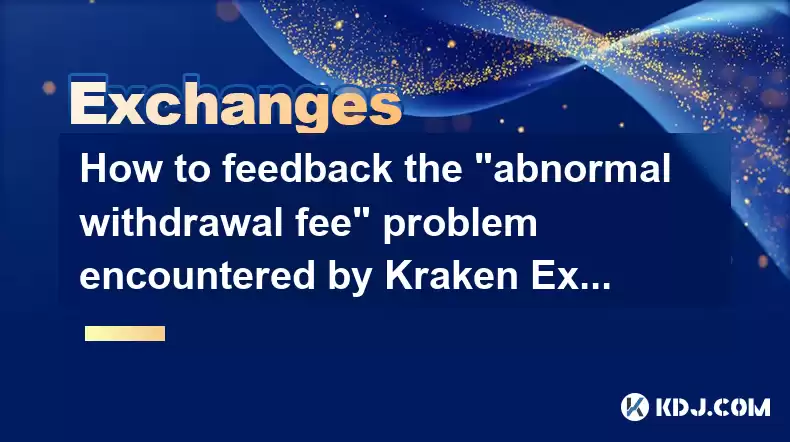
Key Points:
- Kraken's customer support channels for fee disputes.
- Documenting evidence of abnormal withdrawal fees.
- Steps to take when encountering unexpectedly high withdrawal fees on Kraken.
- Understanding potential reasons for inflated withdrawal fees.
- Exploring Kraken's fee structure and its potential variations.
How to Feedback the "Abnormal Withdrawal Fee" Problem Encountered by Kraken Exchange?
Dealing with unexpectedly high withdrawal fees on any cryptocurrency exchange can be frustrating. Kraken, like other exchanges, has a fee structure, but sometimes errors occur, or fees might seem disproportionately high. Knowing how to effectively communicate this issue to Kraken's support team is crucial for resolving the problem.
First, understand Kraken's fee structure. Their website details withdrawal fees for various cryptocurrencies. These fees vary depending on the coin and network congestion. Check this information before contacting support, as the fee may be legitimate, albeit higher than expected. Network congestion, for example, can significantly impact transaction fees.
If, after reviewing Kraken's fee schedule, you believe the fee is still abnormal, gather your evidence. This includes:
- A screenshot of the withdrawal transaction showing the unexpectedly high fee.
- A screenshot of the Kraken fee schedule for the specific cryptocurrency.
- Your transaction ID or reference number.
- The date and time of the transaction.
- The amount withdrawn and the currency.
Next, contact Kraken support. They offer several channels:
- Their help center: Start by searching their knowledge base for similar issues. Many common problems are addressed there.
- Their email support: This is suitable for detailed explanations and providing evidence. Be clear, concise, and attach all your documentation.
- Their live chat support: While not always available, live chat offers quicker responses for less complex issues.
When contacting support, clearly state the problem: "I am experiencing an abnormally high withdrawal fee on transaction [Transaction ID]. The fee was [Fee amount], significantly higher than expected based on Kraken's stated fees for [Cryptocurrency]." Provide all the supporting documentation you gathered.
Several factors might contribute to unexpectedly high withdrawal fees beyond Kraken's stated fees:
- Network congestion: High network activity on the blockchain can significantly inflate transaction fees. This is especially true for networks like Ethereum.
- Gas fees (Ethereum): Ethereum transactions require gas fees, which fluctuate based on network demand. A sudden spike in gas prices can lead to higher withdrawal fees.
- Miner fees: Miners prioritize transactions with higher fees, so a lower fee might lead to a longer processing time or even failure.
- Incorrect network selection: If you inadvertently selected the wrong network for the withdrawal, this could result in higher fees or even failed transactions.
Remember to double-check all details before initiating a withdrawal. Verify the network, the address, and the amount. A simple mistake can lead to unexpected fees or lost funds.
Common Questions and Answers:
Q: What if Kraken refuses to refund the abnormal withdrawal fee?
A: If Kraken's support team doesn't resolve the issue, consider escalating the complaint through their official channels. Document every step of your communication with them.
Q: How long does it typically take for Kraken to respond to a support request?
A: Response times vary depending on the support channel and the complexity of the issue. Email support might take longer than live chat, if available.
Q: Can I dispute the fee through a third party?
A: Disputing the fee through a third party is generally not possible. Kraken is responsible for their own fees and their handling of transactions.
Q: Are there any ways to avoid high withdrawal fees on Kraken?
A: Choosing less congested times to withdraw, selecting the correct network, and monitoring network fees before initiating withdrawals can help minimize unexpected costs.
Q: What information should I include in my support ticket regarding abnormal withdrawal fees?
A: Include your transaction ID, screenshots showing the fee, the expected fee based on Kraken's schedule, the date and time of the transaction, and the cryptocurrency involved.
Q: Does Kraken have a policy on refunding abnormal withdrawal fees?
A: Kraken's official policy on refunds for abnormal withdrawal fees isn't publicly detailed. Each case is assessed individually based on the provided evidence and the circumstances. However, they are generally responsive to genuine errors on their end.
Disclaimer:info@kdj.com
The information provided is not trading advice. kdj.com does not assume any responsibility for any investments made based on the information provided in this article. Cryptocurrencies are highly volatile and it is highly recommended that you invest with caution after thorough research!
If you believe that the content used on this website infringes your copyright, please contact us immediately (info@kdj.com) and we will delete it promptly.
- HashFlare Founders Face the Music: Jail Time Looms?
- 2025-08-07 14:30:12
- Toshi on Binance.US: A Memecoin's Big Break
- 2025-08-07 14:30:12
- Bitcoin, SPAC Mergers, and Parataxis: A New Yorker's Take on Crypto's Wall Street Moment
- 2025-08-07 14:50:27
- Bitcoin, Collateral, and Loan Strategies: A New York Minute on the Future of Finance
- 2025-08-07 14:50:27
- Ethereum's Bullish Surge: Reclaiming Crypto Leadership, a New York Minute
- 2025-08-07 14:55:12
- BlockDAG, Litecoin, and Cardano: Charting the Course in Crypto's Dynamic Waters
- 2025-08-07 09:09:06
Related knowledge

How to understand the order book on OKX
Aug 07,2025 at 03:49pm
What Is an Order Book on OKX?The order book on OKX is a real-time, dynamic list of all open buy and sell orders for a specific cryptocurrency trading ...

How to trade with a bot on Kraken
Aug 07,2025 at 01:28pm
Understanding Kraken’s Bot Trading EnvironmentKraken is one of the most established cryptocurrency exchanges, offering a robust platform for both manu...

How to read trading charts for beginners on Bybit
Aug 07,2025 at 10:09am
Understanding the Basics of Trading Charts on BybitBefore diving into chart analysis, it’s essential to understand what a trading chart represents. On...

How to set and manage alerts on the Gemini app?
Aug 03,2025 at 11:00am
Understanding the Gemini App Alert SystemThe Gemini app offers users a powerful way to stay informed about their cryptocurrency holdings, price moveme...

How to use the Gemini mobile app to trade on the go?
Aug 04,2025 at 09:14am
Setting Up the Gemini Mobile AppTo begin trading on the go using the Gemini mobile app, the first step is installing the application on your smartphon...

How to set up a corporate account on Gemini?
Aug 05,2025 at 03:29pm
Understanding Gemini Corporate AccountsGemini is a regulated cryptocurrency exchange platform that supports both individual and corporate account crea...

How to understand the order book on OKX
Aug 07,2025 at 03:49pm
What Is an Order Book on OKX?The order book on OKX is a real-time, dynamic list of all open buy and sell orders for a specific cryptocurrency trading ...

How to trade with a bot on Kraken
Aug 07,2025 at 01:28pm
Understanding Kraken’s Bot Trading EnvironmentKraken is one of the most established cryptocurrency exchanges, offering a robust platform for both manu...

How to read trading charts for beginners on Bybit
Aug 07,2025 at 10:09am
Understanding the Basics of Trading Charts on BybitBefore diving into chart analysis, it’s essential to understand what a trading chart represents. On...

How to set and manage alerts on the Gemini app?
Aug 03,2025 at 11:00am
Understanding the Gemini App Alert SystemThe Gemini app offers users a powerful way to stay informed about their cryptocurrency holdings, price moveme...

How to use the Gemini mobile app to trade on the go?
Aug 04,2025 at 09:14am
Setting Up the Gemini Mobile AppTo begin trading on the go using the Gemini mobile app, the first step is installing the application on your smartphon...

How to set up a corporate account on Gemini?
Aug 05,2025 at 03:29pm
Understanding Gemini Corporate AccountsGemini is a regulated cryptocurrency exchange platform that supports both individual and corporate account crea...
See all articles

























































































