-
 Bitcoin
Bitcoin $117500
2.15% -
 Ethereum
Ethereum $3911
6.19% -
 XRP
XRP $3.316
10.79% -
 Tether USDt
Tether USDt $1.000
0.01% -
 BNB
BNB $787.2
2.24% -
 Solana
Solana $175.2
4.15% -
 USDC
USDC $0.9999
0.00% -
 Dogecoin
Dogecoin $0.2225
8.40% -
 TRON
TRON $0.3383
0.28% -
 Cardano
Cardano $0.7868
6.02% -
 Stellar
Stellar $0.4382
9.34% -
 Hyperliquid
Hyperliquid $40.92
7.56% -
 Sui
Sui $3.764
7.63% -
 Chainlink
Chainlink $18.48
10.66% -
 Bitcoin Cash
Bitcoin Cash $582.1
1.88% -
 Hedera
Hedera $0.2601
6.30% -
 Avalanche
Avalanche $23.33
4.94% -
 Ethena USDe
Ethena USDe $1.001
0.02% -
 Litecoin
Litecoin $122.3
2.04% -
 UNUS SED LEO
UNUS SED LEO $8.969
-0.27% -
 Toncoin
Toncoin $3.339
0.86% -
 Shiba Inu
Shiba Inu $0.00001287
4.30% -
 Uniswap
Uniswap $10.43
7.38% -
 Polkadot
Polkadot $3.861
5.08% -
 Dai
Dai $1.000
0.02% -
 Bitget Token
Bitget Token $4.513
3.41% -
 Monero
Monero $267.7
-6.18% -
 Cronos
Cronos $0.1499
4.14% -
 Pepe
Pepe $0.00001110
5.15% -
 Aave
Aave $284.9
8.28%
How to download Kraken historical K-line? How long is the longest data?
To download Kraken's historical K-line data, use CryptoCompare: select your crypto pair, choose Kraken, set your time frame, and download in CSV or JSON format.
May 18, 2025 at 06:28 am
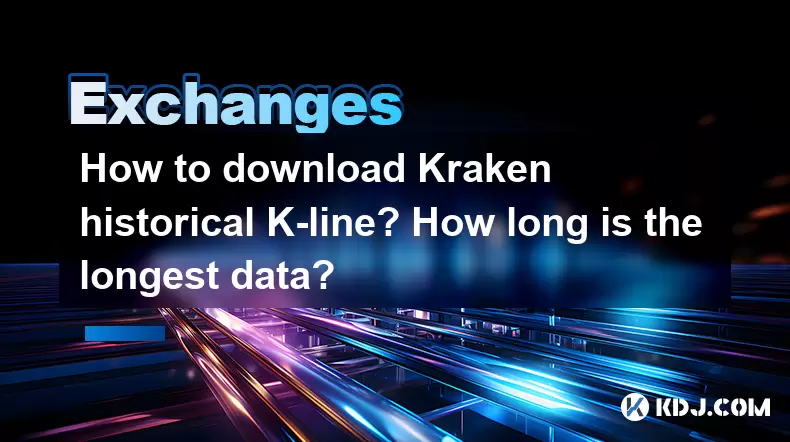
How to Download Kraken Historical K-line Data
If you're interested in analyzing the historical performance of cryptocurrencies on Kraken, accessing historical K-line data is crucial. This data, often referred to as candlestick data, provides detailed information about price movements over specific time intervals. In this guide, we'll walk you through the steps to download Kraken's historical K-line data and discuss how long the longest data available is.
Understanding K-line Data
Before diving into the download process, it's important to understand what K-line data is. K-line data represents the price action of an asset over a specific period, typically visualized as candlesticks on a chart. Each candlestick shows the open, high, low, and close prices for that period, which can range from minutes to months. This data is essential for technical analysis and understanding market trends.
Tools for Downloading Historical K-line Data
Several tools and platforms allow you to download historical K-line data from Kraken. Some popular options include:
- CryptoCompare: A comprehensive cryptocurrency data platform.
- CoinAPI: An API provider for cryptocurrency data.
- CCXT: A JavaScript / Python / PHP library for cryptocurrency trading and e-commerce.
For this guide, we'll use CryptoCompare as it offers a user-friendly interface and a wide range of data.
Step-by-Step Guide to Downloading Kraken Historical K-line Data Using CryptoCompare
To download Kraken's historical K-line data using CryptoCompare, follow these steps:
- Visit the CryptoCompare website: Navigate to the CryptoCompare website at www.cryptocompare.com.
- Select the cryptocurrency pair: Choose the cryptocurrency pair you're interested in, such as BTC/USD or ETH/BTC.
- Choose the exchange: Select Kraken from the list of available exchanges.
- Set the time frame: Decide on the time frame for which you want the data. Options include 1 minute, 5 minutes, 15 minutes, 30 minutes, 1 hour, 4 hours, 1 day, and 1 week.
- Download the data: Click on the "Download Data" button. You'll be prompted to select the format (CSV or JSON) and the time range. Choose the appropriate options and download the file.
Understanding the Longest Data Available
The longest historical K-line data available on Kraken depends on the cryptocurrency pair and the time frame you select. For most major pairs like BTC/USD, Kraken typically offers data going back several years. For example, as of the latest data, you can access daily K-line data for BTC/USD on Kraken dating back to 2013. However, the availability of data for less popular pairs or shorter time frames might be more limited.
Verifying the Data Integrity
Once you've downloaded the historical K-line data, it's crucial to verify its integrity. Here's how you can do that:
- Check the file size: Ensure the file size is reasonable for the amount of data you requested.
- Open the file: Use a spreadsheet or text editor to open the file and check the first few rows to ensure the data is formatted correctly.
- Compare with other sources: Cross-reference the data with other platforms or APIs to ensure accuracy.
Using the Data for Analysis
After downloading and verifying the data, you can use it for various analyses. Here are some common uses:
- Technical Analysis: Use the K-line data to identify trends, patterns, and potential trading opportunities.
- Backtesting: Test trading strategies using historical data to see how they would have performed.
- Research: Analyze the data to gain insights into market behavior and cryptocurrency performance over time.
Frequently Asked Questions
Q: Can I download real-time K-line data from Kraken using CryptoCompare?
A: CryptoCompare primarily offers historical data. For real-time data, you might need to use Kraken's API directly or subscribe to a real-time data service.
Q: Are there any costs associated with downloading historical K-line data from Kraken via CryptoCompare?
A: CryptoCompare offers basic historical data for free, but more advanced features or larger data sets might require a paid subscription.
Q: Can I automate the process of downloading historical K-line data from Kraken?
A: Yes, you can automate the process using APIs like CCXT or CoinAPI, which allow you to script data downloads and integrate them into your analysis tools.
Q: Is the historical K-line data from Kraken on CryptoCompare adjusted for splits or dividends?
A: Cryptocurrency markets do not typically have splits or dividends, so the data is generally not adjusted for these factors. However, always verify the data source's documentation for any specific adjustments.
Disclaimer:info@kdj.com
The information provided is not trading advice. kdj.com does not assume any responsibility for any investments made based on the information provided in this article. Cryptocurrencies are highly volatile and it is highly recommended that you invest with caution after thorough research!
If you believe that the content used on this website infringes your copyright, please contact us immediately (info@kdj.com) and we will delete it promptly.
- Ethereum, Staking Yields, and DeFi Exposure: A New Era for Investors?
- 2025-08-08 15:10:12
- Unilabs Pumps MIA, Binance Coin Bouncing Back, and Ethereum's Bearish Blues
- 2025-08-08 15:10:12
- Ethereum's Wyckoff Markup and Market Rotation: A New Era?
- 2025-08-08 15:30:12
- Ethereum, Vitalik Buterin, and the Overleveraged Game: A Balancing Act
- 2025-08-08 15:30:12
- Ethereum, Corporate Treasuries, and Vitalik Buterin: A New Era for ETH?
- 2025-08-08 15:36:08
- BNB Price, Binance Staking, and SEC Concerns: What's the Deal?
- 2025-08-08 15:36:08
Related knowledge

How to use margin trading on Poloniex
Aug 08,2025 at 09:50am
Understanding Margin Trading on Poloniex

How to use advanced trading on Gemini
Aug 08,2025 at 04:07am
Understanding Advanced Trading on GeminiAdvanced trading on Gemini refers to a suite of tools and order types designed for experienced traders who wan...

How to deposit USD on Bitstamp
Aug 07,2025 at 05:18pm
Understanding Bitstamp and USD DepositsBitstamp is one of the longest-standing cryptocurrency exchanges in the industry, offering users the ability to...

How to use the Kraken Pro interface
Aug 08,2025 at 09:57am
Understanding the Kraken Pro Interface LayoutThe Kraken Pro interface is designed for both novice and experienced traders seeking a streamlined experi...

How to find my transaction ID on Gemini
Aug 08,2025 at 12:50am
Understanding the Transaction ID in Cryptocurrency ExchangesA transaction ID (TXID) is a unique alphanumeric string that identifies a specific transfe...

How to calculate crypto taxes from Binance
Aug 08,2025 at 07:56am
Understanding Cryptocurrency Taxation on BinanceCalculating crypto taxes from Binance requires a clear understanding of how tax authorities classify d...

How to use margin trading on Poloniex
Aug 08,2025 at 09:50am
Understanding Margin Trading on Poloniex

How to use advanced trading on Gemini
Aug 08,2025 at 04:07am
Understanding Advanced Trading on GeminiAdvanced trading on Gemini refers to a suite of tools and order types designed for experienced traders who wan...

How to deposit USD on Bitstamp
Aug 07,2025 at 05:18pm
Understanding Bitstamp and USD DepositsBitstamp is one of the longest-standing cryptocurrency exchanges in the industry, offering users the ability to...

How to use the Kraken Pro interface
Aug 08,2025 at 09:57am
Understanding the Kraken Pro Interface LayoutThe Kraken Pro interface is designed for both novice and experienced traders seeking a streamlined experi...

How to find my transaction ID on Gemini
Aug 08,2025 at 12:50am
Understanding the Transaction ID in Cryptocurrency ExchangesA transaction ID (TXID) is a unique alphanumeric string that identifies a specific transfe...

How to calculate crypto taxes from Binance
Aug 08,2025 at 07:56am
Understanding Cryptocurrency Taxation on BinanceCalculating crypto taxes from Binance requires a clear understanding of how tax authorities classify d...
See all articles

























































































