-
 Bitcoin
Bitcoin $116400
0.87% -
 Ethereum
Ethereum $3819
3.86% -
 XRP
XRP $3.048
1.62% -
 Tether USDt
Tether USDt $1.000
0.03% -
 BNB
BNB $777.2
0.60% -
 Solana
Solana $169.3
0.46% -
 USDC
USDC $0.0000
0.02% -
 TRON
TRON $0.3414
2.06% -
 Dogecoin
Dogecoin $0.2126
3.33% -
 Cardano
Cardano $0.7527
1.21% -
 Hyperliquid
Hyperliquid $38.86
1.02% -
 Sui
Sui $3.683
5.27% -
 Stellar
Stellar $0.4048
1.45% -
 Chainlink
Chainlink $17.91
6.62% -
 Bitcoin Cash
Bitcoin Cash $576.9
1.29% -
 Hedera
Hedera $0.2487
1.03% -
 Ethena USDe
Ethena USDe $1.001
-0.01% -
 Avalanche
Avalanche $22.46
1.07% -
 Litecoin
Litecoin $120.8
1.69% -
 UNUS SED LEO
UNUS SED LEO $8.963
-0.30% -
 Toncoin
Toncoin $3.301
2.33% -
 Shiba Inu
Shiba Inu $0.00001250
1.13% -
 Uniswap
Uniswap $10.06
3.45% -
 Polkadot
Polkadot $3.731
1.56% -
 Dai
Dai $1.000
0.01% -
 Bitget Token
Bitget Token $4.416
1.58% -
 Cronos
Cronos $0.1482
3.73% -
 Monero
Monero $250.0
-12.34% -
 Pepe
Pepe $0.00001075
2.16% -
 Aave
Aave $274.6
4.17%
Download and install from the official website of Binance Exchange
To download Binance Exchange on your desktop, visit the official website, select your operating system, and follow the prompts to complete the installation.
Jan 13, 2025 at 02:06 pm
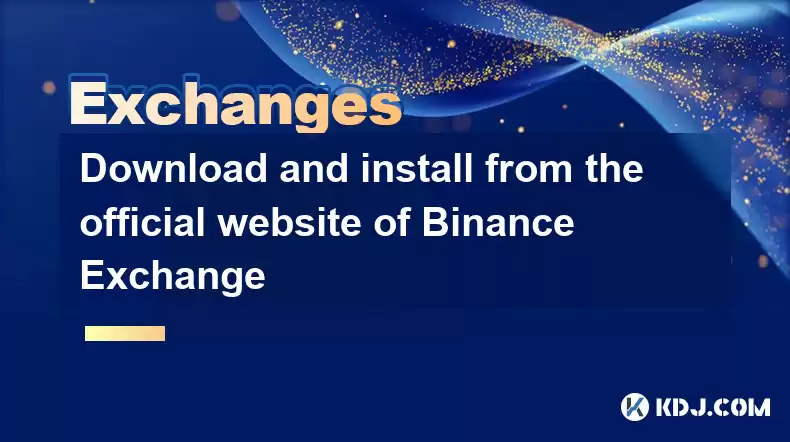
How to Download and Install Binance Exchange on Your Device
Key Points
- Understand the different ways to download and install Binance Exchange on your device.
- Choose the method that best suits your needs and device type.
- Follow the step-by-step instructions carefully to ensure a successful installation.
- Use only the official Binance website to avoid downloading malicious software.
Step-by-Step Instructions
1. Download Binance Exchange for Desktop
- Visit the official Binance website: [www.binance.com](https://www.binance.com/)
- Click on "Download" in the top right corner of the page.
- Select your operating system (Windows, macOS, or Linux) and click "Download."
- Run the installer file and follow the prompts to complete the installation.
2. Download Binance Exchange for Mobile (iOS)
- Visit the Apple App Store and search for "Binance."
- Click on the "Get" button to download and install the app.
- Sign in to your Binance account or create a new one.
3. Download Binance Exchange for Mobile (Android)
- Visit the Google Play Store and search for "Binance."
- Click on the "Install" button to download and install the app.
- Sign in to your Binance account or create a new one.
4. Install Binance Exchange from the Official APK
- Visit the Binance website: [www.binance.com/en/download.html](https://www.binance.com/en/download.html)
- Click on the "Android (APK)" download link.
- Enable "Unknown sources" in your device's settings.
- Open the downloaded APK file and click "Install."
- Sign in to your Binance account or create a new one.
5. Install Binance Exchange Using a QR Code
- Open the Binance mobile app.
- Tap on "Account" in the bottom menu.
- Select "Settings."
- Tap on "QR Code Installation."
- Scan the QR code displayed on the screen using the mobile device on which you want to install Binance.
- Sign in to your Binance account or create a new one.
FAQs
Q: Is it safe to download and install Binance Exchange?
A: Yes, as long as you download it from the official Binance website or app stores. Be cautious of malicious websites or apps that may attempt to steal your personal information or funds.
Q: How do I update the Binance Exchange app?
A: The Binance Exchange app will automatically update when a new version is available. You can also manually check for updates in the app store or from the Binance website.
Q: What if I have problems installing Binance Exchange?
A: Contact Binance customer support through their website or social media channels for assistance.
Q: Can I use Binance Exchange on multiple devices?
A: Yes, you can use Binance Exchange on as many devices as you like by signing in with the same account.
Q: Is Binance Exchange free to download and use?
A: Yes, Binance Exchange is free to download and use. However, there may be fees associated with certain transactions and services within the exchange.
Disclaimer:info@kdj.com
The information provided is not trading advice. kdj.com does not assume any responsibility for any investments made based on the information provided in this article. Cryptocurrencies are highly volatile and it is highly recommended that you invest with caution after thorough research!
If you believe that the content used on this website infringes your copyright, please contact us immediately (info@kdj.com) and we will delete it promptly.
- Pi Coin's dApp and AI Potential: Building a Decentralized Future
- 2025-08-08 02:30:12
- Bitcoin, Greenidge, and Liquidity: Navigating the Crypto Currents in NYC
- 2025-08-08 02:30:12
- Crypto Phishing Alert: $3 Million USDT Loss Highlights DeFi Risks
- 2025-08-08 01:10:12
- Crypto Presale Mania: Is Punisher Coin the High ROI King?
- 2025-08-08 01:10:12
- Online Betting, Platforms & Crypto Access: What's Hot in 2025
- 2025-08-08 00:50:12
- Layer Brett: The Meme Coin Primed for 100x Gains?
- 2025-08-08 01:50:12
Related knowledge

How to deposit USD on Bitstamp
Aug 07,2025 at 05:18pm
Understanding Bitstamp and USD DepositsBitstamp is one of the longest-standing cryptocurrency exchanges in the industry, offering users the ability to...

How to find my transaction ID on Gemini
Aug 08,2025 at 12:50am
Understanding the Transaction ID in Cryptocurrency ExchangesA transaction ID (TXID) is a unique alphanumeric string that identifies a specific transfe...

How to set up custom price alerts on Bybit
Aug 07,2025 at 04:31pm
Understanding Price Alerts on BybitPrice alerts on Bybit are essential tools for traders who want to stay informed about significant price movements i...

How to use the API for automated trading on OKX
Aug 07,2025 at 05:21pm
Understanding the OKX API for Automated TradingThe OKX API provides a powerful interface for users to automate their trading strategies, access real-t...

How to trade forex pairs on Kraken
Aug 07,2025 at 11:49pm
Understanding Forex Pairs on KrakenKraken is primarily known as a cryptocurrency exchange, but it also supports select forex pairs through its Kraken ...

How to claim airdropped tokens on Gate.io
Aug 07,2025 at 04:01pm
Understanding Airdropped Tokens on Gate.ioAirdropped tokens are digital assets distributed for free by blockchain projects to promote awareness, incen...

How to deposit USD on Bitstamp
Aug 07,2025 at 05:18pm
Understanding Bitstamp and USD DepositsBitstamp is one of the longest-standing cryptocurrency exchanges in the industry, offering users the ability to...

How to find my transaction ID on Gemini
Aug 08,2025 at 12:50am
Understanding the Transaction ID in Cryptocurrency ExchangesA transaction ID (TXID) is a unique alphanumeric string that identifies a specific transfe...

How to set up custom price alerts on Bybit
Aug 07,2025 at 04:31pm
Understanding Price Alerts on BybitPrice alerts on Bybit are essential tools for traders who want to stay informed about significant price movements i...

How to use the API for automated trading on OKX
Aug 07,2025 at 05:21pm
Understanding the OKX API for Automated TradingThe OKX API provides a powerful interface for users to automate their trading strategies, access real-t...

How to trade forex pairs on Kraken
Aug 07,2025 at 11:49pm
Understanding Forex Pairs on KrakenKraken is primarily known as a cryptocurrency exchange, but it also supports select forex pairs through its Kraken ...

How to claim airdropped tokens on Gate.io
Aug 07,2025 at 04:01pm
Understanding Airdropped Tokens on Gate.ioAirdropped tokens are digital assets distributed for free by blockchain projects to promote awareness, incen...
See all articles

























































































