-
 Bitcoin
Bitcoin $116700
0.48% -
 Ethereum
Ethereum $4213
6.27% -
 XRP
XRP $3.280
1.22% -
 Tether USDt
Tether USDt $1.000
0.02% -
 BNB
BNB $805.1
2.46% -
 Solana
Solana $180.2
2.65% -
 USDC
USDC $0.0000
0.02% -
 Dogecoin
Dogecoin $0.2412
8.50% -
 TRON
TRON $0.3356
-1.11% -
 Cardano
Cardano $0.8108
3.59% -
 Hyperliquid
Hyperliquid $43.89
8.53% -
 Chainlink
Chainlink $21.15
10.75% -
 Stellar
Stellar $0.4502
1.41% -
 Sui
Sui $3.935
4.69% -
 Bitcoin Cash
Bitcoin Cash $570.7
-1.75% -
 Hedera
Hedera $0.2636
3.28% -
 Avalanche
Avalanche $24.25
4.48% -
 Ethena USDe
Ethena USDe $1.001
0.03% -
 Litecoin
Litecoin $122.0
-0.08% -
 Toncoin
Toncoin $3.445
2.68% -
 UNUS SED LEO
UNUS SED LEO $8.979
-0.08% -
 Shiba Inu
Shiba Inu $0.00001379
6.73% -
 Uniswap
Uniswap $10.91
2.00% -
 Polkadot
Polkadot $4.106
5.39% -
 Dai
Dai $1.000
0.02% -
 Pepe
Pepe $0.00001227
9.07% -
 Bitget Token
Bitget Token $4.507
0.72% -
 Cronos
Cronos $0.1576
3.40% -
 Monero
Monero $272.0
-1.68% -
 Ethena
Ethena $0.7502
21.27%
How to download the Binance mobile exchange app
To download the official Binance mobile app, visit the Apple App Store (iOS) or Google Play Store (Android), search for "Binance," and verify the app's authenticity before installing it.
Jan 14, 2025 at 12:00 pm
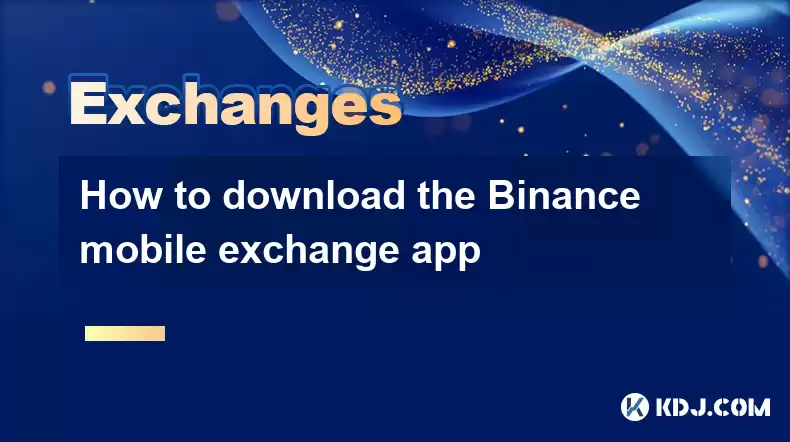
Key Points:
- Choose the appropriate app store for your device
- Search for "Binance" and verify the official app
- Download the app and follow installation instructions
- Set up your Binance account or log in if you already have one
- Start trading, managing assets, and accessing various Binance features
Step-by-Step Guide:
- Choose Your App Store:
Depending on whether you use an iOS or Android device, visit the Apple App Store or Google Play Store, respectively. - Search for Binance:
In the search bar, type "Binance." Ensure you select the official Binance app, which should display the Binance logo and company information. - Download the App:
Once you verify the official app, click the "Get" or "Install" button. The app will automatically download and install on your device. - Install the App:
Follow the on-screen instructions to grant necessary permissions and complete the app installation process. - Set Up Your Binance Account:
If you're a new user, click "Sign Up" to create a Binance account. Follow the prompts, provide personal information, and verify your email address. If you already have an account, click "Log In" and enter your credentials. Explore Binance Features:
Once logged in, you can navigate the Binance app to access various features:- Trade cryptocurrencies
- Manage your crypto assets
- Access real-time market data
- Stake and earn rewards
- Utilize Binance Earn products
FAQs:
Q: Is the Binance mobile app available for all devices?
A: The Binance mobile app is supported on most iOS and Android devices running on compatible versions of the operating systems.
Q: How do I update the Binance mobile app?
A: Updates will be automatically notified within the app store. You can manually check for updates by visiting the app store and navigating to the Binance app page.
Q: Is the Binance mobile app secure?
A: Binance employs various security measures to protect user data and assets, including two-factor authentication (2FA), anti-phishing measures, and industry-leading security standards.
Q: Can I trade all cryptocurrencies supported by Binance on the mobile app?
A: The Binance mobile app allows you to trade the vast majority of cryptocurrencies listed on the Binance exchange. However, certain crypto assets or features may not be available on the app due to regulatory or technical constraints.
Q: Can I access my Binance account on multiple devices using the mobile app?
A: Yes, you can log in to your Binance account using the mobile app on multiple devices. Ensure you implement proper security measures, such as 2FA, to prevent unauthorized access.
Disclaimer:info@kdj.com
The information provided is not trading advice. kdj.com does not assume any responsibility for any investments made based on the information provided in this article. Cryptocurrencies are highly volatile and it is highly recommended that you invest with caution after thorough research!
If you believe that the content used on this website infringes your copyright, please contact us immediately (info@kdj.com) and we will delete it promptly.
- Trump, Crypto Vehicle, and WLFI Tokens: A New York Minute on the Latest Buzz
- 2025-08-10 00:30:12
- Wheat Penny Fortune: Unearthing Valuable Coins in Your Pocket Change
- 2025-08-10 00:35:19
- AI Coin Mania: Dubai Millionaires Eye 20x Gains!
- 2025-08-09 23:10:12
- ChatGPT's Hot Takes: Meme Coins to Buy Now for a Wild 2025!
- 2025-08-09 23:10:12
- Jurassic Park Vibes in Your Pocket: The Colourful Canadian Coin Featuring a Dinosaur Eye
- 2025-08-09 23:50:12
- Altcoins on the Radar: VeChain, Ethereum, and the Shifting Crypto Landscape
- 2025-08-09 23:50:12
Related knowledge

How to use margin trading on Poloniex
Aug 08,2025 at 09:50am
Understanding Margin Trading on Poloniex

How to use advanced trading on Gemini
Aug 08,2025 at 04:07am
Understanding Advanced Trading on GeminiAdvanced trading on Gemini refers to a suite of tools and order types designed for experienced traders who wan...

How to use advanced trading on Gemini
Aug 08,2025 at 10:56pm
Understanding Advanced Trading on GeminiAdvanced trading on Gemini refers to the suite of tools and order types available on the Gemini ActiveTrader p...

How to get my API keys from KuCoin
Aug 08,2025 at 06:50pm
Understanding API Keys on KuCoinAPI keys are essential tools for users who want to interact with KuCoin's trading platform programmatically. These key...

How to trade options on Deribit
Aug 09,2025 at 01:42am
Understanding Deribit and Its Options MarketDeribit is a leading cryptocurrency derivatives exchange that specializes in Bitcoin (BTC) and Ethereum (E...

How to deposit USD on Bitstamp
Aug 07,2025 at 05:18pm
Understanding Bitstamp and USD DepositsBitstamp is one of the longest-standing cryptocurrency exchanges in the industry, offering users the ability to...

How to use margin trading on Poloniex
Aug 08,2025 at 09:50am
Understanding Margin Trading on Poloniex

How to use advanced trading on Gemini
Aug 08,2025 at 04:07am
Understanding Advanced Trading on GeminiAdvanced trading on Gemini refers to a suite of tools and order types designed for experienced traders who wan...

How to use advanced trading on Gemini
Aug 08,2025 at 10:56pm
Understanding Advanced Trading on GeminiAdvanced trading on Gemini refers to the suite of tools and order types available on the Gemini ActiveTrader p...

How to get my API keys from KuCoin
Aug 08,2025 at 06:50pm
Understanding API Keys on KuCoinAPI keys are essential tools for users who want to interact with KuCoin's trading platform programmatically. These key...

How to trade options on Deribit
Aug 09,2025 at 01:42am
Understanding Deribit and Its Options MarketDeribit is a leading cryptocurrency derivatives exchange that specializes in Bitcoin (BTC) and Ethereum (E...

How to deposit USD on Bitstamp
Aug 07,2025 at 05:18pm
Understanding Bitstamp and USD DepositsBitstamp is one of the longest-standing cryptocurrency exchanges in the industry, offering users the ability to...
See all articles

























































































