-
 Bitcoin
Bitcoin $115000
0.12% -
 Ethereum
Ethereum $3701
4.50% -
 XRP
XRP $3.081
2.99% -
 Tether USDt
Tether USDt $0.0000
-0.01% -
 BNB
BNB $767.9
1.45% -
 Solana
Solana $169.5
3.13% -
 USDC
USDC $0.9999
0.01% -
 Dogecoin
Dogecoin $0.2106
4.30% -
 TRON
TRON $0.3334
1.62% -
 Cardano
Cardano $0.7564
2.54% -
 Stellar
Stellar $0.4165
0.76% -
 Hyperliquid
Hyperliquid $38.75
0.25% -
 Sui
Sui $3.593
3.00% -
 Chainlink
Chainlink $17.08
3.59% -
 Bitcoin Cash
Bitcoin Cash $573.6
4.35% -
 Hedera
Hedera $0.2508
-0.84% -
 Avalanche
Avalanche $23.07
6.46% -
 Ethena USDe
Ethena USDe $1.001
-0.02% -
 Litecoin
Litecoin $120.8
8.17% -
 UNUS SED LEO
UNUS SED LEO $8.943
-0.32% -
 Toncoin
Toncoin $3.400
-5.60% -
 Shiba Inu
Shiba Inu $0.00001255
1.54% -
 Uniswap
Uniswap $9.908
6.32% -
 Polkadot
Polkadot $3.718
2.10% -
 Monero
Monero $303.0
-0.74% -
 Dai
Dai $0.9999
-0.02% -
 Bitget Token
Bitget Token $4.392
0.91% -
 Cronos
Cronos $0.1403
6.31% -
 Pepe
Pepe $0.00001076
1.13% -
 Aave
Aave $267.2
1.80%
Why doesn't Coinbase support my bank account? What are the alternatives?
Coinbase supports U.S.-based banks with ABA routing numbers and FDIC insurance, but some institutions aren’t compatible due to regulatory or technical limitations.
Jun 12, 2025 at 05:07 pm
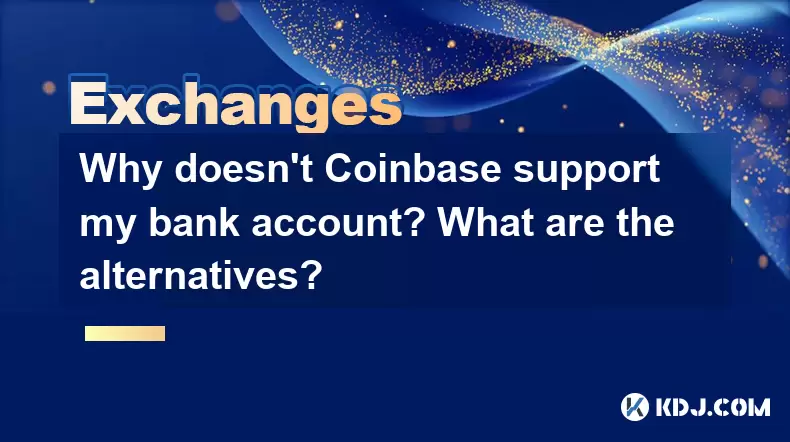
Understanding Coinbase and Bank Account Integration
Coinbase is one of the most popular cryptocurrency exchanges in the world, offering users a straightforward way to buy, sell, and store digital assets. However, not all bank accounts are supported by Coinbase, which can lead to confusion and frustration for new or even experienced users. The primary reason behind this limitation lies in regulatory compliance and banking partnerships.
Coinbase only supports banks that meet its financial institution requirements, including those with ABA routing numbers and FDIC insurance in the United States. If your bank does not fit these criteria, it will not appear as an option during the verification process.
Common Reasons Why Your Bank Isn't Supported
There are several reasons why Coinbase may not support your specific bank account:
- International Banks: Coinbase primarily supports U.S.-based banks. If you're using a bank outside the United States, especially without a compatible partnership, integration won’t be possible.
- Credit Unions and Smaller Institutions: Some smaller credit unions may not have the infrastructure required to work with Coinbase's payment systems.
- Digital-Only Banks Without ABA Routing Numbers: Certain online banks may issue accounts without standard ABA routing numbers, which are necessary for ACH transfers.
- Prepaid Debit Cards or Virtual Accounts: These types of accounts are often flagged due to fraud risks and are generally unsupported.
If you encounter an error message or find your bank missing from the list, these factors might be at play.
How to Verify if Your Bank Is Compatible
Before attempting to link your bank account, follow these steps:
- Visit the Coinbase website or app and check the list of supported institutions.
- Confirm whether your bank provides a standard ABA routing number.
- Ensure your bank account is eligible for ACH transfers, which Coinbase relies on for deposits and withdrawals.
- Contact your bank’s customer service and ask if they have any restrictions or known issues with third-party platforms like Coinbase.
These checks can help determine whether the issue is on Coinbase’s end or your bank’s system.
Alternative Ways to Fund Your Coinbase Account
If your bank account isn’t supported, there are still several options to fund your Coinbase wallet:
- Use a Debit Card: Coinbase allows users to instantly purchase crypto using a Visa or Mastercard debit card. This method is fast but may come with higher fees compared to ACH transfers.
- Wire Transfer: For larger amounts, you can initiate a domestic wire transfer through your bank. Coinbase provides instructions for this under the “Deposit” section.
- Third-Party Payment Services: Platforms like Wyre or MoonPay allow you to buy crypto using various payment methods and then send it to your Coinbase wallet.
- Peer-to-Peer (P2P) Transactions: You can use P2P marketplaces to buy crypto directly from other users and transfer it into your Coinbase wallet.
Each method has different processing times and fee structures, so choose based on your needs and urgency.
Using Other Exchanges That May Support Your Bank
If linking your bank to Coinbase proves too difficult, consider using alternative cryptocurrency exchanges that may accept your financial institution:
- Binance.US: Offers more flexible bank integrations and supports a wider range of U.S. banks.
- Kraken: Known for supporting a broad array of traditional banks and offering advanced features.
- Crypto.com: Often integrates with less conventional banks and offers instant card verification.
- KuCoin: Has a global reach and may support international banks that Coinbase doesn’t.
Ensure you research each platform’s security features, fee structure, and regulatory compliance before transferring funds.
Frequently Asked Questions (FAQ)
Q: Can I manually add my bank account to Coinbase if it’s not listed?
A: No, Coinbase does not allow manual entry of bank details. You must select from the banks listed in their system to ensure secure and verified transactions.
Q: Does Coinbase plan to support more banks in the future?
A: While Coinbase regularly updates its banking relationships, there is no public timeline or guarantee regarding new additions. Changes depend on financial agreements and compliance standards.
Q: What should I do if my bank is listed but still fails verification?
A: Try re-entering the account and routing numbers carefully. If the issue persists, contact Coinbase support and provide a screenshot of your bank’s official letter showing your account details.
Q: Are there limits on how much I can deposit using alternative methods?
A: Yes, debit card purchases and other non-bank methods often have daily or weekly limits. These vary depending on your region and verification level.
Disclaimer:info@kdj.com
The information provided is not trading advice. kdj.com does not assume any responsibility for any investments made based on the information provided in this article. Cryptocurrencies are highly volatile and it is highly recommended that you invest with caution after thorough research!
If you believe that the content used on this website infringes your copyright, please contact us immediately (info@kdj.com) and we will delete it promptly.
- Bitcoin, Fed Rate Cut, and Crypto Stocks: A New Yorker's Take
- 2025-08-05 14:50:12
- Police, Cryptocurrency, Bitcoin Windfall: Unexpected Gains and Cautionary Tales
- 2025-08-05 15:30:12
- MAGACOIN: The Next Shiba Inu ROI? A Crypto Presale Deep Dive
- 2025-08-05 15:30:12
- Bitcoin, Kiyosaki, and the August Curse: Will History Repeat?
- 2025-08-05 14:50:12
- Crypto Airdrops: Your August 2025 Guide to Free Tokens & Opportunities
- 2025-08-05 13:45:13
- Luxury Dining Reimagined: St. Regis Singapore & Marriott's Culinary Celebration
- 2025-08-05 13:45:13
Related knowledge

How to set and manage alerts on the Gemini app?
Aug 03,2025 at 11:00am
Understanding the Gemini App Alert SystemThe Gemini app offers users a powerful way to stay informed about their cryptocurrency holdings, price moveme...

How to use the Gemini mobile app to trade on the go?
Aug 04,2025 at 09:14am
Setting Up the Gemini Mobile AppTo begin trading on the go using the Gemini mobile app, the first step is installing the application on your smartphon...

How to set up a corporate account on Gemini?
Aug 05,2025 at 03:29pm
Understanding Gemini Corporate AccountsGemini is a regulated cryptocurrency exchange platform that supports both individual and corporate account crea...

What to do if you forgot your Gemini password?
Aug 04,2025 at 03:42am
Understanding the Role of Passwords in Gemini AccountsWhen using Gemini, a regulated cryptocurrency exchange platform, your password serves as one of ...

What are the websocket feeds available from the Gemini API?
Aug 03,2025 at 07:43pm
Overview of Gemini WebSocket FeedsThe Gemini API provides real-time market data through its WebSocket feeds, enabling developers and traders to receiv...

How to get started with the Gemini API?
Aug 05,2025 at 12:35pm
Understanding the Gemini API and Its PurposeThe Gemini API is a powerful interface provided by the cryptocurrency exchange Gemini, enabling developers...

How to set and manage alerts on the Gemini app?
Aug 03,2025 at 11:00am
Understanding the Gemini App Alert SystemThe Gemini app offers users a powerful way to stay informed about their cryptocurrency holdings, price moveme...

How to use the Gemini mobile app to trade on the go?
Aug 04,2025 at 09:14am
Setting Up the Gemini Mobile AppTo begin trading on the go using the Gemini mobile app, the first step is installing the application on your smartphon...

How to set up a corporate account on Gemini?
Aug 05,2025 at 03:29pm
Understanding Gemini Corporate AccountsGemini is a regulated cryptocurrency exchange platform that supports both individual and corporate account crea...

What to do if you forgot your Gemini password?
Aug 04,2025 at 03:42am
Understanding the Role of Passwords in Gemini AccountsWhen using Gemini, a regulated cryptocurrency exchange platform, your password serves as one of ...

What are the websocket feeds available from the Gemini API?
Aug 03,2025 at 07:43pm
Overview of Gemini WebSocket FeedsThe Gemini API provides real-time market data through its WebSocket feeds, enabling developers and traders to receiv...

How to get started with the Gemini API?
Aug 05,2025 at 12:35pm
Understanding the Gemini API and Its PurposeThe Gemini API is a powerful interface provided by the cryptocurrency exchange Gemini, enabling developers...
See all articles

























































































