-
 Bitcoin
Bitcoin $107,810.8710
-1.45% -
 Ethereum
Ethereum $2,531.4386
-1.75% -
 Tether USDt
Tether USDt $1.0000
-0.03% -
 XRP
XRP $2.2542
-0.99% -
 BNB
BNB $659.1350
-0.50% -
 Solana
Solana $148.5456
-2.40% -
 USDC
USDC $0.9999
-0.02% -
 TRON
TRON $0.2868
-0.44% -
 Dogecoin
Dogecoin $0.1666
-3.65% -
 Cardano
Cardano $0.5751
-2.36% -
 Hyperliquid
Hyperliquid $37.6845
-5.51% -
 Bitcoin Cash
Bitcoin Cash $494.9448
-0.65% -
 Sui
Sui $2.8396
-3.31% -
 Chainlink
Chainlink $13.2423
-2.59% -
 UNUS SED LEO
UNUS SED LEO $9.0482
0.02% -
 Stellar
Stellar $0.2467
-2.44% -
 Avalanche
Avalanche $17.8165
-3.63% -
 Shiba Inu
Shiba Inu $0.0...01158
-2.41% -
 Toncoin
Toncoin $2.7397
-3.42% -
 Hedera
Hedera $0.1560
-2.73% -
 Litecoin
Litecoin $85.8559
-2.34% -
 Monero
Monero $315.3710
-2.30% -
 Dai
Dai $1.0001
0.00% -
 Polkadot
Polkadot $3.3443
-2.03% -
 Ethena USDe
Ethena USDe $1.0001
0.01% -
 Bitget Token
Bitget Token $4.2888
-3.73% -
 Uniswap
Uniswap $7.3388
-1.57% -
 Aave
Aave $278.2986
-3.05% -
 Pepe
Pepe $0.0...09807
-3.67% -
 Pi
Pi $0.4563
-2.39%
What is the difference between Kraken's limit orders and market orders?
On Kraken, market orders execute instantly but lack price control, while limit orders offer price specificity but may not execute if the market doesn't reach your set price.
Apr 23, 2025 at 07:49 pm
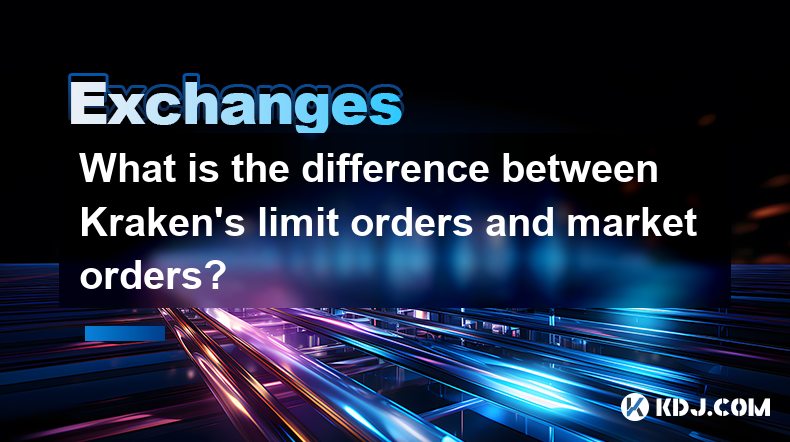
When trading on the Kraken cryptocurrency exchange, users have the option to place either limit orders or market orders. Understanding the differences between these two types of orders is crucial for making informed trading decisions. This article will explore the specifics of each order type, their advantages, and their potential drawbacks.
What are Market Orders?
Market orders are instructions to buy or sell a cryptocurrency immediately at the best available current price. When you place a market order, you are essentially telling the exchange to execute your trade as quickly as possible, regardless of the price.
- Execution Speed: Market orders are executed almost instantly, making them ideal for traders who want to enter or exit a position quickly.
- Price Certainty: While market orders guarantee immediate execution, they do not guarantee a specific price. The price at which your order is filled can vary, especially in volatile markets.
- Slippage: In highly volatile markets, the price can change rapidly between the time you place your order and the time it is executed, leading to slippage. This means you might end up buying at a higher price or selling at a lower price than you anticipated.
What are Limit Orders?
Limit orders, on the other hand, allow you to specify the price at which you want to buy or sell a cryptocurrency. Your order will only be executed if the market reaches your specified price.
- Price Control: Limit orders give you control over the price at which your trade is executed. You can set a buy limit order below the current market price or a sell limit order above it.
- Execution Uncertainty: Unlike market orders, limit orders are not guaranteed to be executed. If the market does not reach your specified price, your order will remain open until it is either filled or canceled.
- Partial Fills: In some cases, your limit order might be partially filled if there is not enough volume at your specified price. This means you might end up with only a portion of the cryptocurrency you wanted to buy or sell.
Advantages of Market Orders
Market orders have several advantages that make them appealing to certain types of traders.
- Speed: As mentioned earlier, market orders are executed almost instantly, which is beneficial for traders who need to react quickly to market movements.
- Simplicity: Placing a market order is straightforward and requires minimal decision-making. You simply decide to buy or sell at the current market price.
- Guaranteed Execution: Market orders are almost always executed, provided there is sufficient liquidity in the market. This can be reassuring for traders who prioritize getting into or out of a position.
Disadvantages of Market Orders
Despite their advantages, market orders also have some drawbacks that traders should be aware of.
- Price Uncertainty: The primary disadvantage of market orders is the lack of control over the execution price. This can lead to unexpected losses, especially in volatile markets.
- Slippage: As discussed earlier, slippage can result in trades being executed at less favorable prices than anticipated. This can be particularly problematic for large orders that might move the market.
- Not Suitable for All Strategies: Market orders are not ideal for traders who need to execute trades at specific price points as part of their trading strategy.
Advantages of Limit Orders
Limit orders offer several advantages that make them a preferred choice for many traders.
- Price Control: The ability to set a specific price at which you want to buy or sell is a significant advantage. This can help you achieve better entry and exit points for your trades.
- Protection Against Volatility: Limit orders can protect you from sudden price swings. By setting a limit order, you can avoid buying at a peak or selling at a trough.
- Strategic Trading: Limit orders are well-suited for traders who use technical analysis or other strategies that rely on specific price levels.
Disadvantages of Limit Orders
Despite their benefits, limit orders also have some drawbacks that traders need to consider.
- Execution Uncertainty: The main disadvantage of limit orders is that they might not be executed if the market does not reach your specified price. This can be frustrating if you miss out on a trade.
- Partial Fills: As mentioned earlier, limit orders can be partially filled, which might not meet your trading needs. You might need to place multiple orders or adjust your strategy to account for this.
- Complexity: Placing a limit order requires more decision-making than a market order. You need to determine the appropriate price level, which can be challenging, especially for new traders.
Choosing Between Market and Limit Orders
The choice between market and limit orders depends on your trading goals, risk tolerance, and market conditions.
- For Immediate Execution: If you need to enter or exit a position quickly, a market order might be the better choice. This is particularly useful in fast-moving markets where timing is critical.
- For Price Control: If you prioritize buying or selling at a specific price, a limit order is more suitable. This is beneficial for traders who have a clear target price in mind and are willing to wait for the market to reach it.
- Market Conditions: In highly volatile markets, limit orders can help you avoid slippage, while in stable markets, market orders might be executed with minimal price impact.
Practical Example: Placing a Market Order on Kraken
To illustrate how to place a market order on Kraken, let's walk through the steps:
- Log in to your Kraken account and navigate to the trading section.
- Select the trading pair you want to trade, such as BTC/USD.
- Choose the "Buy" or "Sell" option depending on your trading intention.
- Select "Market" as the order type.
- Enter the amount of cryptocurrency you want to buy or sell.
- Review your order and click "Submit Order" to execute the trade.
Practical Example: Placing a Limit Order on Kraken
Similarly, here are the steps to place a limit order on Kraken:
- Log in to your Kraken account and navigate to the trading section.
- Select the trading pair you want to trade, such as BTC/USD.
- Choose the "Buy" or "Sell" option depending on your trading intention.
- Select "Limit" as the order type.
- Enter the amount of cryptocurrency you want to buy or sell.
- Set the limit price at which you want your order to be executed.
- Review your order and click "Submit Order" to place the limit order.
Frequently Asked Questions
Q: Can I cancel a market order on Kraken after it has been placed?
A: No, once a market order is placed and executed, it cannot be canceled. Market orders are designed for immediate execution, so once submitted, they are typically filled almost instantly.
Q: What happens if my limit order is not filled on Kraken?
A: If your limit order is not filled, it will remain open until it is either filled or canceled. You can monitor your open orders in the "Orders" section of your Kraken account and cancel them if necessary.
Q: Are there any fees associated with market and limit orders on Kraken?
A: Yes, Kraken charges fees for both market and limit orders. The fee structure depends on your trading volume and whether you are a maker or a taker. Market orders are typically considered taker orders and might incur higher fees than limit orders, which can be maker orders if they add liquidity to the order book.
Q: Can I use stop-loss orders on Kraken?
A: Yes, Kraken offers stop-loss orders, which are a type of limit order that is triggered when the market reaches a specified price. This can help you limit potential losses by automatically executing a sell order if the price drops to your set level.
Disclaimer:info@kdj.com
The information provided is not trading advice. kdj.com does not assume any responsibility for any investments made based on the information provided in this article. Cryptocurrencies are highly volatile and it is highly recommended that you invest with caution after thorough research!
If you believe that the content used on this website infringes your copyright, please contact us immediately (info@kdj.com) and we will delete it promptly.
- BlockDAG Leads the Web3 Race with Sports Partnerships and Strategic Pricing
- 2025-07-08 10:50:12
- Pepe, Dogecoin, Shiba Inu: Meme Coin Mania or Calculated Crypto?
- 2025-07-08 10:30:12
- Bitcoin, Ethereum, and Tariff Tussles: Decoding the Crypto Market's Latest Moves
- 2025-07-08 10:30:12
- BOOM Airdrop 2025: Claim Tokens and Join the Web3 Revolution
- 2025-07-08 10:35:12
- Ethereum, Exchanges, and Price Resilience: Navigating the Crypto Landscape
- 2025-07-08 08:30:13
- Bitcoin's NVT Golden Cross: Is a Local Top Brewing?
- 2025-07-08 09:10:11
Related knowledge

Why is my deposit to Coinbase still pending?
Jul 08,2025 at 11:14am
Understanding Pending Deposits on CoinbaseIf you've initiated a deposit to your Coinbase account and it's showing as pending, there could be several reasons behind this status. A pending deposit typically means that the transaction has been broadcasted or initiated but hasn't yet received enough confirmations from the blockchain network to be finalized....

Why is my Coinbase account restricted?
Jul 08,2025 at 11:01am
Account Verification and Identity RequirementsOne of the most common reasons a Coinbase account becomes restricted is due to incomplete or unverified identity information. Coinbase requires users to complete Know Your Customer (KYC) procedures, which include submitting government-issued identification documents, proof of address, and sometimes selfies f...

How to recover a lost Binance account
Jul 07,2025 at 09:07pm
What Happens When a Binance Account Is Lost?Losing access to your Binance account can be a distressing experience, especially if you hold significant digital assets. This typically occurs due to forgotten login credentials, loss of two-factor authentication (2FA) devices, or compromised accounts. Understanding the exact reason behind losing access is cr...

How to trade options on Binance
Jul 08,2025 at 04:35am
Understanding Options Trading on BinanceOptions trading allows investors to speculate on the future price of an asset without owning it. On Binance, users can trade crypto options, which are derivative contracts that give traders the right—but not the obligation—to buy or sell a cryptocurrency at a predetermined price before a specific date. This form o...

How to participate in a Binance IEO
Jul 08,2025 at 11:29am
What is a Binance IEO?A Binance IEO (Initial Exchange Offering) is a fundraising method where projects launch their tokens directly on the Binance platform. Unlike traditional ICOs, IEOs are conducted under the supervision of a centralized exchange like Binance, which adds a layer of credibility and security for investors. The process involves the excha...

How to get the Binance Visa Card
Jul 08,2025 at 07:36am
What Is the Binance Visa Card?The Binance Visa Card is a cryptocurrency-linked payment solution that allows users to spend their digital assets in everyday transactions. Whether you're purchasing groceries, booking travel, or shopping online, this card enables seamless integration of crypto into your financial lifestyle. Unlike traditional debit or cred...

Why is my deposit to Coinbase still pending?
Jul 08,2025 at 11:14am
Understanding Pending Deposits on CoinbaseIf you've initiated a deposit to your Coinbase account and it's showing as pending, there could be several reasons behind this status. A pending deposit typically means that the transaction has been broadcasted or initiated but hasn't yet received enough confirmations from the blockchain network to be finalized....

Why is my Coinbase account restricted?
Jul 08,2025 at 11:01am
Account Verification and Identity RequirementsOne of the most common reasons a Coinbase account becomes restricted is due to incomplete or unverified identity information. Coinbase requires users to complete Know Your Customer (KYC) procedures, which include submitting government-issued identification documents, proof of address, and sometimes selfies f...

How to recover a lost Binance account
Jul 07,2025 at 09:07pm
What Happens When a Binance Account Is Lost?Losing access to your Binance account can be a distressing experience, especially if you hold significant digital assets. This typically occurs due to forgotten login credentials, loss of two-factor authentication (2FA) devices, or compromised accounts. Understanding the exact reason behind losing access is cr...

How to trade options on Binance
Jul 08,2025 at 04:35am
Understanding Options Trading on BinanceOptions trading allows investors to speculate on the future price of an asset without owning it. On Binance, users can trade crypto options, which are derivative contracts that give traders the right—but not the obligation—to buy or sell a cryptocurrency at a predetermined price before a specific date. This form o...

How to participate in a Binance IEO
Jul 08,2025 at 11:29am
What is a Binance IEO?A Binance IEO (Initial Exchange Offering) is a fundraising method where projects launch their tokens directly on the Binance platform. Unlike traditional ICOs, IEOs are conducted under the supervision of a centralized exchange like Binance, which adds a layer of credibility and security for investors. The process involves the excha...

How to get the Binance Visa Card
Jul 08,2025 at 07:36am
What Is the Binance Visa Card?The Binance Visa Card is a cryptocurrency-linked payment solution that allows users to spend their digital assets in everyday transactions. Whether you're purchasing groceries, booking travel, or shopping online, this card enables seamless integration of crypto into your financial lifestyle. Unlike traditional debit or cred...
See all articles

























































































