-
 Bitcoin
Bitcoin $114500
-0.31% -
 Ethereum
Ethereum $3648
1.11% -
 XRP
XRP $3.033
-0.27% -
 Tether USDt
Tether USDt $0.9999
-0.01% -
 BNB
BNB $758.5
-0.32% -
 Solana
Solana $167.5
1.48% -
 USDC
USDC $0.9998
-0.02% -
 TRON
TRON $0.3331
0.74% -
 Dogecoin
Dogecoin $0.2039
0.25% -
 Cardano
Cardano $0.7419
-0.46% -
 Hyperliquid
Hyperliquid $39.21
2.66% -
 Stellar
Stellar $0.4049
-1.95% -
 Sui
Sui $3.483
-0.56% -
 Bitcoin Cash
Bitcoin Cash $570.8
2.89% -
 Chainlink
Chainlink $16.67
-0.57% -
 Hedera
Hedera $0.2470
-1.57% -
 Ethena USDe
Ethena USDe $1.001
0.00% -
 Avalanche
Avalanche $22.36
1.52% -
 Litecoin
Litecoin $123.4
4.35% -
 UNUS SED LEO
UNUS SED LEO $8.989
0.09% -
 Toncoin
Toncoin $3.324
-2.40% -
 Shiba Inu
Shiba Inu $0.00001219
-1.30% -
 Uniswap
Uniswap $9.811
2.54% -
 Polkadot
Polkadot $3.662
-0.07% -
 Monero
Monero $295.5
-3.85% -
 Dai
Dai $1.000
0.01% -
 Bitget Token
Bitget Token $4.345
0.24% -
 Cronos
Cronos $0.1380
0.95% -
 Pepe
Pepe $0.00001044
-1.14% -
 Ethena
Ethena $0.5981
-4.24%
What is the difference between Coinbase Pro and Coinbase? Functional comparison and analysis of the two
Coinbase offers a user-friendly interface for beginners, while Coinbase Pro provides advanced tools for experienced traders, with lower fees and more cryptocurrencies.
Jun 09, 2025 at 07:29 am
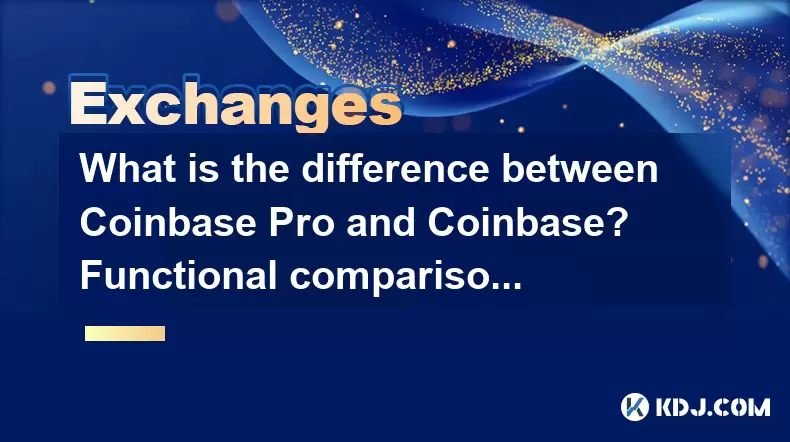
Coinbase and Coinbase Pro are two distinct platforms offered by the same company, Coinbase, Inc. While they share the same parent company, they cater to different types of users with varying levels of trading expertise and needs. This article delves into the functional comparison and analysis of Coinbase and Coinbase Pro to help you understand their differences and decide which platform suits your trading requirements.
User Interface and Experience
Coinbase is designed with beginners in mind, offering a user-friendly interface that simplifies the process of buying, selling, and managing cryptocurrencies. The platform's layout is clean and straightforward, making it easy for users to navigate and execute trades. It features a dashboard that displays the user's portfolio, recent transactions, and market trends in a visually appealing manner.
In contrast, Coinbase Pro is geared towards more experienced traders who require advanced trading tools and features. The interface is more complex and data-driven, displaying detailed charts, order books, and trading histories. Users can customize their trading view to focus on specific metrics and indicators that are crucial for their trading strategies. While the interface may seem intimidating to newcomers, it provides the necessary tools for professional traders to execute sophisticated trades.
Trading Features and Tools
Coinbase offers a simple trading experience with limited features. Users can buy and sell cryptocurrencies at market rates, and the platform also supports recurring buys, allowing users to set up automatic purchases on a regular schedule. However, Coinbase does not provide advanced order types, such as limit orders or stop orders, which are essential for more experienced traders looking to manage their positions effectively.
On the other hand, Coinbase Pro is equipped with a comprehensive set of trading tools and features. It supports various order types, including market orders, limit orders, stop orders, and trailing stop orders. This allows traders to execute more precise and strategic trades based on their market analysis and risk management strategies. Additionally, Coinbase Pro offers advanced charting tools and real-time market data, enabling users to perform technical analysis and make informed trading decisions.
Fees and Pricing
Coinbase charges higher fees compared to Coinbase Pro, especially for smaller transactions. The platform uses a tiered fee structure based on the transaction amount and payment method. For example, buying or selling cryptocurrencies using a bank account typically incurs a lower fee than using a credit or debit card. Coinbase also charges a spread, which is the difference between the buy and sell prices, adding to the overall cost of trading.
Coinbase Pro, on the other hand, offers significantly lower fees, making it more cost-effective for frequent and high-volume traders. The platform uses a maker-taker fee model, where makers (users who add liquidity to the market by placing limit orders) pay lower fees than takers (users who remove liquidity by executing market orders). The fee rates are also volume-based, meaning that users who trade larger amounts benefit from even lower fees. This fee structure is designed to incentivize users to provide liquidity and engage in more active trading.
Security and Compliance
Both Coinbase and Coinbase Pro prioritize security and compliance, adhering to strict regulatory standards to protect users' funds and personal information. They implement robust security measures, such as two-factor authentication (2FA), cold storage for the majority of user funds, and insurance coverage for digital assets held on the platform. Additionally, both platforms comply with Know Your Customer (KYC) and Anti-Money Laundering (AML) regulations, requiring users to verify their identity before trading.
However, Coinbase Pro offers additional security features tailored to the needs of professional traders. For instance, it provides the option to use API keys with customizable permissions, allowing users to integrate their trading accounts with third-party applications securely. This feature is particularly useful for traders who rely on automated trading bots and algorithms to execute their strategies.
Available Cryptocurrencies
Coinbase supports a wide range of popular cryptocurrencies, including Bitcoin (BTC), Ethereum (ETH), Litecoin (LTC), and many others. The platform regularly adds new cryptocurrencies based on user demand and market trends, ensuring that users have access to a diverse selection of digital assets.
Coinbase Pro, while also offering a broad selection of cryptocurrencies, often lists additional tokens that are not available on the standard Coinbase platform. This is because Coinbase Pro caters to a more advanced user base that is interested in trading a wider variety of assets, including newer and less mainstream cryptocurrencies. The platform's listing process is more rigorous, involving a detailed review of each token's technology, team, and market potential before it is made available for trading.
Customer Support and Resources
Coinbase provides comprehensive customer support through various channels, including email, live chat, and phone support. The platform also offers an extensive knowledge base with articles, guides, and FAQs to help users navigate common issues and learn more about cryptocurrencies and trading. Additionally, Coinbase hosts webinars and educational content to assist beginners in understanding the basics of digital assets.
Coinbase Pro, while also offering customer support, focuses more on providing resources tailored to advanced traders. The platform features a dedicated support center with detailed documentation on trading strategies, API usage, and technical issues. Users can also access a community forum where they can interact with other traders, share insights, and seek advice on complex trading scenarios. This emphasis on community and advanced resources makes Coinbase Pro an ideal choice for traders looking to deepen their knowledge and skills.
Frequently Asked Questions
Q: Can I transfer funds between Coinbase and Coinbase Pro?
Yes, you can easily transfer funds between Coinbase and Coinbase Pro. Both platforms are linked to the same account, allowing you to move cryptocurrencies and fiat currencies seamlessly between the two. To transfer funds, log into your Coinbase or Coinbase Pro account, navigate to the portfolio or balances section, and select the option to transfer to the other platform.
Q: Is it possible to use both Coinbase and Coinbase Pro simultaneously?
Yes, you can use both Coinbase and Coinbase Pro simultaneously. Since both platforms are connected to the same account, you can switch between them based on your trading needs. For example, you might use Coinbase for simple transactions and Coinbase Pro for more advanced trading strategies.
Q: Are there any limitations on the amount I can trade on Coinbase Pro?
Coinbase Pro does not impose specific limitations on the amount you can trade, but your trading activity may be subject to certain restrictions based on your account verification level and the platform's risk management policies. Higher verification levels typically allow for larger trade amounts and higher withdrawal limits.
Q: Can I use Coinbase Pro on mobile devices?
Yes, Coinbase Pro offers a mobile app for both iOS and Android devices. The mobile app provides access to most of the features available on the desktop version, allowing you to trade on the go, monitor your portfolio, and stay updated with market trends. However, some advanced features and customization options may be more limited on the mobile platform compared to the desktop version.
Disclaimer:info@kdj.com
The information provided is not trading advice. kdj.com does not assume any responsibility for any investments made based on the information provided in this article. Cryptocurrencies are highly volatile and it is highly recommended that you invest with caution after thorough research!
If you believe that the content used on this website infringes your copyright, please contact us immediately (info@kdj.com) and we will delete it promptly.
- Meme Coins Skyrocket: Is Dogecoin About to Be Dethroned?
- 2025-08-06 03:50:13
- Tether's On-Chain Surge: USDT Dominates and Drives Blockchain Fees
- 2025-08-06 02:50:13
- Bitcoin, Treasury, Country: Bolivia Follows El Salvador's Lead, While TON Strategy Co. Makes Waves
- 2025-08-06 03:50:13
- Succinct's PROVE Token & Mainnet Launch: A New Era for ZK Proofs
- 2025-08-06 02:50:13
- CEA Industries Rebrands as BNB Network Company: A New Era for BNB Treasury
- 2025-08-06 03:55:14
- Terra Classic's Market Module Revival: The v3.5.0 Upgrade and What It Means for LUNC
- 2025-08-06 02:30:12
Related knowledge

How to set and manage alerts on the Gemini app?
Aug 03,2025 at 11:00am
Understanding the Gemini App Alert SystemThe Gemini app offers users a powerful way to stay informed about their cryptocurrency holdings, price moveme...

How to use the Gemini mobile app to trade on the go?
Aug 04,2025 at 09:14am
Setting Up the Gemini Mobile AppTo begin trading on the go using the Gemini mobile app, the first step is installing the application on your smartphon...

How to set up a corporate account on Gemini?
Aug 05,2025 at 03:29pm
Understanding Gemini Corporate AccountsGemini is a regulated cryptocurrency exchange platform that supports both individual and corporate account crea...

What to do if you forgot your Gemini password?
Aug 04,2025 at 03:42am
Understanding the Role of Passwords in Gemini AccountsWhen using Gemini, a regulated cryptocurrency exchange platform, your password serves as one of ...

What are the websocket feeds available from the Gemini API?
Aug 03,2025 at 07:43pm
Overview of Gemini WebSocket FeedsThe Gemini API provides real-time market data through its WebSocket feeds, enabling developers and traders to receiv...

How to get started with the Gemini API?
Aug 05,2025 at 12:35pm
Understanding the Gemini API and Its PurposeThe Gemini API is a powerful interface provided by the cryptocurrency exchange Gemini, enabling developers...

How to set and manage alerts on the Gemini app?
Aug 03,2025 at 11:00am
Understanding the Gemini App Alert SystemThe Gemini app offers users a powerful way to stay informed about their cryptocurrency holdings, price moveme...

How to use the Gemini mobile app to trade on the go?
Aug 04,2025 at 09:14am
Setting Up the Gemini Mobile AppTo begin trading on the go using the Gemini mobile app, the first step is installing the application on your smartphon...

How to set up a corporate account on Gemini?
Aug 05,2025 at 03:29pm
Understanding Gemini Corporate AccountsGemini is a regulated cryptocurrency exchange platform that supports both individual and corporate account crea...

What to do if you forgot your Gemini password?
Aug 04,2025 at 03:42am
Understanding the Role of Passwords in Gemini AccountsWhen using Gemini, a regulated cryptocurrency exchange platform, your password serves as one of ...

What are the websocket feeds available from the Gemini API?
Aug 03,2025 at 07:43pm
Overview of Gemini WebSocket FeedsThe Gemini API provides real-time market data through its WebSocket feeds, enabling developers and traders to receiv...

How to get started with the Gemini API?
Aug 05,2025 at 12:35pm
Understanding the Gemini API and Its PurposeThe Gemini API is a powerful interface provided by the cryptocurrency exchange Gemini, enabling developers...
See all articles

























































































