-
 Bitcoin
Bitcoin $114200
0.00% -
 Ethereum
Ethereum $3637
0.56% -
 XRP
XRP $2.950
-2.01% -
 Tether USDt
Tether USDt $0.9999
0.02% -
 BNB
BNB $761.0
0.55% -
 Solana
Solana $164.1
-1.38% -
 USDC
USDC $0.9999
0.02% -
 TRON
TRON $0.3332
0.36% -
 Dogecoin
Dogecoin $0.2012
-0.52% -
 Cardano
Cardano $0.7261
-1.41% -
 Hyperliquid
Hyperliquid $37.62
-2.13% -
 Stellar
Stellar $0.3930
-2.65% -
 Sui
Sui $3.441
-0.16% -
 Bitcoin Cash
Bitcoin Cash $563.8
0.70% -
 Chainlink
Chainlink $16.50
0.09% -
 Hedera
Hedera $0.2424
-0.14% -
 Ethena USDe
Ethena USDe $1.001
0.01% -
 Avalanche
Avalanche $22.20
0.00% -
 Litecoin
Litecoin $118.0
-2.48% -
 UNUS SED LEO
UNUS SED LEO $8.991
0.12% -
 Toncoin
Toncoin $3.195
-3.87% -
 Shiba Inu
Shiba Inu $0.00001217
0.12% -
 Uniswap
Uniswap $9.674
-0.21% -
 Polkadot
Polkadot $3.633
1.00% -
 Monero
Monero $295.3
-0.82% -
 Dai
Dai $0.9999
0.00% -
 Bitget Token
Bitget Token $4.321
-0.41% -
 Cronos
Cronos $0.1392
0.73% -
 Pepe
Pepe $0.00001027
-0.89% -
 Aave
Aave $258.5
0.32%
Detailed explanation of Coinbase staking operation: a must-have tutorial for safe coin earning
Coinbase simplifies staking by managing technical aspects, allowing users to earn rewards on cryptocurrencies like Ethereum and Cardano without complex knowledge.
Jun 07, 2025 at 11:21 pm
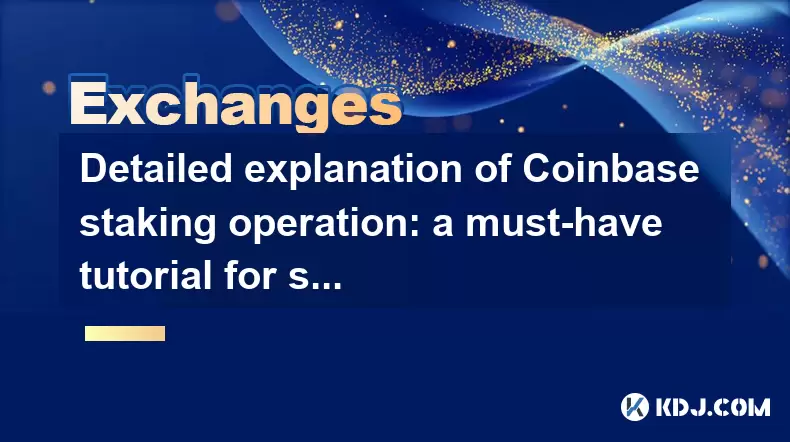
Detailed Explanation of Coinbase Staking Operation: A Must-Have Tutorial for Safe Coin Earning
Staking on Coinbase offers cryptocurrency enthusiasts a way to earn passive income by participating in the proof-of-stake (PoS) consensus mechanism of various blockchain networks. Coinbase provides a user-friendly platform for staking a variety of cryptocurrencies, allowing users to earn rewards without the need for complex technical knowledge. This tutorial will guide you through the process of staking on Coinbase, ensuring that you understand each step to safely maximize your earnings.
Understanding Staking on Coinbase
Before diving into the operational aspect, it's crucial to understand what staking entails on Coinbase. Staking involves holding funds in a cryptocurrency wallet to support the operations of a blockchain network. In return, stakers are rewarded with additional cryptocurrency. Coinbase simplifies this process by managing the technical aspects of staking, such as running validator nodes, while users simply hold their assets on the platform. This makes staking accessible to a broader audience, including those who may not have the technical expertise to run their own nodes.
Preparing for Staking
To begin staking on Coinbase, you need to ensure that you have a Coinbase account and that you own the cryptocurrencies eligible for staking. Currently, Coinbase supports staking for several cryptocurrencies, including Ethereum, Cardano, and Solana, among others. You should also be aware of the minimum staking requirements for each cryptocurrency, as these can vary. For instance, Ethereum requires a minimum of 32 ETH to stake directly, but Coinbase allows you to stake smaller amounts through their pooled staking service.
Step-by-Step Guide to Staking on Coinbase
Here's a detailed, step-by-step guide on how to stake your cryptocurrencies on Coinbase:
- Log into your Coinbase account: Ensure you have a verified account with the necessary security measures in place, such as two-factor authentication (2FA).
- Navigate to the Staking section: Once logged in, go to the 'Earn' or 'Staking' section of the Coinbase platform. This section is where you can view all the cryptocurrencies available for staking.
- Select the cryptocurrency you want to stake: Choose the cryptocurrency you wish to stake from the list provided. Make sure you understand the reward rates and any associated fees before proceeding.
- Initiate the staking process: Click on the 'Stake' button next to the chosen cryptocurrency. You will be prompted to enter the amount you wish to stake. Ensure you meet the minimum staking requirement for the selected cryptocurrency.
- Confirm the transaction: Review the details of your staking transaction, including the amount, estimated rewards, and any fees. Once you are satisfied, confirm the transaction. Your assets will then be locked in the staking pool, and you will begin earning rewards.
Monitoring Your Staking Rewards
Once you have successfully staked your cryptocurrencies, it's important to monitor your rewards. Coinbase provides a dashboard where you can track your staking rewards in real-time. This dashboard will show you the amount of cryptocurrency you have staked, the rewards you have earned, and any changes in the reward rates. Regularly checking this dashboard will help you stay informed about your earnings and make any necessary adjustments to your staking strategy.
Withdrawing Staked Assets
If you decide to withdraw your staked assets, you need to be aware of the unstaking process and any associated waiting periods. Unstaking on Coinbase typically involves a waiting period, which can vary depending on the cryptocurrency. For example, Ethereum has a withdrawal period of about 1-2 weeks, while other cryptocurrencies might have different timelines. To withdraw your staked assets:
- Go to the Staking section: Navigate to the 'Earn' or 'Staking' section of Coinbase.
- Select the staked cryptocurrency: Find the cryptocurrency you have staked and click on the 'Unstake' or 'Withdraw' option.
- Enter the amount to withdraw: Specify the amount of the staked asset you wish to withdraw. Note that you may need to withdraw the entire staked amount if partial withdrawals are not supported.
- Confirm the withdrawal: Review the details and confirm the withdrawal. Be aware that you will need to wait out the unstaking period before you can access your assets.
Security Considerations for Staking
Security is paramount when it comes to staking on Coinbase. Ensure that your account is protected with strong passwords and 2FA. Additionally, be cautious of phishing attempts and never share your private keys or login credentials with anyone. Coinbase also employs various security measures, such as cold storage for the majority of user funds and insurance against theft, to protect your staked assets.
Maximizing Your Staking Rewards
To maximize your staking rewards, consider the following strategies:
- Diversify your staking portfolio: Staking multiple cryptocurrencies can help spread risk and potentially increase overall rewards.
- Stay informed about reward rates: Reward rates can change, so staying updated on the latest rates for different cryptocurrencies can help you adjust your staking strategy accordingly.
- Consider the duration of staking: Some cryptocurrencies offer higher rewards for longer staking periods. Evaluate whether you can commit your assets for an extended period to maximize returns.
Frequently Asked Questions
Q: Can I stake any cryptocurrency on Coinbase?
A: No, Coinbase supports staking for a select number of cryptocurrencies. You can check the 'Earn' or 'Staking' section of the platform to see which cryptocurrencies are currently available for staking.
Q: What happens if I need to access my staked assets during the unstaking period?
A: If you need to access your staked assets before the unstaking period is over, you will have to wait until the period ends. Plan your staking strategy accordingly to avoid liquidity issues.
Q: Are there any fees associated with staking on Coinbase?
A: Yes, Coinbase may charge fees for staking, which can vary depending on the cryptocurrency. These fees are typically a percentage of the staking rewards earned. Always check the fee structure before staking.
Q: Can I lose my staked assets on Coinbase?
A: While staking on Coinbase is generally safe, there is always a risk of loss due to hacks or platform failures. However, Coinbase has strong security measures in place to mitigate these risks. Always use additional security practices like 2FA to protect your account.
Disclaimer:info@kdj.com
The information provided is not trading advice. kdj.com does not assume any responsibility for any investments made based on the information provided in this article. Cryptocurrencies are highly volatile and it is highly recommended that you invest with caution after thorough research!
If you believe that the content used on this website infringes your copyright, please contact us immediately (info@kdj.com) and we will delete it promptly.
- Binance, CZ, and the FTX Fallout: The $1.8 Billion Question
- 2025-08-06 18:30:12
- Brendan Rodgers, Celtic, and the Greg Taylor Role: A Tactical Conundrum
- 2025-08-06 18:50:12
- Coinbase Stock, Investment, and Earnings: Navigating Crypto's Tides
- 2025-08-06 18:55:54
- DALPY Coin: Investor Buzz Swirls Around Upcoming 'Game-Changing' Features
- 2025-08-06 18:30:12
- BlockchainFX: Your Ticket to 1000x Crypto Gains in '25?
- 2025-08-06 19:30:12
- Dogecoin Price, Technical Indicators, and Trader Sentiment: A NYC Perspective
- 2025-08-06 19:35:12
Related knowledge

How to set and manage alerts on the Gemini app?
Aug 03,2025 at 11:00am
Understanding the Gemini App Alert SystemThe Gemini app offers users a powerful way to stay informed about their cryptocurrency holdings, price moveme...

How to use the Gemini mobile app to trade on the go?
Aug 04,2025 at 09:14am
Setting Up the Gemini Mobile AppTo begin trading on the go using the Gemini mobile app, the first step is installing the application on your smartphon...

How to set up a corporate account on Gemini?
Aug 05,2025 at 03:29pm
Understanding Gemini Corporate AccountsGemini is a regulated cryptocurrency exchange platform that supports both individual and corporate account crea...

What to do if you forgot your Gemini password?
Aug 04,2025 at 03:42am
Understanding the Role of Passwords in Gemini AccountsWhen using Gemini, a regulated cryptocurrency exchange platform, your password serves as one of ...

What are the websocket feeds available from the Gemini API?
Aug 03,2025 at 07:43pm
Overview of Gemini WebSocket FeedsThe Gemini API provides real-time market data through its WebSocket feeds, enabling developers and traders to receiv...

How to get started with the Gemini API?
Aug 05,2025 at 12:35pm
Understanding the Gemini API and Its PurposeThe Gemini API is a powerful interface provided by the cryptocurrency exchange Gemini, enabling developers...

How to set and manage alerts on the Gemini app?
Aug 03,2025 at 11:00am
Understanding the Gemini App Alert SystemThe Gemini app offers users a powerful way to stay informed about their cryptocurrency holdings, price moveme...

How to use the Gemini mobile app to trade on the go?
Aug 04,2025 at 09:14am
Setting Up the Gemini Mobile AppTo begin trading on the go using the Gemini mobile app, the first step is installing the application on your smartphon...

How to set up a corporate account on Gemini?
Aug 05,2025 at 03:29pm
Understanding Gemini Corporate AccountsGemini is a regulated cryptocurrency exchange platform that supports both individual and corporate account crea...

What to do if you forgot your Gemini password?
Aug 04,2025 at 03:42am
Understanding the Role of Passwords in Gemini AccountsWhen using Gemini, a regulated cryptocurrency exchange platform, your password serves as one of ...

What are the websocket feeds available from the Gemini API?
Aug 03,2025 at 07:43pm
Overview of Gemini WebSocket FeedsThe Gemini API provides real-time market data through its WebSocket feeds, enabling developers and traders to receiv...

How to get started with the Gemini API?
Aug 05,2025 at 12:35pm
Understanding the Gemini API and Its PurposeThe Gemini API is a powerful interface provided by the cryptocurrency exchange Gemini, enabling developers...
See all articles

























































































