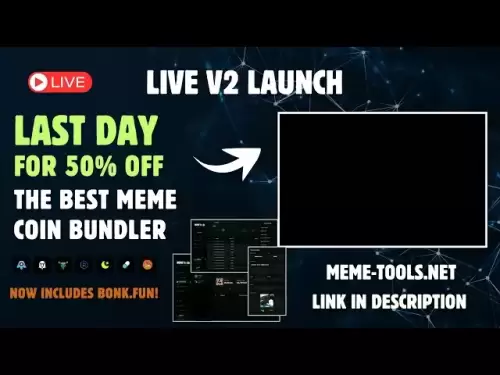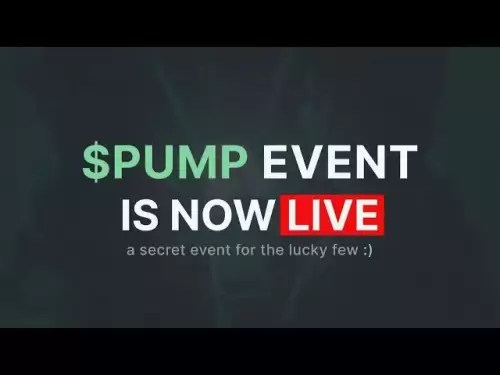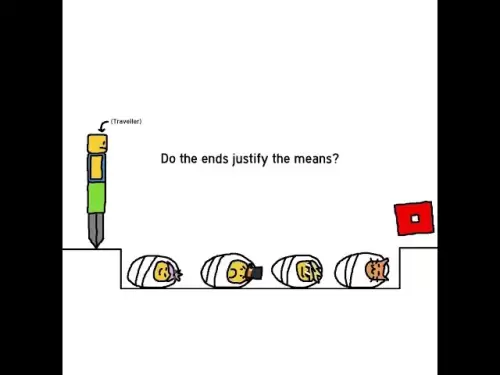-
 Bitcoin
Bitcoin $120400
1.77% -
 Ethereum
Ethereum $3615
7.90% -
 XRP
XRP $3.580
17.84% -
 Tether USDt
Tether USDt $1.001
0.06% -
 BNB
BNB $729.4
1.25% -
 Solana
Solana $179.9
5.04% -
 USDC
USDC $0.0000
0.01% -
 Dogecoin
Dogecoin $0.2311
8.22% -
 TRON
TRON $0.3226
4.04% -
 Cardano
Cardano $0.8490
12.85% -
 Hyperliquid
Hyperliquid $46.45
0.72% -
 Stellar
Stellar $0.4913
8.54% -
 Sui
Sui $4.027
2.00% -
 Chainlink
Chainlink $18.51
11.67% -
 Hedera
Hedera $0.2818
21.51% -
 Avalanche
Avalanche $24.03
7.40% -
 Bitcoin Cash
Bitcoin Cash $508.5
2.90% -
 Shiba Inu
Shiba Inu $0.00001496
3.24% -
 UNUS SED LEO
UNUS SED LEO $8.961
1.83% -
 Toncoin
Toncoin $3.264
3.13% -
 Litecoin
Litecoin $104.6
8.15% -
 Polkadot
Polkadot $4.389
6.11% -
 Uniswap
Uniswap $9.924
10.63% -
 Monero
Monero $337.9
0.49% -
 Pepe
Pepe $0.00001376
2.79% -
 Bitget Token
Bitget Token $4.830
2.46% -
 Ethena USDe
Ethena USDe $1.001
0.05% -
 Dai
Dai $1.000
0.02% -
 Aave
Aave $325.2
1.66% -
 Bittensor
Bittensor $423.7
-0.85%
How long do deposits take on Coinbase?
Depositing funds on Coinbase varies by method: bank transfers take 1–5 business days, debit cards are instant with higher fees, and wire transfers settle in 1 business day but cost more.
Jul 18, 2025 at 10:42 am
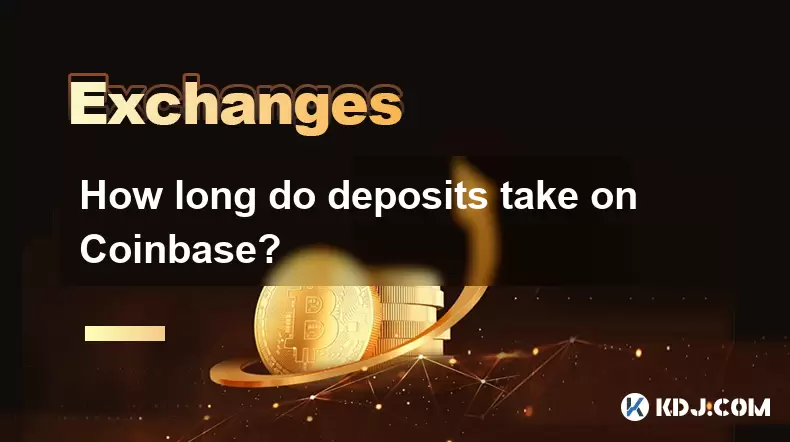
Understanding Coinbase Deposit Timelines
Deposits on Coinbase are a fundamental part of using the platform, whether you're funding your account to buy crypto or preparing for a trade. However, the time it takes for deposits to reflect in your account can vary based on several factors. The processing time largely depends on the payment method you choose and your geographical location.
Coinbase supports multiple deposit methods, including bank transfers, debit cards, and wire transfers. Each of these has different timelines. For example, bank transfers typically take longer than instant card deposits. Understanding these differences is crucial for managing your funds effectively.
Bank Transfers and ACH Processing Times
One of the most common ways to deposit fiat currency into a Coinbase account is through a bank transfer using the ACH (Automated Clearing House) network. This method is often free but comes with a longer processing time compared to other options.
Deposits made via ACH usually take 1 to 5 business days to complete. The exact time depends on when you initiate the transfer and the policies of your bank. Weekends and holidays can delay the process, as ACH transactions only settle on business days. If you're in the United States, this timeline is fairly standard, but users in other countries may experience variations based on local banking systems.
It's also important to note that first-time bank transfers may take longer due to verification processes. Coinbase may place a small temporary hold to confirm your bank account details.
Instant Card Deposits: Speed and Fees
If you're looking for faster access to funds, debit card deposits are the way to go. These are processed instantly, allowing you to start trading crypto right away. However, this speed comes at a cost—transaction fees are typically higher than with bank transfers.
The instant deposit feature is available for users who have a verified card linked to their Coinbase account. When you initiate a deposit via card, the funds are usually available within a few seconds to a minute. This method is ideal for users who want to take advantage of market opportunities without waiting for a bank transfer to clear.
It's worth noting that some cards may be declined due to issuer restrictions or security settings. Always ensure your card issuer allows cryptocurrency transactions and that your Coinbase account is fully verified.
Wire Transfers: Fast but Costly
For larger deposits, especially from institutional investors or high-volume traders, wire transfers are a viable option. Unlike ACH, which is limited to domestic transfers in the U.S., wire transfers can be used internationally, although Coinbase may have specific restrictions based on your country.
Wire transfers typically take 1 business day to process once received by Coinbase. However, the actual time your funds arrive in your Coinbase account depends on how quickly your bank initiates the transfer and how many intermediary banks are involved.
While wire transfers are fast, they come with higher fees, both from your bank and Coinbase. Always confirm the fee structure before initiating a wire deposit to avoid unexpected costs.
Delays and Troubleshooting Deposit Issues
Sometimes, deposits may not go through as expected. Several issues can cause delays, including bank holidays, incorrect transaction details, or verification problems. If your deposit is taking longer than expected, the first step is to check the status in your Coinbase account.
Coinbase provides a transaction history page where you can see the current status of your deposit. If the status shows "Pending" or "Processing," it may still be in transit. However, if the status changes to "Failed" or "Declined," you should investigate further.
Common reasons for failed deposits include:
- Insufficient funds in your bank account
- Mismatched account holder names
- Bank-imposed transaction limits
- Security blocks from your bank
If you're unable to resolve the issue independently, contacting Coinbase support with your transaction ID can help expedite the resolution.
How to Check Your Deposit Status on Coinbase
Monitoring your deposit status is a simple process on the Coinbase platform. Whether you're using the web version or the mobile app, you can track the progress of your deposit in real-time.
To check your deposit status:
- Log into your Coinbase account
- Navigate to the "Accounts" or "Wallet" section
- Select the relevant fiat currency
- Look for the transaction under the "Transactions" tab
- Review the status and any associated messages
If you're using a third-party wallet or a partner service to send funds to Coinbase, make sure the deposit address and network are correct. Sending funds to the wrong address or using an incompatible network can result in permanent loss.
Frequently Asked Questions
Q: Can I cancel a pending deposit on Coinbase?
A: Once initiated, most deposits cannot be canceled. Bank transfers and wire deposits are processed by financial institutions, and Coinbase cannot reverse them once they're in the system.
Q: Why does my Coinbase deposit say "Processing" for days?
A: Prolonged processing times can occur due to bank holidays, verification checks, or issues with the sender's bank. If it exceeds the expected timeline, contact Coinbase support with your transaction details.
Q: Do international bank transfers take longer on Coinbase?
A: Yes, international transfers often involve more steps and may pass through intermediary banks, which can extend the timeline to 3–5 business days or more.
Q: Can I use a credit card to deposit on Coinbase?
A: Coinbase accepts debit cards but not credit cards for deposits. Using a credit card may also incur cash advance fees from your issuer.
Disclaimer:info@kdj.com
The information provided is not trading advice. kdj.com does not assume any responsibility for any investments made based on the information provided in this article. Cryptocurrencies are highly volatile and it is highly recommended that you invest with caution after thorough research!
If you believe that the content used on this website infringes your copyright, please contact us immediately (info@kdj.com) and we will delete it promptly.
- Bitcoin Whale's $9.6B Galaxy Digital Move: Profit-Taking or Strategic Play?
- 2025-07-18 14:30:12
- Alchemy Pay, Crypto-Finance, and Hong Kong: A Budding Hub?
- 2025-07-18 14:30:12
- Dave Portnoy's XRP Regret: A Crypto Dump Disaster?
- 2025-07-18 15:10:12
- XRP Price Surges to 7-Year High: Expert Predictions and Market Analysis
- 2025-07-18 15:10:12
- Coin XRP Outperforming? Hold Up, Here's the Real Deal
- 2025-07-18 15:30:12
- Crypto Market Cap Nears $4T: Can It Rival the Biggest Companies?
- 2025-07-18 14:50:12
Related knowledge

Is KuCoin a decentralized exchange?
Jul 18,2025 at 03:15pm
Understanding Decentralized Exchanges (DEXs)To determine whether KuCoin is a decentralized exchange, it's essential to first understand what defines a...

What is the maker-taker fee on KuCoin?
Jul 18,2025 at 12:42pm
Understanding the Maker-Taker Fee ModelThe maker-taker fee model is a pricing structure used by many cryptocurrency exchanges, including KuCoin, to de...

k mine's captal RAt boat but a toostorial isled.
Jul 18,2025 at 01:49pm
Understanding the KuCoin Spot Grid BotThe KuCoin Spot Grid Bot is a trading tool designed to help users profit from market volatility without the need...

Is KuCoin Earn safe?
Jul 18,2025 at 10:14am
What is KuCoin Earn?KuCoin Earn is a service provided by the cryptocurrency exchange KuCoin that allows users to earn interest on their crypto holding...

What are the fees on KuCoin?
Jul 18,2025 at 11:42am
Overview of KuCoin FeesKuCoin is a popular cryptocurrency exchange platform known for its wide range of supported cryptocurrencies and user-friendly i...

Why can't I trade on Kraken?
Jul 18,2025 at 10:35am
Account Verification IssuesIf you're unable to trade on Kraken, one of the most common reasons is incomplete account verification. Kraken requires use...

Is KuCoin a decentralized exchange?
Jul 18,2025 at 03:15pm
Understanding Decentralized Exchanges (DEXs)To determine whether KuCoin is a decentralized exchange, it's essential to first understand what defines a...

What is the maker-taker fee on KuCoin?
Jul 18,2025 at 12:42pm
Understanding the Maker-Taker Fee ModelThe maker-taker fee model is a pricing structure used by many cryptocurrency exchanges, including KuCoin, to de...

k mine's captal RAt boat but a toostorial isled.
Jul 18,2025 at 01:49pm
Understanding the KuCoin Spot Grid BotThe KuCoin Spot Grid Bot is a trading tool designed to help users profit from market volatility without the need...

Is KuCoin Earn safe?
Jul 18,2025 at 10:14am
What is KuCoin Earn?KuCoin Earn is a service provided by the cryptocurrency exchange KuCoin that allows users to earn interest on their crypto holding...

What are the fees on KuCoin?
Jul 18,2025 at 11:42am
Overview of KuCoin FeesKuCoin is a popular cryptocurrency exchange platform known for its wide range of supported cryptocurrencies and user-friendly i...

Why can't I trade on Kraken?
Jul 18,2025 at 10:35am
Account Verification IssuesIf you're unable to trade on Kraken, one of the most common reasons is incomplete account verification. Kraken requires use...
See all articles