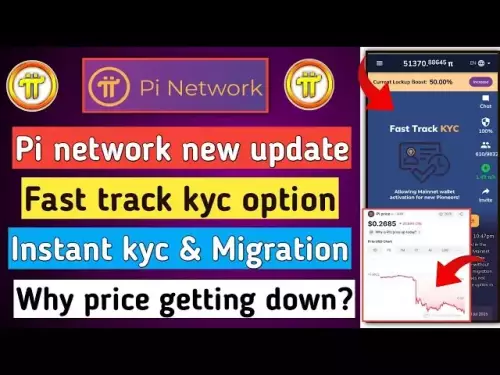-
 bitcoin
bitcoin $109667.069529 USD
-3.03% -
 ethereum
ethereum $3936.685804 USD
-4.07% -
 tether
tether $1.000493 USD
0.01% -
 xrp
xrp $2.771823 USD
-4.74% -
 bnb
bnb $957.805027 USD
-5.34% -
 solana
solana $196.735100 USD
-6.68% -
 usd-coin
usd-coin $0.999727 USD
-0.01% -
 dogecoin
dogecoin $0.227355 USD
-5.12% -
 tron
tron $0.335205 USD
-0.81% -
 cardano
cardano $0.779256 USD
-3.59% -
 ethena-usde
ethena-usde $0.999900 USD
-0.06% -
 hyperliquid
hyperliquid $42.492095 USD
-6.61% -
 chainlink
chainlink $20.501853 USD
-4.34% -
 avalanche
avalanche $28.952606 USD
-11.21% -
 stellar
stellar $0.356038 USD
-3.93%
How to deposit USD on Coinbase?
To deposit USD on Coinbase, verify your account, link a bank or debit card, and follow the platform's steps for secure and efficient funding.
Apr 15, 2025 at 06:14 pm

Depositing USD on Coinbase is a straightforward process that allows users to fund their accounts and engage in cryptocurrency trading. Understanding the steps and requirements for this process is crucial for a seamless experience. This article will guide you through the process of depositing USD on Coinbase, ensuring you have all the necessary information to proceed confidently.
Preparing to Deposit USD on Coinbase
Before you start depositing USD on Coinbase, it's important to ensure your account is fully verified. Coinbase requires users to complete identity verification to comply with regulatory standards and prevent fraud. To verify your account, you will need to provide personal information such as your name, address, and a government-issued ID. Once your account is verified, you can proceed with the deposit process.
Linking a Bank Account or Debit Card
To deposit USD on Coinbase, you will need to link a bank account or debit card to your Coinbase account. This step is essential as it allows Coinbase to transfer funds directly from your bank account or debit card. Here’s how you can link your bank account or debit card:
- Navigate to the 'Settings' section on Coinbase.
- Select 'Payment Methods.'
- Click on 'Add a payment method.'
- Choose either 'Bank Account' or 'Debit Card.'
- Follow the prompts to enter your bank account or debit card details.
Once your payment method is successfully linked, you can proceed to deposit USD.
Depositing USD via Bank Account
Depositing USD via a bank account is one of the most common methods used by Coinbase users. This method typically involves an ACH transfer, which is secure and widely accepted. Here are the steps to deposit USD using your bank account:
- Go to the 'Portfolio' section on Coinbase.
- Click on 'USD' and then select 'Deposit.'
- Choose 'Bank Account' as your payment method.
- Select the bank account you previously linked.
- Enter the amount you wish to deposit.
- Review the transaction details and confirm the deposit.
Please note that ACH transfers can take 3-5 business days to process. Once the funds are credited to your Coinbase account, you can use them to buy cryptocurrencies or withdraw them to another wallet.
Depositing USD via Debit Card
Depositing USD using a debit card is another convenient option offered by Coinbase. This method allows for instant deposits, making it ideal for users who need quick access to funds. Here’s how to deposit USD using your debit card:
- Navigate to the 'Portfolio' section on Coinbase.
- Click on 'USD' and then select 'Deposit.'
- Choose 'Debit Card' as your payment method.
- Select the debit card you previously linked.
- Enter the amount you wish to deposit.
- Review the transaction details and confirm the deposit.
Keep in mind that using a debit card may incur a fee, which varies depending on the region and the amount being deposited. Once the transaction is confirmed, the funds will be available in your Coinbase account immediately.
Withdrawal Limits and Fees
When depositing USD on Coinbase, it's important to be aware of the platform's withdrawal limits and fees. Coinbase has different limits and fees based on the payment method and the user's verification level. For bank account deposits, there are typically no fees, but there may be limits on the amount you can deposit within a certain period. Debit card deposits, on the other hand, may incur a fee, which can range from 3.99% to 4.5% of the transaction amount.
To check the specific limits and fees applicable to your account, you can visit the 'Fees' section on Coinbase's website or contact their customer support for more detailed information.
Security Measures and Best Practices
When depositing USD on Coinbase, it's crucial to follow security best practices to protect your funds. Coinbase employs various security measures, including two-factor authentication (2FA), to safeguard user accounts. Here are some best practices to enhance your account security:
- Enable 2FA on your Coinbase account.
- Use a strong, unique password for your Coinbase account.
- Be cautious of phishing attempts and never share your login credentials.
- Regularly monitor your account activity and report any suspicious transactions to Coinbase support.
By following these security measures, you can minimize the risk of unauthorized access to your account and ensure the safety of your deposited funds.
Troubleshooting Common Issues
While depositing USD on Coinbase is generally a smooth process, users may encounter occasional issues. Common problems include failed transactions, delayed deposits, and issues with linking payment methods. Here are some troubleshooting steps to address these issues:
- Failed Transactions: If a transaction fails, check your bank account or debit card details to ensure they are correct. If the issue persists, contact Coinbase support for assistance.
- Delayed Deposits: If your deposit is taking longer than expected, review the estimated processing time for your chosen payment method. If the delay continues, reach out to Coinbase support for further investigation.
- Issues with Linking Payment Methods: If you encounter problems linking your bank account or debit card, verify that the information you entered is accurate. If the issue remains, contact your bank or card issuer to ensure there are no restrictions on your account.
By following these troubleshooting steps, you can resolve common issues and successfully deposit USD on Coinbase.
Frequently Asked Questions
Q: Can I deposit USD on Coinbase using a credit card?A: Currently, Coinbase does not support direct deposits using credit cards. You can only deposit USD via bank account or debit card.
Q: Are there any minimum or maximum deposit limits on Coinbase?A: Yes, Coinbase has both minimum and maximum deposit limits that vary based on the payment method and your account's verification level. You can find specific limits in the 'Fees' section on Coinbase's website.
Q: How can I track the status of my USD deposit on Coinbase?A: You can track the status of your USD deposit by going to the 'Activity' section on Coinbase. Here, you will find a list of all your transactions, including pending and completed deposits.
Q: Can I cancel a USD deposit after initiating it on Coinbase?A: Once a USD deposit is initiated, it cannot be canceled. If you need to reverse a deposit, you will need to contact Coinbase support for assistance.
Disclaimer:info@kdj.com
The information provided is not trading advice. kdj.com does not assume any responsibility for any investments made based on the information provided in this article. Cryptocurrencies are highly volatile and it is highly recommended that you invest with caution after thorough research!
If you believe that the content used on this website infringes your copyright, please contact us immediately (info@kdj.com) and we will delete it promptly.
- APEX Token & LCX Exchange: Listing Trends and Insights
- 2025-09-27 00:45:16
- DRV Token's Wild Ride: Dilution, Debate, and the LCX Exchange Listing
- 2025-09-27 00:45:16
- Ruvi AI's Solana Surge: Daily Sales Explode, Leaving Giants Behind
- 2025-09-27 00:50:01
- Aster Exchange's XPL Token Price Glitch: A Deep Dive into the $4 Flash
- 2025-09-27 00:50:01
- Dogecoin and the Meme Coin Frenzy: Is Q4 the Time to Buy?
- 2025-09-27 00:50:01
- XRP, Digitap, and Presales: A New Challenger Emerges
- 2025-09-27 00:50:12
Related knowledge

How can I get the latest cryptocurrency updates on Crypto.com?
Sep 26,2025 at 07:54am
Accessing Real-Time Crypto Market Data on Crypto.com1. Navigate to the Crypto.com website or open the mobile application to access live price charts a...

How can I use Crypto.com's market analysis tools?
Sep 23,2025 at 01:54am
Understanding Crypto.com’s Market Analysis Dashboard1. Accessing the market analysis tools begins with logging into your Crypto.com account through th...
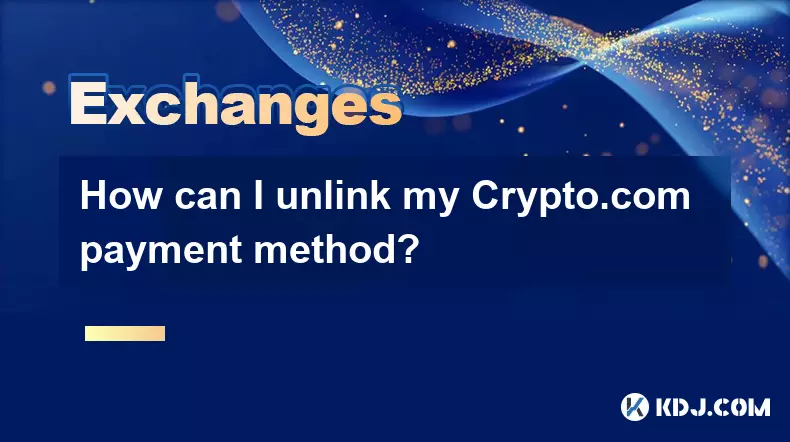
How can I unlink my Crypto.com payment method?
Sep 23,2025 at 12:54am
Understanding Payment Methods on Crypto.com1. Crypto.com allows users to link various payment methods including credit cards, debit cards, and bank ac...

How can I increase my Crypto.com account's withdrawal limit?
Sep 23,2025 at 10:37am
Understanding Withdrawal Limits on Crypto.com1. Crypto.com enforces withdrawal limits to enhance account security and comply with regulatory standards...

How can I check Crypto.com's cryptocurrency exchange rates?
Sep 26,2025 at 01:54am
Accessing Real-Time Crypto.com Exchange Rates1. Navigate to the official Crypto.com website or open the mobile application. Both platforms display liv...

How can I participate in liquidity mining on Crypto.com?
Sep 23,2025 at 09:36am
Understanding Liquidity Mining on Crypto.com1. Liquidity mining allows users to earn rewards by providing assets to decentralized finance (DeFi) pools...

How can I get the latest cryptocurrency updates on Crypto.com?
Sep 26,2025 at 07:54am
Accessing Real-Time Crypto Market Data on Crypto.com1. Navigate to the Crypto.com website or open the mobile application to access live price charts a...

How can I use Crypto.com's market analysis tools?
Sep 23,2025 at 01:54am
Understanding Crypto.com’s Market Analysis Dashboard1. Accessing the market analysis tools begins with logging into your Crypto.com account through th...
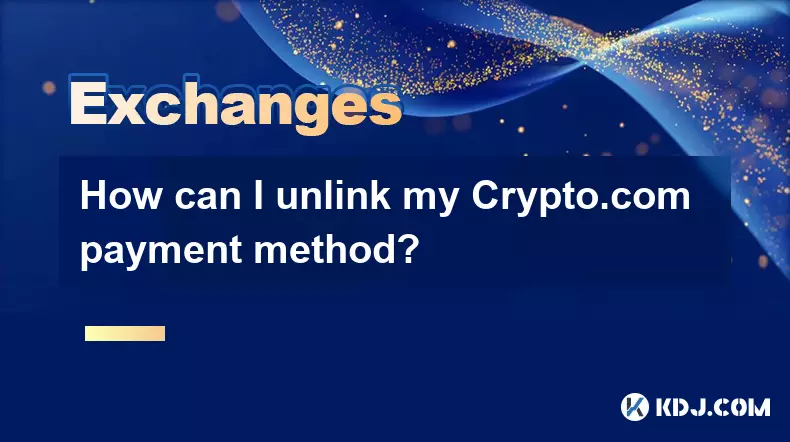
How can I unlink my Crypto.com payment method?
Sep 23,2025 at 12:54am
Understanding Payment Methods on Crypto.com1. Crypto.com allows users to link various payment methods including credit cards, debit cards, and bank ac...

How can I increase my Crypto.com account's withdrawal limit?
Sep 23,2025 at 10:37am
Understanding Withdrawal Limits on Crypto.com1. Crypto.com enforces withdrawal limits to enhance account security and comply with regulatory standards...

How can I check Crypto.com's cryptocurrency exchange rates?
Sep 26,2025 at 01:54am
Accessing Real-Time Crypto.com Exchange Rates1. Navigate to the official Crypto.com website or open the mobile application. Both platforms display liv...

How can I participate in liquidity mining on Crypto.com?
Sep 23,2025 at 09:36am
Understanding Liquidity Mining on Crypto.com1. Liquidity mining allows users to earn rewards by providing assets to decentralized finance (DeFi) pools...
See all articles