-
 Bitcoin
Bitcoin $115100
1.27% -
 Ethereum
Ethereum $3675
2.71% -
 XRP
XRP $2.995
1.45% -
 Tether USDt
Tether USDt $1.000
0.02% -
 BNB
BNB $769.8
2.64% -
 Solana
Solana $168.0
3.25% -
 USDC
USDC $0.9999
-0.01% -
 TRON
TRON $0.3371
1.48% -
 Dogecoin
Dogecoin $0.2051
3.36% -
 Cardano
Cardano $0.7394
2.30% -
 Hyperliquid
Hyperliquid $38.15
0.42% -
 Stellar
Stellar $0.3966
-0.36% -
 Sui
Sui $3.486
2.93% -
 Chainlink
Chainlink $16.72
2.52% -
 Bitcoin Cash
Bitcoin Cash $568.0
4.36% -
 Hedera
Hedera $0.2440
2.59% -
 Ethena USDe
Ethena USDe $1.001
0.04% -
 Avalanche
Avalanche $22.16
2.06% -
 Litecoin
Litecoin $119.1
-0.73% -
 UNUS SED LEO
UNUS SED LEO $8.991
0.04% -
 Toncoin
Toncoin $3.232
-0.39% -
 Shiba Inu
Shiba Inu $0.00001233
2.82% -
 Uniswap
Uniswap $9.717
2.53% -
 Polkadot
Polkadot $3.664
1.85% -
 Dai
Dai $1.000
0.01% -
 Monero
Monero $281.2
-3.89% -
 Bitget Token
Bitget Token $4.350
1.55% -
 Cronos
Cronos $0.1428
5.07% -
 Pepe
Pepe $0.00001050
3.68% -
 Aave
Aave $262.3
3.54%
How to deal with the "invalid address" error displayed by Coinbase?
Coinbase's "invalid address" error usually stems from typos or incorrect address formats. Verify the recipient's address meticulously, using Coinbase's tools and checking for network issues; contact support if problems persist.
Mar 22, 2025 at 07:35 pm
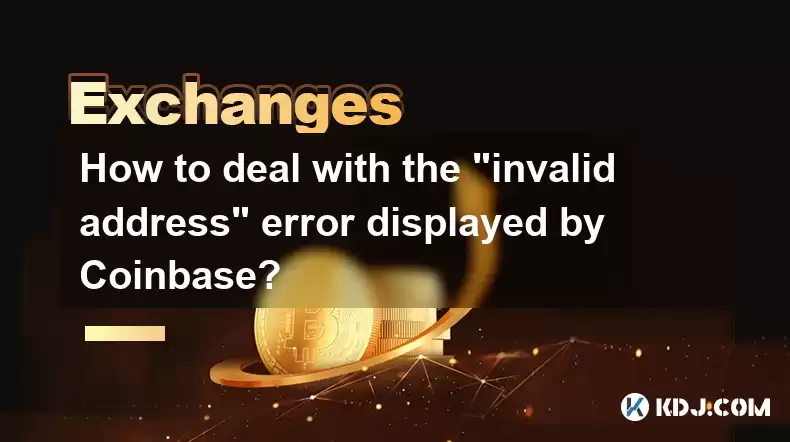
Key Points:
- Understanding the root causes of "invalid address" errors on Coinbase.
- Verifying the accuracy of the recipient address.
- Checking for typos and extra characters.
- Utilizing Coinbase's built-in address verification tools.
- Troubleshooting network issues impacting address validation.
- Exploring alternative solutions and contacting Coinbase support.
- Preventing future "invalid address" errors.
How to Deal with the "Invalid Address" Error Displayed by Coinbase?
The dreaded "invalid address" error on Coinbase can be frustrating. It signifies that the cryptocurrency address you're using to send or receive funds is incorrect or incompatible with the network. This article delves into troubleshooting this common issue.
Identifying the Source of the Problem:
Before jumping into solutions, pinpoint the problem's origin. Did you receive this error when sending or receiving crypto? The error might stem from an incorrect address entered manually, a copy-paste error including extra spaces, or a problem with the receiving platform itself. Understanding this context helps guide your troubleshooting.
Double-Checking the Recipient Address:
The most frequent cause is a simple typo or an incorrectly copied address. Carefully compare the address displayed on Coinbase with the intended recipient's address. Look for any extra spaces, incorrect characters, or missing digits. Even a single misplaced character renders the address invalid.
Utilizing Copy and Paste with Caution:
While copy-pasting is convenient, it can introduce errors. Extra spaces or hidden characters might be copied along with the address. Manually retype the address to eliminate this possibility. Consider using a QR code scanner if available, as it minimizes manual input errors.
Verifying the Address Format:
Each cryptocurrency has its own unique address format. Bitcoin addresses differ from Ethereum addresses, and so on. Ensure you are using the correct address format for the specific cryptocurrency you're sending or receiving. A Bitcoin address won't work for an Ethereum transaction.
Checking for Network Issues:
Sometimes, network congestion or temporary outages can prevent Coinbase from validating addresses correctly. Check Coinbase's status page for any reported outages or issues. Also, ensure your internet connection is stable and reliable. A temporary network problem might be the root cause.
Leveraging Coinbase's Built-in Tools:
Coinbase often provides tools to verify addresses before confirming transactions. These tools might highlight potential errors or inconsistencies. Utilize these built-in features to catch mistakes before sending your cryptocurrency.
Exploring Alternative Solutions:
If you've exhausted all other options, consider alternative solutions. If you're sending, try a different sending platform or method. If receiving, ask the sender to double-check the address on their end. Multiple perspectives can identify the issue.
Contacting Coinbase Support:
If the problem persists after trying all the above steps, contact Coinbase support. They can investigate potential issues on their end or provide additional assistance. Explain the situation clearly and provide screenshots to expedite the process.
Preventing Future "Invalid Address" Errors:
- Double-check, triple-check: Always verify the recipient's address multiple times before confirming any transaction.
- Use QR codes: Scan QR codes whenever possible to avoid manual entry errors.
- Copy and paste carefully: Ensure no extra spaces or hidden characters are included when copying addresses.
- Verify the address format: Confirm the address format aligns with the cryptocurrency you are using.
- Save recipient addresses: Save frequently used addresses to reduce the chance of future errors.
Frequently Asked Questions:
Q: What should I do if I accidentally sent cryptocurrency to an invalid address?
A: Unfortunately, there's no guaranteed way to recover funds sent to an invalid address. Contacting Coinbase support might offer some guidance, but the chances of recovery are slim. Prevention is key.
Q: Can I recover cryptocurrency sent to a wrong address?
A: Recovery depends on the specific circumstances. If the error is a simple typo and the address is still accessible, there might be a small chance. However, if the address is completely invalid or belongs to an unknown entity, recovery is highly unlikely.
Q: Why does Coinbase show an "invalid address" error even when the address looks correct?
A: Several reasons could be at play. There might be hidden characters, a network issue, or a problem on Coinbase's end. Try the troubleshooting steps above, and if the problem persists, contact Coinbase support.
Q: Are there any fees associated with correcting an invalid address error?
A: There are typically no fees directly related to correcting an invalid address. However, if you need to initiate a new transaction after correcting the error, standard network fees will apply.
Q: How long does it take for Coinbase to respond to support requests regarding invalid addresses?
A: Response times vary depending on the volume of support requests. It's advisable to be patient and provide all necessary information to expedite the process.
Disclaimer:info@kdj.com
The information provided is not trading advice. kdj.com does not assume any responsibility for any investments made based on the information provided in this article. Cryptocurrencies are highly volatile and it is highly recommended that you invest with caution after thorough research!
If you believe that the content used on this website infringes your copyright, please contact us immediately (info@kdj.com) and we will delete it promptly.
- BlockDAG, Litecoin, and Cardano: Charting the Course in Crypto's Dynamic Waters
- 2025-08-07 09:09:06
- Fireverse Token: Igniting a Musical Revolution in Web3
- 2025-08-07 08:27:45
- Ethereum, L2 Withdrawals, and Decentralization: A New Yorker's Take
- 2025-08-07 08:32:33
- Avalanche vs. Ruvi AI: Daily Sales Tell a Story of Crypto Disruption
- 2025-08-07 06:29:35
- DeSoc: The Crypto to Buy Now for a Decentralized Future (and Maybe 43x Gains!)
- 2025-08-07 06:50:16
- Arctic Pablo Coin: Riding the Meme Coin Wave with a Deflationary Twist
- 2025-08-07 07:18:13
Related knowledge

How to read trading charts for beginners on Bybit
Aug 07,2025 at 10:09am
Understanding the Basics of Trading Charts on BybitBefore diving into chart analysis, it’s essential to understand what a trading chart represents. On...

How to set and manage alerts on the Gemini app?
Aug 03,2025 at 11:00am
Understanding the Gemini App Alert SystemThe Gemini app offers users a powerful way to stay informed about their cryptocurrency holdings, price moveme...

How to use the Gemini mobile app to trade on the go?
Aug 04,2025 at 09:14am
Setting Up the Gemini Mobile AppTo begin trading on the go using the Gemini mobile app, the first step is installing the application on your smartphon...

How to set up a corporate account on Gemini?
Aug 05,2025 at 03:29pm
Understanding Gemini Corporate AccountsGemini is a regulated cryptocurrency exchange platform that supports both individual and corporate account crea...

How to change the email address associated with your Gemini account?
Aug 06,2025 at 08:49pm
Understanding the Importance of Updating Your Email on GeminiYour email address serves as a primary identifier and communication channel for your Gemi...

What to do if you forgot your Gemini password?
Aug 04,2025 at 03:42am
Understanding the Role of Passwords in Gemini AccountsWhen using Gemini, a regulated cryptocurrency exchange platform, your password serves as one of ...

How to read trading charts for beginners on Bybit
Aug 07,2025 at 10:09am
Understanding the Basics of Trading Charts on BybitBefore diving into chart analysis, it’s essential to understand what a trading chart represents. On...

How to set and manage alerts on the Gemini app?
Aug 03,2025 at 11:00am
Understanding the Gemini App Alert SystemThe Gemini app offers users a powerful way to stay informed about their cryptocurrency holdings, price moveme...

How to use the Gemini mobile app to trade on the go?
Aug 04,2025 at 09:14am
Setting Up the Gemini Mobile AppTo begin trading on the go using the Gemini mobile app, the first step is installing the application on your smartphon...

How to set up a corporate account on Gemini?
Aug 05,2025 at 03:29pm
Understanding Gemini Corporate AccountsGemini is a regulated cryptocurrency exchange platform that supports both individual and corporate account crea...

How to change the email address associated with your Gemini account?
Aug 06,2025 at 08:49pm
Understanding the Importance of Updating Your Email on GeminiYour email address serves as a primary identifier and communication channel for your Gemi...

What to do if you forgot your Gemini password?
Aug 04,2025 at 03:42am
Understanding the Role of Passwords in Gemini AccountsWhen using Gemini, a regulated cryptocurrency exchange platform, your password serves as one of ...
See all articles

























































































