-
 Bitcoin
Bitcoin $116700
0.13% -
 Ethereum
Ethereum $4229
5.18% -
 XRP
XRP $3.290
0.28% -
 Tether USDt
Tether USDt $1.000
0.01% -
 BNB
BNB $804.4
1.46% -
 Solana
Solana $181.3
1.92% -
 USDC
USDC $1.000
0.02% -
 Dogecoin
Dogecoin $0.2453
8.11% -
 TRON
TRON $0.3359
-0.82% -
 Cardano
Cardano $0.8187
2.71% -
 Hyperliquid
Hyperliquid $43.56
6.46% -
 Chainlink
Chainlink $21.22
9.48% -
 Stellar
Stellar $0.4533
0.95% -
 Sui
Sui $3.948
2.90% -
 Bitcoin Cash
Bitcoin Cash $571.0
-2.75% -
 Hedera
Hedera $0.2657
1.33% -
 Avalanche
Avalanche $24.32
2.80% -
 Ethena USDe
Ethena USDe $1.001
0.02% -
 Litecoin
Litecoin $122.2
-0.70% -
 Toncoin
Toncoin $3.440
1.95% -
 UNUS SED LEO
UNUS SED LEO $8.978
-0.09% -
 Shiba Inu
Shiba Inu $0.00001385
5.32% -
 Uniswap
Uniswap $10.94
0.24% -
 Polkadot
Polkadot $4.116
3.88% -
 Dai
Dai $1.000
0.00% -
 Pepe
Pepe $0.00001233
5.82% -
 Bitget Token
Bitget Token $4.511
0.53% -
 Cronos
Cronos $0.1572
2.50% -
 Monero
Monero $272.0
-1.82% -
 Ethena
Ethena $0.7563
17.60%
How to deal with the problem of frequent disconnection of Bybit's exchange node connection?
Frequent Bybit node disconnections can stem from your internet, Bybit's servers, or both. Troubleshoot by checking your connection, trying different nodes, and optimizing your trading setup.
Mar 27, 2025 at 12:57 pm
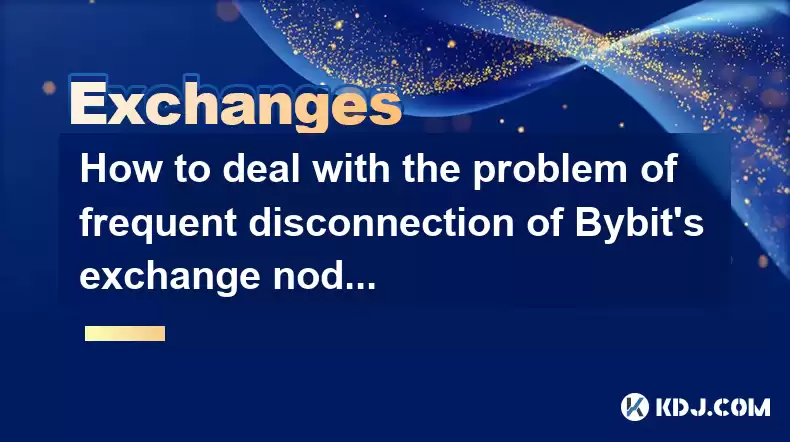
Understanding Bybit Node Disconnections
Frequent disconnections from Bybit's exchange nodes can be frustrating, hindering trading and potentially leading to missed opportunities. These disconnections stem from various factors, both on your end and within Bybit's infrastructure. Understanding these causes is the first step towards resolving the issue. Network instability, server overload at Bybit, and issues with your internet service provider (ISP) are all potential culprits. Let's explore how to troubleshoot these problems.
Troubleshooting Network Connectivity Issues
Before blaming Bybit, it's crucial to examine your own internet connection. A weak or unstable connection is the most common reason for node disconnections.
Check your internet connection: Ensure your internet is functioning correctly. Try accessing other websites to rule out a broader internet outage. A simple speed test can reveal bandwidth limitations.
Restart your router and modem: This simple step often resolves temporary network glitches. Unplug both devices, wait 30 seconds, and plug them back in.
Check your firewall and antivirus software: These security measures might be blocking Bybit's connection. Temporarily disable them to see if this resolves the issue. Remember to re-enable them afterward.
Try a different network: If possible, connect to a different Wi-Fi network or use your mobile data to see if the problem persists. This helps isolate whether the problem is with your home network or Bybit.
Update your network drivers: Outdated network drivers can cause compatibility issues. Check your computer's device manager for updates.
Investigating Bybit-Specific Issues
If your internet connection seems stable, the problem might lie with Bybit's servers.
Check Bybit's status page: Many exchanges, including Bybit, provide status pages detailing any ongoing outages or maintenance. Check this page before troubleshooting further. This is a crucial first step.
Try a different Bybit node: Bybit might offer multiple server locations. Switching to a different node geographically closer to you could improve connection stability. The Bybit platform usually provides options to select your preferred server.
Check for scheduled maintenance: Bybit may announce scheduled maintenance periods affecting node connectivity. Consult their announcements or social media channels.
Contact Bybit support: If you've exhausted all other options, contacting Bybit's customer support is the next step. Provide them with detailed information about the disconnections, including timestamps and error messages. Detailed logs can be invaluable.
Optimizing Your Trading Environment
Beyond troubleshooting, optimizing your trading environment can also improve stability.
Use a wired connection: Wired connections are generally more stable than Wi-Fi. If possible, connect your computer directly to your modem or router using an Ethernet cable.
Close unnecessary applications: Running multiple applications simultaneously can consume bandwidth and resources, potentially affecting your connection to Bybit.
Update your browser and operating system: Outdated software can introduce bugs and compatibility issues. Ensure your browser and operating system are up-to-date.
Consider a VPN (with caution): A VPN can mask your IP address and potentially improve connectivity in some cases, but choose a reputable provider and understand the security implications. Using a VPN is not always recommended and might violate Bybit's terms of service.
Advanced Troubleshooting Steps
If the problem persists despite the above steps, more advanced troubleshooting might be necessary.
Check your DNS settings: Incorrect DNS settings can cause connection problems. Try using a public DNS server like Google Public DNS or Cloudflare DNS.
Run a network diagnostic tool: Tools like ping and tracert can help identify network bottlenecks or specific points of failure. These tools require some technical understanding.
Examine your router's configuration: Your router's settings might be contributing to the problem. Check for QoS settings or other configurations that could be affecting your connection. Consult your router's manual for guidance.
Frequently Asked Questions
Q: Why is my Bybit connection so unstable?
A: Instability can stem from your internet connection, Bybit's server issues, or a combination of both. Troubleshooting steps outlined above can help pinpoint the cause.
Q: What should I do if I lose access to my funds due to a disconnection?
A: Immediately contact Bybit support. Provide them with any transaction details or relevant information to assist in resolving the issue. Act quickly and document everything.
Q: Can I prevent Bybit disconnections completely?
A: While complete prevention is difficult, implementing the troubleshooting steps and optimizing your network environment can significantly reduce the frequency of disconnections.
Q: Is it Bybit's fault if I experience frequent disconnections?
A: Not necessarily. The problem could originate from your internet service provider, your local network configuration, or Bybit's servers. Systematic troubleshooting is key to identifying the source.
Q: Are there any Bybit-specific settings that can improve connectivity?
A: Bybit might offer options to select different server nodes. Choosing a geographically closer node could improve connection speed and stability. Check the Bybit platform's settings for these options.
Disclaimer:info@kdj.com
The information provided is not trading advice. kdj.com does not assume any responsibility for any investments made based on the information provided in this article. Cryptocurrencies are highly volatile and it is highly recommended that you invest with caution after thorough research!
If you believe that the content used on this website infringes your copyright, please contact us immediately (info@kdj.com) and we will delete it promptly.
- Trump, Crypto Vehicle, and WLFI Tokens: A New York Minute on the Latest Buzz
- 2025-08-10 00:30:12
- Wheat Penny Fortune: Unearthing Valuable Coins in Your Pocket Change
- 2025-08-10 00:35:19
- Dogecoin, PENGU, and Remittix: A New York Minute in Crypto
- 2025-08-10 01:10:12
- Ozark AI: Investment Opportunities and Analyst Projections for 2025
- 2025-08-10 01:15:17
- Cryptocurrencies 2025: Top Buys and Market Predictions
- 2025-08-10 01:20:12
- Pendle's Price Jump: Riding the Wave of Market Sentiment
- 2025-08-10 01:25:11
Related knowledge

How to use margin trading on Poloniex
Aug 08,2025 at 09:50am
Understanding Margin Trading on Poloniex

How to use advanced trading on Gemini
Aug 08,2025 at 04:07am
Understanding Advanced Trading on GeminiAdvanced trading on Gemini refers to a suite of tools and order types designed for experienced traders who wan...

How to use advanced trading on Gemini
Aug 08,2025 at 10:56pm
Understanding Advanced Trading on GeminiAdvanced trading on Gemini refers to the suite of tools and order types available on the Gemini ActiveTrader p...

How to get my API keys from KuCoin
Aug 08,2025 at 06:50pm
Understanding API Keys on KuCoinAPI keys are essential tools for users who want to interact with KuCoin's trading platform programmatically. These key...

How to trade options on Deribit
Aug 09,2025 at 01:42am
Understanding Deribit and Its Options MarketDeribit is a leading cryptocurrency derivatives exchange that specializes in Bitcoin (BTC) and Ethereum (E...

How to deposit USD on Bitstamp
Aug 07,2025 at 05:18pm
Understanding Bitstamp and USD DepositsBitstamp is one of the longest-standing cryptocurrency exchanges in the industry, offering users the ability to...

How to use margin trading on Poloniex
Aug 08,2025 at 09:50am
Understanding Margin Trading on Poloniex

How to use advanced trading on Gemini
Aug 08,2025 at 04:07am
Understanding Advanced Trading on GeminiAdvanced trading on Gemini refers to a suite of tools and order types designed for experienced traders who wan...

How to use advanced trading on Gemini
Aug 08,2025 at 10:56pm
Understanding Advanced Trading on GeminiAdvanced trading on Gemini refers to the suite of tools and order types available on the Gemini ActiveTrader p...

How to get my API keys from KuCoin
Aug 08,2025 at 06:50pm
Understanding API Keys on KuCoinAPI keys are essential tools for users who want to interact with KuCoin's trading platform programmatically. These key...

How to trade options on Deribit
Aug 09,2025 at 01:42am
Understanding Deribit and Its Options MarketDeribit is a leading cryptocurrency derivatives exchange that specializes in Bitcoin (BTC) and Ethereum (E...

How to deposit USD on Bitstamp
Aug 07,2025 at 05:18pm
Understanding Bitstamp and USD DepositsBitstamp is one of the longest-standing cryptocurrency exchanges in the industry, offering users the ability to...
See all articles

























































































