-
 Bitcoin
Bitcoin $113900
-1.39% -
 Ethereum
Ethereum $3517
-4.15% -
 XRP
XRP $3.009
1.59% -
 Tether USDt
Tether USDt $0.9997
-0.04% -
 BNB
BNB $766.8
-1.41% -
 Solana
Solana $164.6
-2.38% -
 USDC
USDC $0.9998
-0.02% -
 TRON
TRON $0.3277
0.65% -
 Dogecoin
Dogecoin $0.2023
-1.67% -
 Cardano
Cardano $0.7246
0.05% -
 Hyperliquid
Hyperliquid $38.27
-4.77% -
 Sui
Sui $3.528
-0.52% -
 Stellar
Stellar $0.3890
-0.73% -
 Chainlink
Chainlink $16.16
-2.69% -
 Bitcoin Cash
Bitcoin Cash $539.9
-4.38% -
 Hedera
Hedera $0.2425
-2.00% -
 Avalanche
Avalanche $21.71
-0.97% -
 Toncoin
Toncoin $3.662
5.73% -
 Ethena USDe
Ethena USDe $1.000
-0.02% -
 UNUS SED LEO
UNUS SED LEO $8.964
0.35% -
 Litecoin
Litecoin $107.7
2.33% -
 Shiba Inu
Shiba Inu $0.00001223
-0.40% -
 Polkadot
Polkadot $3.617
-0.97% -
 Uniswap
Uniswap $9.052
-2.49% -
 Monero
Monero $295.1
-3.79% -
 Dai
Dai $0.9999
0.00% -
 Bitget Token
Bitget Token $4.315
-1.85% -
 Pepe
Pepe $0.00001060
0.11% -
 Cronos
Cronos $0.1342
-2.72% -
 Aave
Aave $256.0
-0.87%
How to deal with the error code displayed on the OKX contract transaction?
OKX error codes signal various issues; troubleshooting involves checking funds, network, and order details. Persistent errors require contacting OKX support, providing the specific code and screenshots. Prevention includes careful order review and a stable connection.
Mar 21, 2025 at 09:22 pm
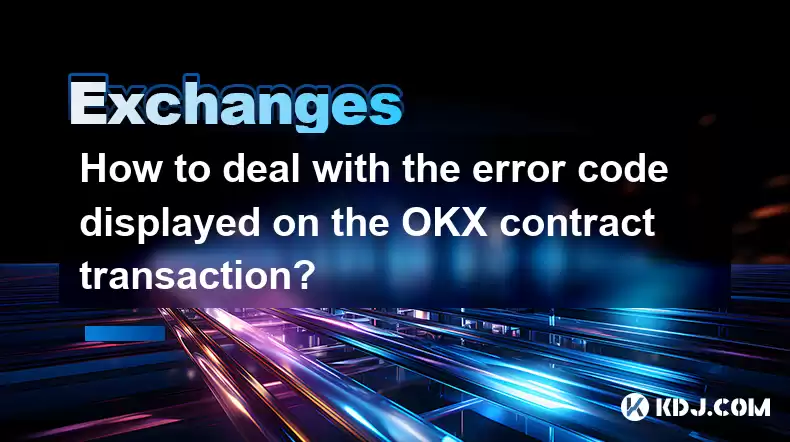
Key Points:
- Understanding OKX error codes requires identifying the specific code and its context. Error codes indicate various problems, from insufficient funds to network issues.
- Troubleshooting involves checking your account balance, network connectivity, and order parameters.
- Contacting OKX support is crucial for persistent or unexplained errors.
- Prevention focuses on ensuring accurate order details, sufficient funds, and a stable internet connection.
- Different error codes necessitate different solutions; there's no one-size-fits-all approach.
How to Deal with Error Codes Displayed on OKX Contract Transactions
Navigating the world of cryptocurrency trading on platforms like OKX inevitably involves encountering error codes. These codes signal problems during contract transactions, hindering your trading activities. Understanding these codes and their underlying causes is crucial for a smooth trading experience. Let's explore how to effectively troubleshoot and resolve these errors.
First, accurately identifying the error code is paramount. OKX typically displays a specific alphanumeric code alongside a brief description. Take note of this code, as it serves as the key to understanding the issue. Screen captures can be helpful when contacting support. Without this code, resolving the problem becomes significantly more difficult.
Next, let's examine potential causes for common error codes. Insufficient funds are a frequent culprit. Ensure you have enough funds in your OKX account to cover the transaction, including fees. This includes both the initial margin requirement and potential liquidation fees. Double-check your account balance before initiating any trade.
Network connectivity problems can also trigger error codes. A poor internet connection can interrupt the communication between your device and the OKX servers, resulting in failed transactions. Try refreshing your browser or restarting your device. Checking your internet speed and stability is also advisable.
Incorrect order parameters represent another common source of errors. This includes issues such as specifying an invalid quantity, price, or order type. Carefully review all parameters before submitting your order. Typos or miscalculations can lead to errors. Pay close attention to details.
If the error persists despite these checks, contacting OKX support is the next logical step. They possess the tools and expertise to diagnose complex issues. Provide them with the error code, screenshots, and a detailed account of the situation. Be prepared to answer their questions to expedite the resolution process.
Dealing with specific error codes requires a tailored approach. There isn't a universal solution. For instance, an error indicating insufficient margin requires adding funds to your account. A network error necessitates checking your internet connection. A server-side error might require patience as OKX addresses the underlying issue.
Preventing errors is often easier than resolving them. Always double-check your order details before submitting them. Ensure you have enough funds in your account to cover the transaction and potential losses. Maintain a stable internet connection to minimize network-related errors. Regularly review your account activity to identify and address potential problems proactively.
Remember to only trade with funds you can afford to lose. The cryptocurrency market is inherently volatile, and unexpected errors can sometimes occur despite your best efforts. Managing risk is a crucial aspect of successful cryptocurrency trading.
Frequently Asked Questions:
Q: What should I do if I encounter an unknown error code on OKX?
A: If you see an unfamiliar error code, immediately take a screenshot. Then, contact OKX customer support and provide them with the screenshot and a detailed description of the situation, including the time of the error.
Q: My OKX transaction keeps failing due to "Insufficient Funds." What should I do?
A: This error means you don't have enough funds to cover the transaction, including fees. Check your account balance and deposit more funds to your OKX account if necessary. Carefully calculate the required margin for your trade.
Q: I'm experiencing constant network errors on OKX. How can I fix this?
A: Network errors often stem from your internet connection. Check your internet connection's stability and speed. Restart your router and device. If the problem persists, contact your internet service provider.
Q: What steps should I take if OKX support is unable to resolve my error?
A: If OKX support can't resolve the issue, consider escalating the problem to a higher-tier support team or seeking help from online cryptocurrency communities. Document all your communication with OKX support for reference.
Q: Are there any preventative measures I can take to avoid OKX contract transaction errors?
A: Yes. Always double-check your order details before submitting them. Ensure sufficient funds are available. Maintain a stable internet connection. Regularly monitor your account activity for any anomalies.
Q: Can I recover funds lost due to an OKX error?
A: The possibility of recovering lost funds due to an OKX error depends on the nature of the error and OKX's policies. Contact OKX support immediately to report the issue and initiate a potential recovery process. Document everything meticulously.
Disclaimer:info@kdj.com
The information provided is not trading advice. kdj.com does not assume any responsibility for any investments made based on the information provided in this article. Cryptocurrencies are highly volatile and it is highly recommended that you invest with caution after thorough research!
If you believe that the content used on this website infringes your copyright, please contact us immediately (info@kdj.com) and we will delete it promptly.
- Solana, Axiom Exchange, and Revenue: Navigating the Future of DeFi
- 2025-08-02 12:50:12
- Cardano (ADA) and Altcoin Gains: Navigating the Crypto Landscape
- 2025-08-02 12:55:11
- Bitcoin's Bearish Momentum: Fakeout or the Real Deal?
- 2025-08-02 12:30:12
- Ethereum's Rocky Climb: Analysts Eye New ATH Despite Recent Dip
- 2025-08-02 10:30:11
- Ethereum Price, ETF Inflows, and ETH Tokens: What's Driving the Market?
- 2025-08-02 10:50:12
- Ethereum, ADA, and Price Support: What's Next for These Crypto Titans?
- 2025-08-02 10:50:12
Related knowledge

How to place a take-profit order on Kraken
Aug 02,2025 at 02:28pm
Understanding the Role of Private Keys in Cryptocurrency SecurityIn the world of cryptocurrency, private keys are the most critical component of digit...

How to authenticate with the Kraken API
Aug 02,2025 at 01:49pm
Understanding Kraken API Authentication RequirementsTo interact securely with the Kraken API, authentication is required for any private endpoints suc...

How to connect to the Kraken WebSocket API
Aug 02,2025 at 02:22pm
Understanding the Kraken WebSocket APIThe Kraken WebSocket API is a real-time data streaming interface provided by the Kraken cryptocurrency exchange....

How to use the Kraken API
Aug 02,2025 at 10:28am
Understanding the Kraken API and Its PurposeThe Kraken API is a powerful tool that allows developers and traders to interact with the Kraken cryptocur...

How to margin trade on Bybit?
Aug 02,2025 at 12:00pm
Understanding Margin Trading on BybitMargin trading on Bybit allows users to borrow funds to increase their trading position beyond what their own cap...
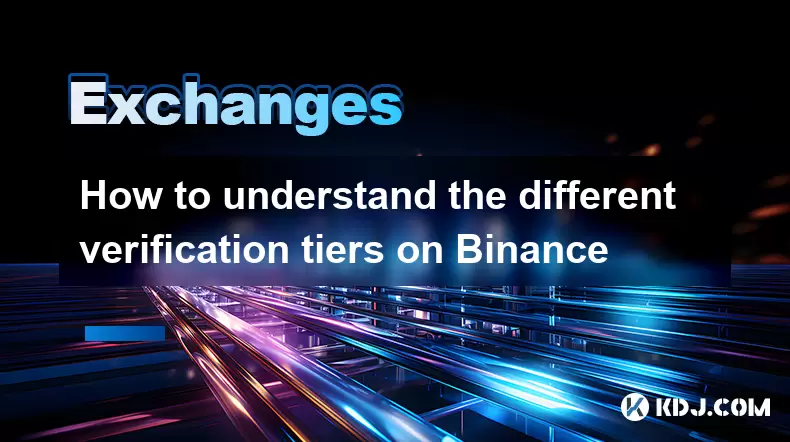
How to understand the different verification tiers on Binance
Aug 02,2025 at 08:58am
What Are Verification Tiers on Binance?Binance, one of the world’s largest cryptocurrency exchanges, implements a tiered identity verification system ...

How to place a take-profit order on Kraken
Aug 02,2025 at 02:28pm
Understanding the Role of Private Keys in Cryptocurrency SecurityIn the world of cryptocurrency, private keys are the most critical component of digit...

How to authenticate with the Kraken API
Aug 02,2025 at 01:49pm
Understanding Kraken API Authentication RequirementsTo interact securely with the Kraken API, authentication is required for any private endpoints suc...

How to connect to the Kraken WebSocket API
Aug 02,2025 at 02:22pm
Understanding the Kraken WebSocket APIThe Kraken WebSocket API is a real-time data streaming interface provided by the Kraken cryptocurrency exchange....

How to use the Kraken API
Aug 02,2025 at 10:28am
Understanding the Kraken API and Its PurposeThe Kraken API is a powerful tool that allows developers and traders to interact with the Kraken cryptocur...

How to margin trade on Bybit?
Aug 02,2025 at 12:00pm
Understanding Margin Trading on BybitMargin trading on Bybit allows users to borrow funds to increase their trading position beyond what their own cap...
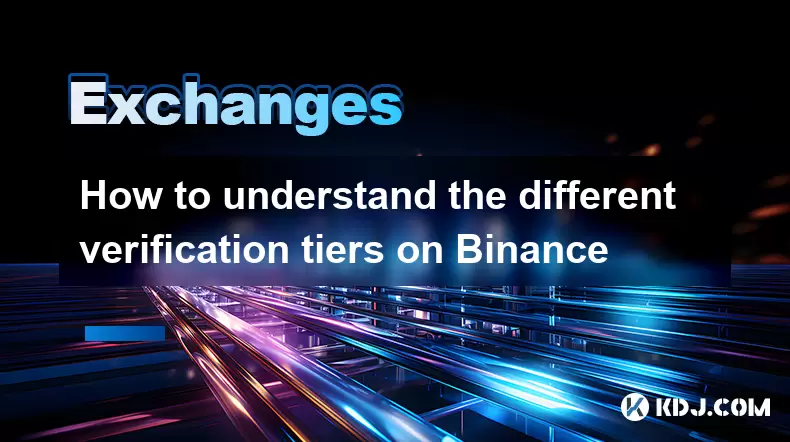
How to understand the different verification tiers on Binance
Aug 02,2025 at 08:58am
What Are Verification Tiers on Binance?Binance, one of the world’s largest cryptocurrency exchanges, implements a tiered identity verification system ...
See all articles

























































































