-
 Bitcoin
Bitcoin $118300
1.01% -
 Ethereum
Ethereum $4215
0.69% -
 XRP
XRP $3.198
-3.83% -
 Tether USDt
Tether USDt $1.000
-0.01% -
 BNB
BNB $803.4
-0.53% -
 Solana
Solana $180.3
-0.67% -
 USDC
USDC $0.9998
-0.01% -
 Dogecoin
Dogecoin $0.2334
-1.49% -
 TRON
TRON $0.3394
0.86% -
 Cardano
Cardano $0.7980
-1.45% -
 Chainlink
Chainlink $22.19
6.65% -
 Hyperliquid
Hyperliquid $43.41
0.13% -
 Stellar
Stellar $0.4407
-3.13% -
 Sui
Sui $3.843
-2.24% -
 Bitcoin Cash
Bitcoin Cash $564.7
-3.74% -
 Hedera
Hedera $0.2588
-3.41% -
 Ethena USDe
Ethena USDe $1.001
0.00% -
 Avalanche
Avalanche $23.64
-3.37% -
 Litecoin
Litecoin $120.0
-4.01% -
 Toncoin
Toncoin $3.342
-1.11% -
 UNUS SED LEO
UNUS SED LEO $9.038
0.60% -
 Shiba Inu
Shiba Inu $0.00001347
-0.81% -
 Uniswap
Uniswap $10.69
-4.58% -
 Polkadot
Polkadot $4.034
-1.30% -
 Dai
Dai $1.000
0.01% -
 Bitget Token
Bitget Token $4.472
-1.52% -
 Cronos
Cronos $0.1571
-3.04% -
 Pepe
Pepe $0.00001207
-2.21% -
 Monero
Monero $273.8
-3.19% -
 Ethena
Ethena $0.7520
2.75%
How to deal with the abnormal display of Kraken order book?
Troubleshoot Kraken's order book display issues by checking your internet, browser, and extensions; verify data on other exchanges; contact Kraken support for persistent problems; and prevent future issues by keeping software updated and using multiple browsers.
Mar 24, 2025 at 10:42 pm
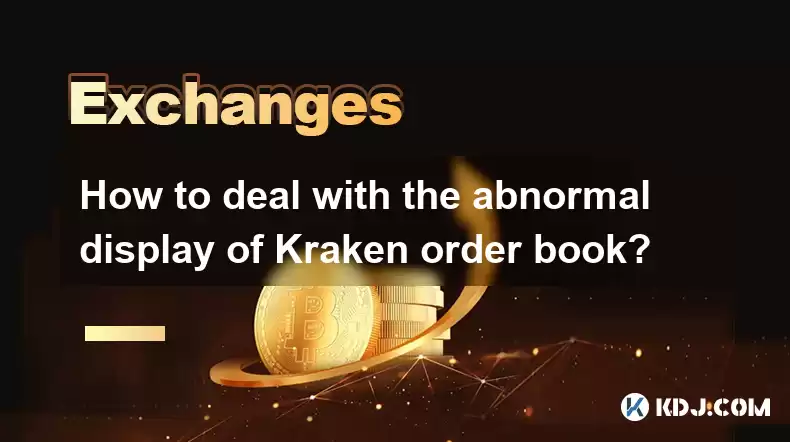
Key Points:
- Understanding potential causes of Kraken order book display abnormalities.
- Troubleshooting steps for resolving common display issues.
- Utilizing alternative resources to verify order book data.
- Contacting Kraken support for persistent problems.
- Preventing future occurrences of display abnormalities.
How to Deal with the Abnormal Display of Kraken Order Book?
The Kraken order book, a crucial tool for traders, sometimes displays abnormally. This can manifest as missing data, incorrect pricing, delayed updates, or simply a frozen interface. Several factors can contribute to these issues, ranging from temporary network glitches to more serious platform problems. Understanding these potential causes is the first step towards effective troubleshooting.
One common cause is temporary network instability. Your internet connection, or a problem on Kraken's side, might interrupt the data stream. Check your internet connection's stability first. Restart your router and modem; try a different network or device to rule out a local problem. If the problem persists, it's less likely to be a simple network issue.
Another frequent cause is high server load. During periods of high trading volume or market volatility, Kraken's servers might struggle to handle the demand, leading to delays or incomplete data in the order book. This is often temporary; wait for a period of reduced trading activity and check again. Observe the behavior of other parts of the Kraken platform – are they also slow or unresponsive? This can indicate a wider platform issue.
Your browser or browser extensions can also impact the order book display. Out-of-date browsers or conflicting extensions might interfere with JavaScript rendering, leading to incorrect display. Try clearing your browser cache and cookies. Try using a different browser entirely, such as Chrome, Firefox, or Edge, to see if the problem persists. Disable any browser extensions temporarily to eliminate interference.
Outdated or corrupted browser plugins can also interfere with proper functionality. If you use specialized plugins for trading or charting, ensure they are updated and compatible with your browser and Kraken's current interface. Reinstalling or disabling these plugins can resolve some display issues.
Sometimes, the problem isn't on your end at all. Kraken might be experiencing a temporary outage or technical difficulty. Check Kraken's official social media channels (Twitter, etc.) and their status page for any announcements regarding ongoing issues. They usually post updates about outages or maintenance. Waiting for an official announcement can save time and frustration.
If you suspect a more persistent problem, directly contacting Kraken support is essential. Provide them with screenshots of the abnormal display, the specific cryptocurrency pair affected, and the time the issue occurred. Detailed information helps them pinpoint the cause and implement a solution. Be patient; support teams often have high volumes of requests.
To corroborate the information on the Kraken order book, you can cross-reference it with other exchanges. Reputable exchanges like Binance, Coinbase Pro, or Bitstamp usually offer similar order book data. Comparing the data across multiple exchanges can help determine whether the anomaly is specific to Kraken or a wider market phenomenon. Discrepancies can be a valuable insight.
To minimize future occurrences of abnormal displays, keep your browser and its extensions updated. Regularly check Kraken's status page for any reported issues. Consider using multiple browsers or devices for redundancy. Having a backup plan ensures continued access to critical market data even if one platform experiences temporary problems. Avoid using unreliable or untested browser extensions related to cryptocurrency trading.
Frequently Asked Questions:
Q: My Kraken order book is showing incorrect prices. What should I do?
A: First, verify the prices on other reputable exchanges. If the discrepancy is only on Kraken, report it to their support team immediately with screenshots and timestamps. Also check your internet connection and browser for potential issues.
Q: The Kraken order book is completely frozen. Is this a common issue?
A: While not ideal, temporary freezes can occur due to high server load or network problems. Check Kraken's status page and wait for a resolution. If the problem persists, contact their support.
Q: I'm seeing missing data in the Kraken order book. What could be the reason?
A: This could be due to network issues, server load on Kraken's end, or even browser problems. Try troubleshooting your network connection, clear your browser cache, and check for updates to your browser and extensions. If the problem persists, consult other exchanges to see if the data is missing there as well.
Q: How can I prevent future abnormal displays on the Kraken order book?
A: Keep your browser and its extensions up-to-date, monitor Kraken's status page for potential issues, and consider using multiple browsers or devices as a backup. Use only reputable and well-tested browser extensions related to trading.
Q: Should I avoid trading if I see an abnormal display on the Kraken order book?
A: It's prudent to exercise caution and verify the information on other exchanges before placing any trades if you see any abnormalities. It’s better to wait until the issue is resolved or verified.
Disclaimer:info@kdj.com
The information provided is not trading advice. kdj.com does not assume any responsibility for any investments made based on the information provided in this article. Cryptocurrencies are highly volatile and it is highly recommended that you invest with caution after thorough research!
If you believe that the content used on this website infringes your copyright, please contact us immediately (info@kdj.com) and we will delete it promptly.
- BlockchainFX, Crypto Presale, Bitcoin Hyper: The NY Perspective on 2025's Hottest Crypto
- 2025-08-11 01:10:14
- Cold Wallet, Crypto Presales, and ROI Potential: A New Yorker's Take
- 2025-08-11 01:10:14
- Dogecoin, Shiba Inu, and Meme Coin Mania: What's the Hype?
- 2025-08-11 01:15:14
- Crypto Gainers, BlockDAG, and Market Excitement: What's Hot in 2025
- 2025-08-11 01:30:14
- Pepe Coin, Shiba Inu, and the 1000x Runner Hunt: What's Next?
- 2025-08-11 01:20:14
- Dogecoin and the Meme Coin Mania: What's Next?
- 2025-08-11 01:25:15
Related knowledge

How to use margin trading on Poloniex
Aug 08,2025 at 09:50am
Understanding Margin Trading on Poloniex

How to read the order book on KuCoin
Aug 10,2025 at 03:21pm
Understanding the Order Book Interface on KuCoinWhen accessing the order book on KuCoin, users are presented with a real-time display of buy and sell ...

How to use advanced trading on Gemini
Aug 08,2025 at 04:07am
Understanding Advanced Trading on GeminiAdvanced trading on Gemini refers to a suite of tools and order types designed for experienced traders who wan...

How to use advanced trading on Gemini
Aug 08,2025 at 10:56pm
Understanding Advanced Trading on GeminiAdvanced trading on Gemini refers to the suite of tools and order types available on the Gemini ActiveTrader p...

How to get my API keys from KuCoin
Aug 08,2025 at 06:50pm
Understanding API Keys on KuCoinAPI keys are essential tools for users who want to interact with KuCoin's trading platform programmatically. These key...

How to trade options on Deribit
Aug 09,2025 at 01:42am
Understanding Deribit and Its Options MarketDeribit is a leading cryptocurrency derivatives exchange that specializes in Bitcoin (BTC) and Ethereum (E...

How to use margin trading on Poloniex
Aug 08,2025 at 09:50am
Understanding Margin Trading on Poloniex

How to read the order book on KuCoin
Aug 10,2025 at 03:21pm
Understanding the Order Book Interface on KuCoinWhen accessing the order book on KuCoin, users are presented with a real-time display of buy and sell ...

How to use advanced trading on Gemini
Aug 08,2025 at 04:07am
Understanding Advanced Trading on GeminiAdvanced trading on Gemini refers to a suite of tools and order types designed for experienced traders who wan...

How to use advanced trading on Gemini
Aug 08,2025 at 10:56pm
Understanding Advanced Trading on GeminiAdvanced trading on Gemini refers to the suite of tools and order types available on the Gemini ActiveTrader p...

How to get my API keys from KuCoin
Aug 08,2025 at 06:50pm
Understanding API Keys on KuCoinAPI keys are essential tools for users who want to interact with KuCoin's trading platform programmatically. These key...

How to trade options on Deribit
Aug 09,2025 at 01:42am
Understanding Deribit and Its Options MarketDeribit is a leading cryptocurrency derivatives exchange that specializes in Bitcoin (BTC) and Ethereum (E...
See all articles

























































































