-
 Bitcoin
Bitcoin $117700
-1.00% -
 Ethereum
Ethereum $4458
-3.91% -
 XRP
XRP $3.119
0.14% -
 Tether USDt
Tether USDt $1.001
-0.02% -
 BNB
BNB $836.6
-1.56% -
 Solana
Solana $189.5
-3.90% -
 USDC
USDC $0.9998
-0.02% -
 Dogecoin
Dogecoin $0.2335
1.29% -
 Cardano
Cardano $0.9642
1.51% -
 TRON
TRON $0.3539
-1.19% -
 Hyperliquid
Hyperliquid $47.41
-1.84% -
 Chainlink
Chainlink $21.92
-3.28% -
 Stellar
Stellar $0.4286
-0.23% -
 Sui
Sui $3.724
-3.29% -
 Bitcoin Cash
Bitcoin Cash $594.8
-0.78% -
 Ethena USDe
Ethena USDe $1.001
0.04% -
 Hedera
Hedera $0.2501
-2.06% -
 Avalanche
Avalanche $23.96
-4.87% -
 Litecoin
Litecoin $119.0
-2.32% -
 Toncoin
Toncoin $3.473
0.82% -
 UNUS SED LEO
UNUS SED LEO $9.596
0.17% -
 Shiba Inu
Shiba Inu $0.00001301
-0.39% -
 Uniswap
Uniswap $11.03
-0.25% -
 Polkadot
Polkadot $3.935
-2.62% -
 Dai
Dai $1.000
0.01% -
 Bitget Token
Bitget Token $4.564
-1.76% -
 Cronos
Cronos $0.1512
-4.11% -
 Ethena
Ethena $0.7306
-1.09% -
 Pepe
Pepe $0.00001087
-2.68% -
 Aave
Aave $300.2
-4.00%
How to create multiple accounts on Coinbase wallet? Manage different asset strategies
Creating multiple Coinbase Wallet accounts helps manage diverse crypto strategies, allowing users to segregate assets and implement various investment approaches effectively.
May 11, 2025 at 12:15 am
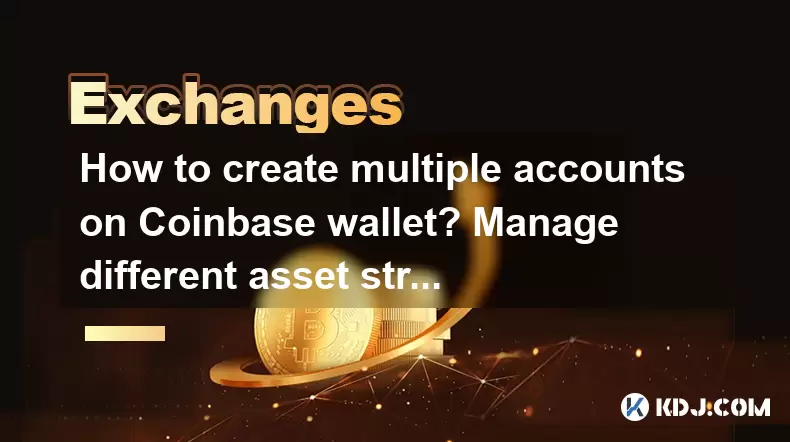
Creating multiple accounts on Coinbase Wallet to manage different asset strategies is a common practice among cryptocurrency enthusiasts. This approach allows users to segregate their assets and implement various investment strategies without the complexity of managing them all in one place. In this article, we will guide you through the process of setting up multiple accounts on Coinbase Wallet and discuss how to effectively manage different asset strategies.
Understanding Coinbase Wallet and Its Features
Coinbase Wallet is a cryptocurrency wallet that allows users to store, send, receive, and manage their digital assets. Unlike the Coinbase exchange, which is primarily for trading, the Coinbase Wallet is designed for secure storage and personal management of cryptocurrencies. It supports a wide range of assets and offers features such as decentralized app (dApp) integration and non-custodial control over your funds.
To begin using Coinbase Wallet, you first need to download the app from the Apple App Store or Google Play Store. Once installed, you can create your first wallet by following the on-screen instructions. This process involves generating a new wallet address and securing it with a recovery phrase.
Setting Up Multiple Accounts on Coinbase Wallet
To create multiple accounts on Coinbase Wallet, you will need to generate new wallet addresses within the app. Here’s how you can do it:
- Open the Coinbase Wallet app on your mobile device.
- Tap on the settings icon located in the top right corner of the screen.
- Select 'Add Wallet' from the menu.
- Choose the type of wallet you want to create (e.g., Ethereum, Bitcoin, etc.).
- Follow the prompts to generate a new wallet address and secure it with a new recovery phrase.
You can repeat these steps to create as many wallets as you need, each with its own unique address and recovery phrase. It’s crucial to keep these recovery phrases secure and not share them with anyone, as they are the keys to accessing your funds.
Managing Different Asset Strategies
Once you have multiple accounts set up, you can begin to manage different asset strategies. Here are some strategies you might consider:
Diversification Strategy
Diversification is a common strategy used to spread risk across different assets. You can allocate different percentages of your total investment across various cryptocurrencies in different wallets. For example, you might allocate 50% to Bitcoin in one wallet, 30% to Ethereum in another, and the remaining 20% to altcoins in a third wallet.
HODLing Strategy
HODLing is a long-term investment strategy where you hold onto your assets without selling, regardless of market fluctuations. You might use one wallet to store assets that you plan to hold for the long term, ensuring that you do not accidentally sell them during a market dip.
Trading Strategy
If you are interested in active trading, you can use a separate wallet for assets that you frequently buy and sell. This helps keep your trading activities separate from your long-term investments and makes it easier to track your trading performance.
Staking and Yield Farming
For those interested in staking and yield farming, you can use another wallet to manage assets that you stake or use in DeFi protocols. This strategy can help you earn passive income from your cryptocurrency holdings.
Securing Your Multiple Accounts
Security is paramount when managing multiple accounts on Coinbase Wallet. Here are some tips to ensure your accounts remain secure:
- Use Strong Passcodes: Set unique and strong passcodes for each wallet.
- Enable Biometric Authentication: Use fingerprint or facial recognition if your device supports it.
- Secure Recovery Phrases: Store your recovery phrases in a safe place, such as a hardware wallet or a secure physical location.
- Regular Backups: Regularly back up your wallet data to prevent loss of funds.
Transferring Assets Between Wallets
To manage your asset strategies effectively, you may need to transfer assets between your different Coinbase Wallet accounts. Here’s how to do it:
- Open the Coinbase Wallet app and select the wallet from which you want to transfer assets.
- Tap on the 'Send' button and enter the wallet address of the receiving wallet.
- Enter the amount you wish to transfer and confirm the transaction.
- Wait for the transaction to be processed on the blockchain.
Remember that each blockchain has different transaction fees and processing times, so plan your transfers accordingly.
Monitoring and Adjusting Your Strategies
Regularly monitoring your asset strategies is essential to ensure they are performing as expected. You can use the Coinbase Wallet app to check the balances of your different wallets and track the performance of your assets.
If you find that a particular strategy is not working as planned, you can adjust your allocations by transferring assets between wallets. For example, if you notice that one of your altcoins is underperforming, you might decide to sell some of it and move the funds to another asset that you believe has better potential.
Frequently Asked Questions
Q: Can I use the same recovery phrase for multiple wallets on Coinbase Wallet?
A: No, each wallet on Coinbase Wallet must have its own unique recovery phrase. Using the same recovery phrase for multiple wallets would defeat the purpose of having separate accounts for different strategies, as it would link them together and increase the risk of losing all your funds if the phrase is compromised.
Q: Is it possible to rename my wallets on Coinbase Wallet to better organize my strategies?
A: Yes, you can rename your wallets within the Coinbase Wallet app. To do this, go to the settings of the specific wallet and select the option to rename it. This can help you keep track of which wallet is used for which strategy.
Q: Can I set up automatic transfers between my Coinbase Wallet accounts to manage my asset strategies?
A: Currently, Coinbase Wallet does not support automatic transfers between wallets. You will need to manually initiate transfers between your accounts to adjust your asset allocations according to your strategies.
Q: Are there any fees associated with creating multiple wallets on Coinbase Wallet?
A: There are no fees for creating multiple wallets on Coinbase Wallet. However, you may incur transaction fees when transferring assets between wallets, depending on the blockchain network you are using.
Disclaimer:info@kdj.com
The information provided is not trading advice. kdj.com does not assume any responsibility for any investments made based on the information provided in this article. Cryptocurrencies are highly volatile and it is highly recommended that you invest with caution after thorough research!
If you believe that the content used on this website infringes your copyright, please contact us immediately (info@kdj.com) and we will delete it promptly.
- Kazakhstan's Crypto Leap: Bitcoin ETF and Central Asia's Digital Finance Future
- 2025-08-13 12:45:19
- BlockDAG Presale Blazes Past $371M: Fundraising Frenzy Fuels Crypto Sensation
- 2025-08-13 13:05:21
- Meme Coins: Chasing the 2025 Surge – Which Will Moonshot?
- 2025-08-13 10:25:23
- Bitcoin's Wild Ride: Rally, Pullback, and What's Next
- 2025-08-13 10:25:23
- Bitcoin, Bitmax, and Institutional Demand: A New Era of Crypto Investment
- 2025-08-13 10:45:12
- Solana, ROAM, and Airdrops: What's the Buzz in 2025?
- 2025-08-13 11:35:13
Related knowledge

How to use margin trading on Poloniex
Aug 08,2025 at 09:50am
Understanding Margin Trading on Poloniex

How to read the order book on KuCoin
Aug 10,2025 at 03:21pm
Understanding the Order Book Interface on KuCoinWhen accessing the order book on KuCoin, users are presented with a real-time display of buy and sell ...

How to read the order book on KuCoin
Aug 12,2025 at 02:28am
Understanding the Basics of Staking in CryptocurrencyStaking is a fundamental concept in the world of blockchain and cryptocurrencies, particularly wi...

How to set price alerts on Kraken
Aug 11,2025 at 08:49pm
Understanding Price Alerts on KrakenPrice alerts on Kraken are tools that allow traders to monitor specific cryptocurrency pairs for price movements. ...

How to avoid high gas fees on Uniswap
Aug 13,2025 at 11:35am
Understanding Gas Fees on UniswapGas fees on Uniswap are payments made to Ethereum miners or validators for processing transactions on the blockchain....

How to earn cashback rewards on Crypto.com
Aug 12,2025 at 02:08am
Understanding Cashback Rewards on Crypto.comCashback rewards on Crypto.com are a feature designed to incentivize users to spend using their Crypto.com...

How to use margin trading on Poloniex
Aug 08,2025 at 09:50am
Understanding Margin Trading on Poloniex

How to read the order book on KuCoin
Aug 10,2025 at 03:21pm
Understanding the Order Book Interface on KuCoinWhen accessing the order book on KuCoin, users are presented with a real-time display of buy and sell ...

How to read the order book on KuCoin
Aug 12,2025 at 02:28am
Understanding the Basics of Staking in CryptocurrencyStaking is a fundamental concept in the world of blockchain and cryptocurrencies, particularly wi...

How to set price alerts on Kraken
Aug 11,2025 at 08:49pm
Understanding Price Alerts on KrakenPrice alerts on Kraken are tools that allow traders to monitor specific cryptocurrency pairs for price movements. ...

How to avoid high gas fees on Uniswap
Aug 13,2025 at 11:35am
Understanding Gas Fees on UniswapGas fees on Uniswap are payments made to Ethereum miners or validators for processing transactions on the blockchain....

How to earn cashback rewards on Crypto.com
Aug 12,2025 at 02:08am
Understanding Cashback Rewards on Crypto.comCashback rewards on Crypto.com are a feature designed to incentivize users to spend using their Crypto.com...
See all articles

























































































