-
 Bitcoin
Bitcoin $117500
2.15% -
 Ethereum
Ethereum $3911
6.19% -
 XRP
XRP $3.316
10.79% -
 Tether USDt
Tether USDt $1.000
0.01% -
 BNB
BNB $787.2
2.24% -
 Solana
Solana $175.2
4.15% -
 USDC
USDC $0.9999
0.00% -
 Dogecoin
Dogecoin $0.2225
8.40% -
 TRON
TRON $0.3383
0.28% -
 Cardano
Cardano $0.7868
6.02% -
 Stellar
Stellar $0.4382
9.34% -
 Hyperliquid
Hyperliquid $40.92
7.56% -
 Sui
Sui $3.764
7.63% -
 Chainlink
Chainlink $18.48
10.66% -
 Bitcoin Cash
Bitcoin Cash $582.1
1.88% -
 Hedera
Hedera $0.2601
6.30% -
 Avalanche
Avalanche $23.33
4.94% -
 Ethena USDe
Ethena USDe $1.001
0.02% -
 Litecoin
Litecoin $122.3
2.04% -
 UNUS SED LEO
UNUS SED LEO $8.969
-0.27% -
 Toncoin
Toncoin $3.339
0.86% -
 Shiba Inu
Shiba Inu $0.00001287
4.30% -
 Uniswap
Uniswap $10.43
7.38% -
 Polkadot
Polkadot $3.861
5.08% -
 Dai
Dai $1.000
0.02% -
 Bitget Token
Bitget Token $4.513
3.41% -
 Monero
Monero $267.7
-6.18% -
 Cronos
Cronos $0.1499
4.14% -
 Pepe
Pepe $0.00001110
5.15% -
 Aave
Aave $284.9
8.28%
How to use contract simulation trading on Huobi
Huobi's contract simulation trading allows beginners to practice futures trading without risking real money, helping them refine strategies in a risk-free environment.
Apr 03, 2025 at 02:36 pm
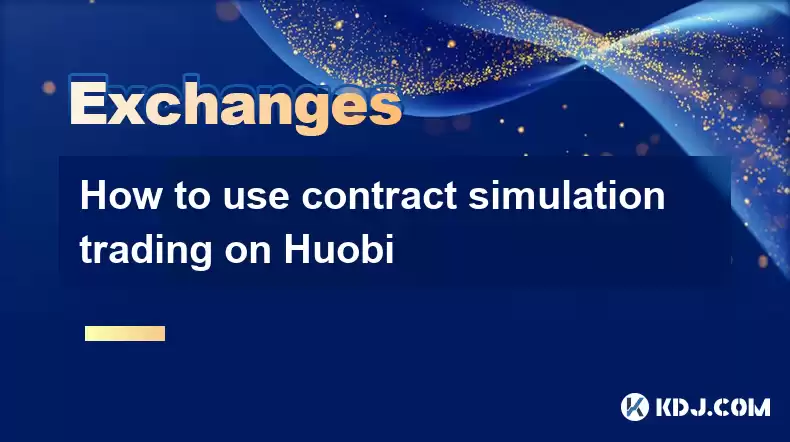
Contract simulation trading on Huobi offers a risk-free environment for traders to practice and refine their strategies. This feature is particularly useful for beginners who want to familiarize themselves with the dynamics of futures trading without risking real money. In this article, we will guide you through the process of using contract simulation trading on Huobi, from setting up your account to executing trades and analyzing your performance.
Setting Up Your Huobi Account for Simulation Trading
To start using contract simulation trading on Huobi, you first need to set up an account. If you already have a Huobi account, you can skip this step. Here's how to get started:
- Visit the Huobi website and click on the "Sign Up" button.
- Fill in your email address and create a strong password.
- Complete the verification process by providing the necessary personal information and documents.
- Once your account is verified, log in to your Huobi account.
After setting up your account, you need to enable the simulation trading feature. Navigate to the "Futures" section on the Huobi platform, and you will find an option to switch to "Simulation Trading." Click on this option to enter the simulation trading environment.
Navigating the Simulation Trading Interface
The simulation trading interface on Huobi is designed to mimic the real trading environment as closely as possible. Here are the key components you need to be familiar with:
- Order Book: This displays the current buy and sell orders for the selected contract.
- Trading Chart: This shows the price movements of the contract over time, allowing you to analyze trends and make informed trading decisions.
- Order Panel: This is where you can place buy and sell orders for the contract.
- Position and Balance: This section shows your current position and the balance in your simulation account.
Take some time to explore these components and get comfortable with the layout of the simulation trading interface.
Placing Your First Simulation Trade
Once you are familiar with the interface, you can start placing simulation trades. Here's a step-by-step guide on how to do it:
- Select the contract you want to trade from the list of available contracts.
- Decide whether you want to go long (buy) or short (sell) the contract.
- Enter the amount you want to trade and the price at which you want to enter the trade.
- Click on the "Buy" or "Sell" button to place your order.
After placing your order, you can monitor its status in the "Open Orders" section of the interface. Once your order is filled, it will move to the "Positions" section, where you can track its performance.
Managing Your Simulation Trades
Effective trade management is crucial for success in futures trading. Here are some tips on how to manage your simulation trades on Huobi:
- Set Stop-Loss and Take-Profit Orders: These orders can help you limit your losses and lock in profits. You can set them when placing your initial order or adjust them later.
- Monitor Your Positions: Keep an eye on your open positions and the market conditions. Be ready to adjust your strategy if necessary.
- Close Your Positions: When you are ready to exit a trade, you can close your position by placing an order to sell (if you are long) or buy (if you are short) the same amount of the contract.
By practicing these trade management techniques in the simulation environment, you can develop the skills needed to manage real trades effectively.
Analyzing Your Simulation Trading Performance
One of the key benefits of simulation trading is the ability to analyze your performance without risking real money. Huobi provides tools to help you review your trades and identify areas for improvement. Here's how you can analyze your simulation trading performance:
- Trade History: Review your past trades to see which strategies worked and which didn't.
- Profit and Loss (P&L): Analyze your overall P&L to understand your trading performance over time.
- Risk Management: Evaluate how well you managed risk in your trades, including the use of stop-loss and take-profit orders.
By regularly analyzing your performance, you can refine your trading strategies and improve your skills.
Advanced Simulation Trading Strategies
As you become more comfortable with the basics of simulation trading, you can start experimenting with more advanced strategies. Here are some advanced techniques you can try:
- Scalping: This involves making quick trades to take advantage of small price movements.
- Swing Trading: This strategy involves holding positions for a few days to capitalize on larger price swings.
- Arbitrage: This involves exploiting price differences between different markets or contracts.
Experimenting with these advanced strategies in the simulation environment can help you determine which ones work best for you before applying them in real trading.
Transitioning to Real Trading
Once you feel confident in your simulation trading skills, you can start transitioning to real trading. Here are some steps to help you make the transition smoothly:
- Start Small: Begin with small trades to minimize risk as you get used to trading with real money.
- Continue to Use Simulation: Keep using the simulation environment to test new strategies and refine your skills.
- Stay Informed: Keep up with market news and trends to make informed trading decisions.
By following these steps, you can make a smooth transition from simulation trading to real trading on Huobi.
Common Questions About Contract Simulation Trading on Huobi
Q: What is contract simulation trading on Huobi?
A: Contract simulation trading on Huobi is a feature that allows users to practice trading futures contracts without risking real money. It provides a risk-free environment to test strategies and improve trading skills.
Q: How do I enable simulation trading on Huobi?
A: To enable simulation trading on Huobi, navigate to the "Futures" section of the platform and click on the option to switch to "Simulation Trading."
Q: Can I use the same account for both simulation and real trading on Huobi?
A: Yes, you can use the same Huobi account for both simulation and real trading. Simply switch between the two modes in the "Futures" section.
Q: What are the benefits of using simulation trading on Huobi?
A: The benefits of using simulation trading on Huobi include practicing trading strategies without financial risk, improving trading skills, and testing new strategies before applying them in real trading.
Q: Are the market conditions in simulation trading the same as in real trading on Huobi?
A: The market conditions in simulation trading on Huobi are designed to mimic real market conditions as closely as possible, but there may be slight differences due to the nature of simulation.
Q: Can I analyze my performance in simulation trading on Huobi?
A: Yes, Huobi provides tools to analyze your performance in simulation trading, including trade history, profit and loss, and risk management metrics.
Q: How can I transition from simulation trading to real trading on Huobi?
A: To transition from simulation trading to real trading on Huobi, start with small trades, continue using the simulation environment to test new strategies, and stay informed about market news and trends.
Disclaimer:info@kdj.com
The information provided is not trading advice. kdj.com does not assume any responsibility for any investments made based on the information provided in this article. Cryptocurrencies are highly volatile and it is highly recommended that you invest with caution after thorough research!
If you believe that the content used on this website infringes your copyright, please contact us immediately (info@kdj.com) and we will delete it promptly.
- Bitcoin, Meme ICOs, and FOMO: Catching the Next Crypto Wave
- 2025-08-08 18:30:34
- OM, Investment, and Growth: Decoding the Latest Trends in Digital Assets
- 2025-08-08 18:30:34
- SNEK, Cardano, and the Contributor's Conundrum: A Meme Coin's Fight for Recognition
- 2025-08-08 16:30:12
- Toshi Crypto's Wild Ride: Rally, Demand Slump, and What's Next
- 2025-08-08 16:30:12
- Ethereum, Staking Yields, and DeFi Exposure: A New Era for Investors?
- 2025-08-08 15:10:12
- Unilabs Pumps MIA, Binance Coin Bouncing Back, and Ethereum's Bearish Blues
- 2025-08-08 15:10:12
Related knowledge

How to use margin trading on Poloniex
Aug 08,2025 at 09:50am
Understanding Margin Trading on Poloniex

How to use advanced trading on Gemini
Aug 08,2025 at 04:07am
Understanding Advanced Trading on GeminiAdvanced trading on Gemini refers to a suite of tools and order types designed for experienced traders who wan...

How to get my API keys from KuCoin
Aug 08,2025 at 06:50pm
Understanding API Keys on KuCoinAPI keys are essential tools for users who want to interact with KuCoin's trading platform programmatically. These key...

How to deposit USD on Bitstamp
Aug 07,2025 at 05:18pm
Understanding Bitstamp and USD DepositsBitstamp is one of the longest-standing cryptocurrency exchanges in the industry, offering users the ability to...

How to use the Kraken Pro interface
Aug 08,2025 at 09:57am
Understanding the Kraken Pro Interface LayoutThe Kraken Pro interface is designed for both novice and experienced traders seeking a streamlined experi...

How to find my transaction ID on Gemini
Aug 08,2025 at 12:50am
Understanding the Transaction ID in Cryptocurrency ExchangesA transaction ID (TXID) is a unique alphanumeric string that identifies a specific transfe...

How to use margin trading on Poloniex
Aug 08,2025 at 09:50am
Understanding Margin Trading on Poloniex

How to use advanced trading on Gemini
Aug 08,2025 at 04:07am
Understanding Advanced Trading on GeminiAdvanced trading on Gemini refers to a suite of tools and order types designed for experienced traders who wan...

How to get my API keys from KuCoin
Aug 08,2025 at 06:50pm
Understanding API Keys on KuCoinAPI keys are essential tools for users who want to interact with KuCoin's trading platform programmatically. These key...

How to deposit USD on Bitstamp
Aug 07,2025 at 05:18pm
Understanding Bitstamp and USD DepositsBitstamp is one of the longest-standing cryptocurrency exchanges in the industry, offering users the ability to...

How to use the Kraken Pro interface
Aug 08,2025 at 09:57am
Understanding the Kraken Pro Interface LayoutThe Kraken Pro interface is designed for both novice and experienced traders seeking a streamlined experi...

How to find my transaction ID on Gemini
Aug 08,2025 at 12:50am
Understanding the Transaction ID in Cryptocurrency ExchangesA transaction ID (TXID) is a unique alphanumeric string that identifies a specific transfe...
See all articles

























































































