-
 Bitcoin
Bitcoin $109,459.7682
2.44% -
 Ethereum
Ethereum $2,598.6052
6.29% -
 Tether USDt
Tether USDt $1.0003
0.00% -
 XRP
XRP $2.2734
3.95% -
 BNB
BNB $661.4886
1.58% -
 Solana
Solana $155.4825
4.35% -
 USDC
USDC $0.9999
-0.02% -
 TRON
TRON $0.2838
1.04% -
 Dogecoin
Dogecoin $0.1740
8.25% -
 Cardano
Cardano $0.6047
9.04% -
 Hyperliquid
Hyperliquid $40.2302
6.50% -
 Sui
Sui $2.9863
10.05% -
 Bitcoin Cash
Bitcoin Cash $509.5786
0.60% -
 Chainlink
Chainlink $13.8156
6.03% -
 UNUS SED LEO
UNUS SED LEO $9.0142
0.69% -
 Avalanche
Avalanche $19.0337
8.68% -
 Stellar
Stellar $0.2438
5.17% -
 Toncoin
Toncoin $2.9012
3.59% -
 Shiba Inu
Shiba Inu $0.0...01210
6.20% -
 Litecoin
Litecoin $90.0882
7.05% -
 Hedera
Hedera $0.1597
8.53% -
 Monero
Monero $326.3340
2.88% -
 Polkadot
Polkadot $3.6365
9.32% -
 Bitget Token
Bitget Token $4.6162
2.72% -
 Dai
Dai $1.0001
0.00% -
 Ethena USDe
Ethena USDe $1.0002
-0.01% -
 Uniswap
Uniswap $7.6403
10.47% -
 Pepe
Pepe $0.0...01060
12.03% -
 Aave
Aave $281.3664
7.56% -
 Pi
Pi $0.4992
1.76%
How do I connect my wallet to Uniswap?
To connect your wallet to Uniswap, choose from MetaMask, Trust Wallet, Coinbase Wallet, or WalletConnect, and follow the specific steps for each to start trading securely.
Apr 09, 2025 at 04:57 am
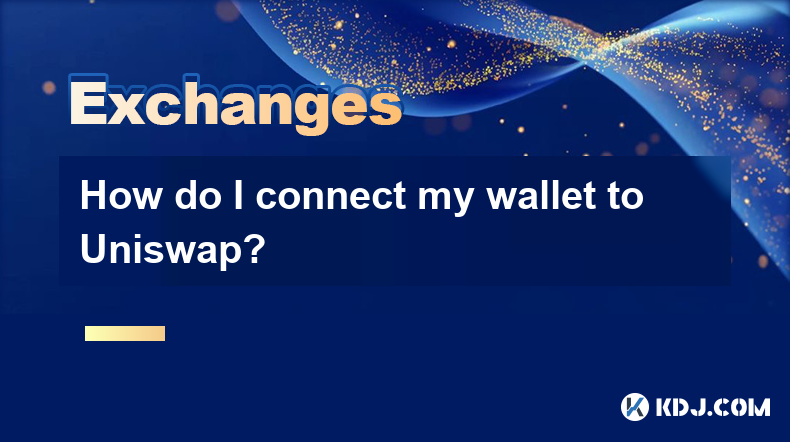
Introduction to Connecting Your Wallet to Uniswap
Uniswap is a decentralized exchange that allows users to swap various cryptocurrencies directly from their wallets. To interact with Uniswap, you need to connect your wallet to the platform. This process is straightforward but requires attention to detail to ensure a secure and seamless experience. In this guide, we will walk you through the steps to connect your wallet to Uniswap, ensuring you can start trading with confidence.
Supported Wallets for Uniswap
Before you can connect your wallet to Uniswap, it's important to know which wallets are supported. Uniswap is compatible with a variety of wallets, including:
- MetaMask
- Trust Wallet
- Coinbase Wallet
- WalletConnect
Each of these wallets has its own set of features and security measures, so choose the one that best fits your needs.
Step-by-Step Guide to Connecting MetaMask to Uniswap
If you are using MetaMask, follow these steps to connect it to Uniswap:
- Open MetaMask: Ensure that you have the MetaMask extension installed in your browser. Click on the MetaMask icon to open it.
- Unlock Your Wallet: Enter your password to unlock your MetaMask wallet.
- Visit Uniswap: Navigate to the Uniswap website at uniswap.org.
- Connect Wallet: On the Uniswap homepage, click on the "Connect Wallet" button located at the top right corner of the screen.
- Select MetaMask: A list of supported wallets will appear. Click on "MetaMask".
- Authorize Connection: A MetaMask pop-up will appear asking for permission to connect to Uniswap. Click "Next" and then "Connect" to authorize the connection.
Once these steps are completed, your MetaMask wallet will be successfully connected to Uniswap, and you can start trading.
Connecting Trust Wallet to Uniswap
If you prefer using Trust Wallet, here's how you can connect it to Uniswap:
- Open Trust Wallet: Launch the Trust Wallet app on your mobile device.
- Access DApps: Tap on the "DApps" tab at the bottom of the screen.
- Search for Uniswap: In the search bar, type "Uniswap" and select the Uniswap DApp from the results.
- Connect Wallet: Once the Uniswap interface loads, tap on the "Connect Wallet" button.
- Select Trust Wallet: Choose "Trust Wallet" from the list of available options.
- Authorize Connection: A prompt will appear asking you to confirm the connection. Tap "Connect" to proceed.
Your Trust Wallet is now connected to Uniswap, and you can begin using the platform.
Using Coinbase Wallet with Uniswap
For users of Coinbase Wallet, connecting to Uniswap involves the following steps:
- Open Coinbase Wallet: Launch the Coinbase Wallet app on your mobile device.
- Access DApps: Tap on the "Browser" tab at the bottom of the screen.
- Visit Uniswap: Enter "uniswap.org" in the address bar and navigate to the Uniswap website.
- Connect Wallet: On the Uniswap homepage, tap on the "Connect Wallet" button.
- Select Coinbase Wallet: Choose "Coinbase Wallet" from the list of available options.
- Authorize Connection: A prompt will appear asking you to confirm the connection. Tap "Connect" to proceed.
Your Coinbase Wallet is now connected to Uniswap, allowing you to trade directly from your wallet.
Connecting with WalletConnect
WalletConnect is a protocol that allows you to connect various wallets to decentralized applications like Uniswap. Here's how to use it:
- Open Your Wallet: Ensure that your wallet supports WalletConnect. Examples include Trust Wallet and Coinbase Wallet.
- Initiate WalletConnect: In your wallet app, find the WalletConnect option and initiate a connection.
- Visit Uniswap: Navigate to the Uniswap website at uniswap.org.
- Connect Wallet: Click on the "Connect Wallet" button on the Uniswap homepage.
- Select WalletConnect: Choose "WalletConnect" from the list of available options.
- Scan QR Code: A QR code will appear on the Uniswap website. Use your wallet app to scan this QR code.
- Authorize Connection: Confirm the connection request in your wallet app.
Once the connection is established, you can use Uniswap with your WalletConnect-compatible wallet.
Troubleshooting Common Issues
Sometimes, you might encounter issues when trying to connect your wallet to Uniswap. Here are some common problems and their solutions:
- Connection Fails: Ensure that your wallet is unlocked and that you have a stable internet connection. Try refreshing the page and reconnecting.
- Wallet Not Supported: Make sure you are using a wallet that is supported by Uniswap. If your wallet is not listed, consider using a different wallet.
- Authorization Issues: If you are unable to authorize the connection, check that your wallet's permissions are set correctly and that you have the latest version of your wallet app.
By following these troubleshooting tips, you should be able to resolve most connection issues and successfully link your wallet to Uniswap.
Frequently Asked Questions
Q: Can I connect multiple wallets to Uniswap at the same time?
A: No, Uniswap allows you to connect only one wallet at a time. If you need to switch wallets, you will need to disconnect the current wallet and connect a new one.
Q: Is it safe to connect my wallet to Uniswap?
A: Yes, connecting your wallet to Uniswap is generally safe as long as you are using a reputable wallet and following best security practices. Always ensure that you are on the official Uniswap website and never share your private keys or seed phrases.
Q: What should I do if I accidentally connect to a phishing site?
A: If you suspect you've connected to a phishing site, immediately disconnect your wallet and check your transaction history for any unauthorized transactions. Change your wallet's password and consider moving your funds to a new wallet address for added security.
Q: Can I use hardware wallets with Uniswap?
A: Yes, you can use hardware wallets like Ledger or Trezor with Uniswap through WalletConnect or by using a compatible software wallet that supports hardware wallet integration.
Disclaimer:info@kdj.com
The information provided is not trading advice. kdj.com does not assume any responsibility for any investments made based on the information provided in this article. Cryptocurrencies are highly volatile and it is highly recommended that you invest with caution after thorough research!
If you believe that the content used on this website infringes your copyright, please contact us immediately (info@kdj.com) and we will delete it promptly.
- Eurau Stablecoin: Deutsche Bank, Galaxy, and Bafin Approval Usher in New Era
- 2025-07-03 20:30:12
- Solana DEX Volume and Ranking: Riding the Wave to the Top
- 2025-07-03 21:10:20
- BONK ETF Buzz: News, Catalysts, and What's Driving the Meme Coin Mania
- 2025-07-03 21:10:20
- Stablecoin Market: JPM's Forecast vs. Trillion-Dollar Potential—Reality Check?
- 2025-07-03 21:50:12
- Kane Brown Trades Country for Comedy: A Rom-Com Debut!
- 2025-07-03 21:50:12
- Check Your Change! That 1p Coin Could Be Worth £200k!
- 2025-07-03 21:20:17
Related knowledge

How to get API keys from OKX for trading bots?
Jul 03,2025 at 07:07am
Understanding API Keys on OKXTo interact with the OKX exchange programmatically, especially for building or running trading bots, you need to obtain an API key. An API (Application Programming Interface) key acts as a secure token that allows your bot to communicate with the exchange's servers. On OKX, these keys come with customizable permissions such ...

What is OKX Signal Bot?
Jul 02,2025 at 11:01pm
Understanding the Basics of OKX Signal BotThe OKX Signal Bot is a feature within the OKX ecosystem that provides users with automated trading signals and execution capabilities. Designed for both novice and experienced traders, this bot helps identify potential trading opportunities by analyzing market trends, technical indicators, and historical data. ...

Is OKX a good exchange for beginners?
Jul 03,2025 at 05:00pm
What Is OKX and Why Is It Popular?OKX is one of the leading cryptocurrency exchanges globally, known for its robust trading infrastructure and a wide variety of digital assets available for trading. It supports over 300 cryptocurrencies, including major ones like Bitcoin (BTC), Ethereum (ETH), and Solana (SOL). The platform has gained popularity not onl...

How to check the status of OKX services?
Jul 02,2025 at 11:14pm
What is OKX, and Why Checking Service Status Matters?OKX is one of the world’s leading cryptocurrency exchanges, offering services such as spot trading, futures trading, staking, and more. With millions of users relying on its platform for daily transactions, it's crucial to know how to check the status of OKX services. Downtime or maintenance can affec...

Does OKX report to tax authorities like the IRS?
Jul 03,2025 at 03:14pm
Understanding the Role of Cryptocurrency Exchanges in Tax ReportingCryptocurrency exchanges play a crucial role in facilitating digital asset transactions, but their responsibilities extend beyond trading and custody. As regulatory scrutiny intensifies globally, users are increasingly concerned about whether platforms like OKX report to tax authorities ...

How to pass KYC verification on OKX?
Jul 03,2025 at 01:35am
What Is KYC Verification on OKX?KYC (Know Your Customer) verification is a mandatory process implemented by cryptocurrency exchanges to comply with global financial regulations. On OKX, this procedure ensures that users are who they claim to be, helping prevent fraud, money laundering, and other illicit activities. The KYC process typically involves sub...

How to get API keys from OKX for trading bots?
Jul 03,2025 at 07:07am
Understanding API Keys on OKXTo interact with the OKX exchange programmatically, especially for building or running trading bots, you need to obtain an API key. An API (Application Programming Interface) key acts as a secure token that allows your bot to communicate with the exchange's servers. On OKX, these keys come with customizable permissions such ...

What is OKX Signal Bot?
Jul 02,2025 at 11:01pm
Understanding the Basics of OKX Signal BotThe OKX Signal Bot is a feature within the OKX ecosystem that provides users with automated trading signals and execution capabilities. Designed for both novice and experienced traders, this bot helps identify potential trading opportunities by analyzing market trends, technical indicators, and historical data. ...

Is OKX a good exchange for beginners?
Jul 03,2025 at 05:00pm
What Is OKX and Why Is It Popular?OKX is one of the leading cryptocurrency exchanges globally, known for its robust trading infrastructure and a wide variety of digital assets available for trading. It supports over 300 cryptocurrencies, including major ones like Bitcoin (BTC), Ethereum (ETH), and Solana (SOL). The platform has gained popularity not onl...

How to check the status of OKX services?
Jul 02,2025 at 11:14pm
What is OKX, and Why Checking Service Status Matters?OKX is one of the world’s leading cryptocurrency exchanges, offering services such as spot trading, futures trading, staking, and more. With millions of users relying on its platform for daily transactions, it's crucial to know how to check the status of OKX services. Downtime or maintenance can affec...

Does OKX report to tax authorities like the IRS?
Jul 03,2025 at 03:14pm
Understanding the Role of Cryptocurrency Exchanges in Tax ReportingCryptocurrency exchanges play a crucial role in facilitating digital asset transactions, but their responsibilities extend beyond trading and custody. As regulatory scrutiny intensifies globally, users are increasingly concerned about whether platforms like OKX report to tax authorities ...

How to pass KYC verification on OKX?
Jul 03,2025 at 01:35am
What Is KYC Verification on OKX?KYC (Know Your Customer) verification is a mandatory process implemented by cryptocurrency exchanges to comply with global financial regulations. On OKX, this procedure ensures that users are who they claim to be, helping prevent fraud, money laundering, and other illicit activities. The KYC process typically involves sub...
See all articles

























































































