-
 Bitcoin
Bitcoin $117600
-1.18% -
 Ethereum
Ethereum $3538
3.36% -
 XRP
XRP $3.367
3.65% -
 Tether USDt
Tether USDt $1.000
0.03% -
 BNB
BNB $734.5
1.51% -
 Solana
Solana $175.8
0.76% -
 USDC
USDC $1.000
0.05% -
 Dogecoin
Dogecoin $0.2365
10.85% -
 TRON
TRON $0.3245
2.63% -
 Cardano
Cardano $0.8192
2.14% -
 Hyperliquid
Hyperliquid $44.50
-4.65% -
 Stellar
Stellar $0.4652
0.73% -
 Sui
Sui $3.837
-4.92% -
 Chainlink
Chainlink $17.88
4.59% -
 Hedera
Hedera $0.2665
9.04% -
 Bitcoin Cash
Bitcoin Cash $510.2
3.07% -
 Avalanche
Avalanche $23.66
4.10% -
 Shiba Inu
Shiba Inu $0.00001467
2.33% -
 UNUS SED LEO
UNUS SED LEO $8.962
0.63% -
 Toncoin
Toncoin $3.224
0.40% -
 Litecoin
Litecoin $103.6
2.00% -
 Polkadot
Polkadot $4.276
1.91% -
 Uniswap
Uniswap $10.25
15.16% -
 Monero
Monero $328.6
-3.15% -
 Bitget Token
Bitget Token $4.934
3.93% -
 Ethena USDe
Ethena USDe $1.001
0.09% -
 Pepe
Pepe $0.00001320
-2.50% -
 Dai
Dai $0.9998
-0.02% -
 Aave
Aave $315.5
-2.87% -
 Bittensor
Bittensor $407.4
-5.97%
How do I connect my bank account to Crypto.com?
Linking your bank to Crypto.com is easy: log in, navigate to Fiat Wallet, add your bank details, and verify with a small deposit for seamless crypto transactions.
Apr 20, 2025 at 10:50 pm

Connecting your bank account to Crypto.com is a straightforward process that allows you to seamlessly buy, sell, and transfer cryptocurrencies. This article will guide you through the steps required to link your bank account to your Crypto.com account, ensuring you can manage your digital assets with ease.
Preparing for the Connection
Before you begin, make sure you have the following items ready:
- Your Crypto.com account should be fully set up and verified. If you haven't done so, complete the registration process and pass the necessary identity verification steps.
- Bank account details, including your bank's name, your account number, and the routing number. Ensure you have access to your online banking to confirm transactions if required.
- A secure internet connection to prevent any interruptions during the process.
Logging into Your Crypto.com Account
To start the process, you'll need to log into your Crypto.com account. Here's how to do it:
- Open the Crypto.com app or visit the Crypto.com website.
- Enter your username and password.
- If you have enabled two-factor authentication (2FA), enter the code sent to your registered device.
Navigating to the Fiat Wallet
Once logged in, you need to navigate to the Fiat Wallet section where you can manage your bank accounts:
- On the Crypto.com app: Tap on the 'Accounts' icon at the bottom of the screen, then select 'Fiat Wallet'.
- On the Crypto.com website: Click on 'Accounts' in the top menu, then select 'Fiat Wallet' from the dropdown.
Adding Your Bank Account
Now, you can proceed to add your bank account. Follow these steps carefully:
- In the Fiat Wallet section, you will see an option to 'Add Bank Account'. Click or tap on this.
- A new window will appear asking for your bank details. Enter your bank name, account number, and routing number.
- After entering the details, click on 'Continue' or 'Next'.
- Crypto.com will then initiate a small deposit to your bank account to verify it. This amount is usually less than a dollar and will be credited within a few business days.
Verifying Your Bank Account
To complete the connection, you must verify your bank account:
- Once you receive the small deposit from Crypto.com, go back to the Fiat Wallet section.
- Look for the 'Verify Bank Account' option and select it.
- Enter the exact amount of the deposit you received. This confirms to Crypto.com that you have access to the bank account.
- Click on 'Verify' to finalize the process.
Using Your Linked Bank Account
With your bank account successfully linked to Crypto.com, you can now use it to:
- Buy cryptocurrencies directly from your bank account.
- Sell cryptocurrencies and have the proceeds deposited into your bank account.
- Withdraw funds to your bank account from your Crypto.com balance.
To perform any of these actions, navigate to the 'Trade' or 'Transfer' sections within the Crypto.com app or website, and select your linked bank account as the source or destination.
Security Tips for Managing Your Linked Bank Account
It's crucial to keep your account secure when dealing with financial transactions. Here are some security tips:
- Enable two-factor authentication (2FA) on your Crypto.com account to add an extra layer of security.
- Regularly monitor your bank and Crypto.com accounts for any unauthorized transactions.
- Use strong, unique passwords for both your bank and Crypto.com accounts, and change them periodically.
- Be cautious of phishing attempts and never share your personal or bank details via email or unsolicited messages.
Frequently Asked Questions
Q1: How long does it take to verify a bank account with Crypto.com?
A1: The verification process typically takes a few business days, as it depends on the time it takes for the small deposit to appear in your bank account.
Q2: Can I link multiple bank accounts to my Crypto.com account?
A2: Yes, you can link multiple bank accounts to your Crypto.com account. Simply repeat the process of adding and verifying each bank account.
Q3: Are there any fees associated with linking a bank account to Crypto.com?
A3: Crypto.com does not charge a fee for linking a bank account, but there may be fees for buying or selling cryptocurrencies or for certain types of transactions. Check the fee schedule on the Crypto.com website for specific details.
Q4: What should I do if my bank account verification fails?
A4: If your bank account verification fails, ensure you entered the correct deposit amount. If it still fails, contact Crypto.com customer support for assistance, as there might be an issue with the transaction or your account status.
Disclaimer:info@kdj.com
The information provided is not trading advice. kdj.com does not assume any responsibility for any investments made based on the information provided in this article. Cryptocurrencies are highly volatile and it is highly recommended that you invest with caution after thorough research!
If you believe that the content used on this website infringes your copyright, please contact us immediately (info@kdj.com) and we will delete it promptly.
- BlockDAG, Jupiter, Aptos: Decoding the Hottest Crypto Plays
- 2025-07-18 23:10:13
- XRP, Bitcoin, and Price Predictions: Decoding the Crypto Crystal Ball
- 2025-07-18 23:10:13
- GENIUS Act Sparks $4 Trillion Crypto Market Surge: What's Next?
- 2025-07-18 23:50:13
- PM Modi, Rajendra Chola, and a Coin Release: A Historical Confluence
- 2025-07-18 23:50:13
- MBG Token's Gate.io Listing: A New Era for MultiBank Group
- 2025-07-18 23:55:14
- Dogecoin, Retail Payments, and Price Surges: What's the Hype?
- 2025-07-18 23:55:14
Related knowledge

Is KuCoin a decentralized exchange?
Jul 18,2025 at 03:15pm
Understanding Decentralized Exchanges (DEXs)To determine whether KuCoin is a decentralized exchange, it's essential to first understand what defines a...

What is the maker-taker fee on KuCoin?
Jul 18,2025 at 12:42pm
Understanding the Maker-Taker Fee ModelThe maker-taker fee model is a pricing structure used by many cryptocurrency exchanges, including KuCoin, to de...
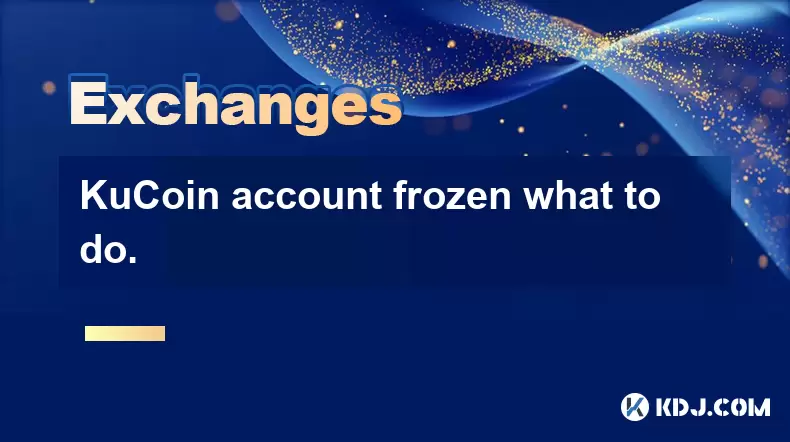
KuCoin account frozen what to do.
Jul 19,2025 at 12:08am
Understanding Why a KuCoin Account Gets FrozenIf your KuCoin account has been frozen, the first step is to understand why this has happened. KuCoin, l...

k mine's captal RAt boat but a toostorial isled.
Jul 18,2025 at 01:49pm
Understanding the KuCoin Spot Grid BotThe KuCoin Spot Grid Bot is a trading tool designed to help users profit from market volatility without the need...

KuCoin app not working
Jul 18,2025 at 09:21pm
Understanding the Common Issues with the KuCoin AppUsers often report that the KuCoin app not working properly on their devices. This can manifest in ...

Is KuCoin legal in Canada?
Jul 18,2025 at 04:14pm
Understanding the Legal Status of KuCoin in CanadaKuCoin is a global cryptocurrency exchange platform that allows users to trade various digital asset...

Is KuCoin a decentralized exchange?
Jul 18,2025 at 03:15pm
Understanding Decentralized Exchanges (DEXs)To determine whether KuCoin is a decentralized exchange, it's essential to first understand what defines a...

What is the maker-taker fee on KuCoin?
Jul 18,2025 at 12:42pm
Understanding the Maker-Taker Fee ModelThe maker-taker fee model is a pricing structure used by many cryptocurrency exchanges, including KuCoin, to de...
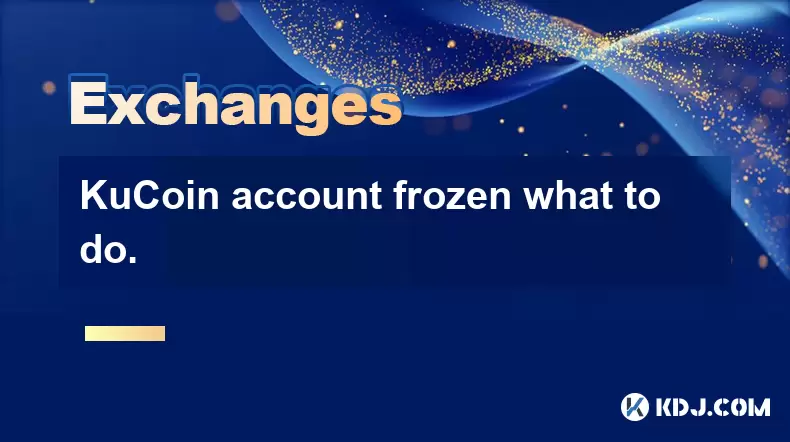
KuCoin account frozen what to do.
Jul 19,2025 at 12:08am
Understanding Why a KuCoin Account Gets FrozenIf your KuCoin account has been frozen, the first step is to understand why this has happened. KuCoin, l...

k mine's captal RAt boat but a toostorial isled.
Jul 18,2025 at 01:49pm
Understanding the KuCoin Spot Grid BotThe KuCoin Spot Grid Bot is a trading tool designed to help users profit from market volatility without the need...

KuCoin app not working
Jul 18,2025 at 09:21pm
Understanding the Common Issues with the KuCoin AppUsers often report that the KuCoin app not working properly on their devices. This can manifest in ...

Is KuCoin legal in Canada?
Jul 18,2025 at 04:14pm
Understanding the Legal Status of KuCoin in CanadaKuCoin is a global cryptocurrency exchange platform that allows users to trade various digital asset...
See all articles

























































































